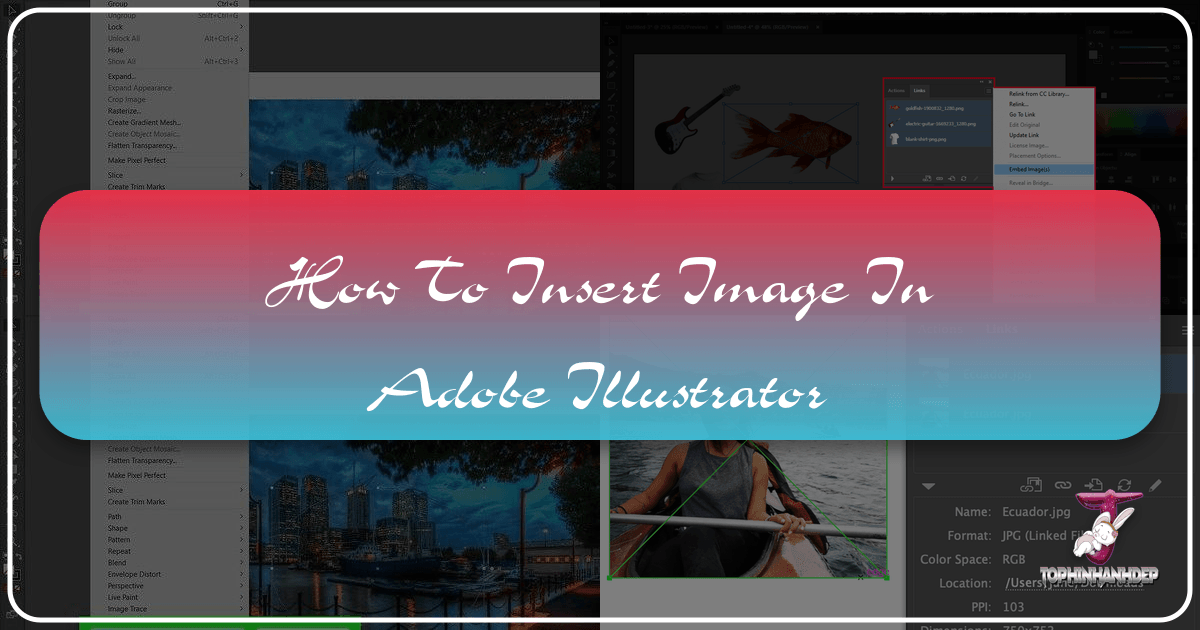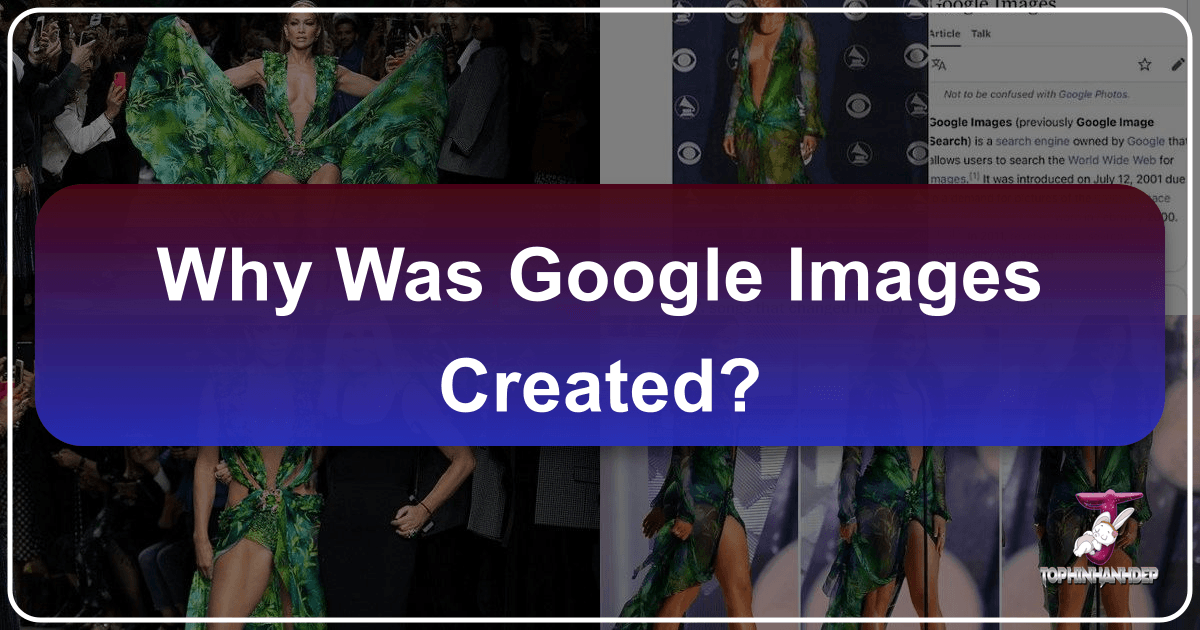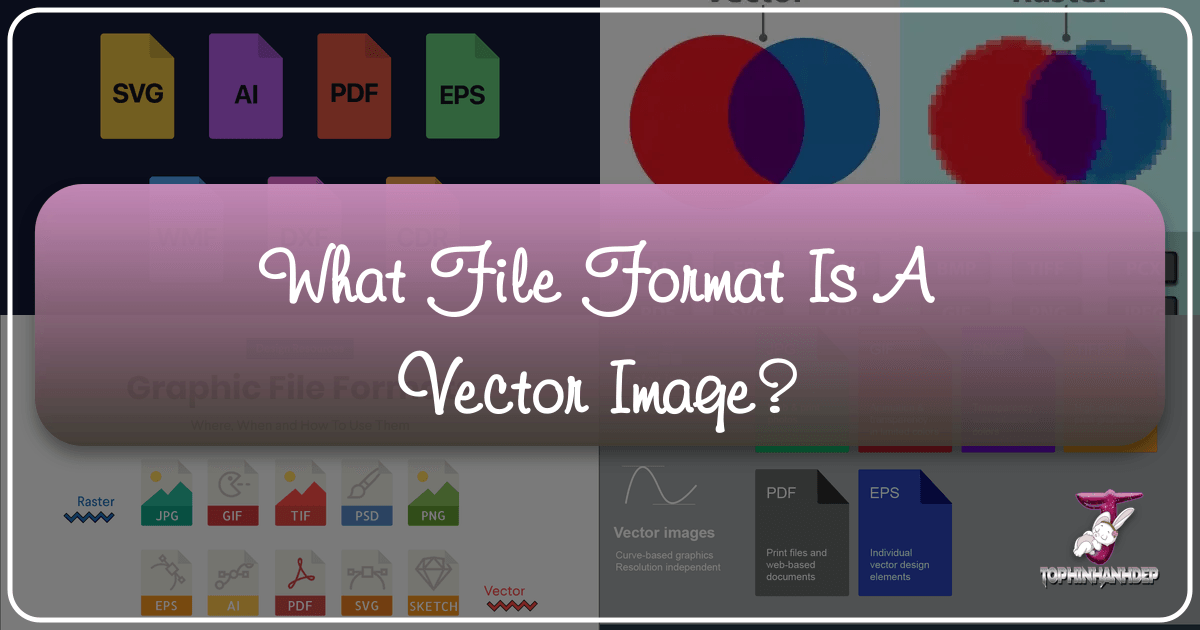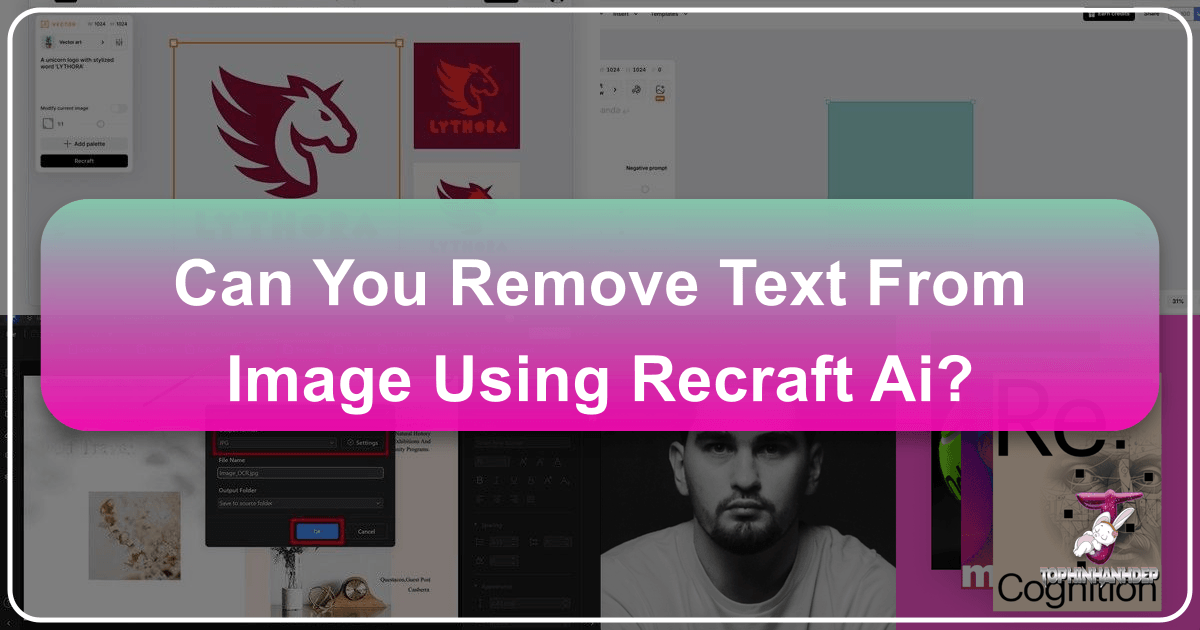Mastering Photoshop Layer Masks: Precisely Masking Images Around Layers for Stunning Visuals
In the vast landscape of digital photography, visual design, and photo manipulation, Adobe Photoshop stands as an indispensable tool. Whether you’re crafting high-resolution backgrounds, designing abstract art, or finessing beautiful photography, the ability to precisely control the visibility of different parts of an image is paramount. Among Photoshop’s myriad features, Layer Masks emerge as one of the most fundamental yet powerful, offering unparalleled flexibility and non-destructive editing capabilities. At Tophinhanhdep.com, we emphasize tools that empower your creative ideas, and layer masks are central to achieving sophisticated visual effects, from seamless blends in aesthetic backgrounds to intricate cutouts for thematic collections. This comprehensive guide will delve into the essence of layer masks, from basic understanding to advanced tips and tricks, ensuring you can expertly mask out images around a layer in Photoshop.