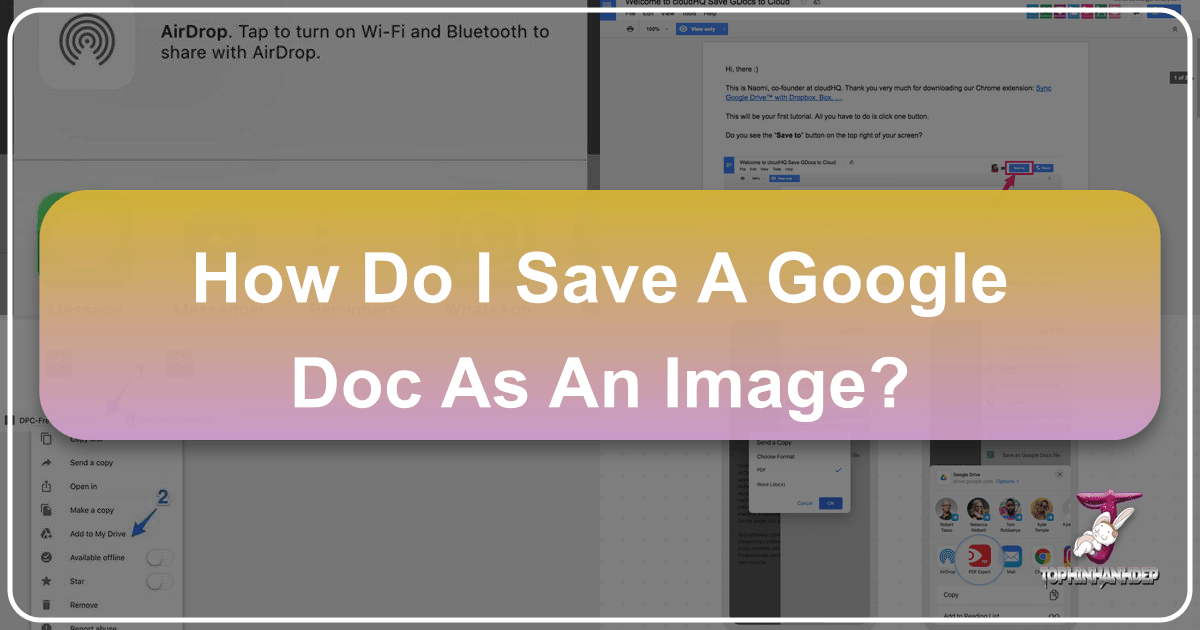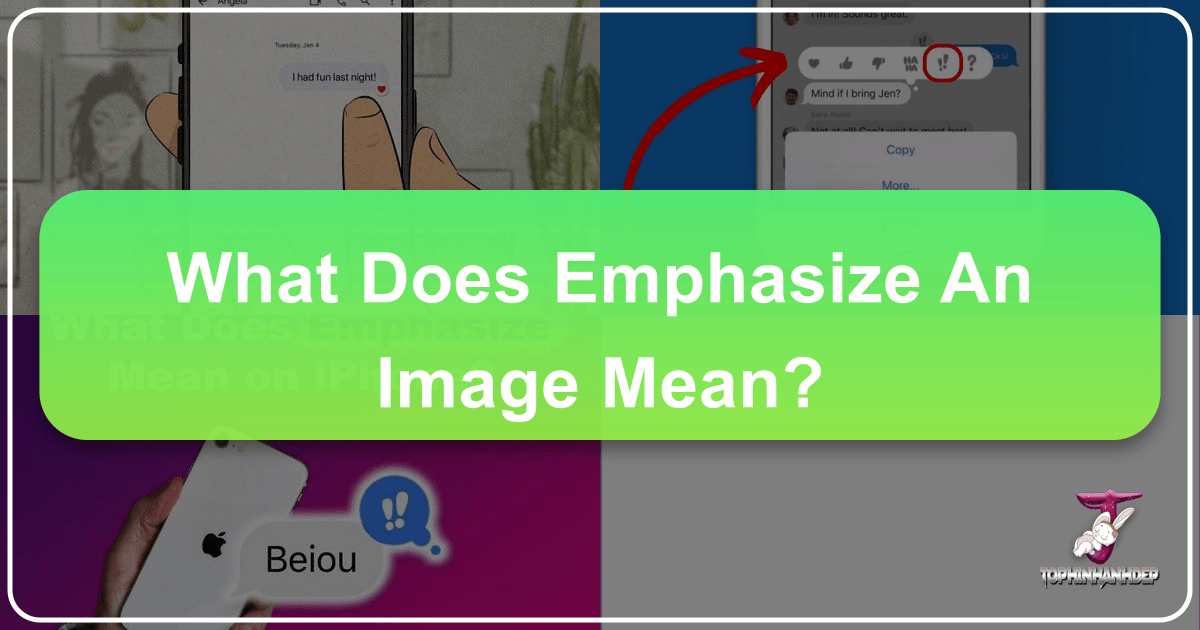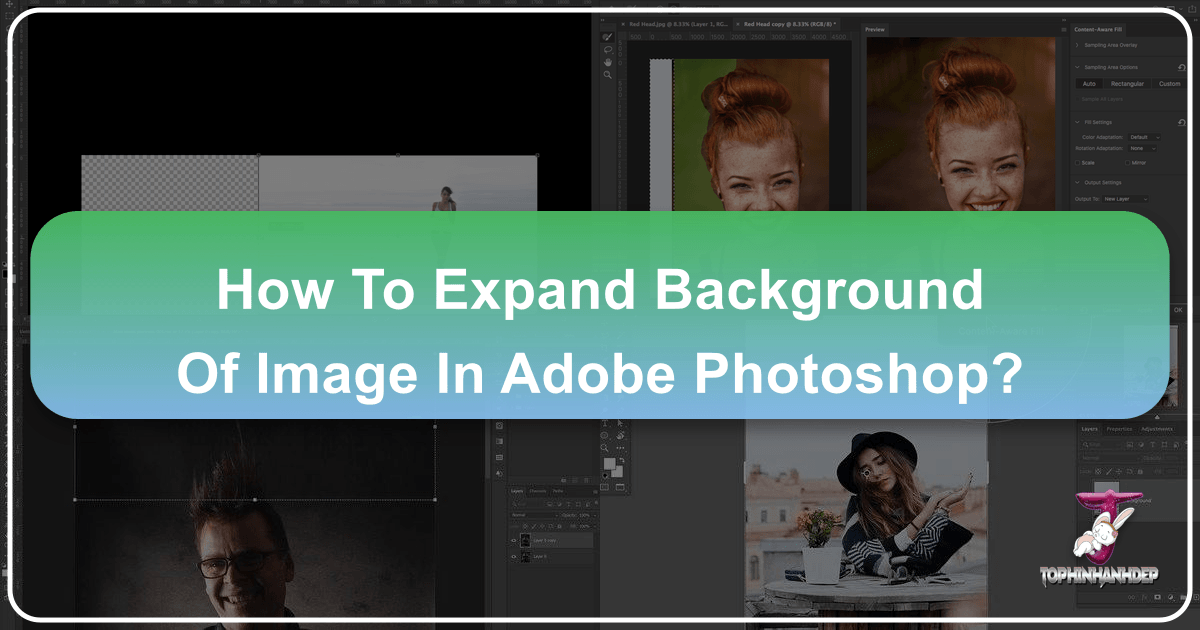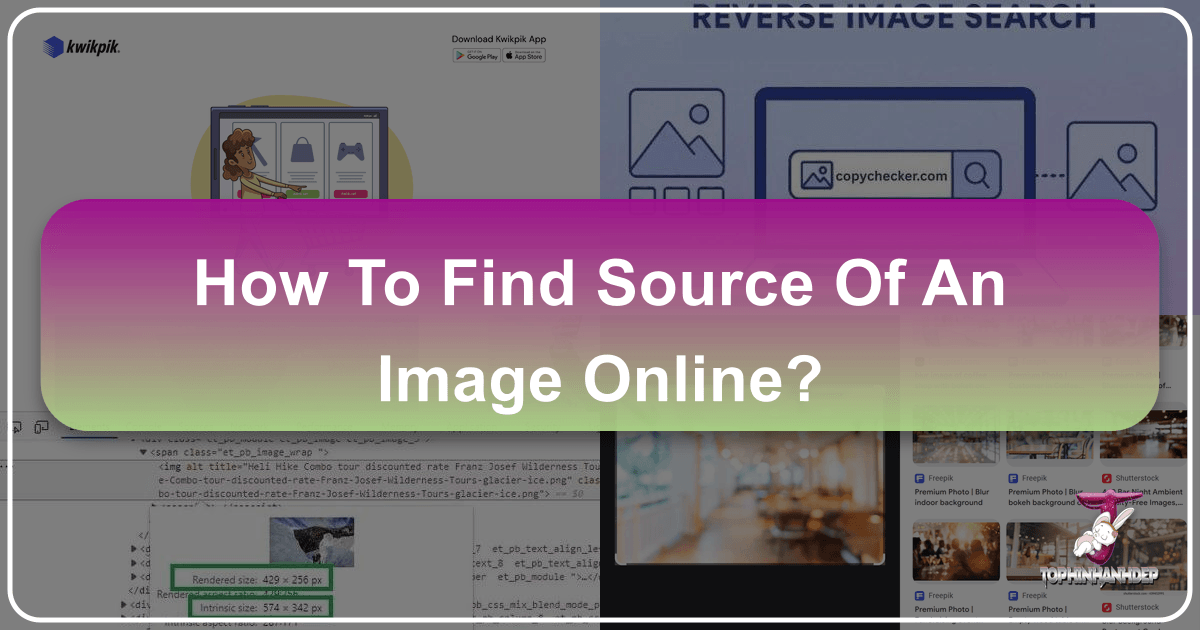How to Save a Google Doc as an Image: A Comprehensive Guide for Visual Content Creators
In today’s visually-driven digital landscape, the ability to transform text-based content into engaging visual assets is more crucial than ever. Google Docs, a cornerstone for collaborative document creation, offers robust features for writing and editing. However, when it comes to directly saving an entire document or its embedded images as a standalone image file (like JPG, PNG, or GIF), the process isn’t as intuitive as a simple “right-click and save.” This often leaves content creators, digital artists, and visual designers searching for effective workarounds.