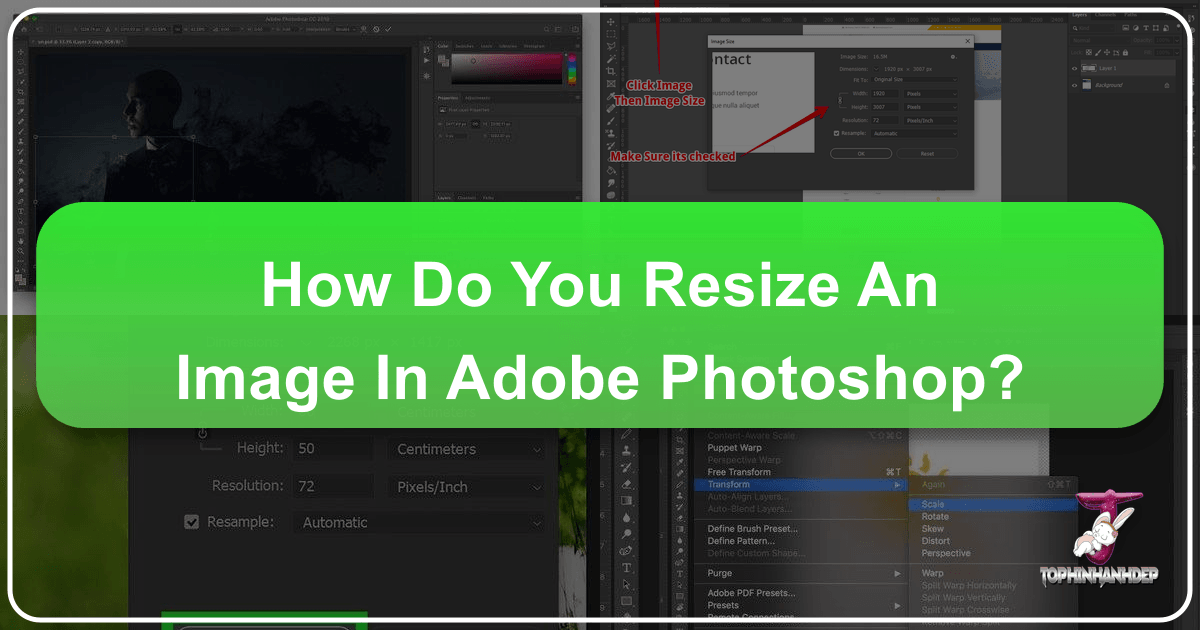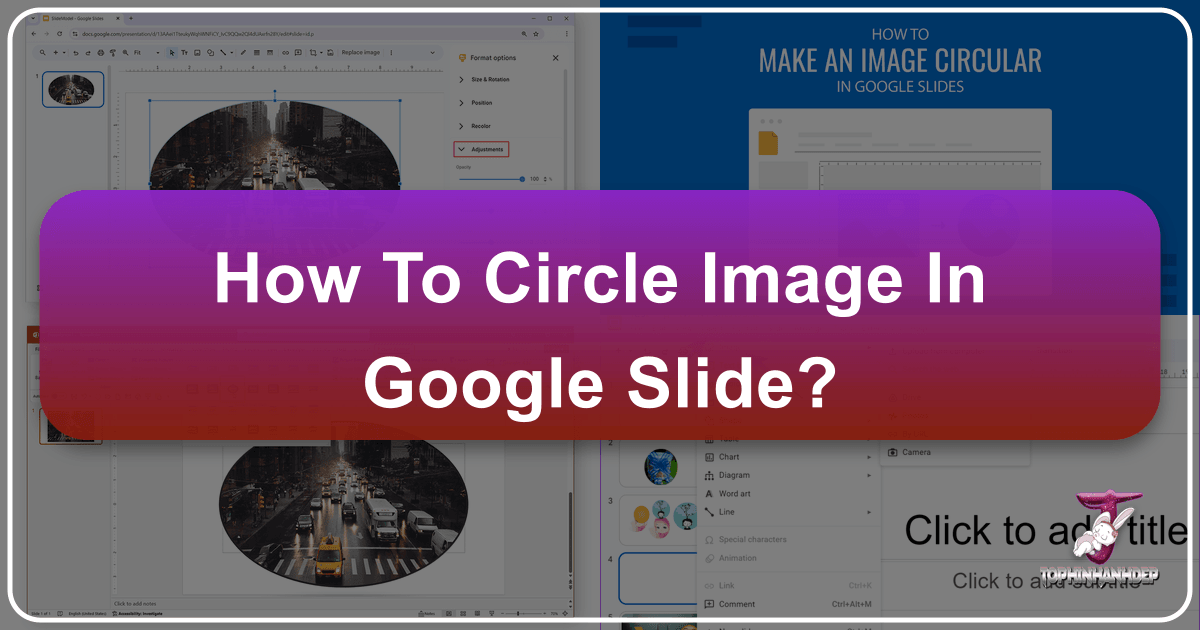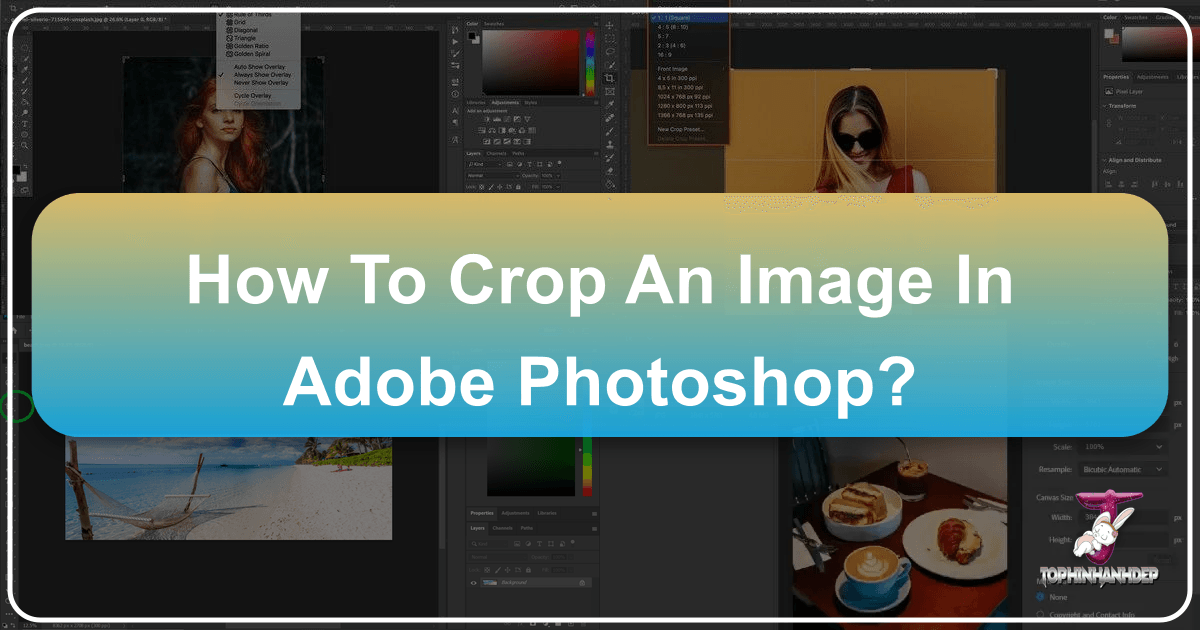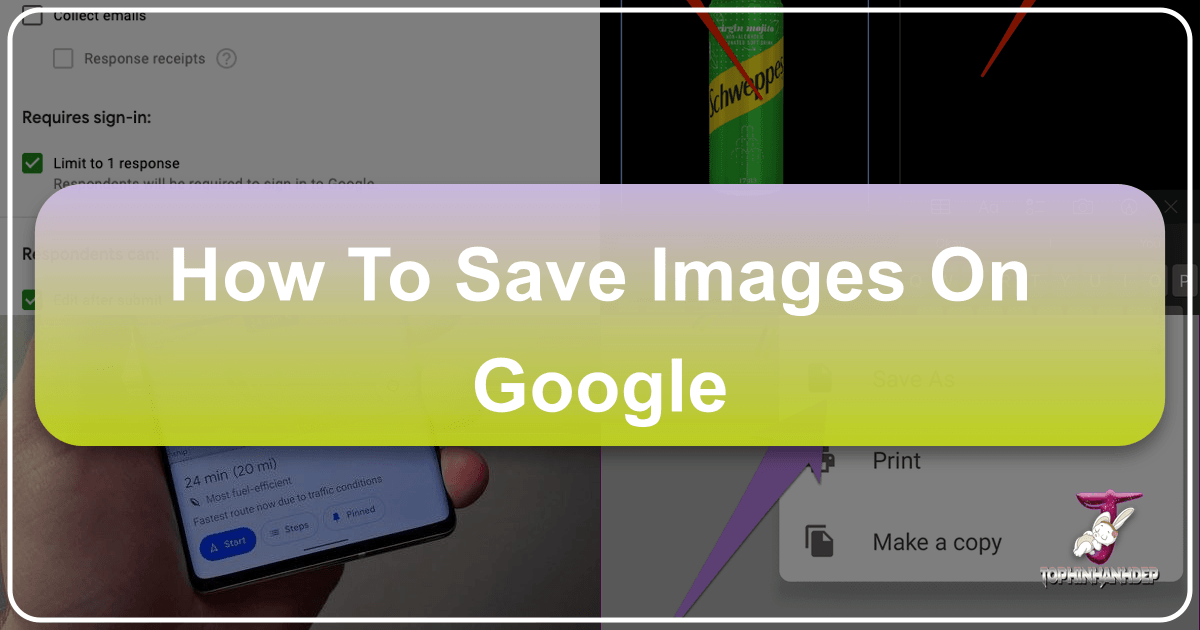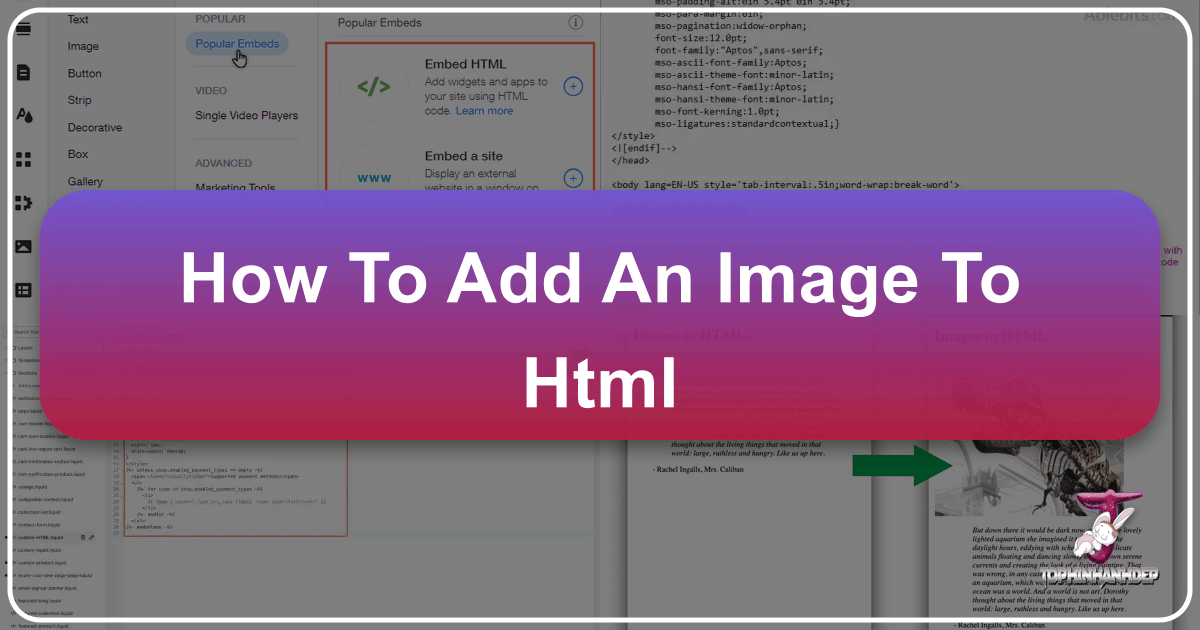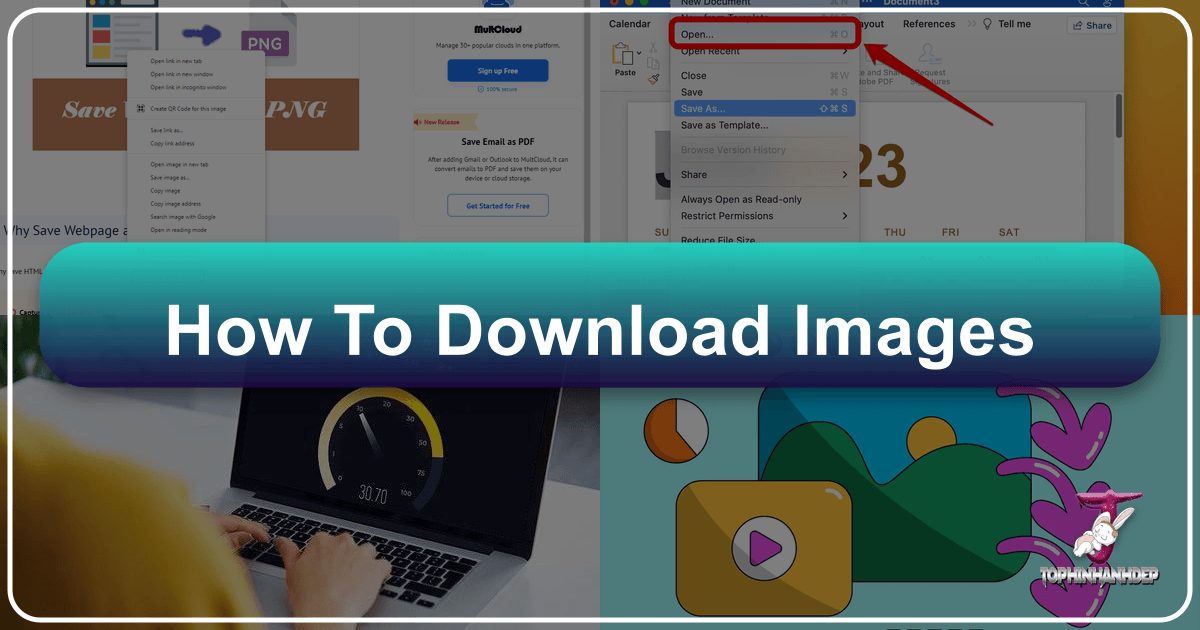Mastering Image Resizing in Photoshop: A Comprehensive Guide for Stunning Visuals on Tophinhanhdep.com
In the dynamic world of digital imagery, where visuals reign supreme, the ability to precisely control and manipulate image dimensions is a fundamental skill. Whether you’re a professional photographer, a graphic designer, an aspiring digital artist, or simply someone looking to create captivating wallpapers and backgrounds for your devices, understanding how to resize images and layers in Adobe Photoshop is paramount. On Tophinhanhdep.com, we understand the critical role that perfectly sized and proportioned images play in conveying emotion, beauty, and information. Our mission is to provide you with the tools and knowledge to elevate your visual content, ensuring every image, from high-resolution stock photos to aesthetic nature shots, meets the highest standards of quality and impact.