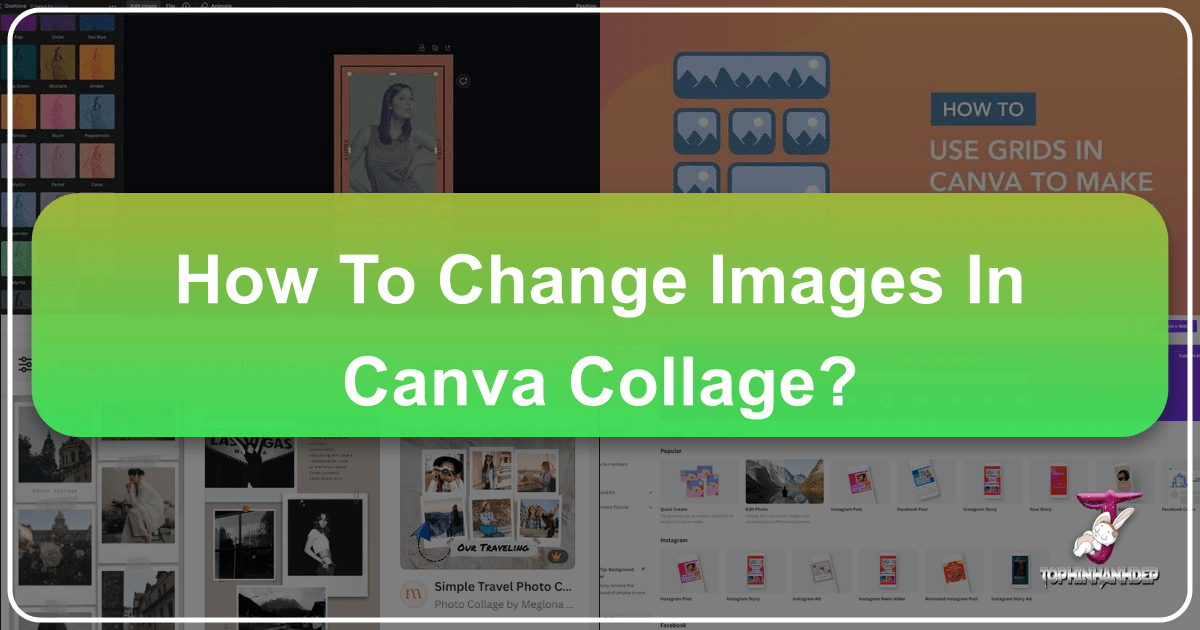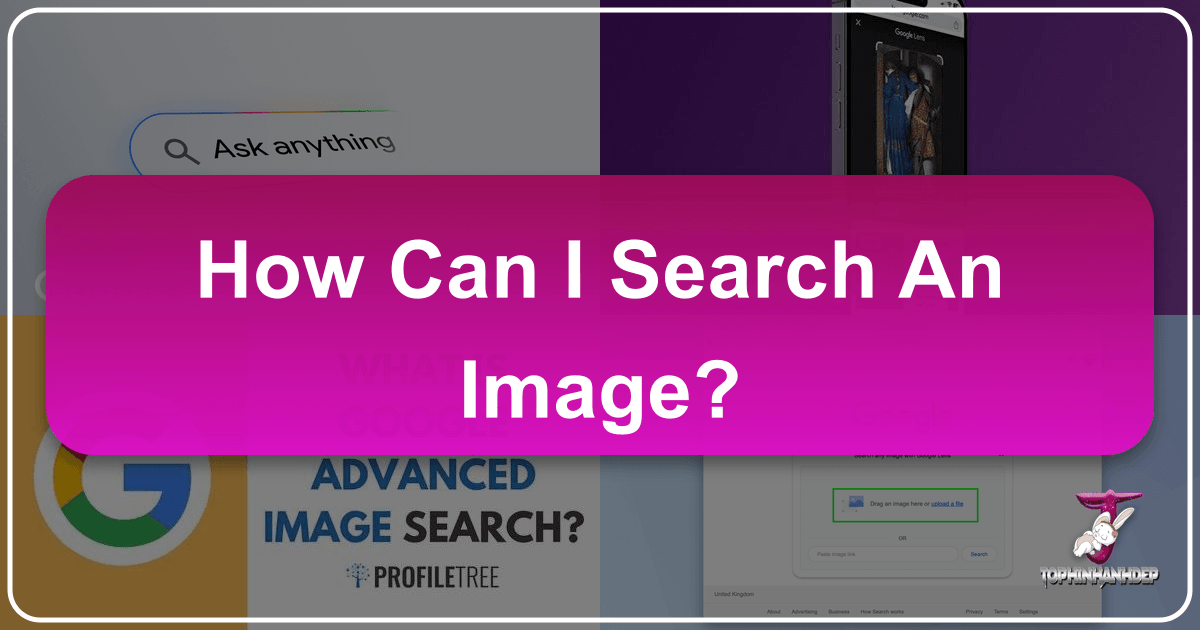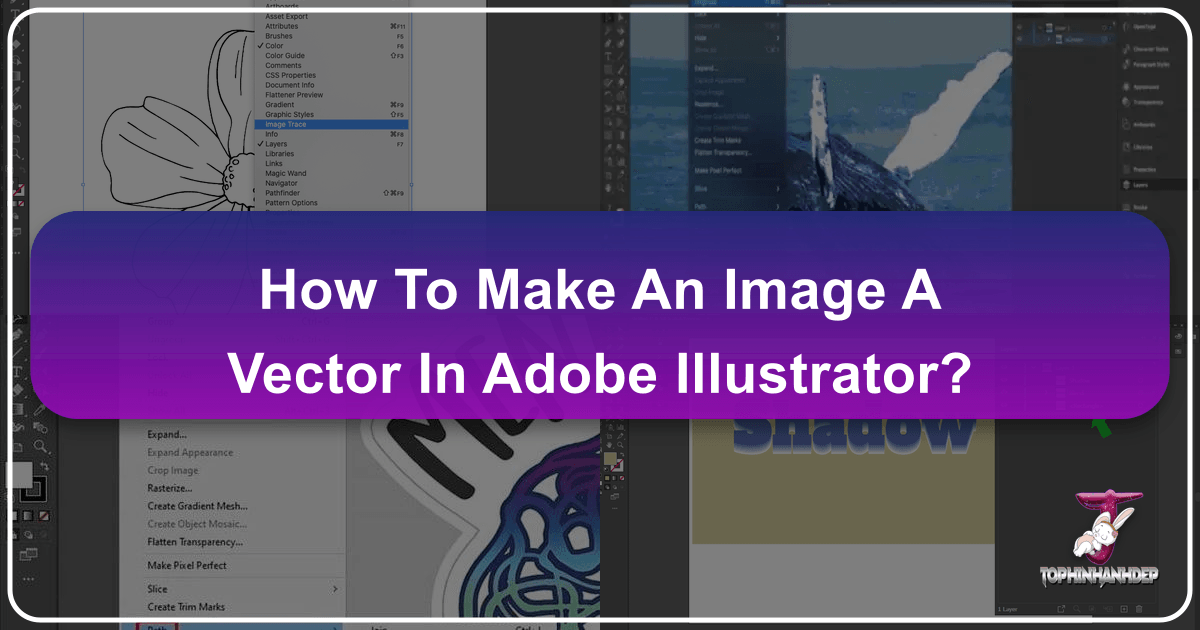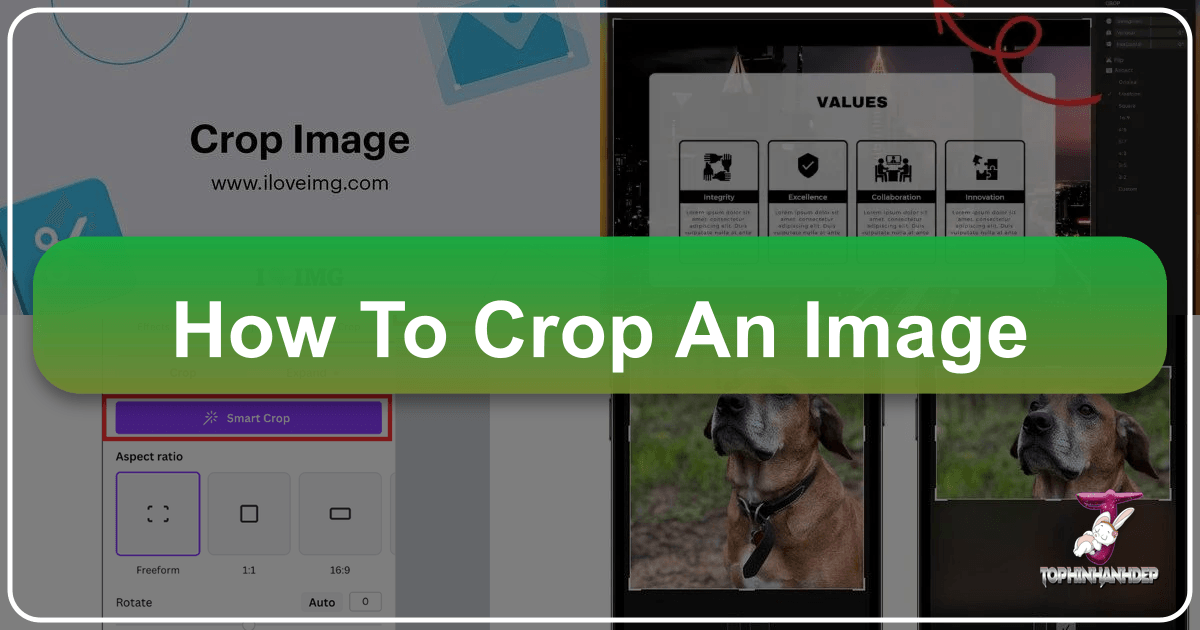Mastering Your Visual Narrative: How to Change Images in Canva Collages
In today’s visually-driven world, images are more than just static elements; they are powerful storytellers, brand ambassadors, and personal expressions. Collages, in particular, offer a dynamic way to combine multiple visuals into a cohesive narrative, making them an indispensable tool for both personal and professional use. Whether you’re curating a digital mood board, crafting an eye-catching social media post, or assembling a thematic collection of beautiful photography, the ability to effortlessly manipulate and enhance images within a collage is key. This is where Canva shines as an intuitive and versatile platform, enabling even novices to produce stunning visual designs.