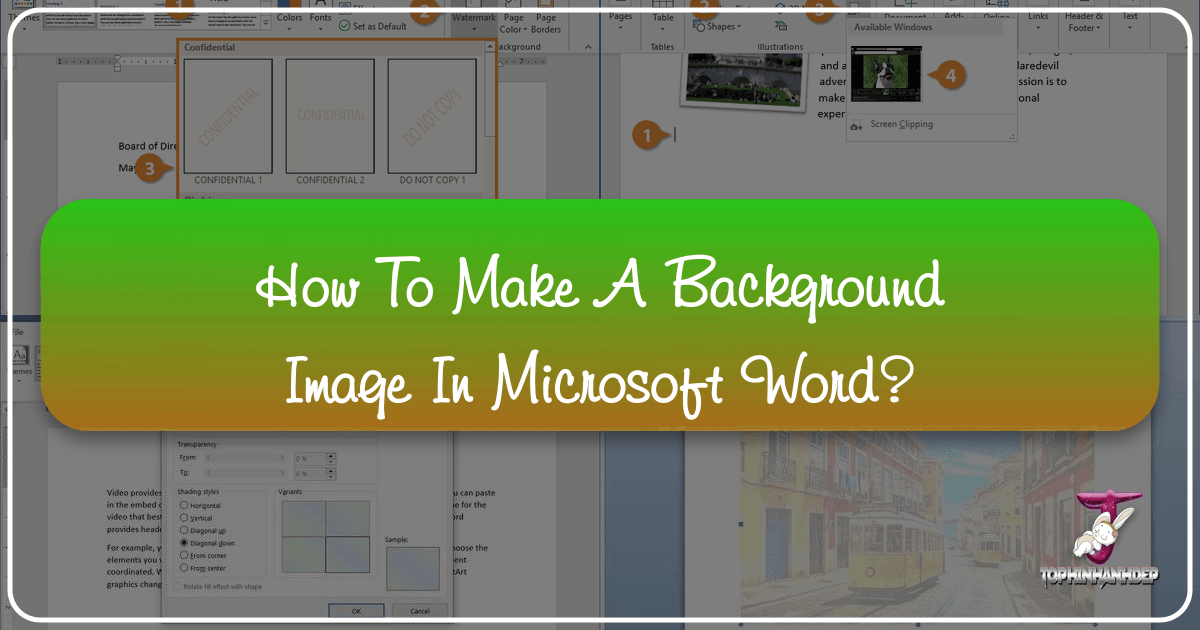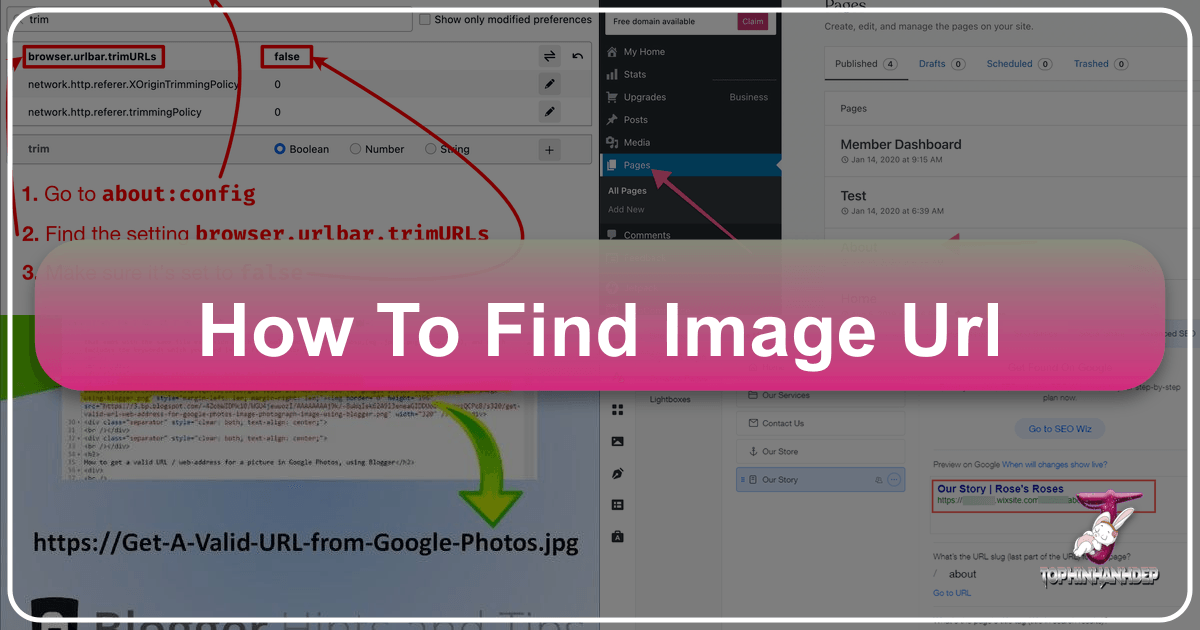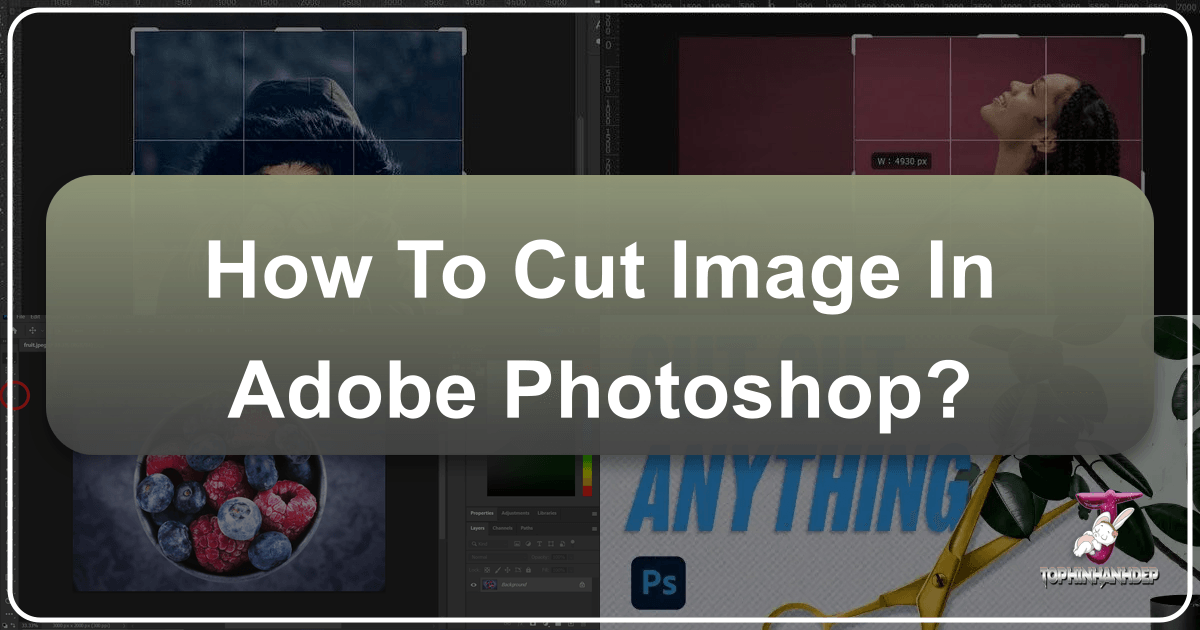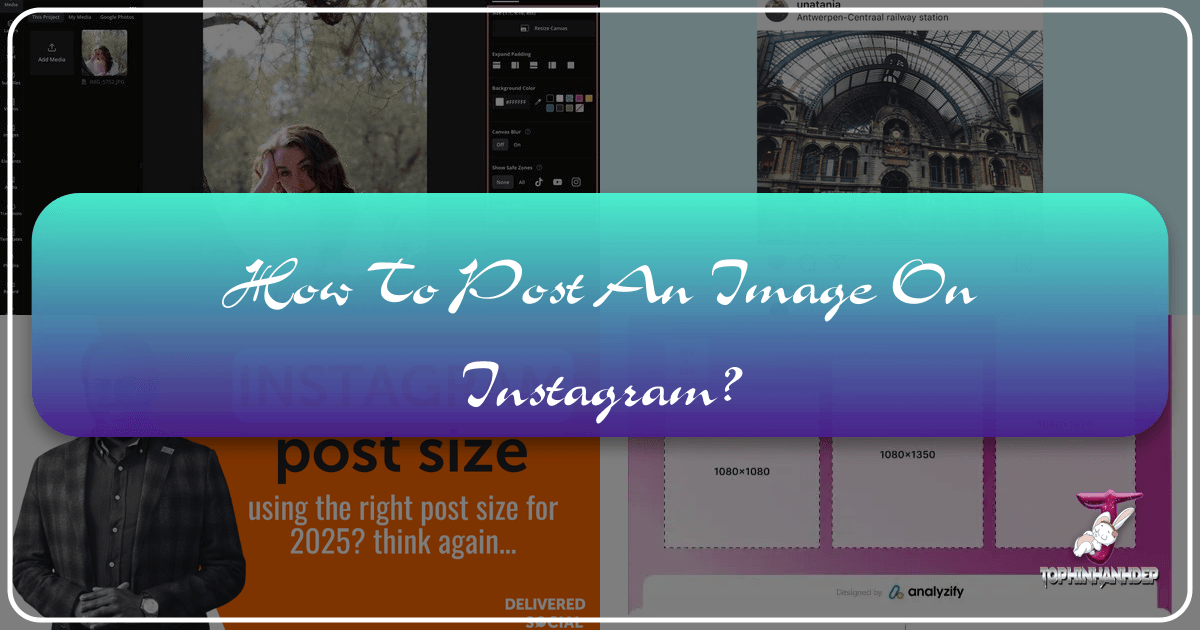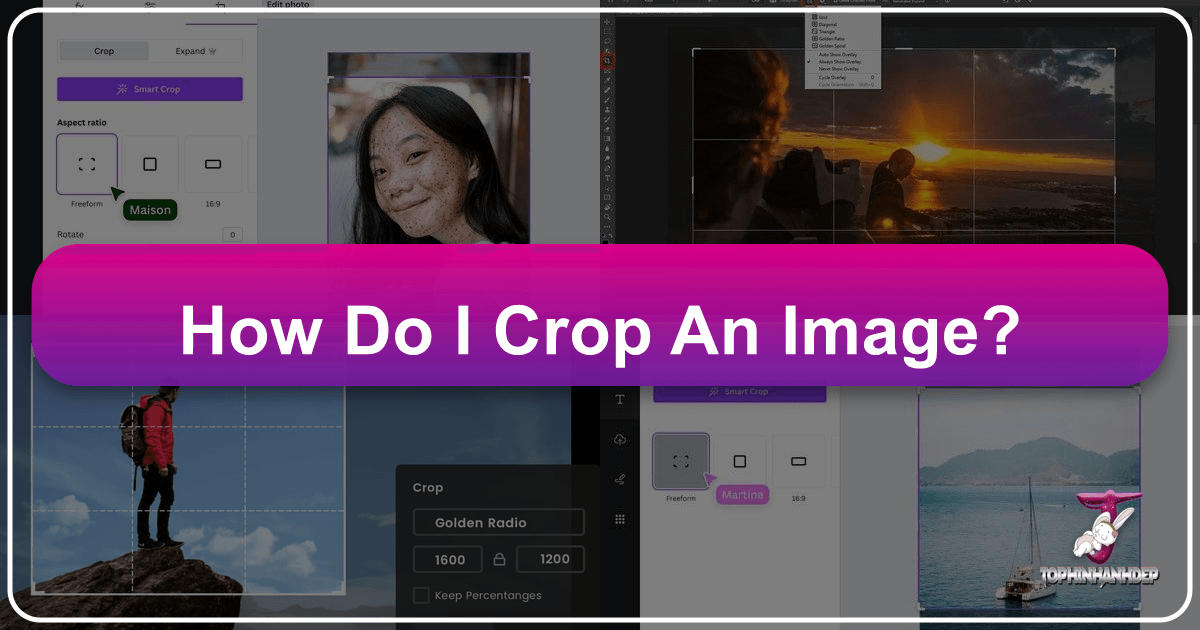How to Make a Background Image in Word: A Comprehensive Guide to Enhancing Your Documents
Microsoft Word is far more than just a word processor; it’s a versatile tool capable of producing visually rich and engaging documents. One powerful way to elevate your Word documents, from professional reports to creative projects, is by incorporating background images. A well-chosen background can set the tone, reinforce branding, or simply add an aesthetic touch that captures attention. Whether you need a subtle watermark across every page or a vibrant, full-page image for a single cover, Word offers practical solutions.