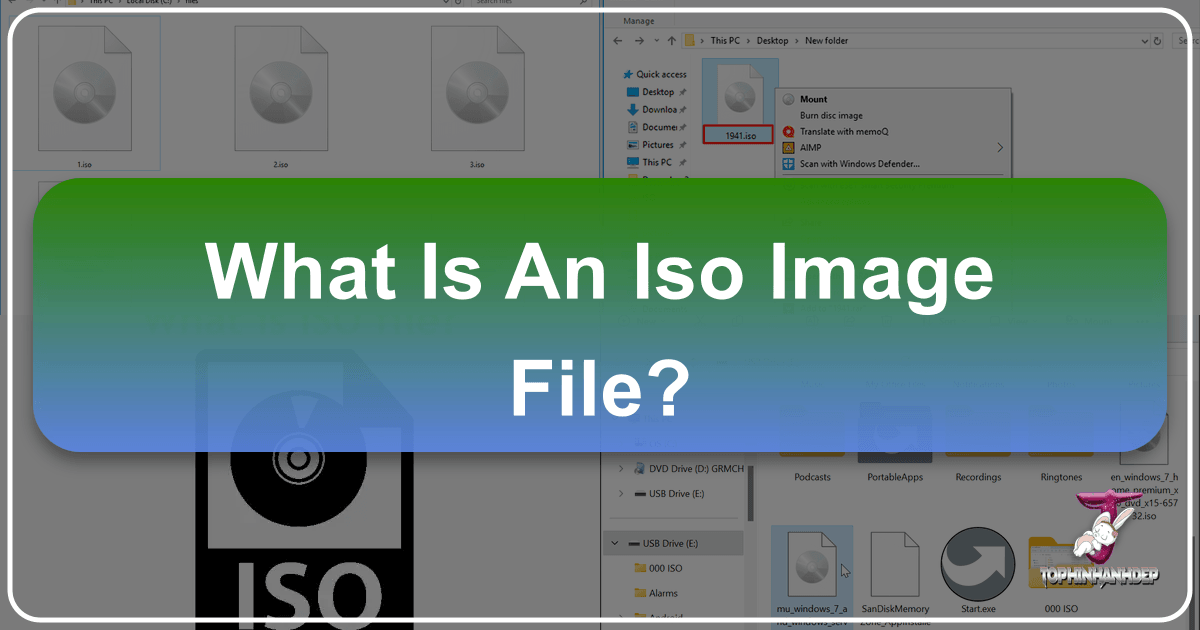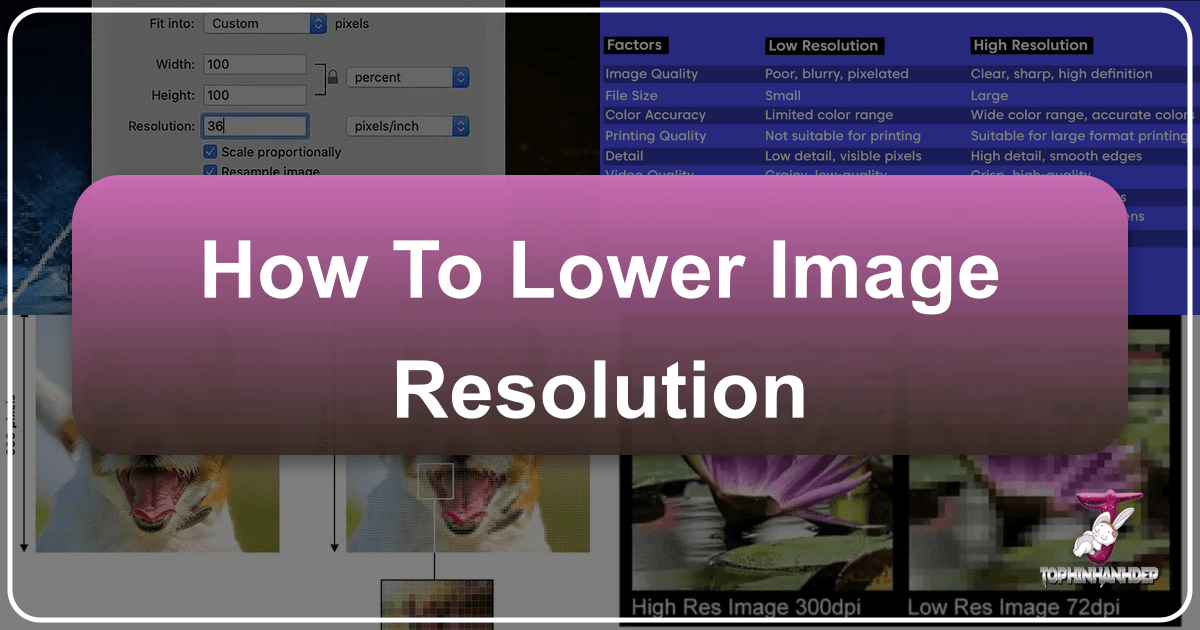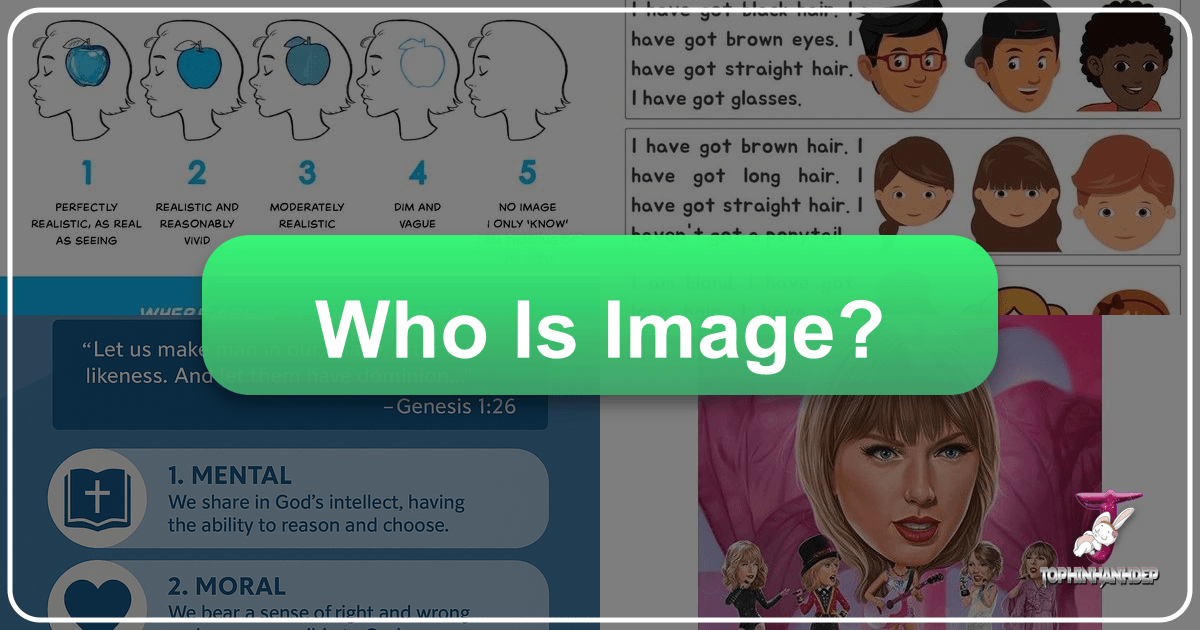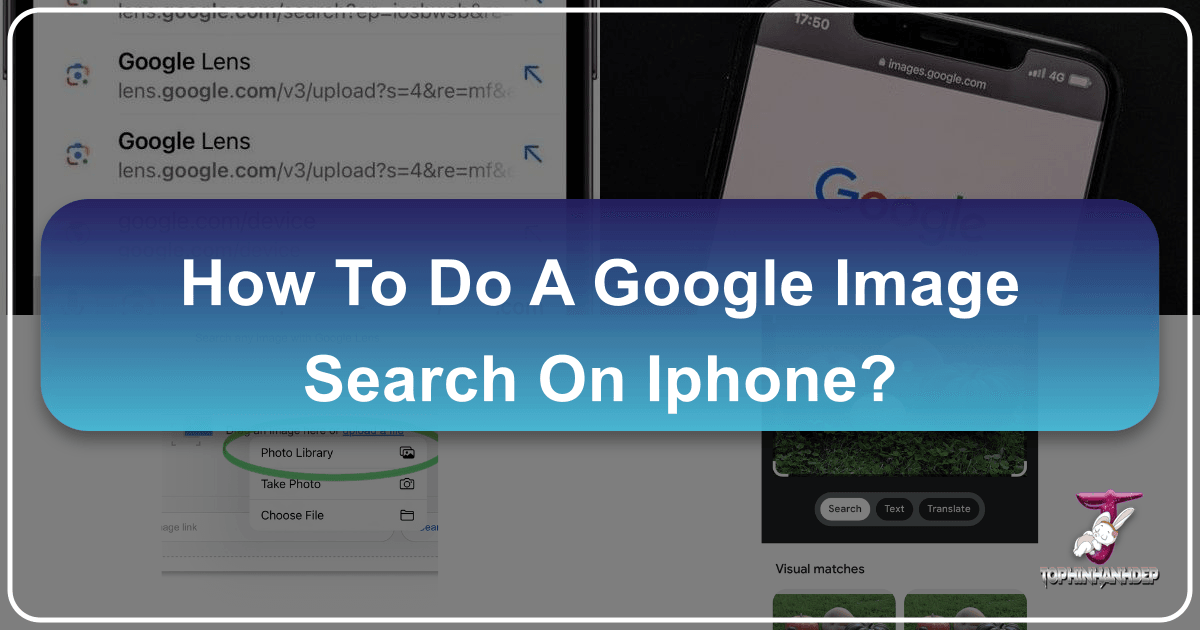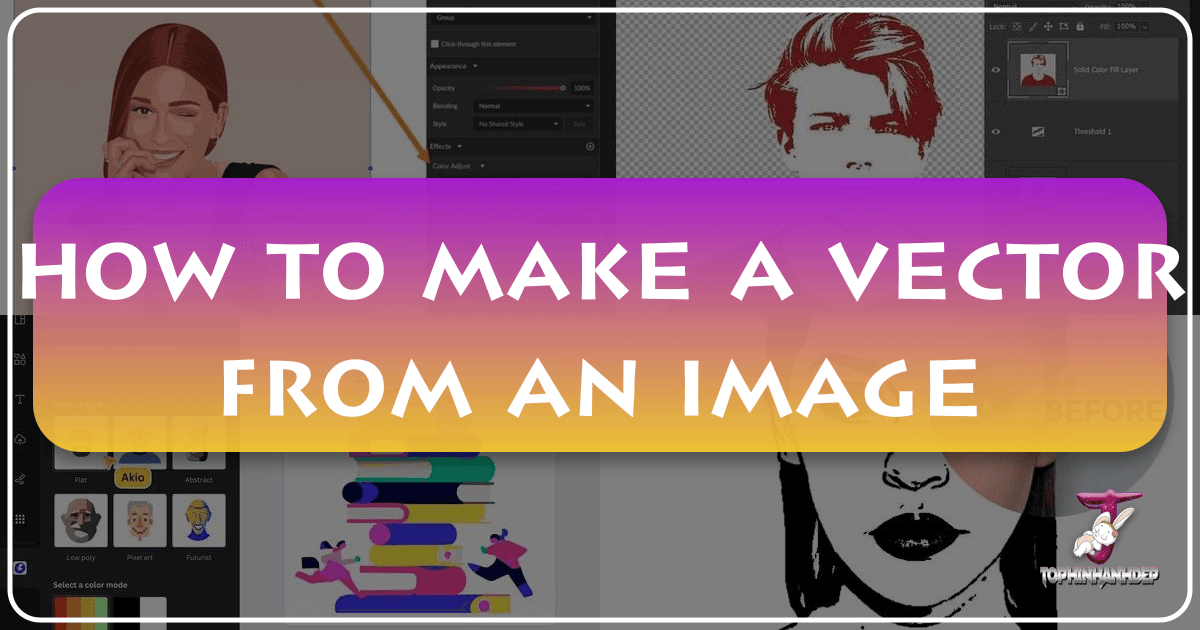How to Resize Images in GIMP: A Comprehensive Guide for Stunning Visuals
In the dynamic world of digital imagery, the ability to effectively manipulate and optimize images is paramount. Whether you’re a seasoned graphic designer, a passionate photographer, or simply someone looking to enhance their personal visual content, mastering image resizing is a fundamental skill. The GNU Image Manipulation Program, or GIMP, stands out as a powerful, free, and open-source tool that offers extensive capabilities for all your image editing needs, including precise resizing.