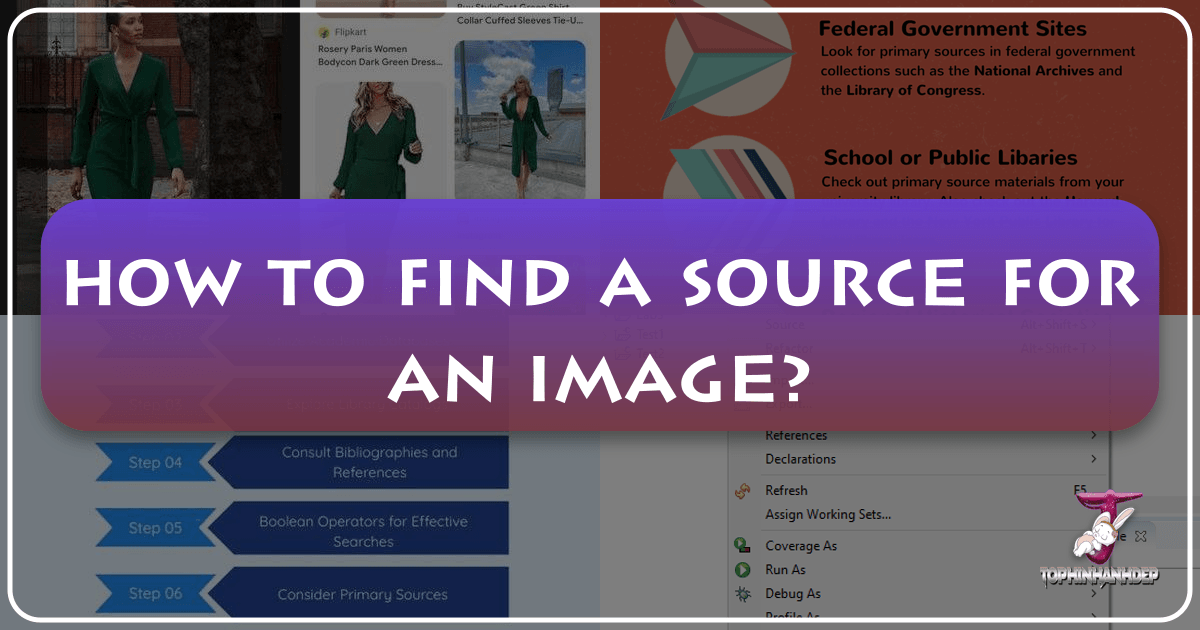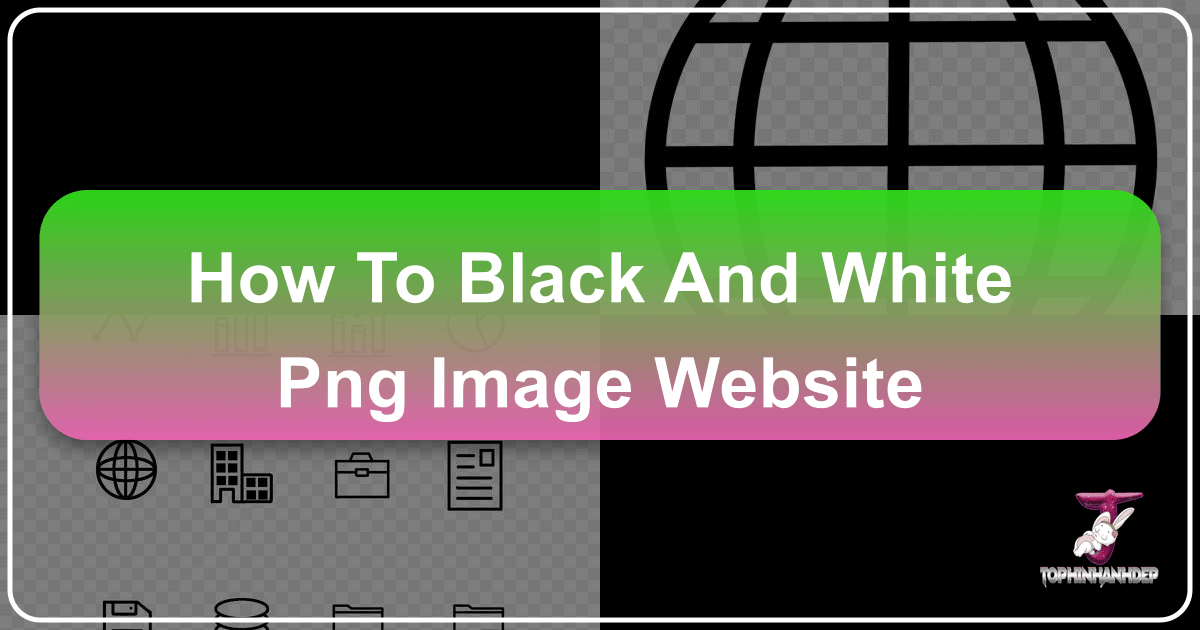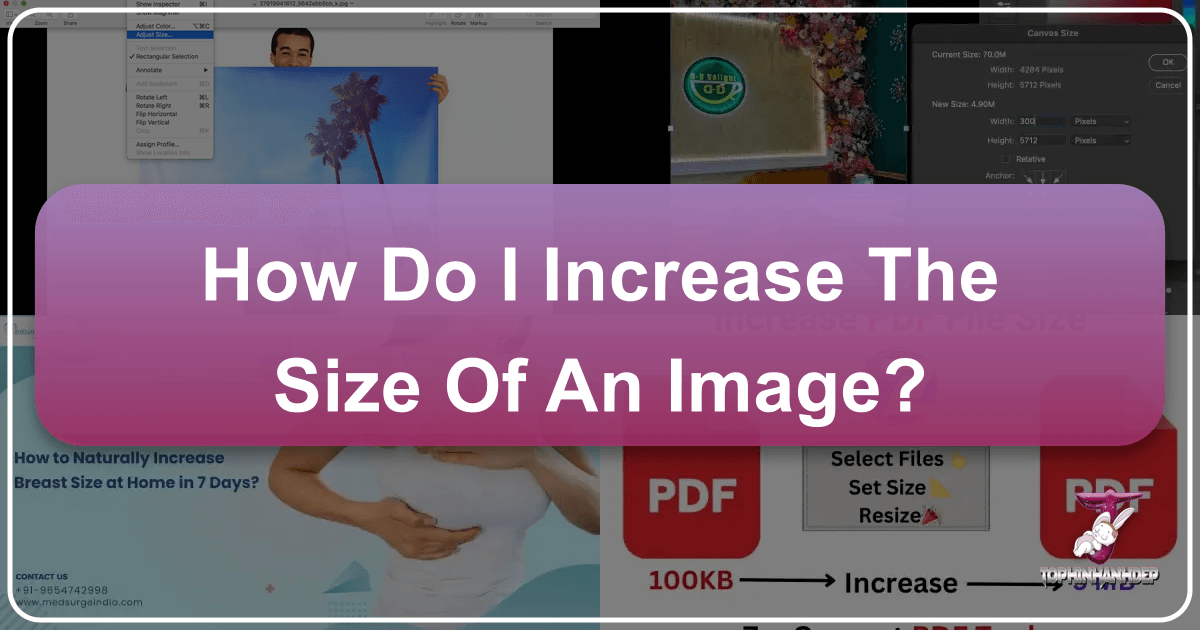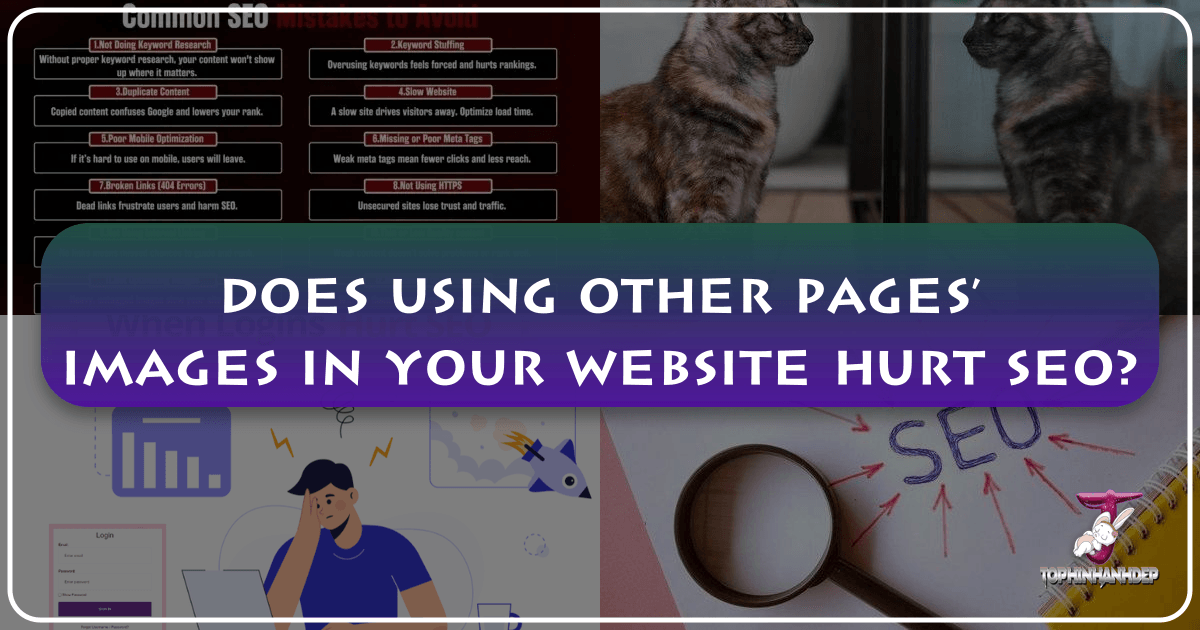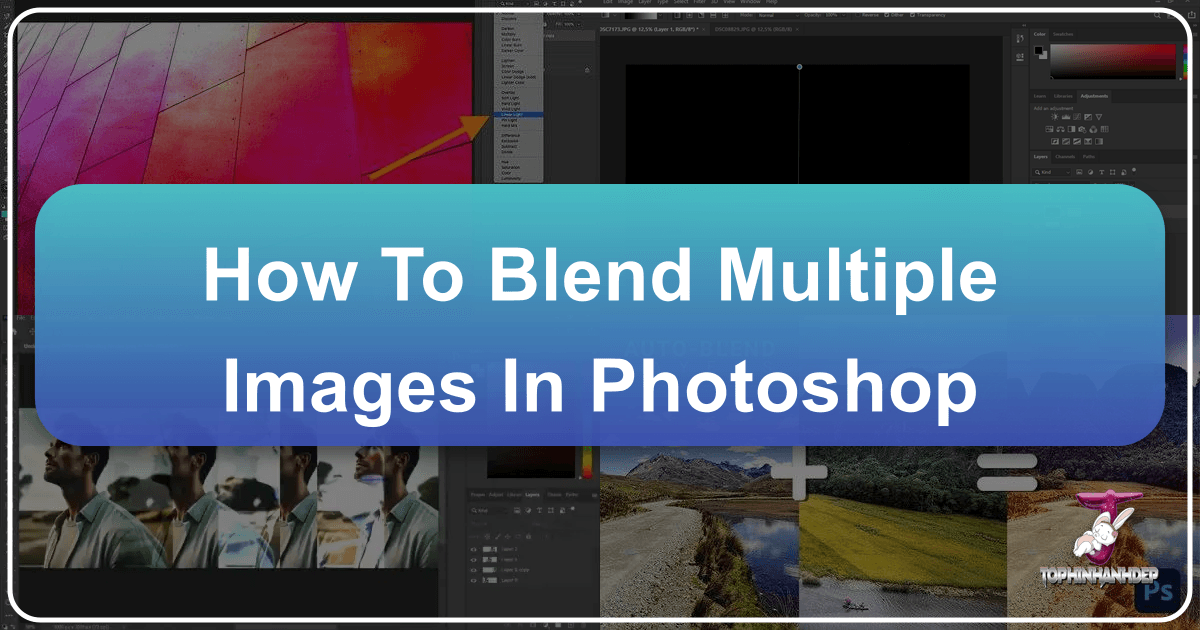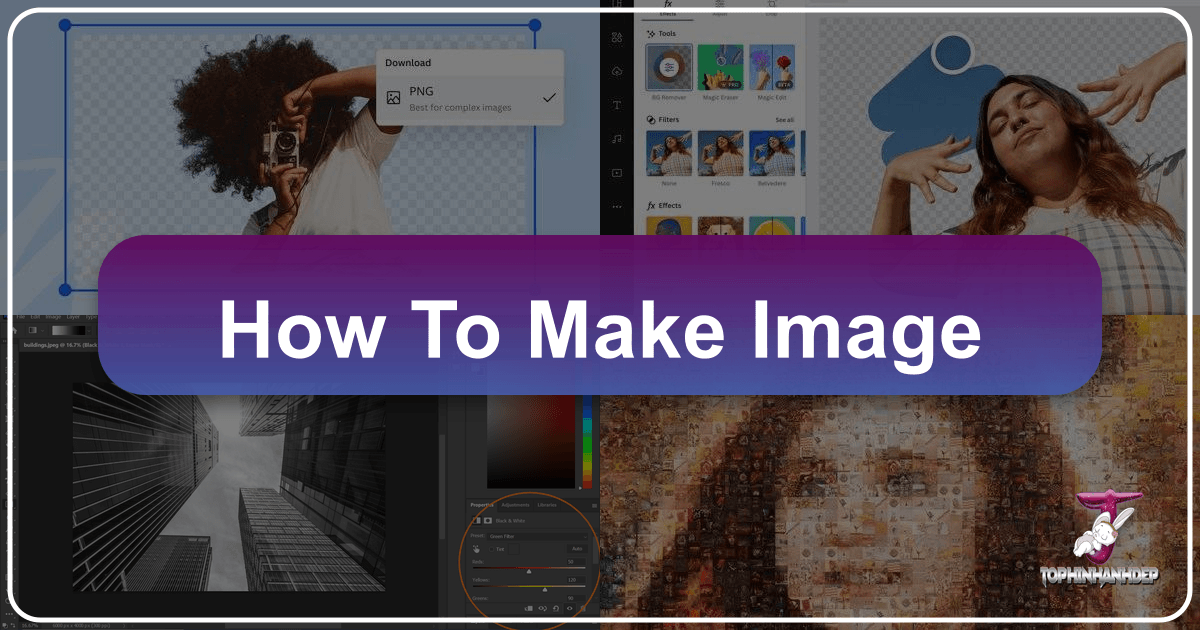Mastering Image Attribution: How to Find the Original Source of Any Image on Tophinhanhdep.com
In today’s visually-driven digital landscape, images are far more than mere embellishments; they are integral to communication, branding, and storytelling. From stunning wallpapers and aesthetic backgrounds to high-resolution photography and intricate digital art, images captivate, inform, and inspire. At Tophinhanhdep.com, we understand the profound impact of visual content and strive to provide a comprehensive platform for all your image needs – from vibrant Nature wallpapers and thought-provoking Abstract art to essential Image Tools like AI Upscalers and handy Converters. We also serve as a hub for Visual Design insights and endless Image Inspiration & Collections.