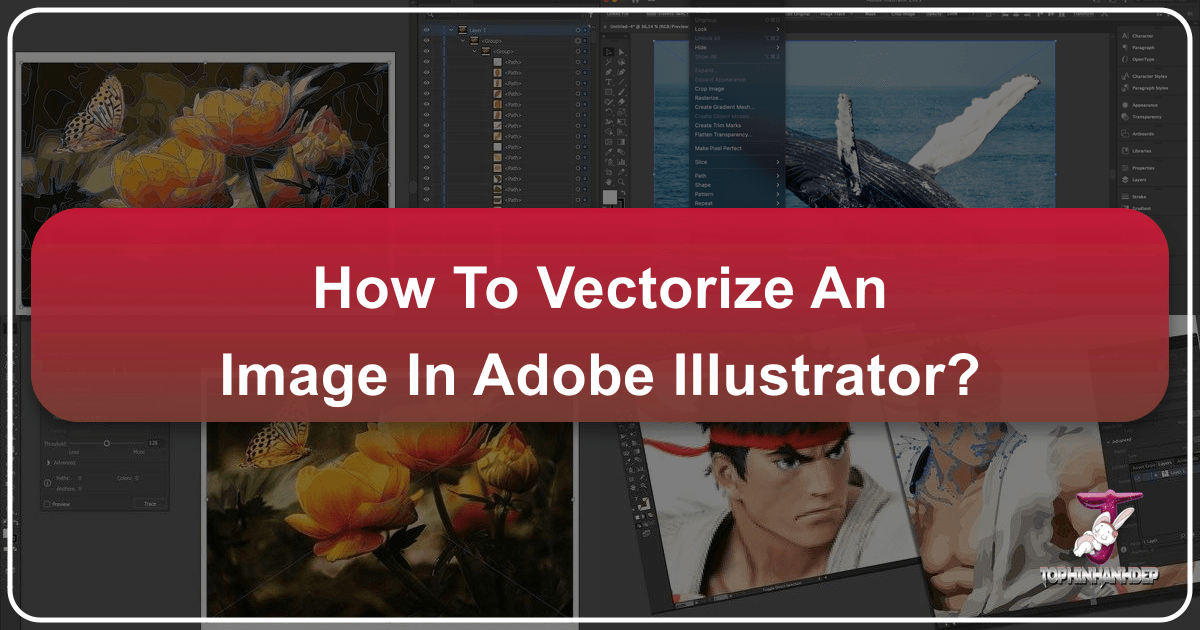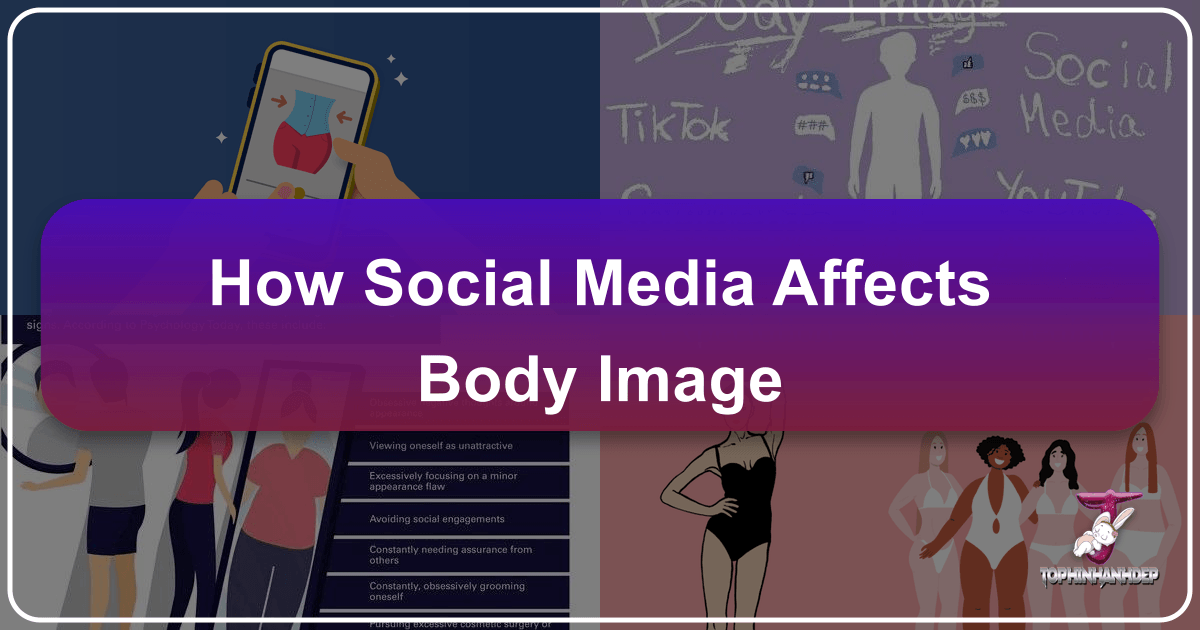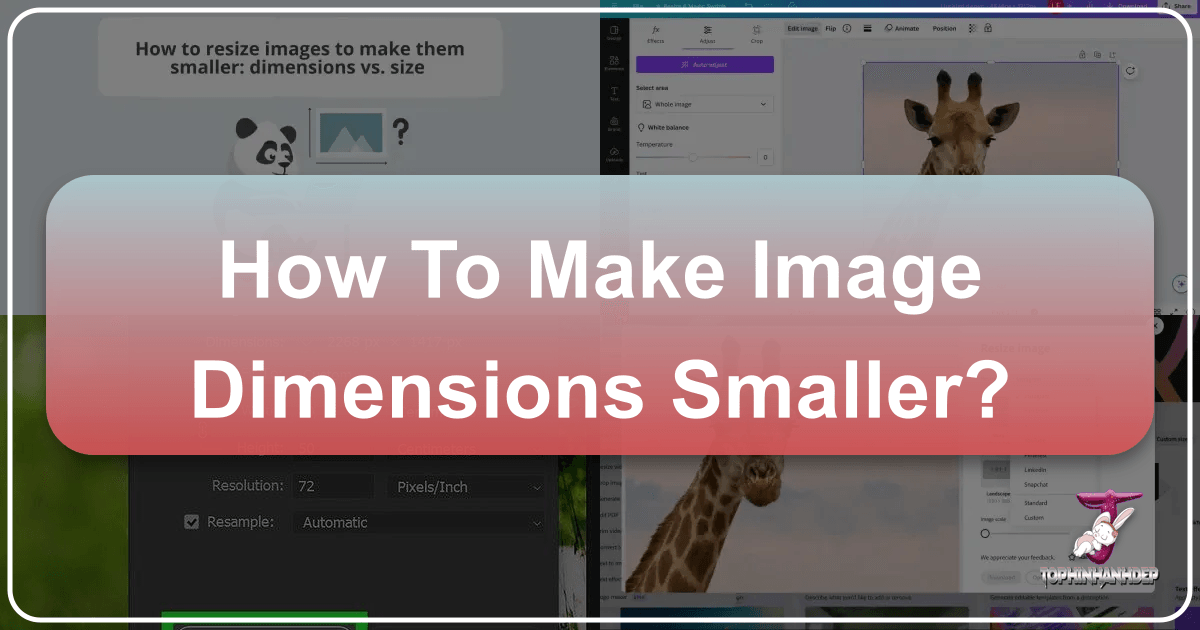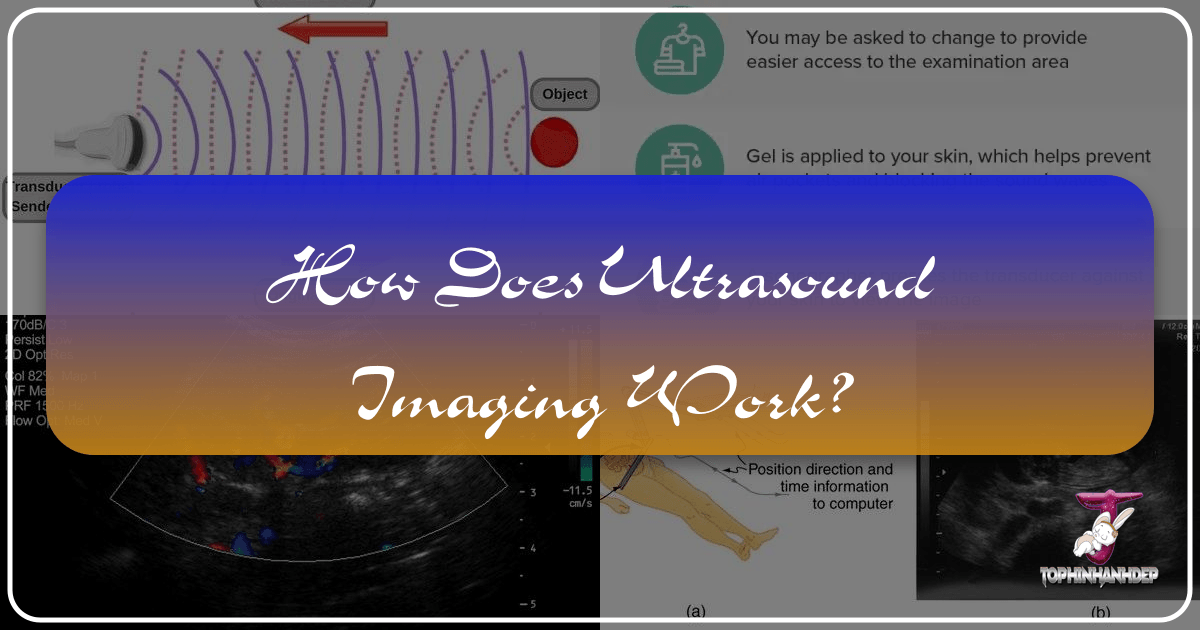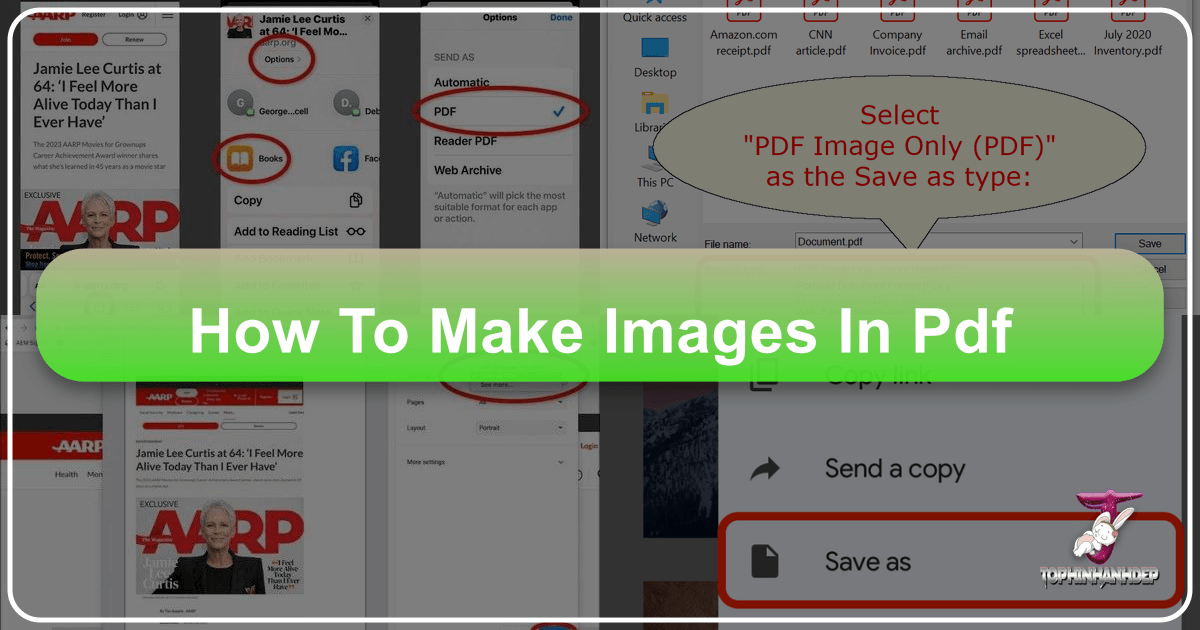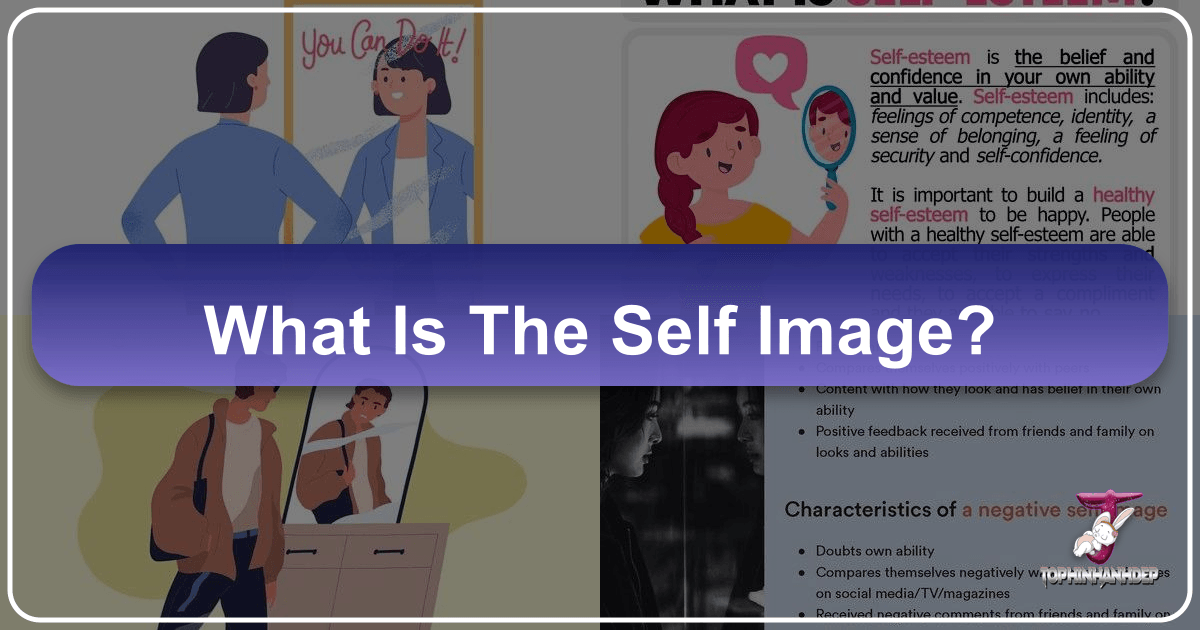How to Vectorize an Image in Illustrator: A Comprehensive Guide for Scalable Design
In the vast landscape of digital imagery, the ability to manipulate and optimize graphics for various applications is paramount. Whether you’re working on stunning wallpapers for high-resolution screens, intricate graphic design projects, or simply seeking to enhance your digital art, understanding the difference between raster and vector images, and mastering the conversion process, is a game-changer. This guide delves deep into the art of vectorization using Adobe Illustrator, a skill that empowers designers and photographers alike to achieve unparalleled scalability and quality in their visual assets. We’ll explore the ‘why’ and ‘how’ of converting raster images into editable vector graphics, a crucial technique that ensures your visuals remain crisp and flawless, regardless of their size or application.