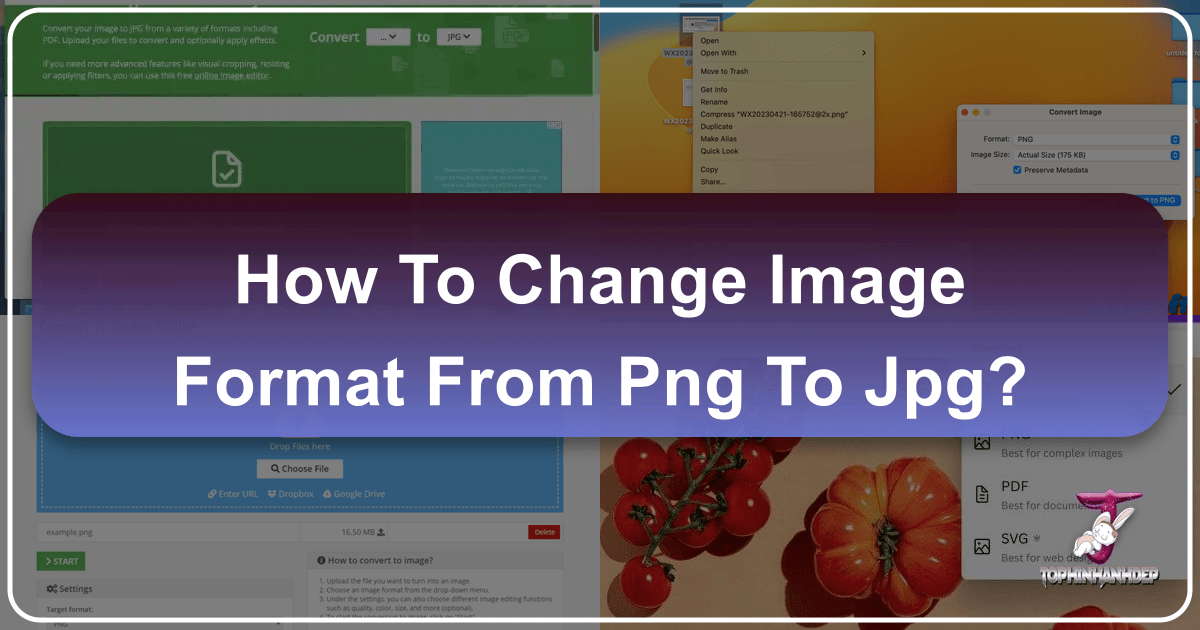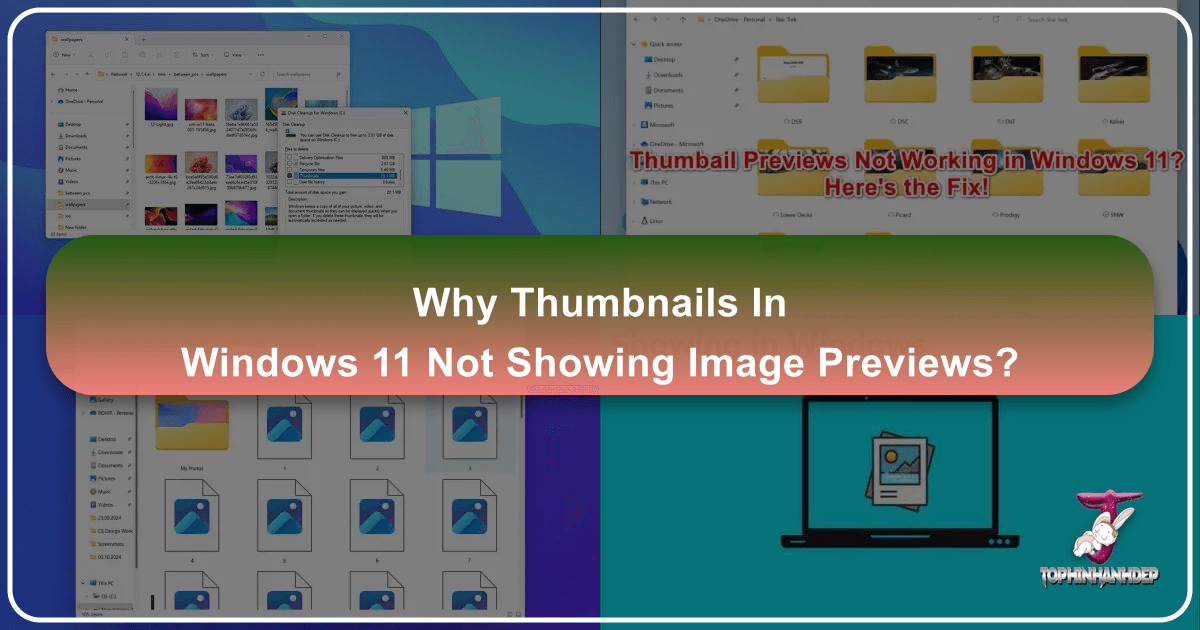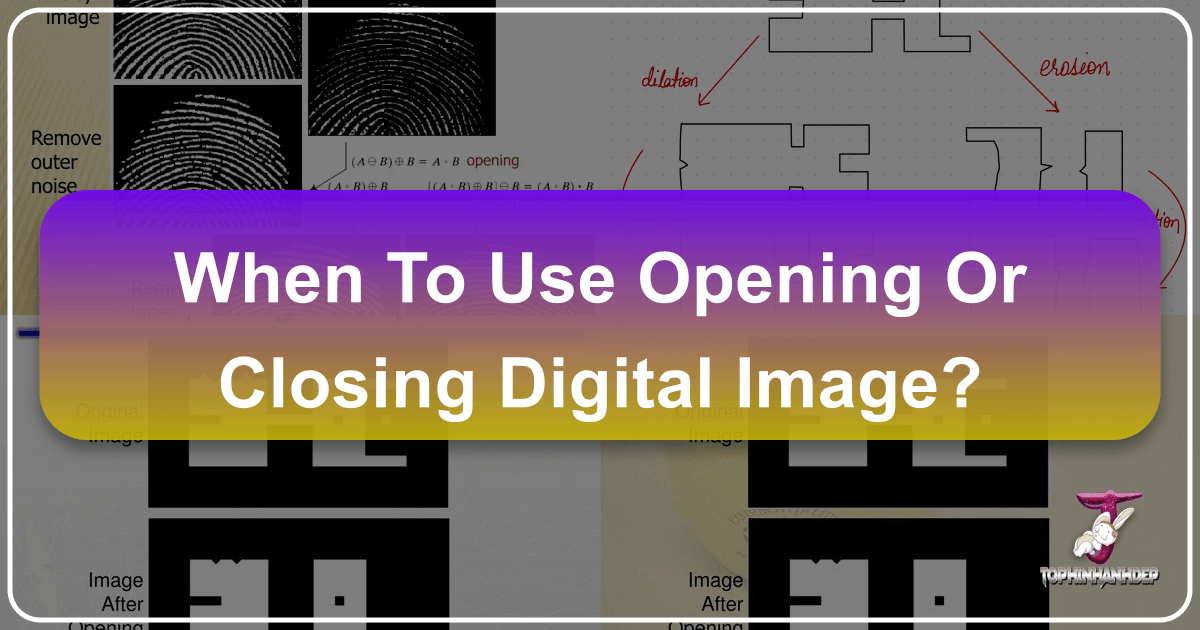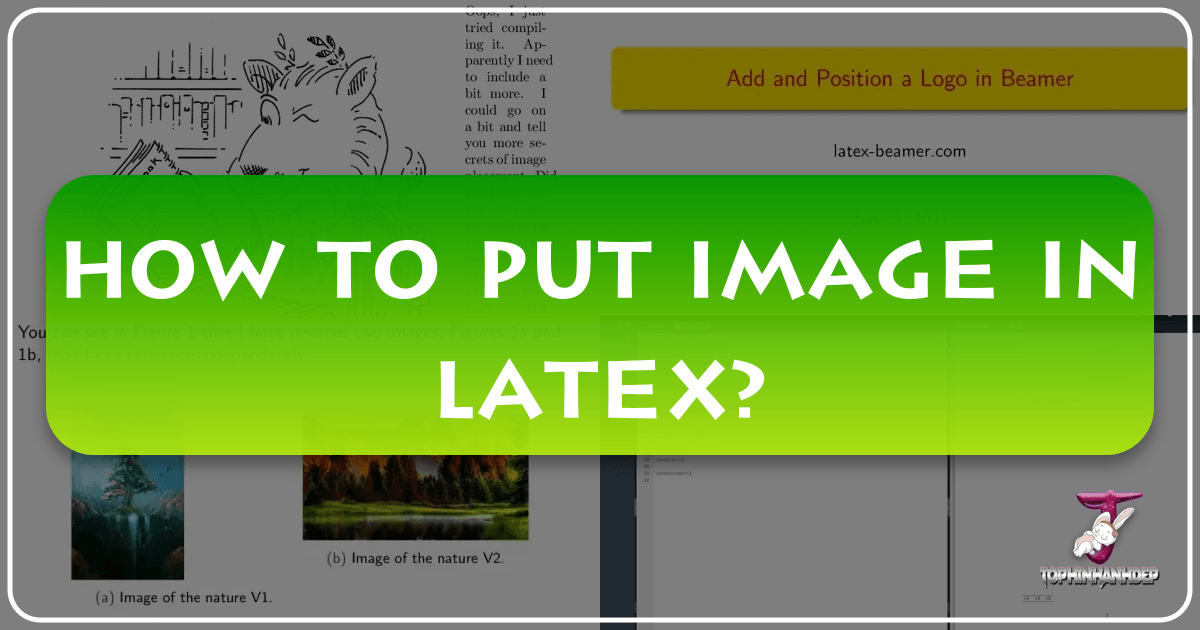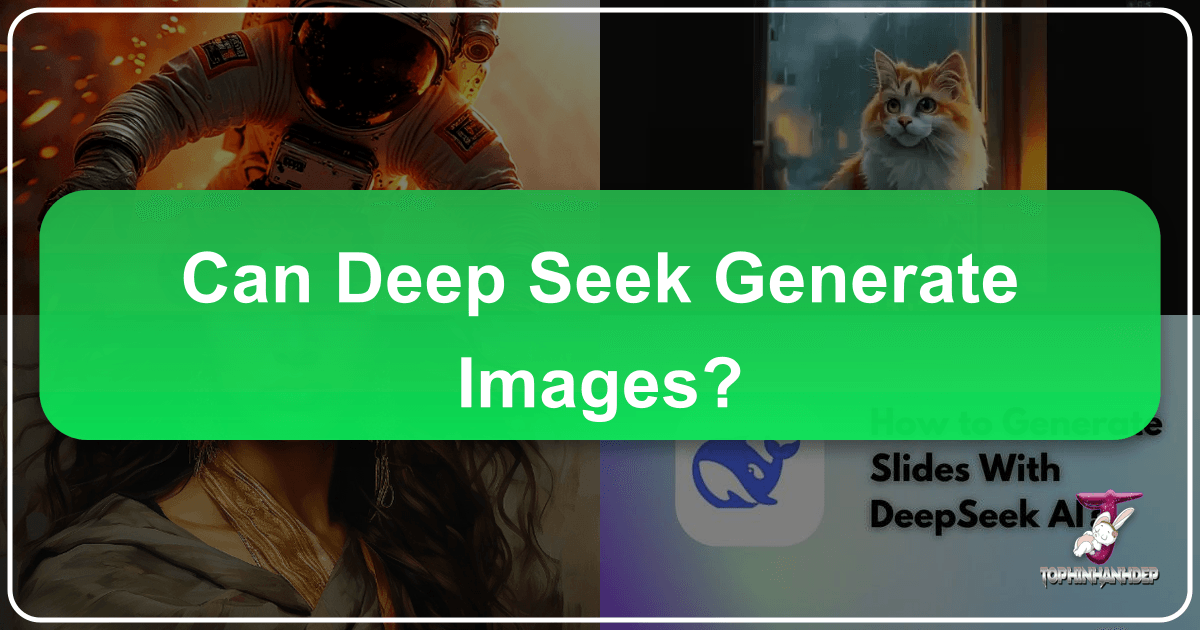Mastering Image Formats: Your Comprehensive Guide to Converting PNG to JPG with Tophinhanhdep.com
In the vast and vibrant world of digital imagery, where every pixel contributes to a story, the choice of image format plays a pivotal role in how your visuals are perceived, performed, and utilized. Among the myriad of formats available, PNG (Portable Network Graphics) and JPG (Joint Photographic Experts Group) stand out as the undisputed champions of the internet, each with distinct characteristics that make them suitable for different applications. Whether you’re curating stunning wallpapers, designing intricate digital art, sharing beautiful photography, or optimizing content for your website, understanding when and how to convert between these formats is an indispensable skill.