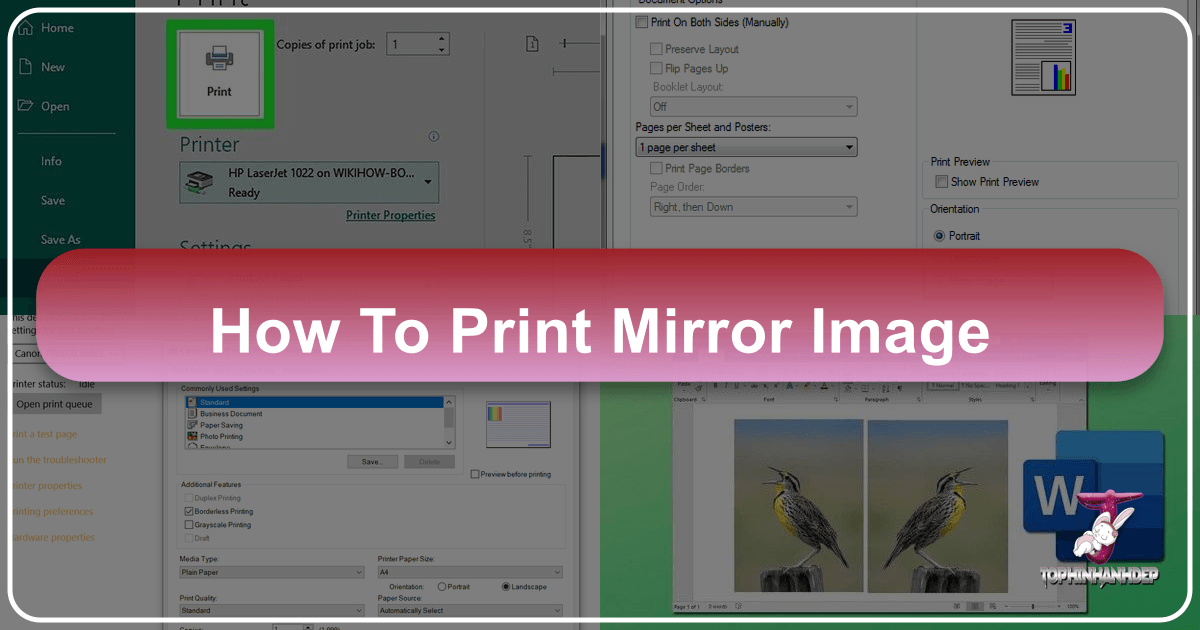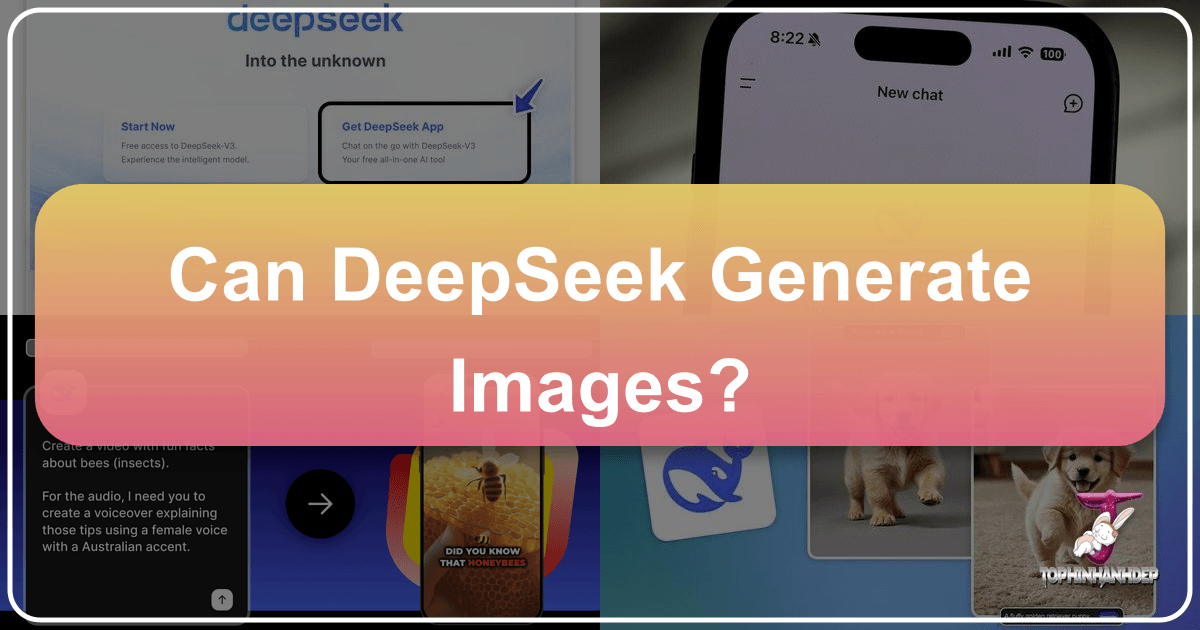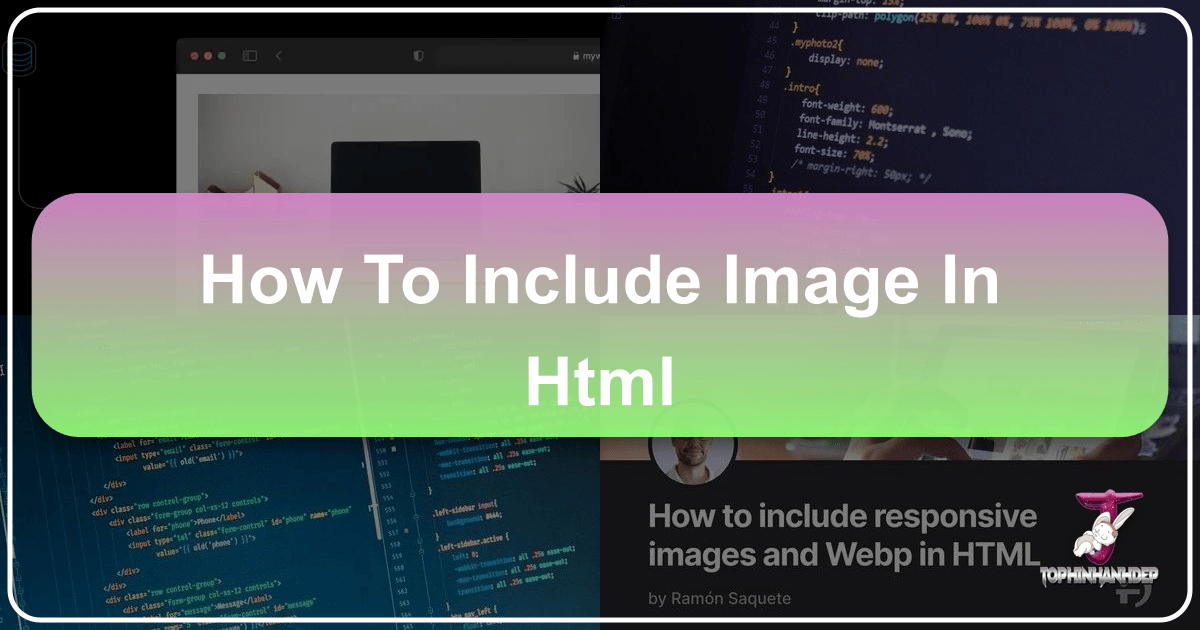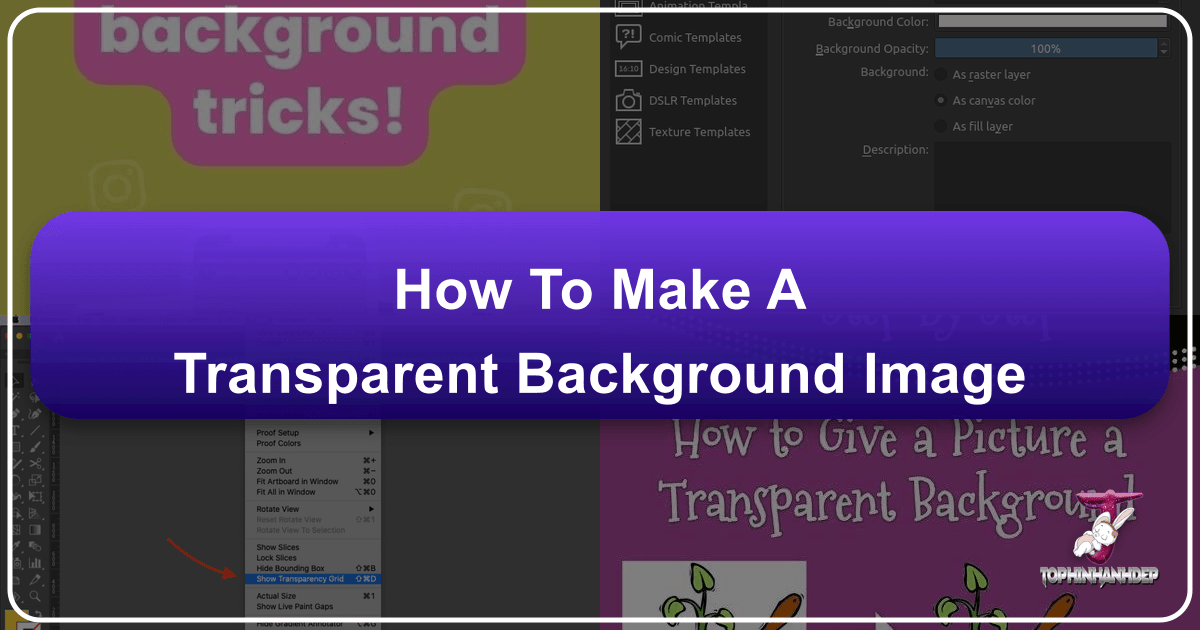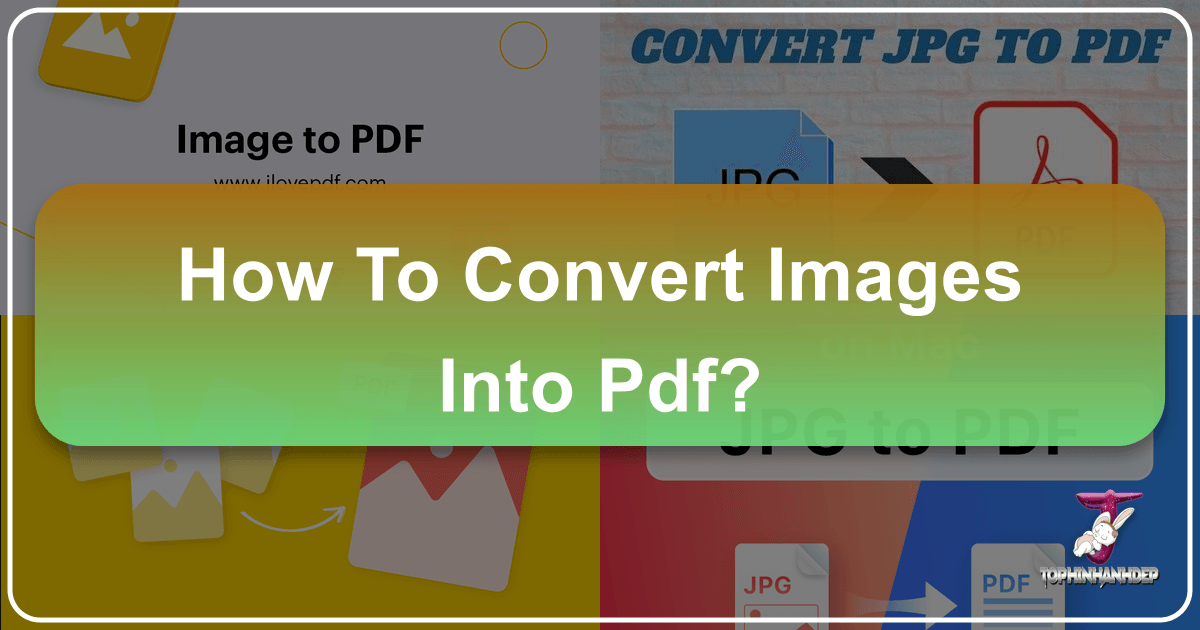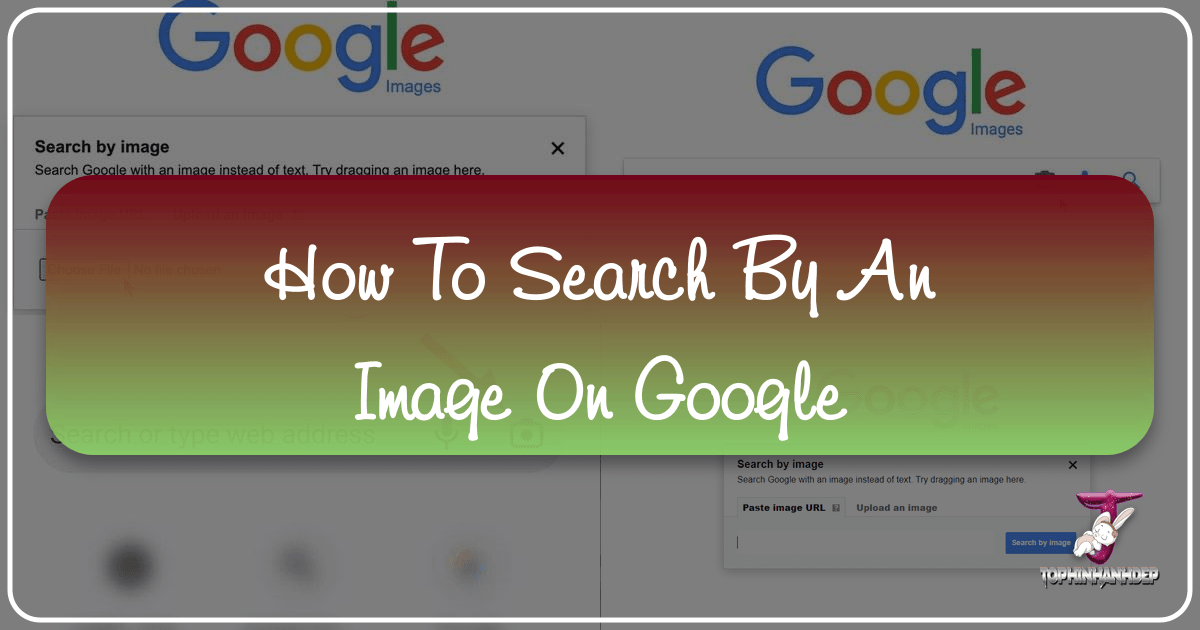How to Print Mirror Image: Unleashing Creative Visuals with Tophinhanhdep.com
In the vast and exciting world of visual design, the ability to manipulate and present images in unique ways is a cornerstone of creativity. One such technique, often overlooked but incredibly powerful, is mirror image printing. Far from being a mere technicality, printing a mirrored version of an image or text unlocks a wealth of creative possibilities, from crafting personalized apparel to designing captivating signs and artistic compositions. At Tophinhanhdep.com, where we celebrate the beauty of images, the art of photography, and the innovation of visual design tools, understanding how to achieve a perfect mirror print is an invaluable skill for any enthusiast or professional.