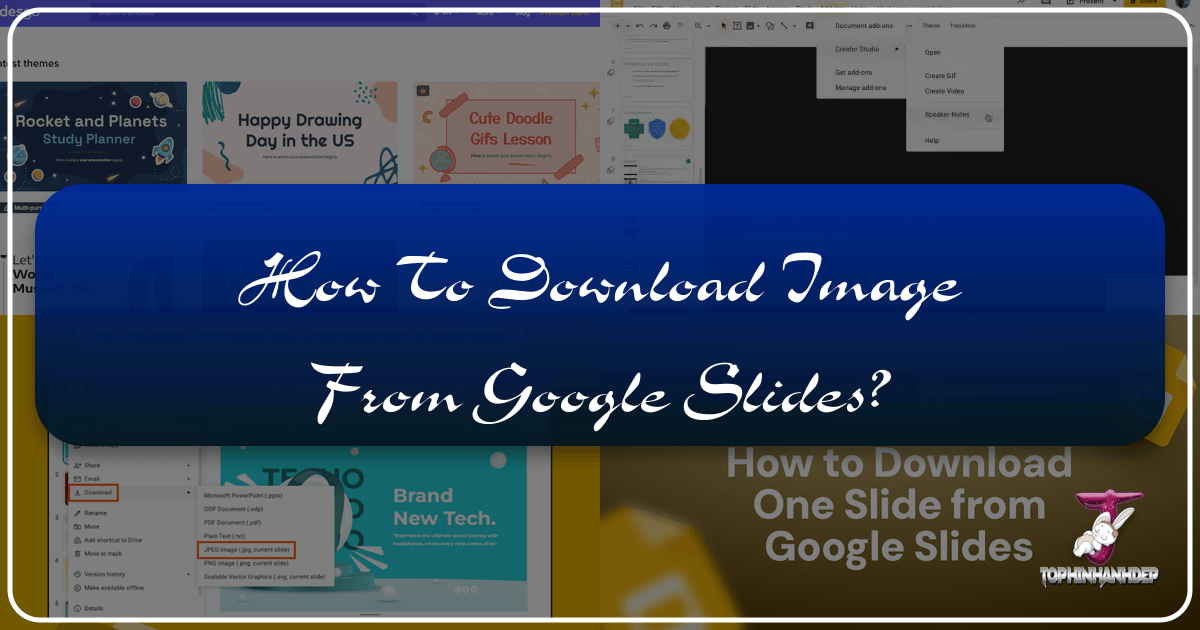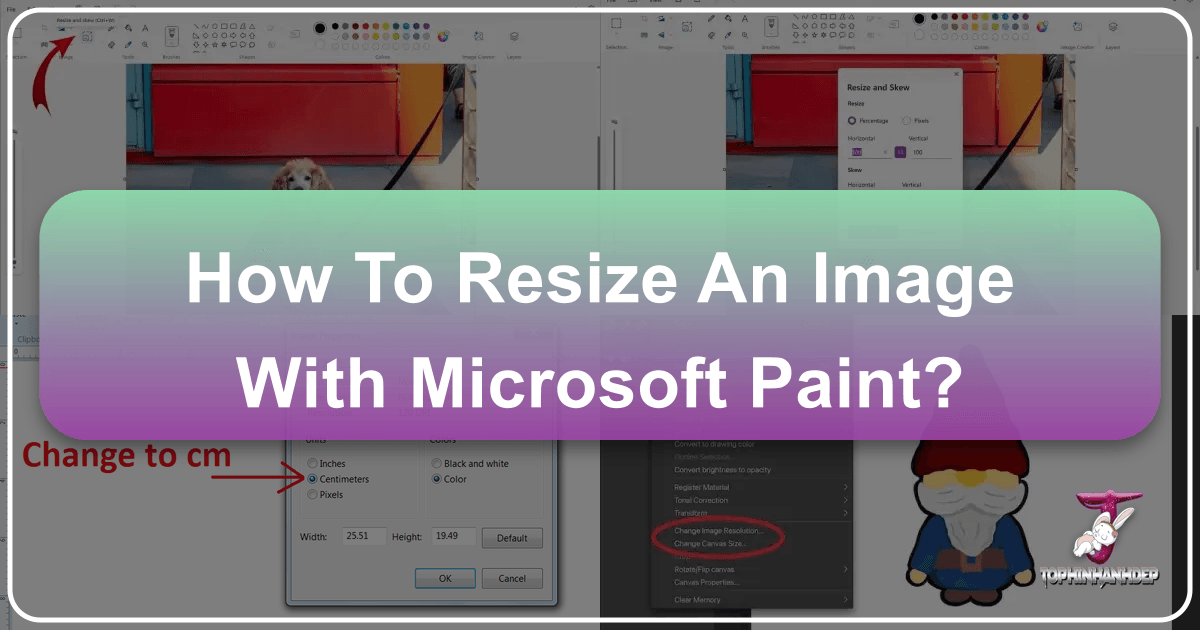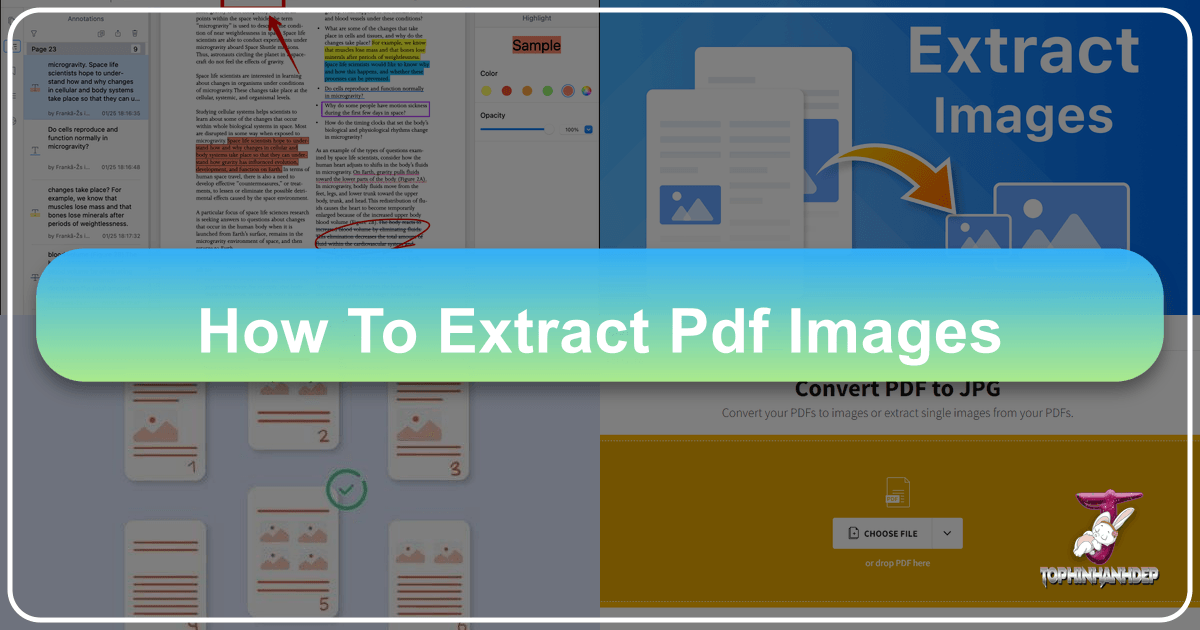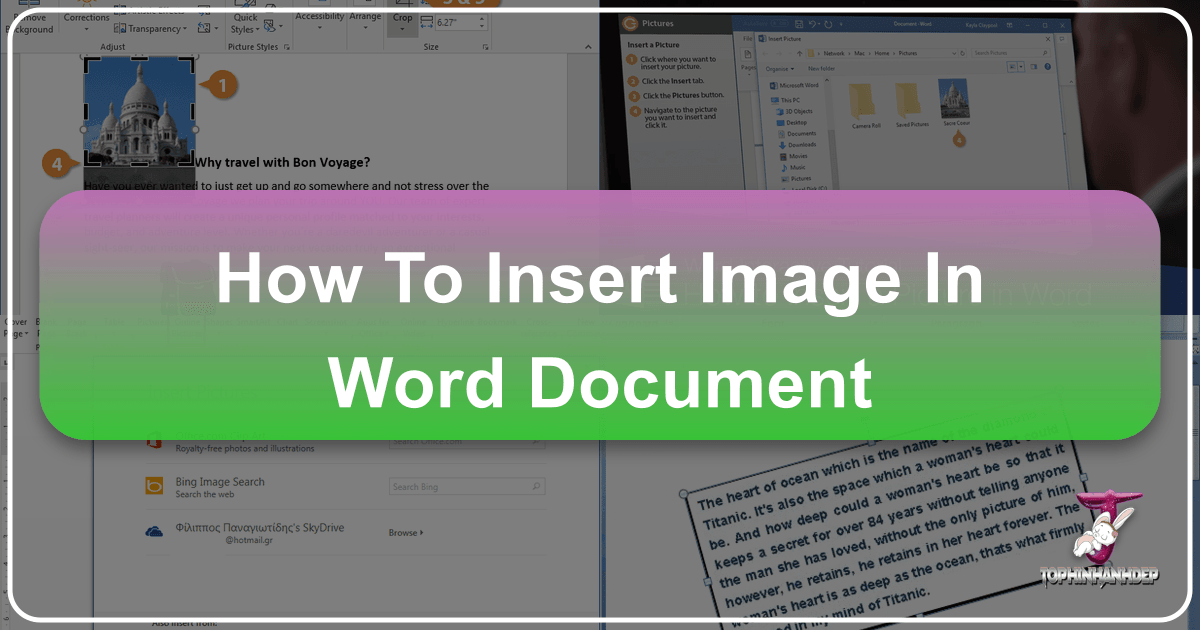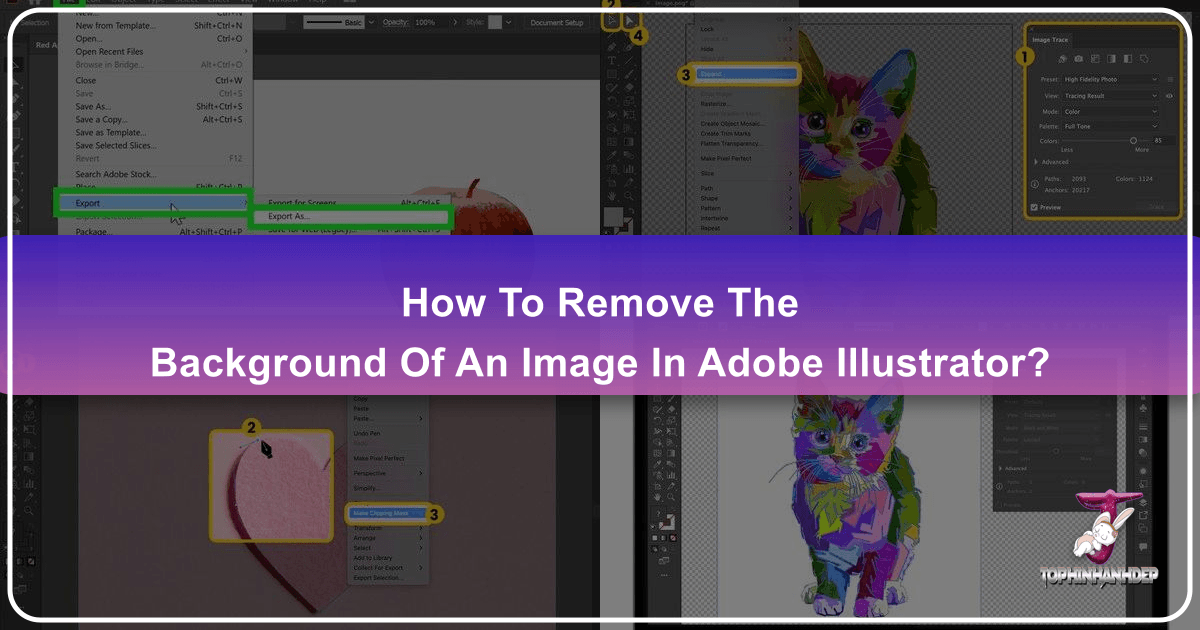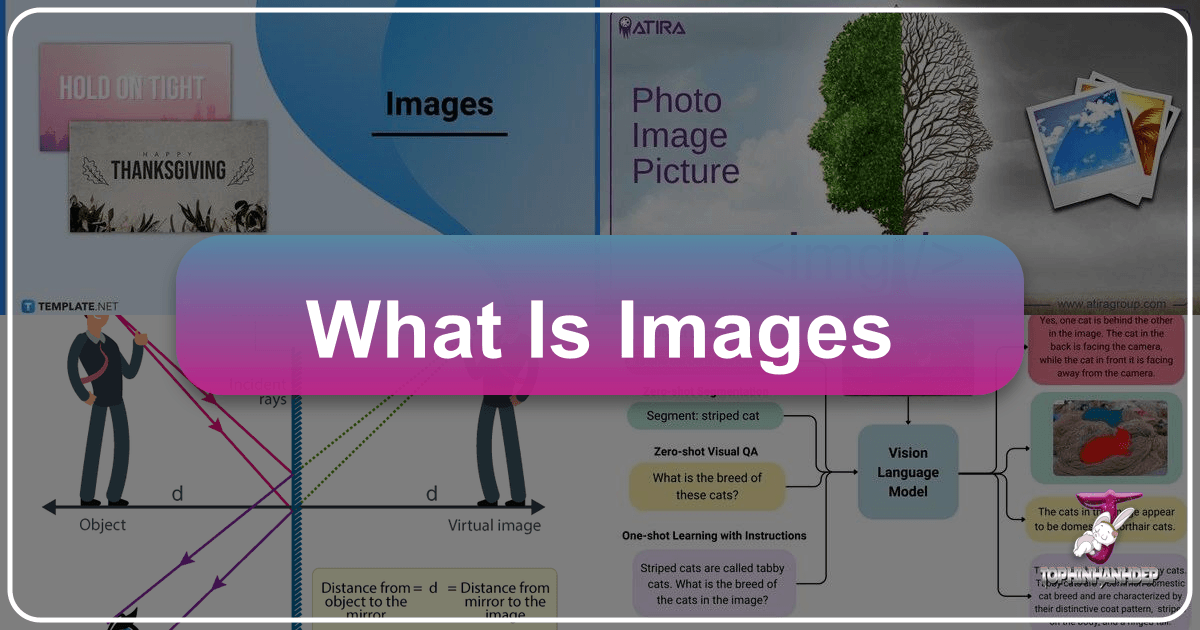How to Download Images from Google Slides: A Comprehensive Guide for Visual Asset Management
Google Slides has become an indispensable tool for crafting engaging presentations, allowing users to infuse their content with a rich tapestry of images, graphics, and visual elements. From vibrant charts and compelling photographs to intricate diagrams and aesthetic backgrounds, these visuals breathe life into your message. However, the need to extract or download these images for use outside the presentation – perhaps for another document, a website banner, a social media post, or simply to save them for future creative projects – is a common challenge. Unlike a simple right-click “Save Image As” option typically found on web pages, Google Slides requires a few clever workarounds.