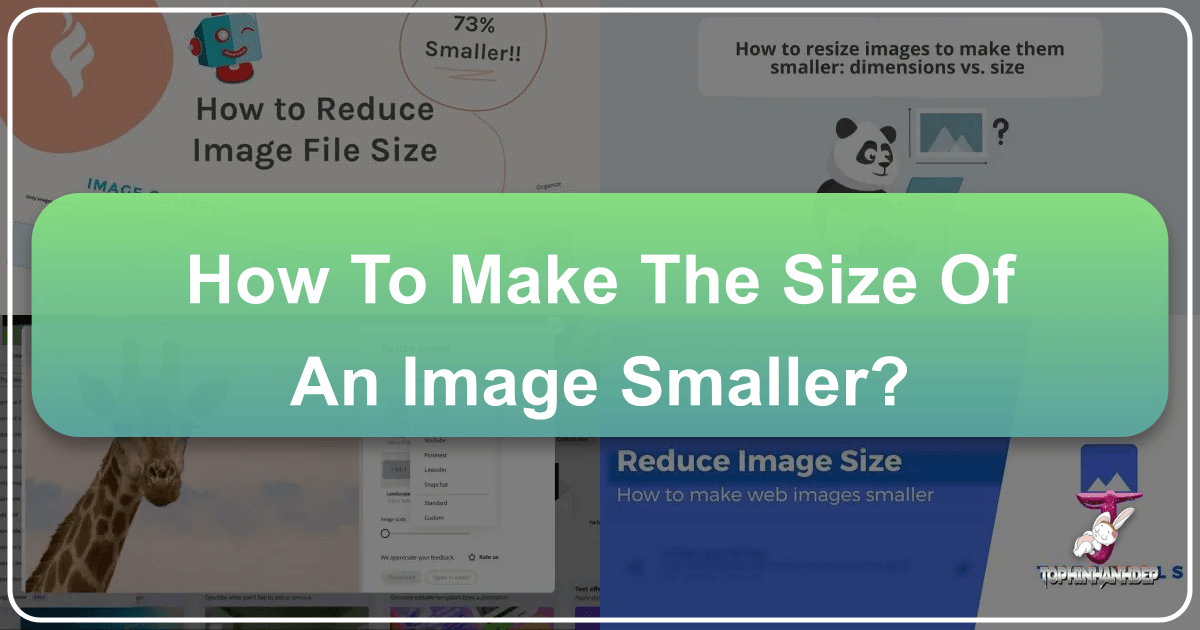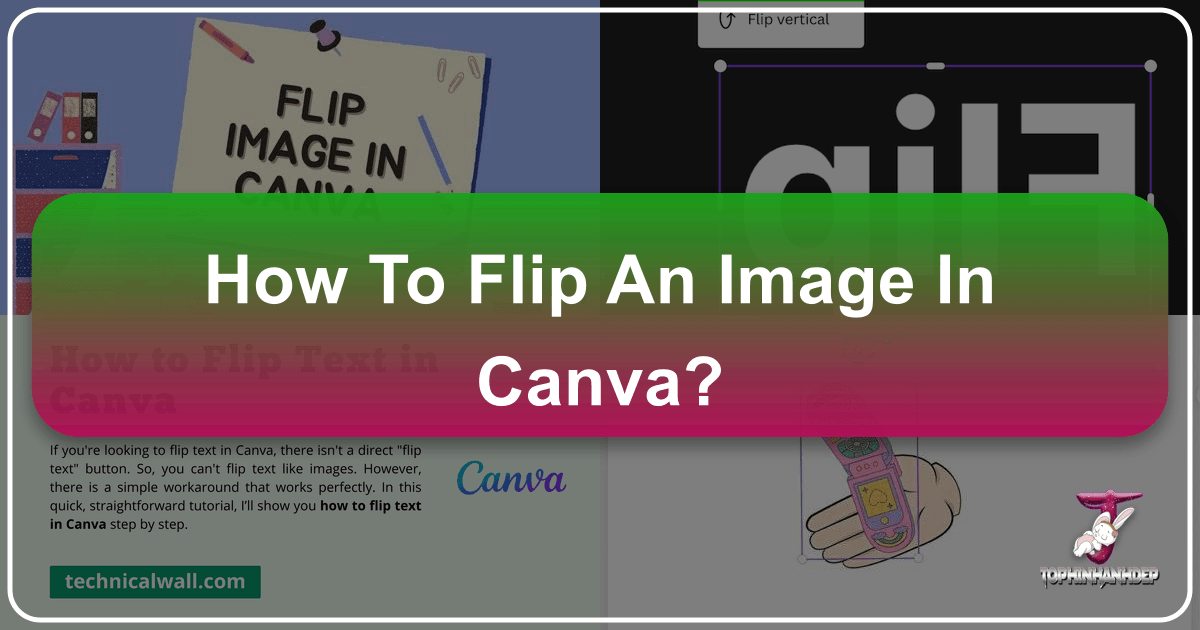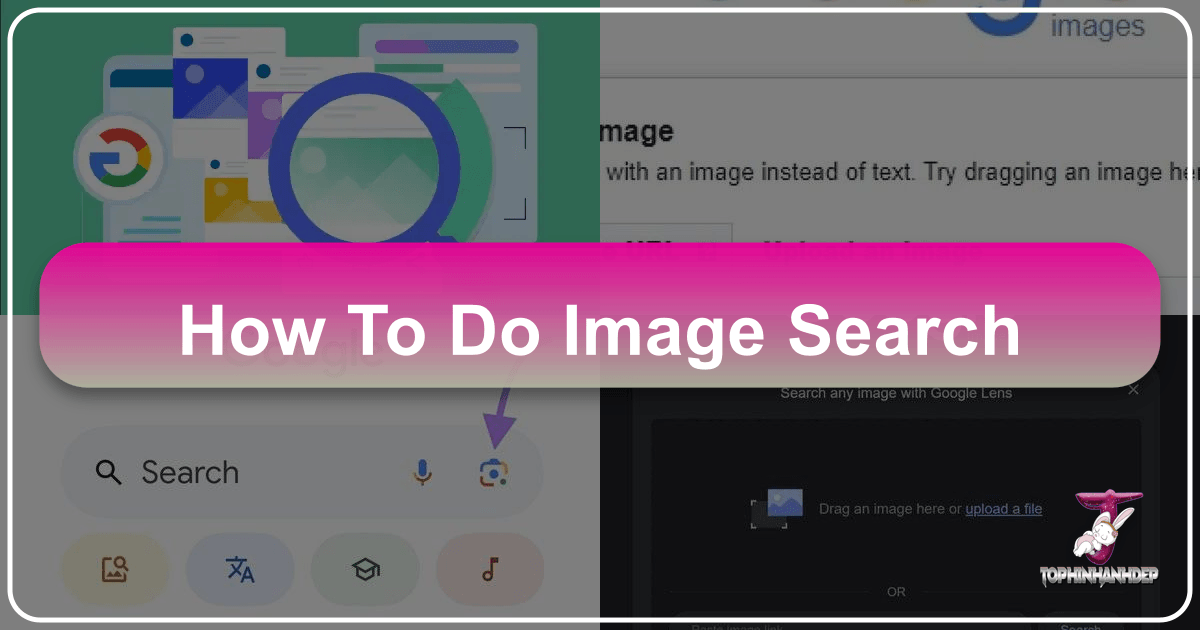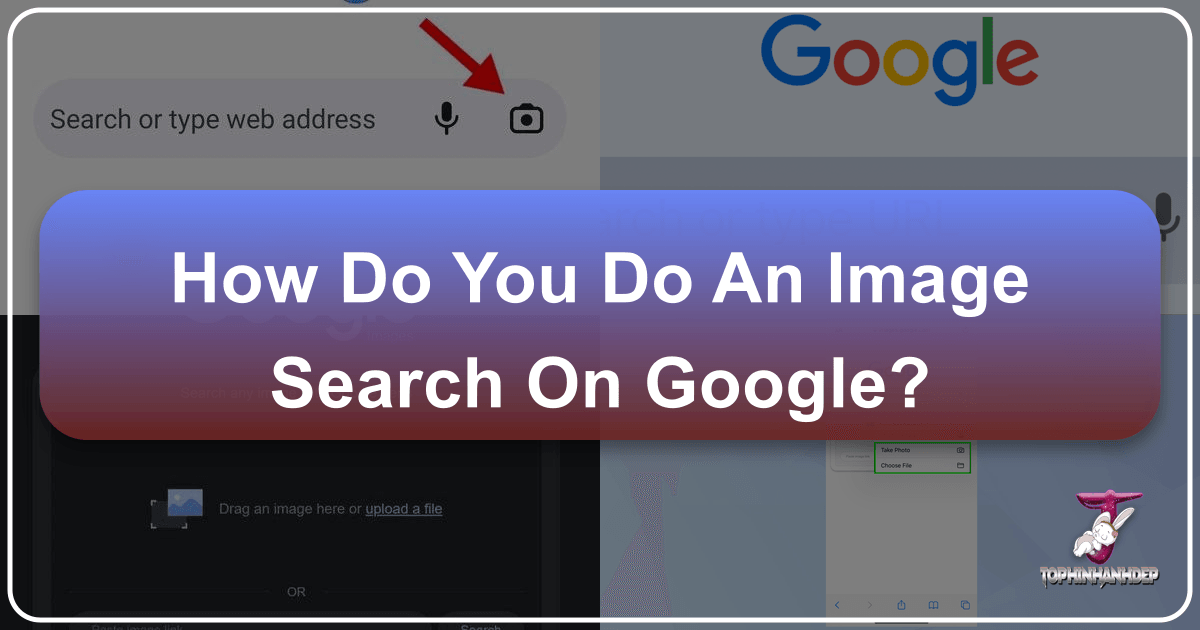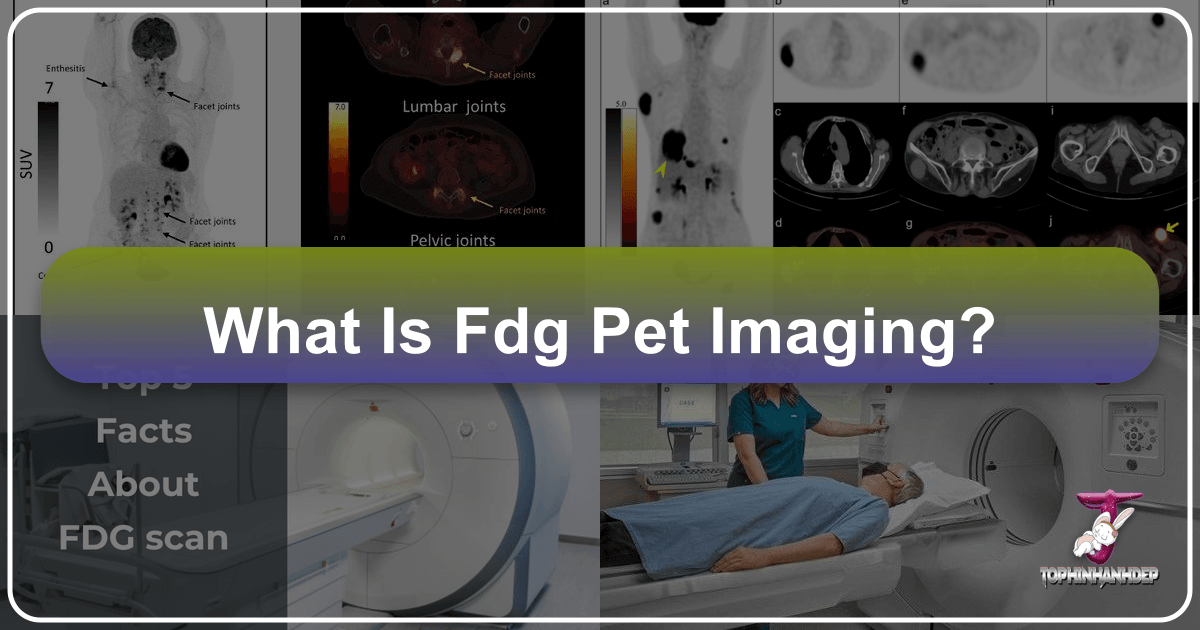How to Make the Size of an Image Smaller: Optimizing Your Visuals for Performance and Quality on Tophinhanhdep.com
In today’s visually-driven digital world, images are paramount. From breathtaking wallpapers and artistic backgrounds to professional stock photos and intricate digital art, Tophinhanhdep.com is dedicated to providing an unparalleled experience for visual enthusiasts and creators alike. However, the sheer beauty and detail of high-resolution images often come with a significant drawback: large file sizes. Whether you’re a photographer preparing a portfolio, a graphic designer crafting a website, or simply sharing stunning aesthetic images with friends, understanding how to effectively reduce the size of an image is a crucial skill.