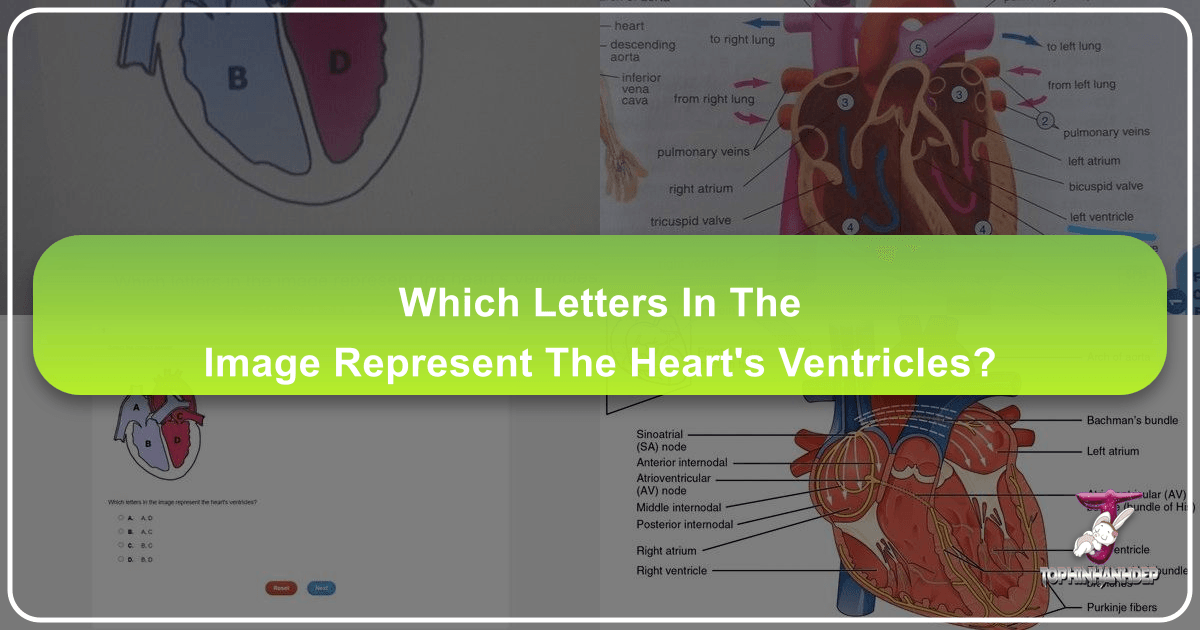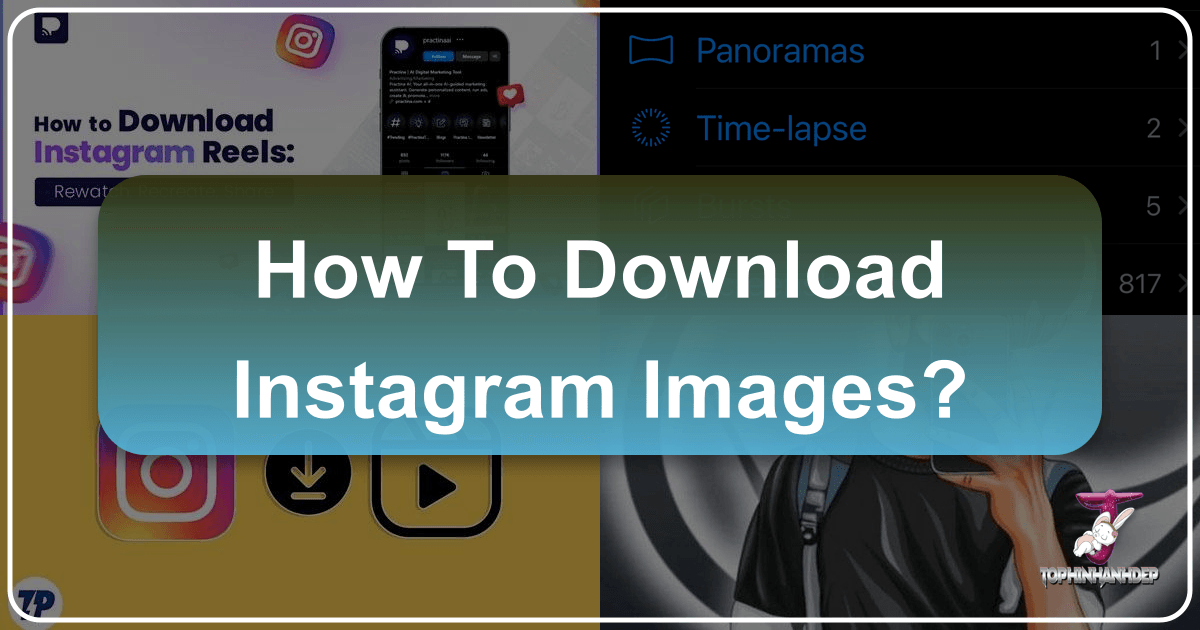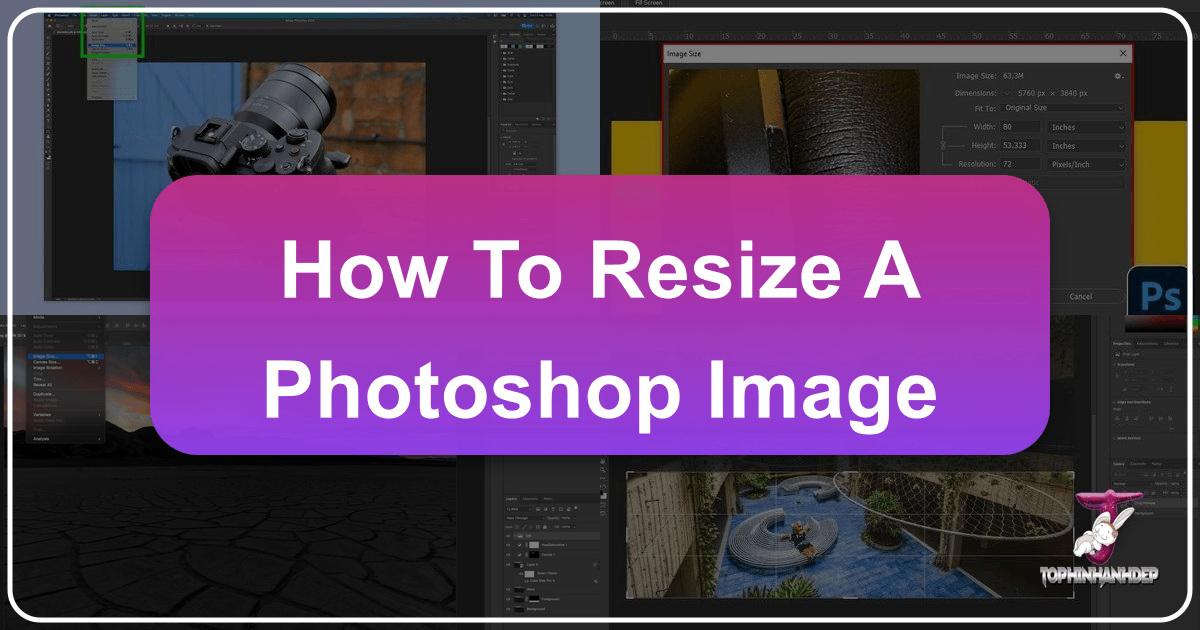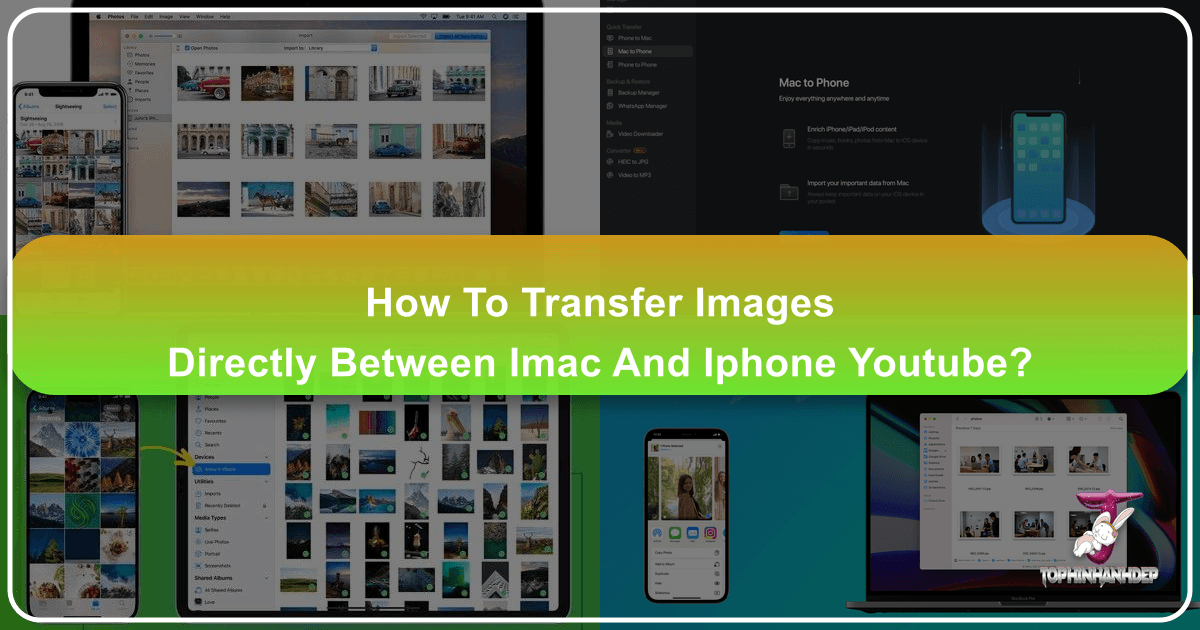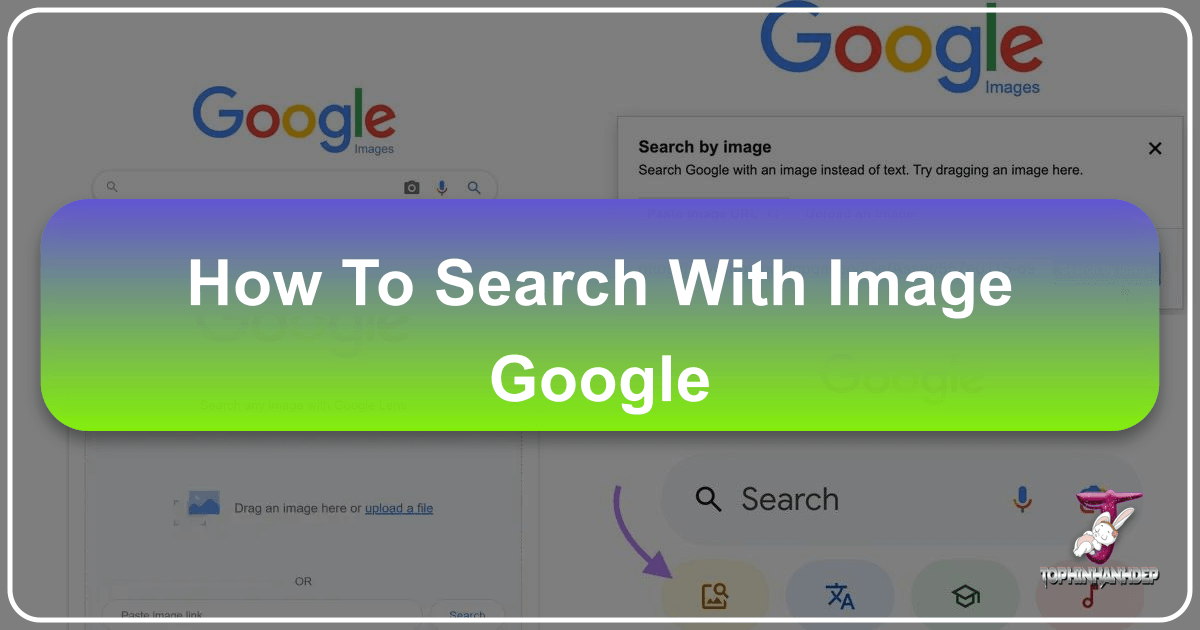Understanding High Resolution Images: The Cornerstone of Visual Excellence for Tophinhanhdep.com
In today’s visually-driven world, the quality of an image profoundly impacts its effectiveness, whether it’s a breathtaking wallpaper, a critical design element, or a professionally printed photograph. At Tophinhanhdep.com, we understand that visual excellence begins with a fundamental concept: resolution. Often discussed but not always fully understood, “high resolution” is the bedrock upon which clarity, sharpness, and detail are built. It’s the silent hero that ensures your images, from expansive nature shots to intricate abstract art, look their absolute best, both on screen and in print.