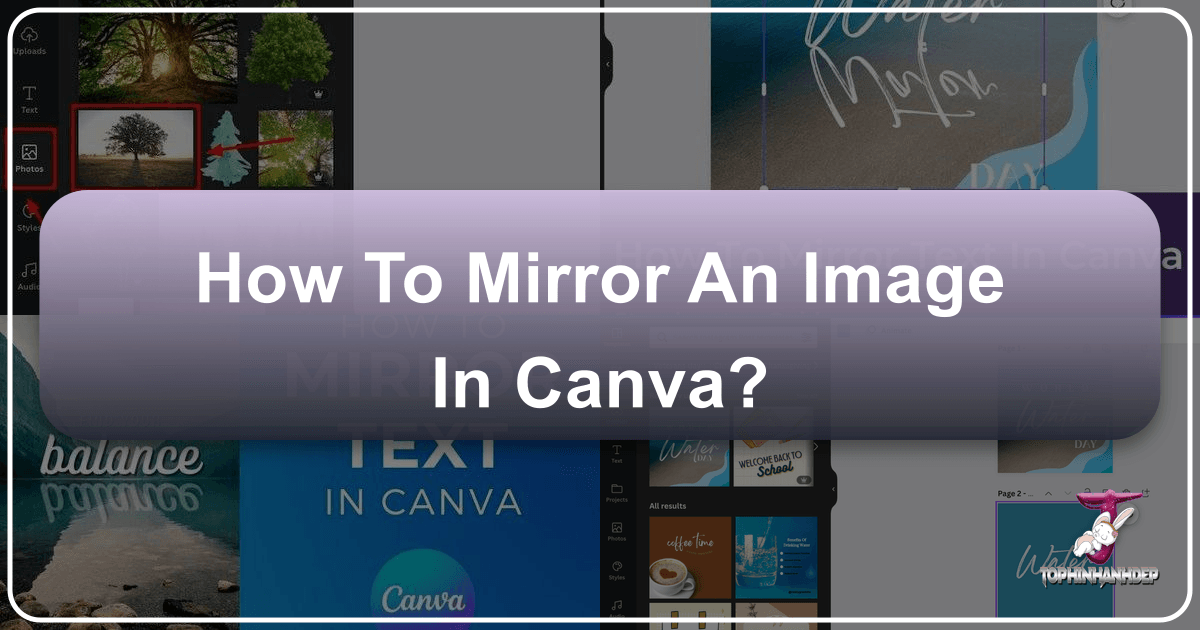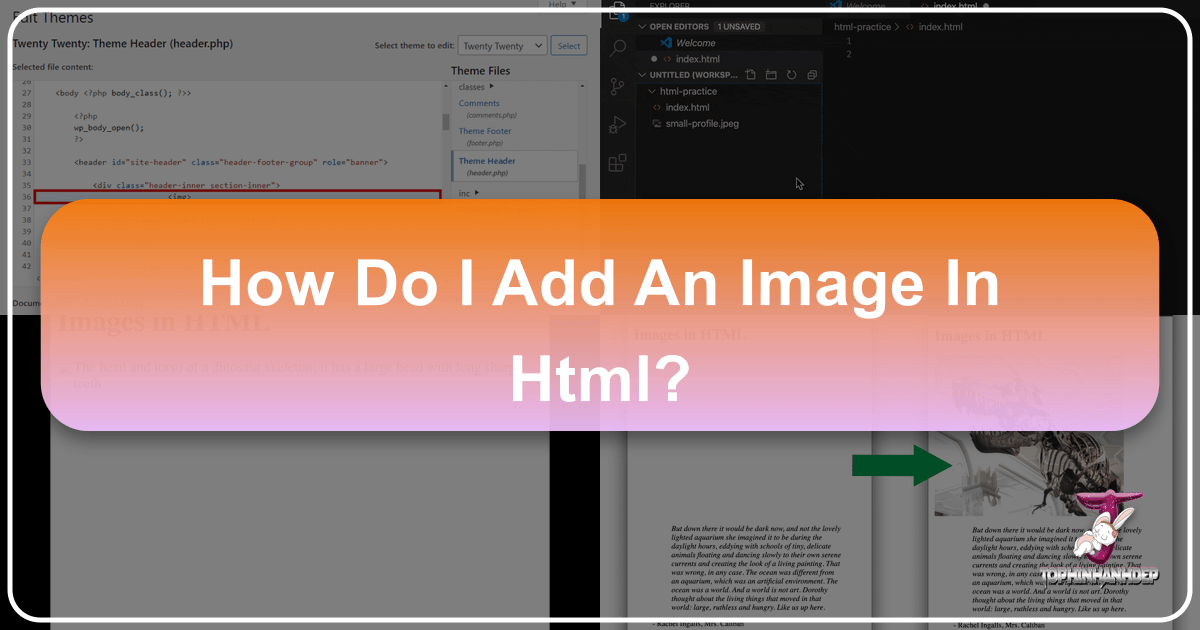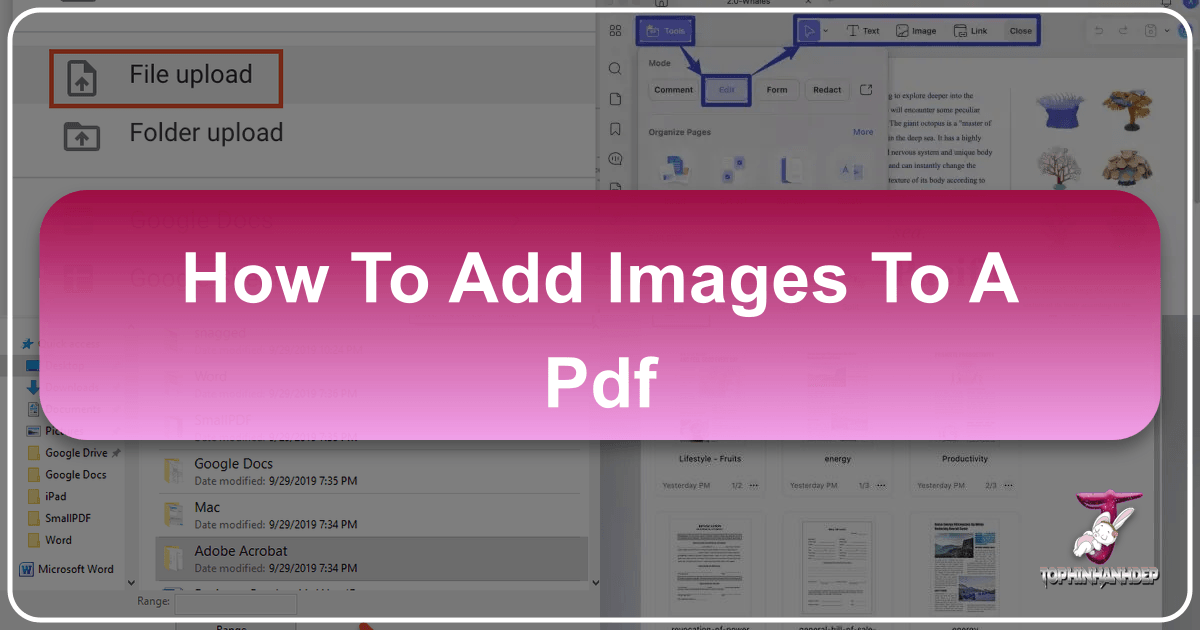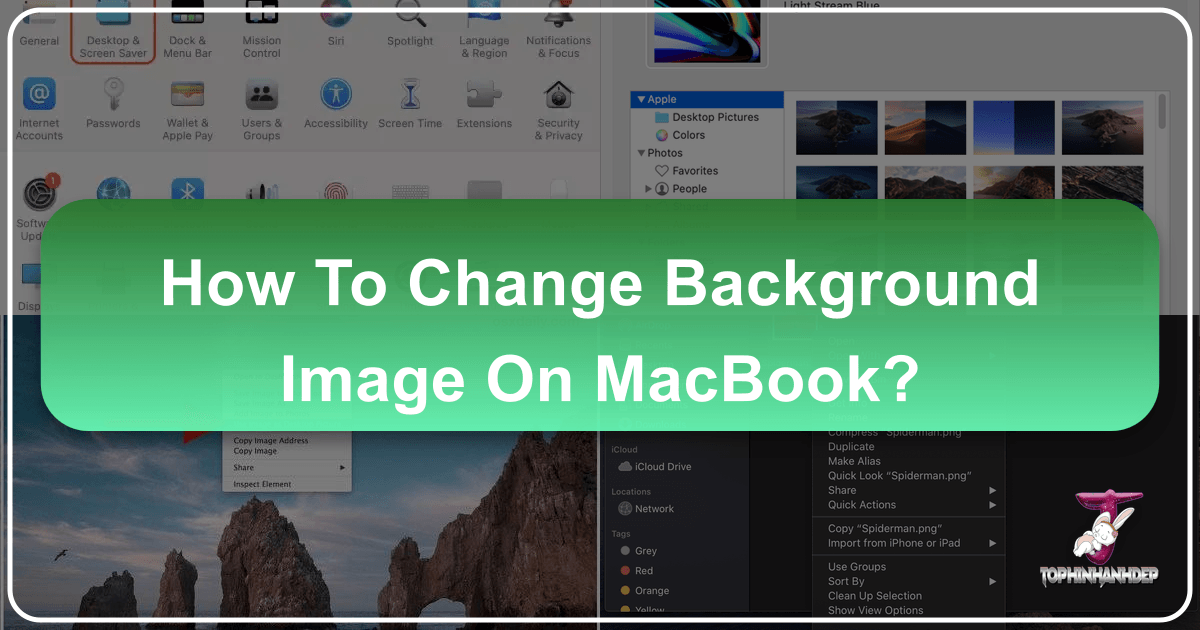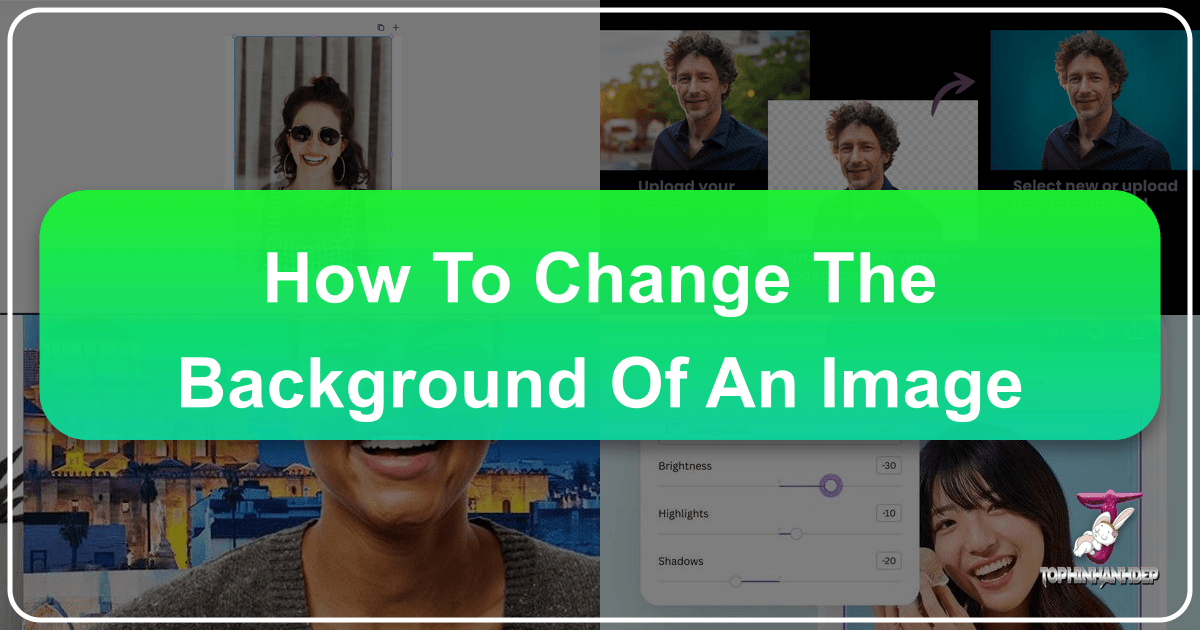How to Mirror an Image in Canva: Unleashing Visual Creativity with Tophinhanhdep.com
In the dynamic world of digital design, the ability to manipulate and transform images is a cornerstone of creativity. One deceptively simple yet profoundly impactful technique is mirroring an image. Whether you’re aiming for perfect symmetry, correcting an awkward orientation, designing for specialized printing, or crafting stunning visual reflections, mastering the art of mirroring can elevate your graphic design projects significantly. Canva, renowned for its user-friendly interface and robust features, makes this process accessible to everyone, from design novices to seasoned professionals.