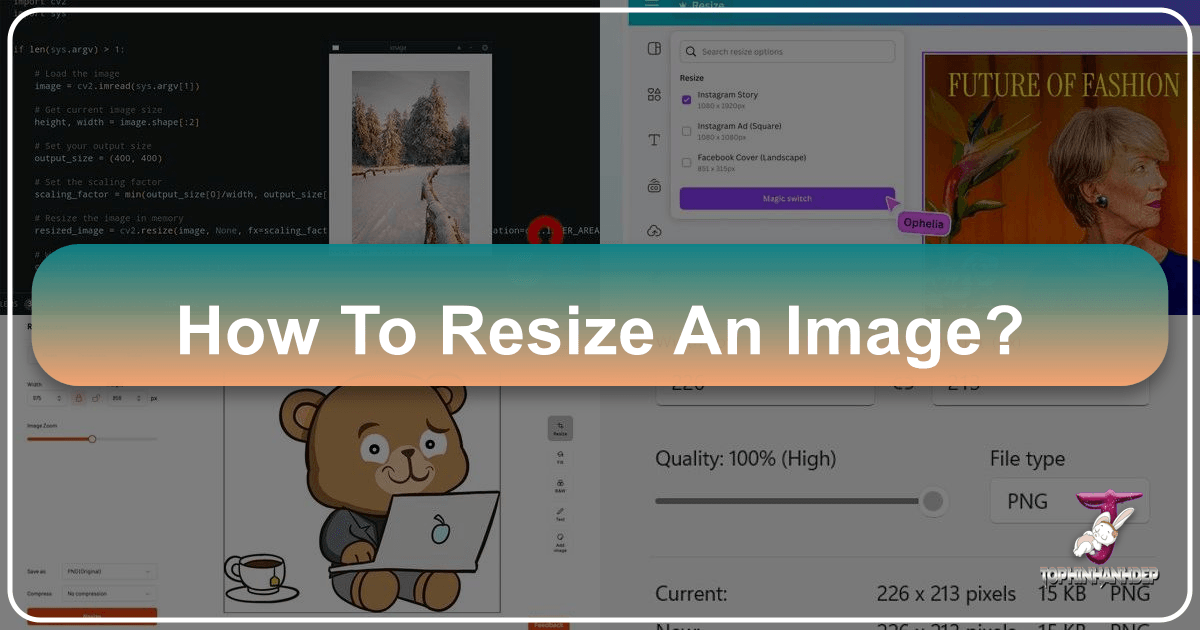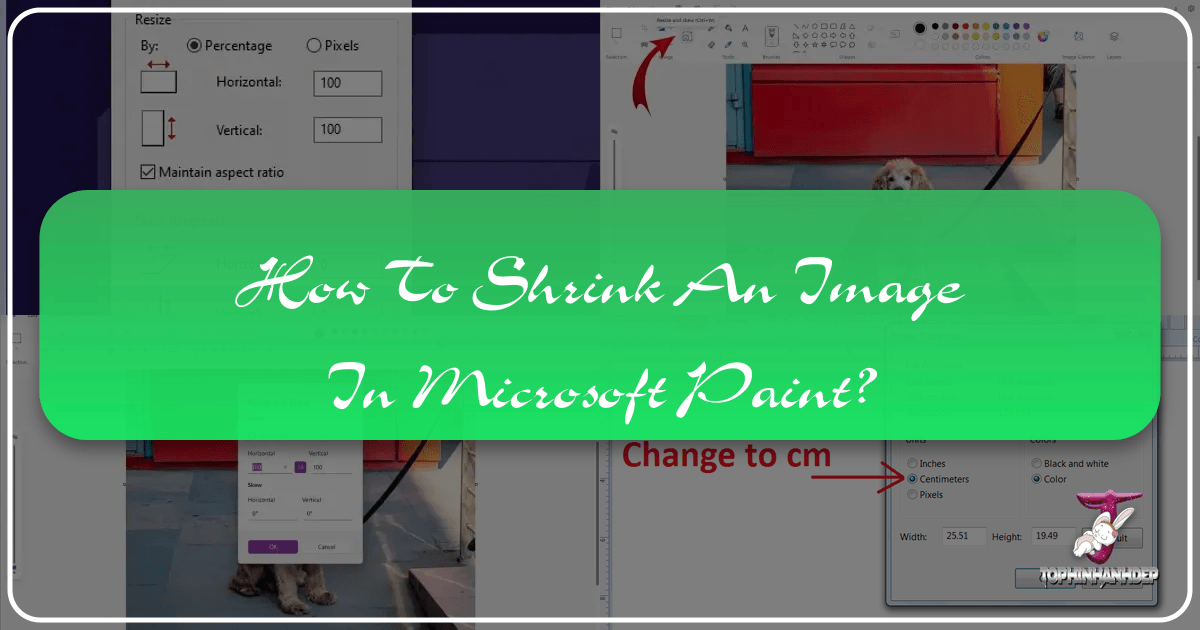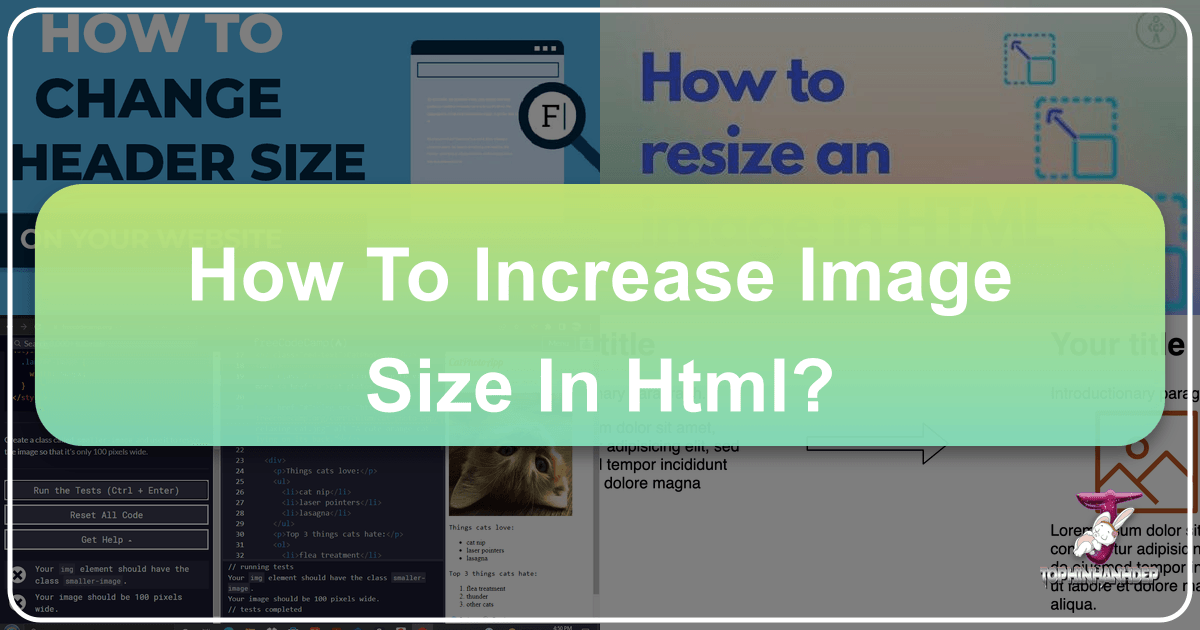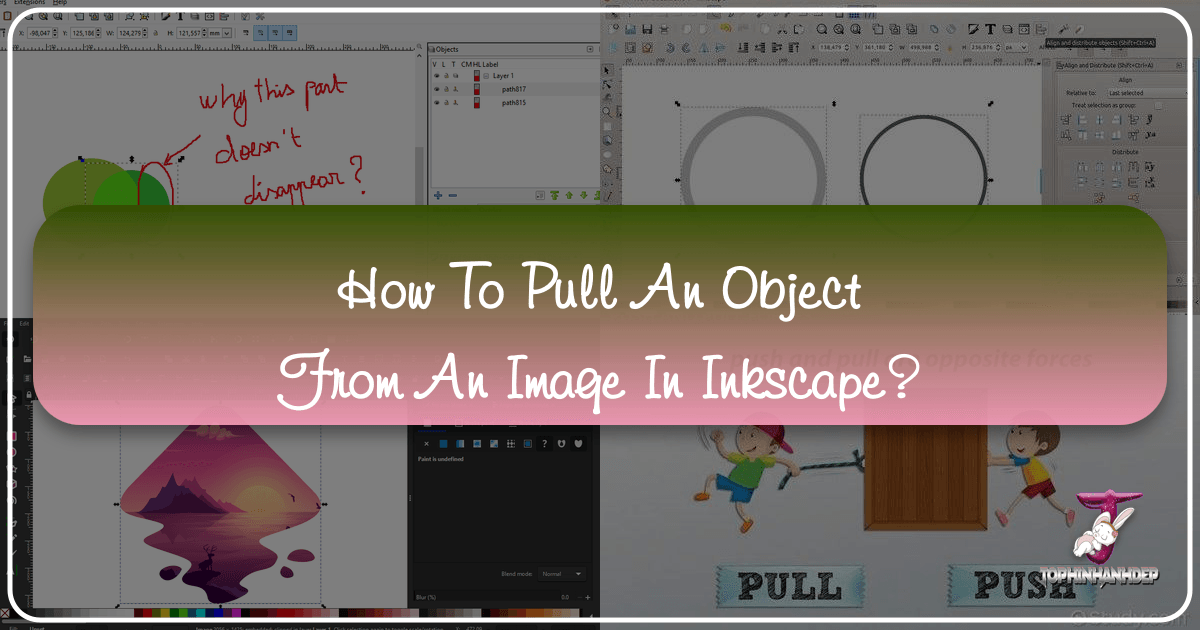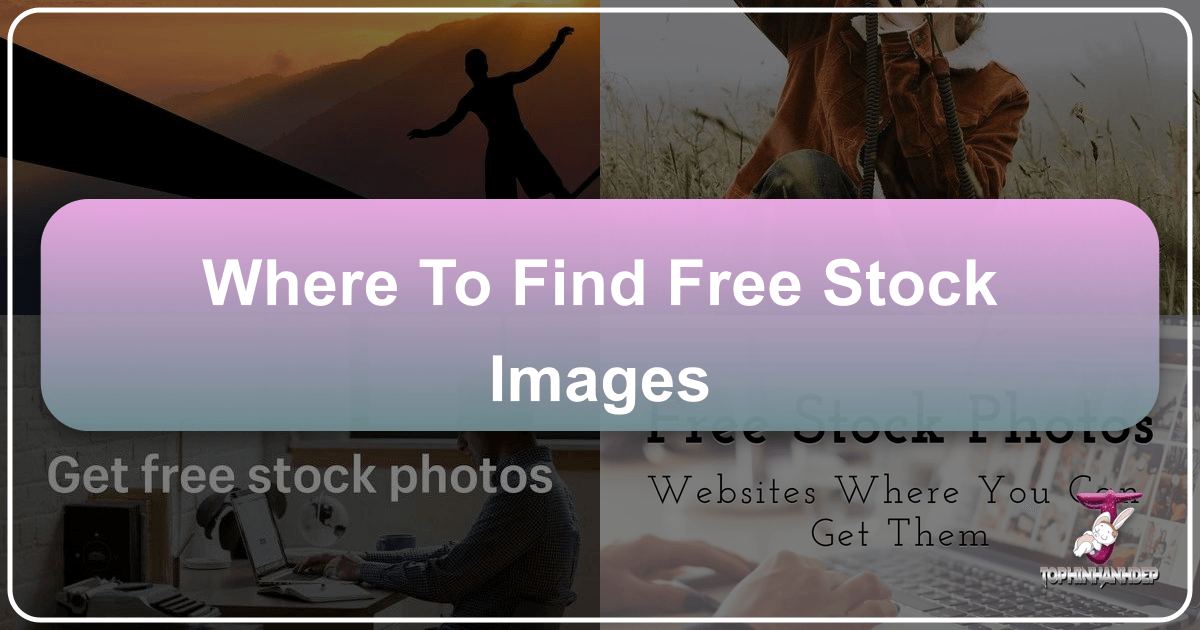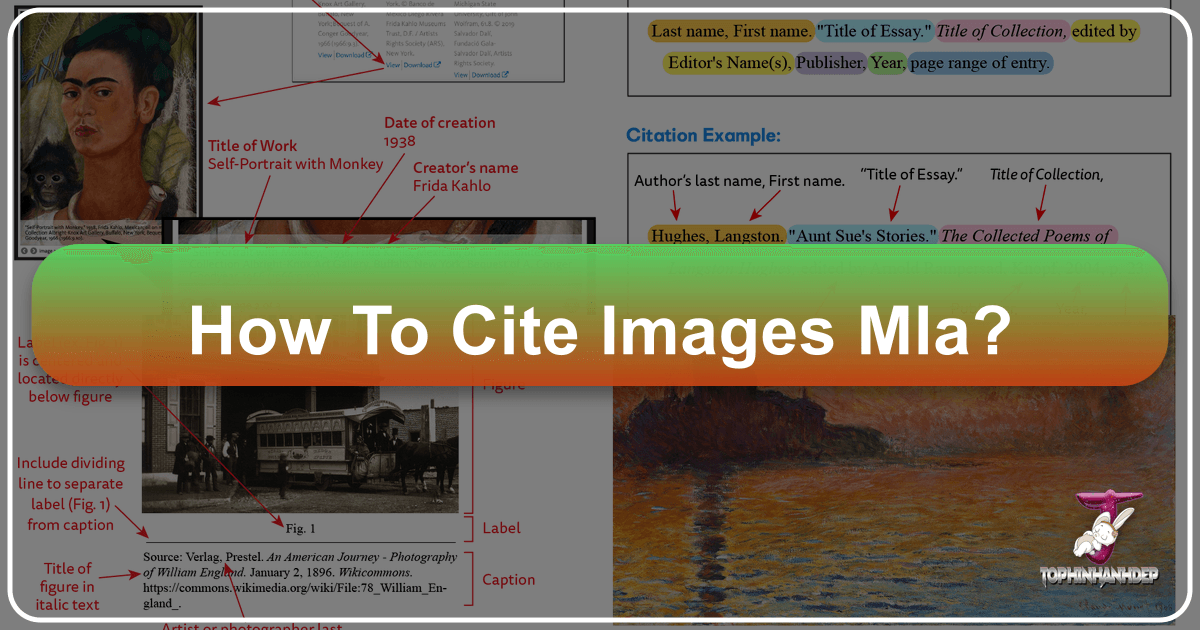Mastering Image Resizing: A Comprehensive Guide for Stunning Visuals on Tophinhanhdep.com
In the vibrant digital world, where every pixel tells a story, the ability to properly resize an image is more than just a technical skill—it’s an art. Whether you’re curating breathtaking wallpapers, showcasing high-resolution photography, designing compelling digital art, or simply optimizing an image for a blog post, the way you manage its dimensions can profoundly impact its visual appeal and overall effectiveness. On Tophinhanhdep.com, we understand that our audience values aesthetic excellence, pristine quality, and functional utility in every visual asset. This guide delves into the nuances of how to resize an image correctly, ensuring your creations always look their best, no matter where they are displayed.