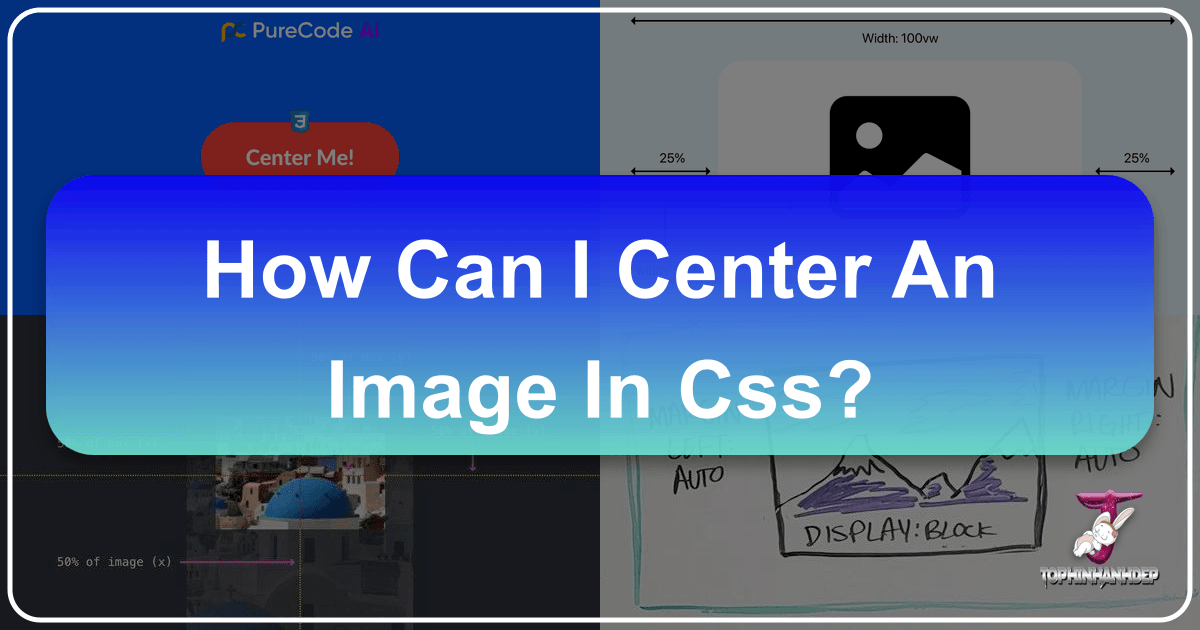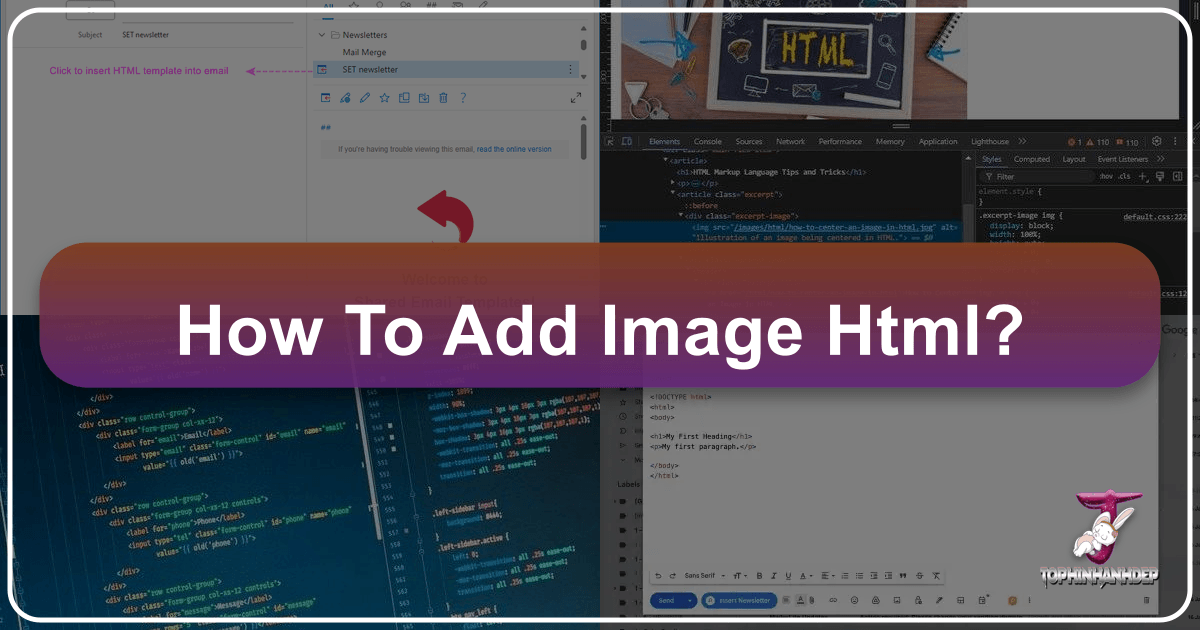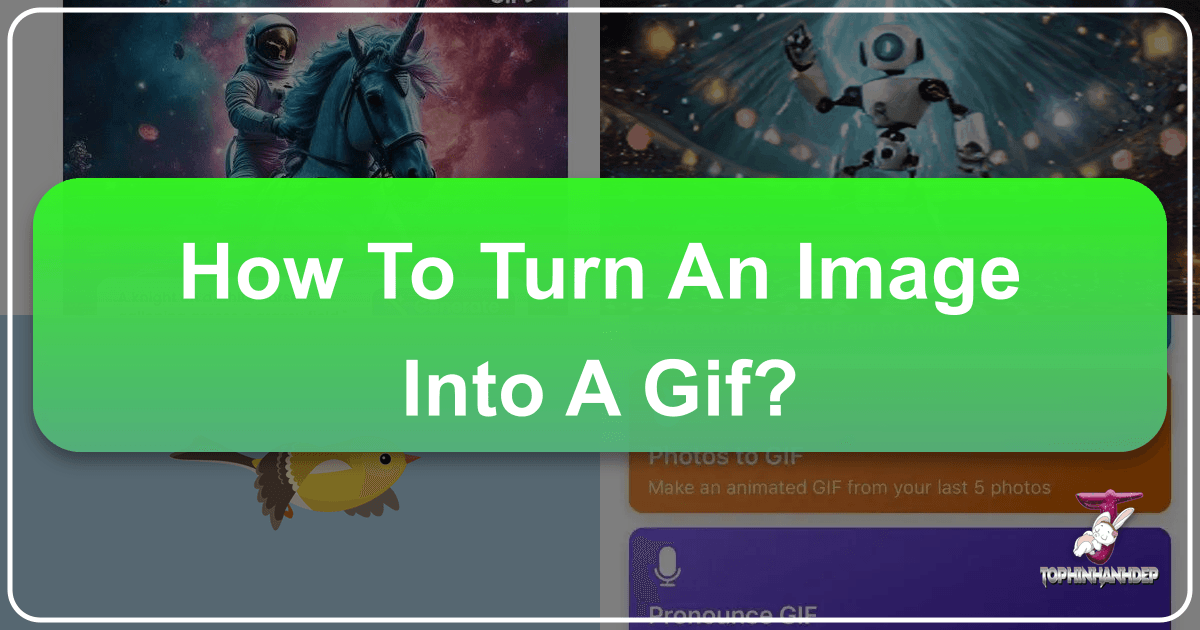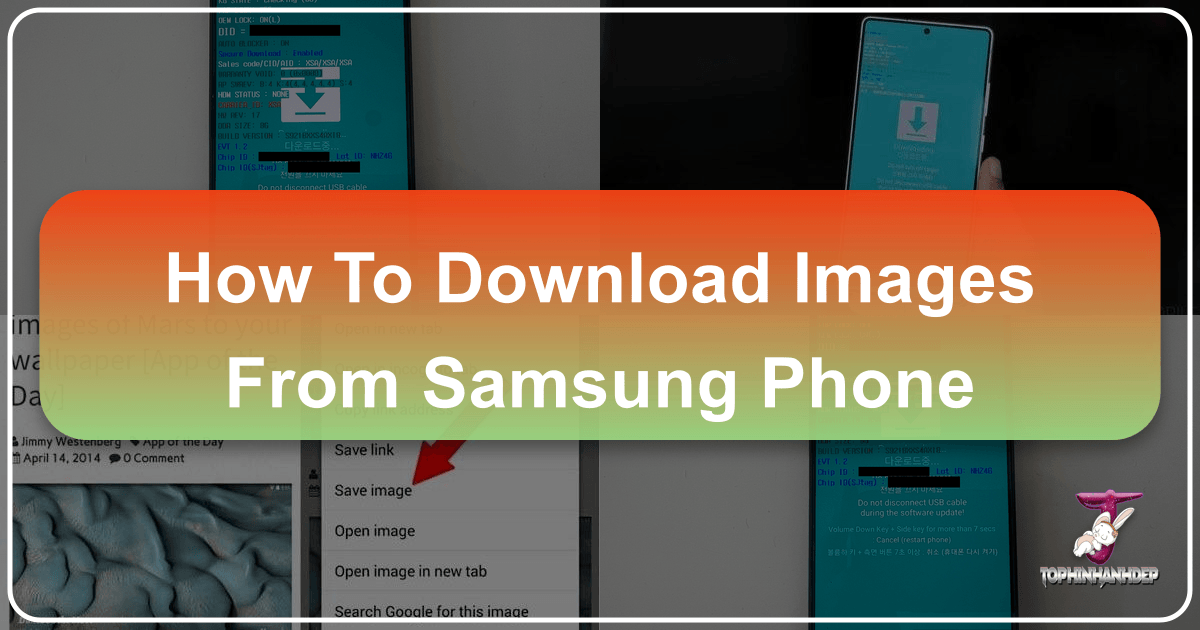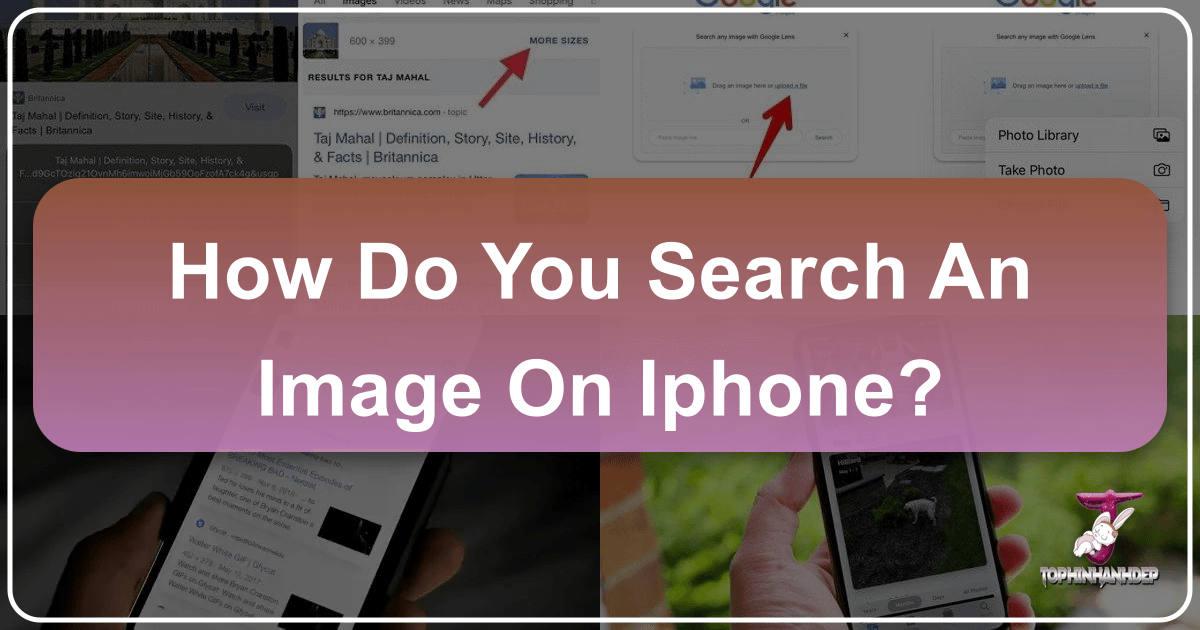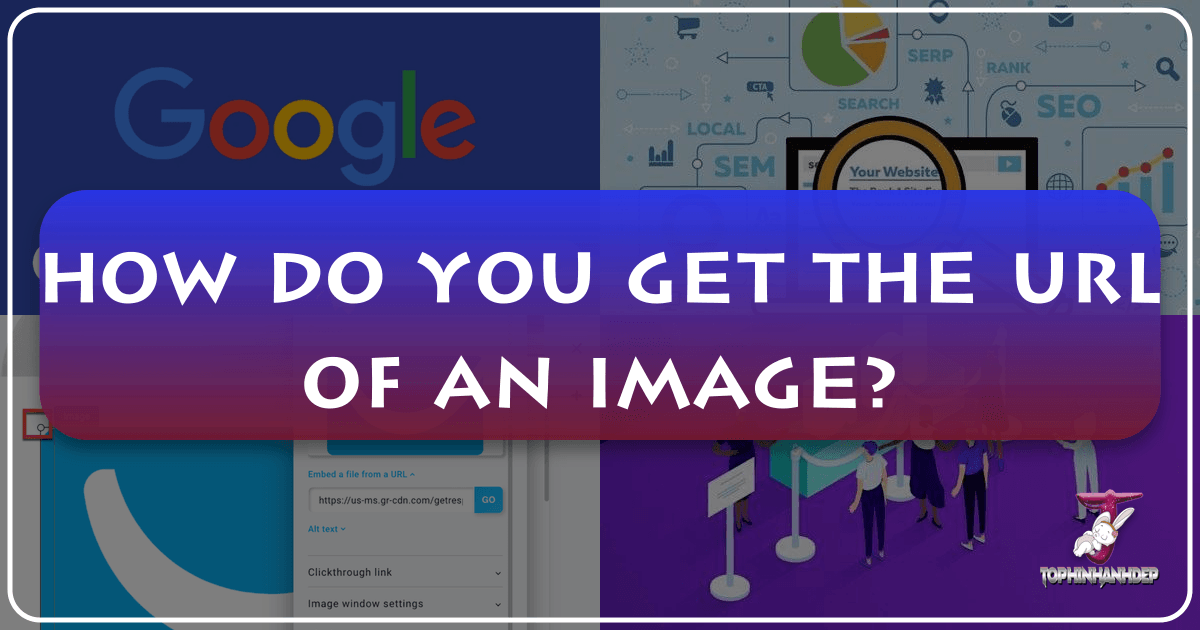Mastering Image Centering in CSS: Techniques for Visual Harmony on Tophinhanhdep.com
In the dynamic world of web design, the ability to precisely control the placement of elements is paramount to creating visually engaging and user-friendly experiences. Among the myriad of styling challenges, centering an image—whether horizontally, vertically, or both—stands out as a frequent requirement. It’s a technique that, while seemingly straightforward, has evolved significantly with CSS advancements, offering developers a diverse toolkit for achieving pixel-perfect alignment. For Tophinhanhdep.com, a platform dedicated to stunning visual content, including high-resolution wallpapers, aesthetic backgrounds, nature photography, and abstract digital art, mastering image centering is not just a technical skill; it’s an art that enhances the presentation of every single image.