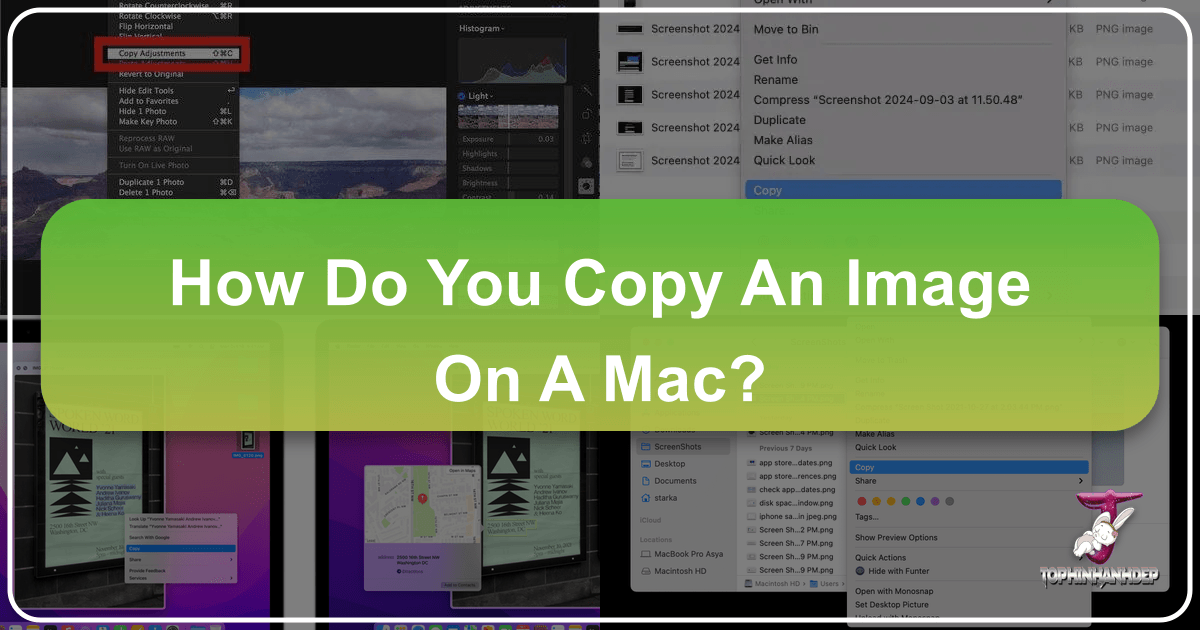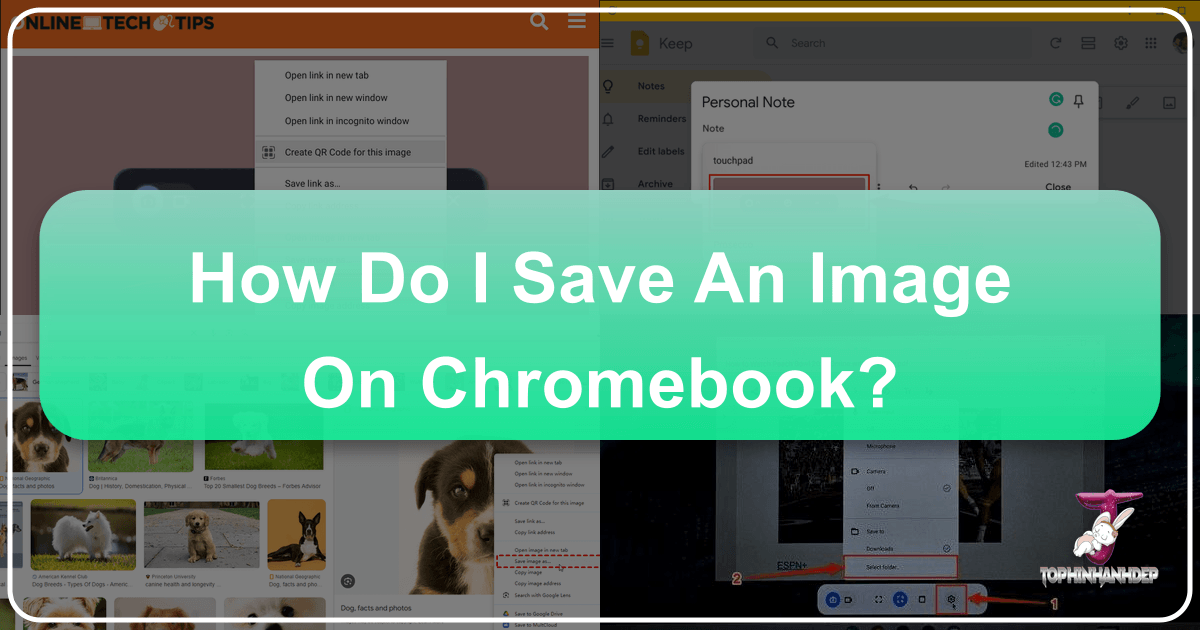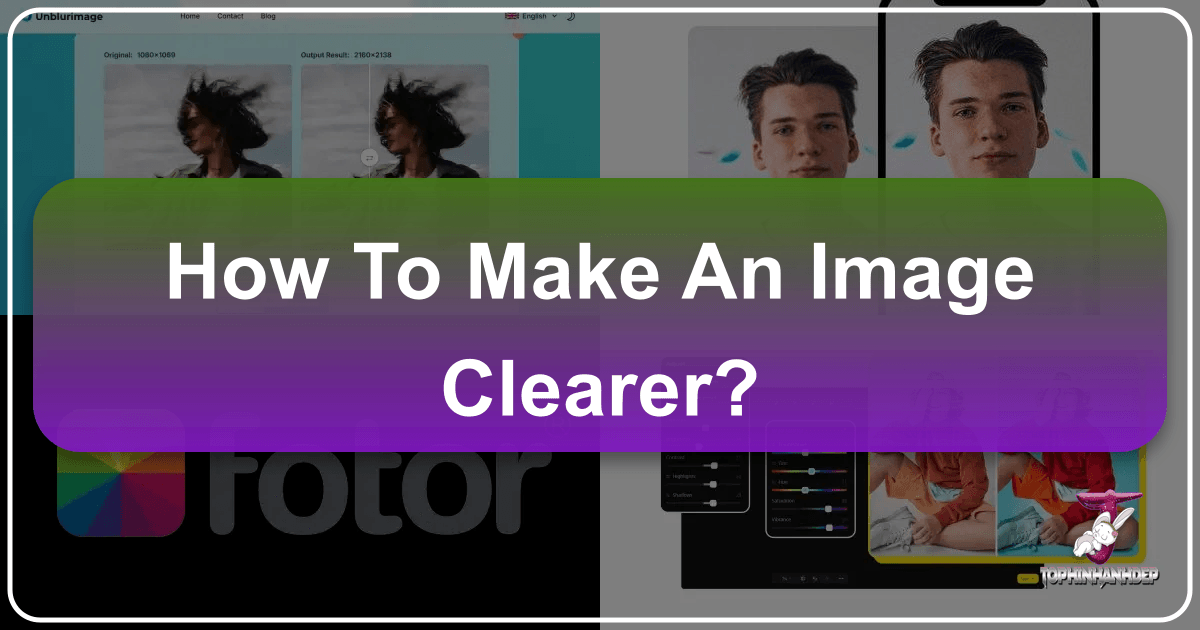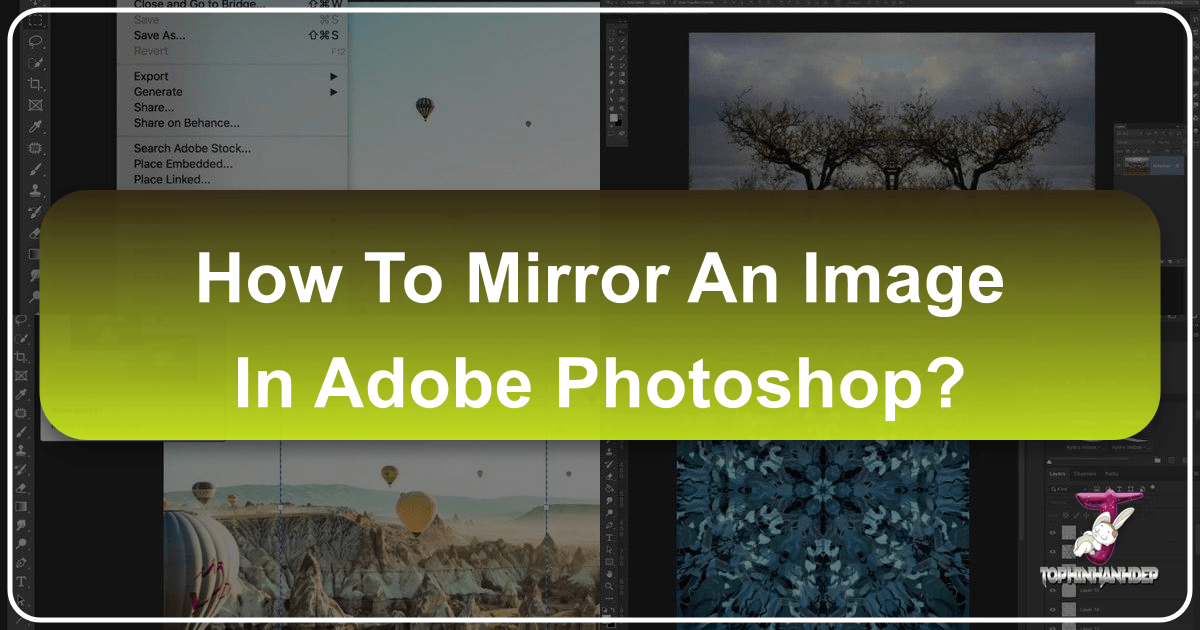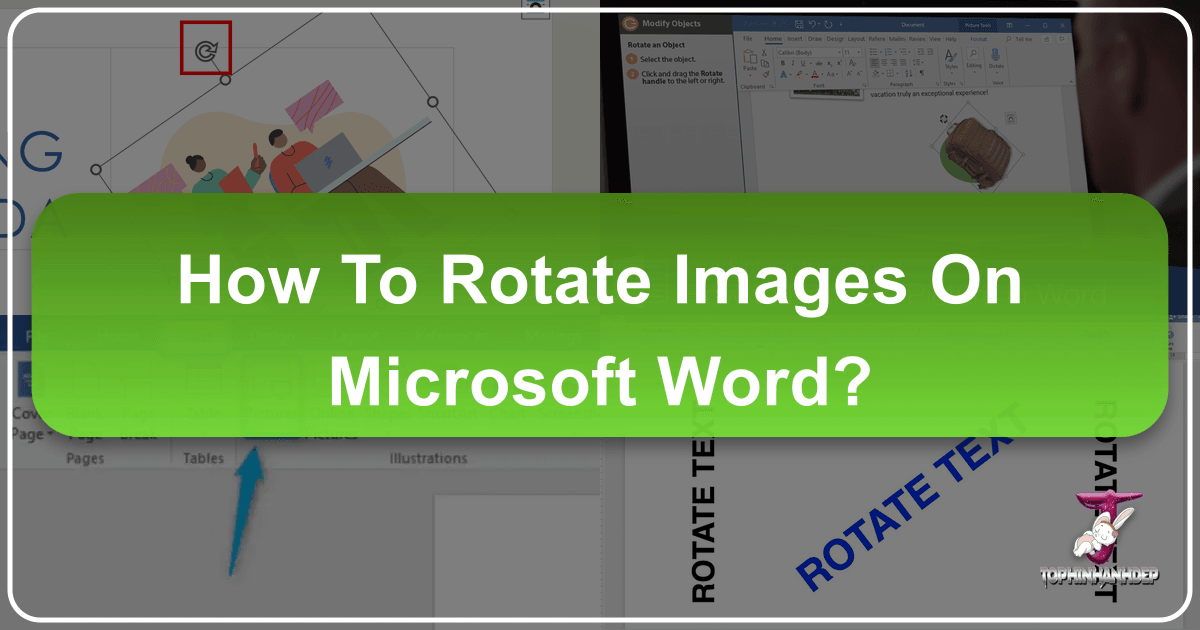Mastering Image Copying on Your Mac for Creative Endeavors with Tophinhanhdep.com
In the fast-paced digital world, efficiently managing and utilizing visual content is paramount, whether you’re a professional graphic designer, an amateur photographer, or simply someone who loves to curate beautiful aesthetics for their digital spaces. For Mac users, the ability to copy images and text swiftly and seamlessly is a foundational skill that unlocks a universe of creative possibilities. From capturing inspiration for a mood board to extracting a high-resolution stock photo for a digital art project, knowing precisely “how to copy an image on a Mac” is the first step towards transforming your ideas into reality.