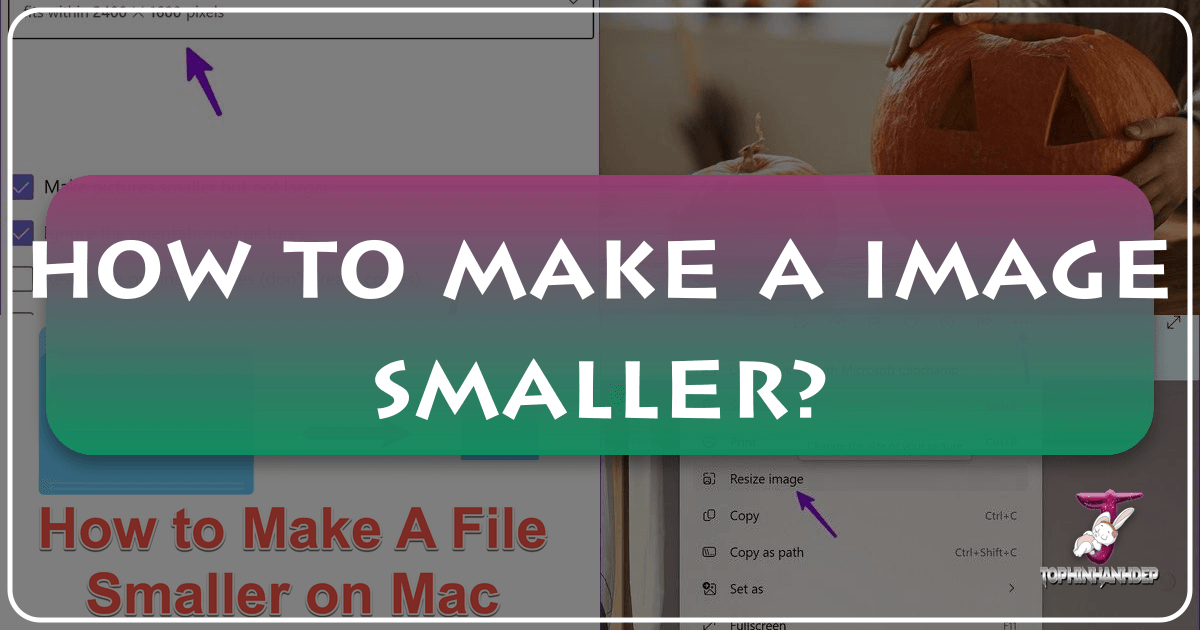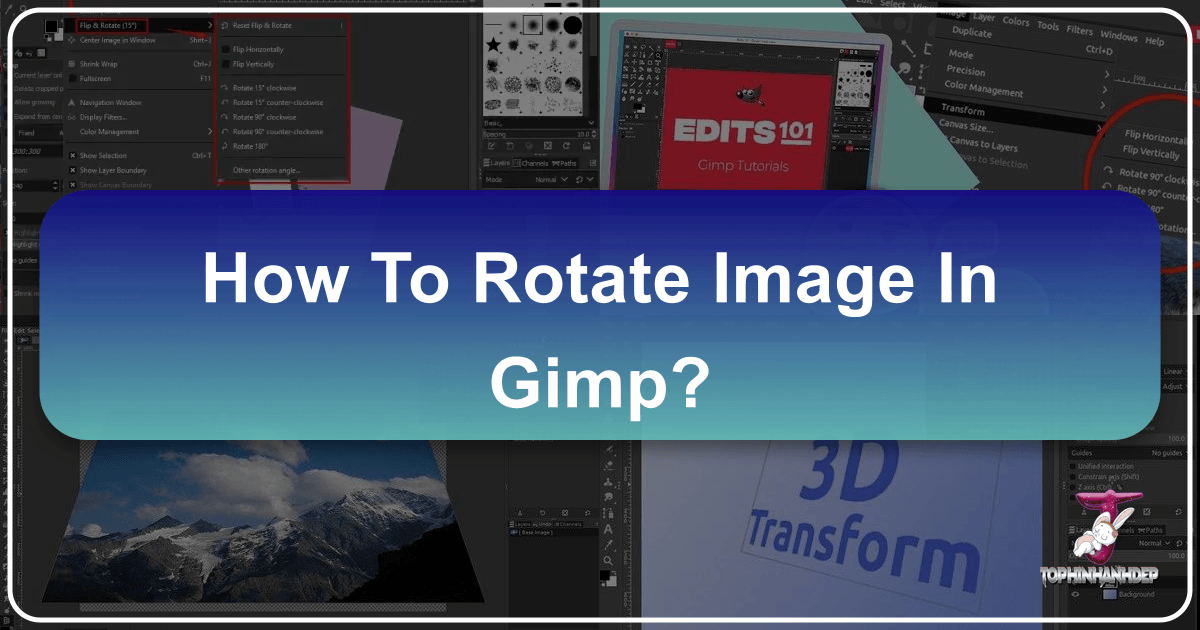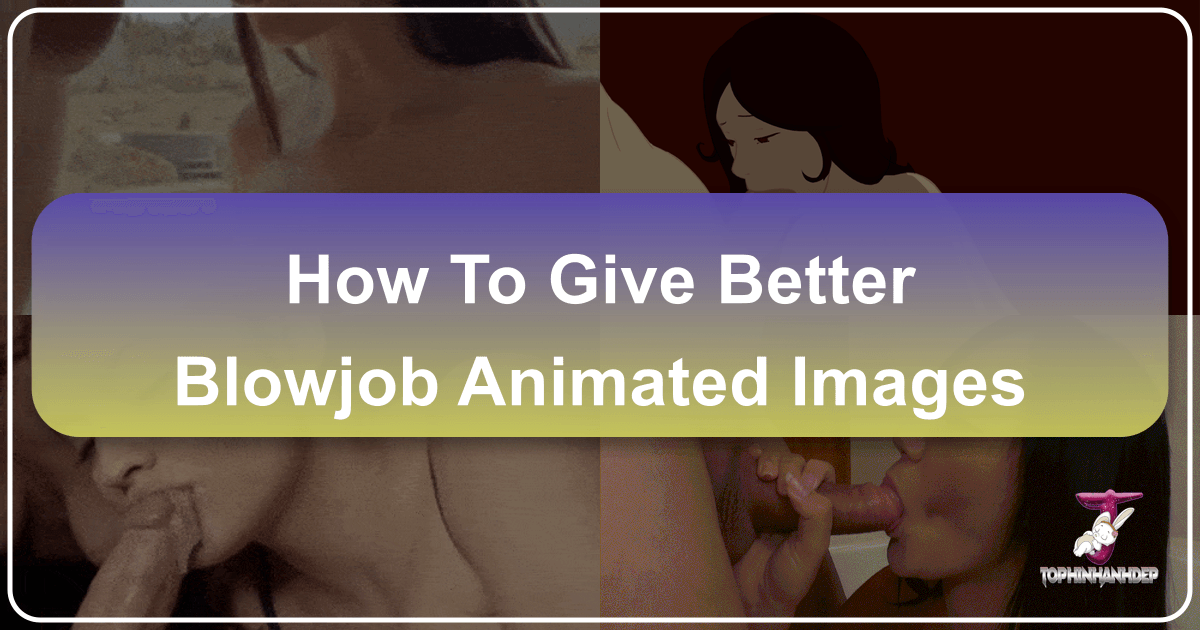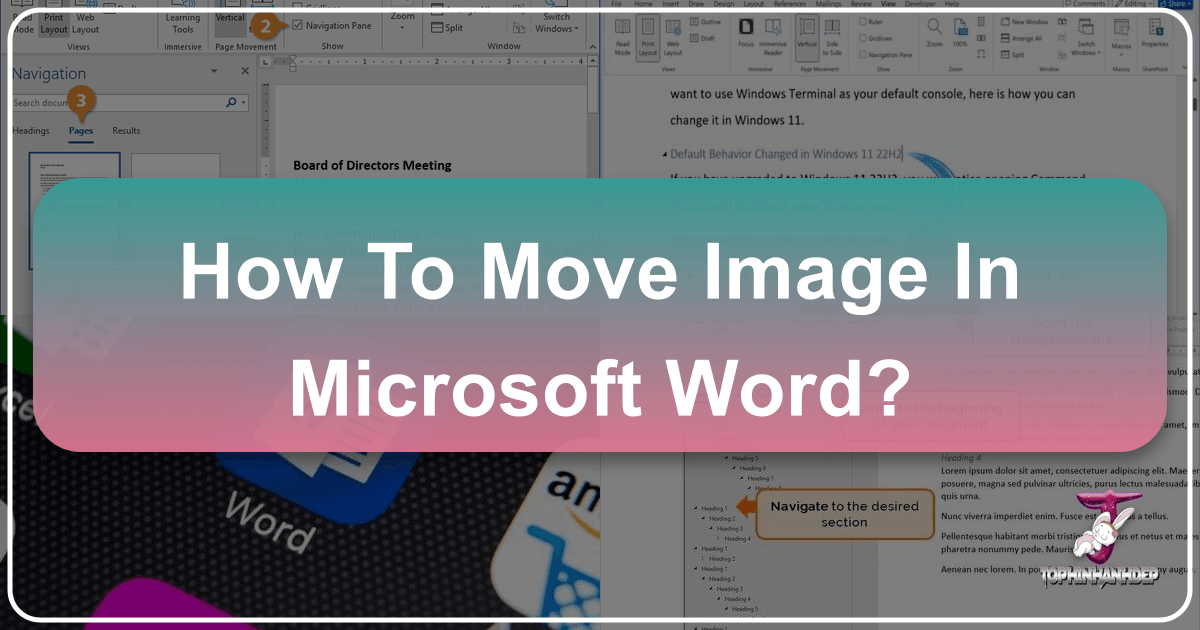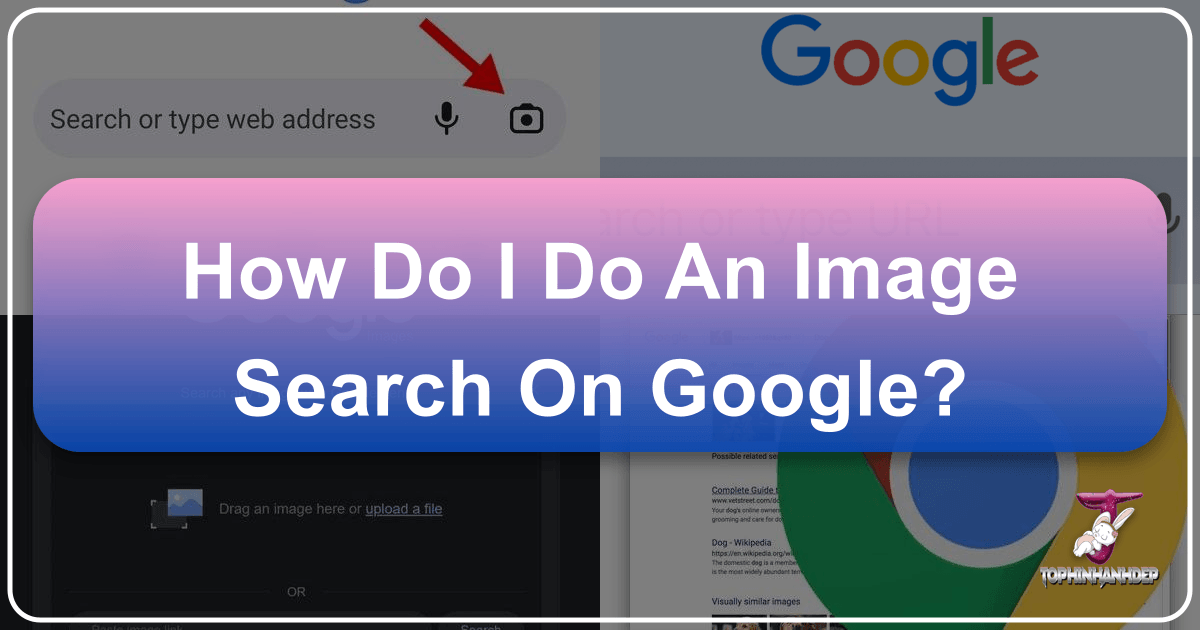How to Make an Image Smaller: Optimizing Your Visuals for Tophinhanhdep.com
In today’s visually-driven digital landscape, images are no longer just supplementary content; they are the very essence of online engagement. From breathtaking wallpapers and evocative backgrounds to aesthetic photography, high-resolution stock photos, and intricate digital art, images captivate, inform, and inspire. On platforms like Tophinhanhdep.com, which specializes in a diverse array of visual content including Nature, Abstract, Sad/Emotional, and Beautiful Photography, the quality and performance of these images are paramount. However, the pursuit of stunning visuals often leads to a common challenge: large image file sizes.