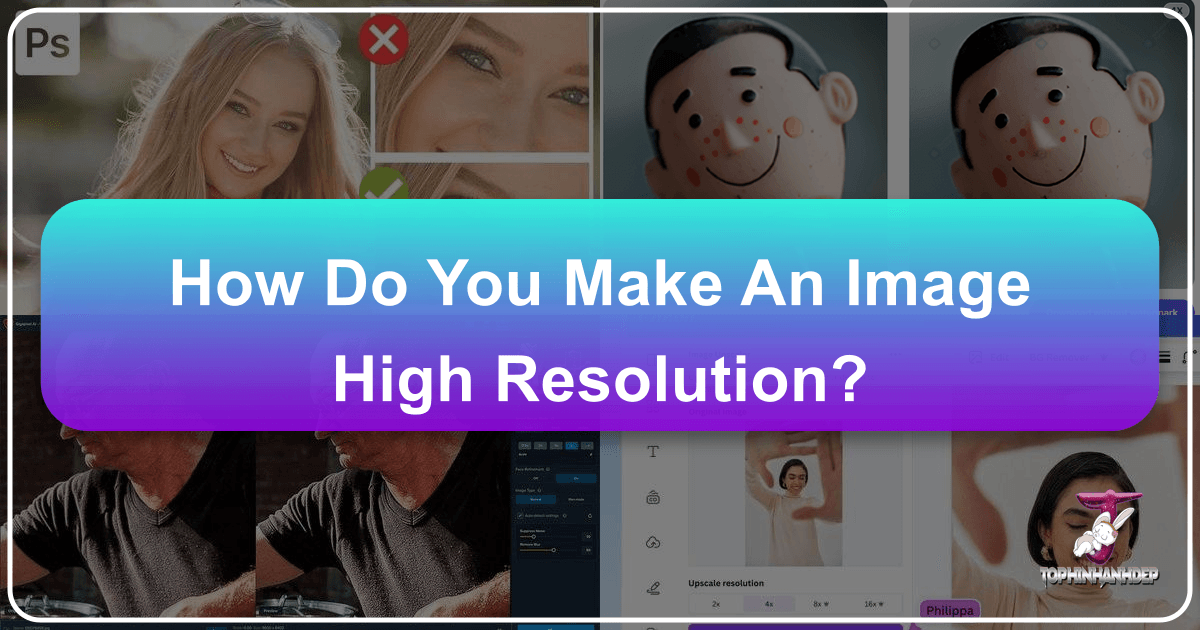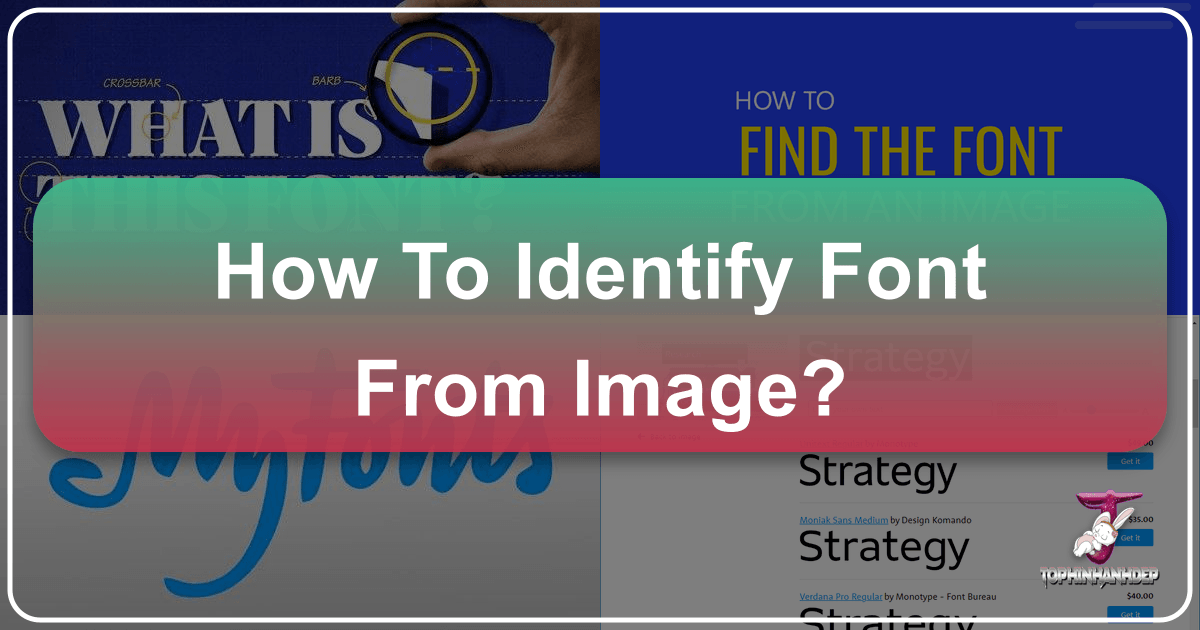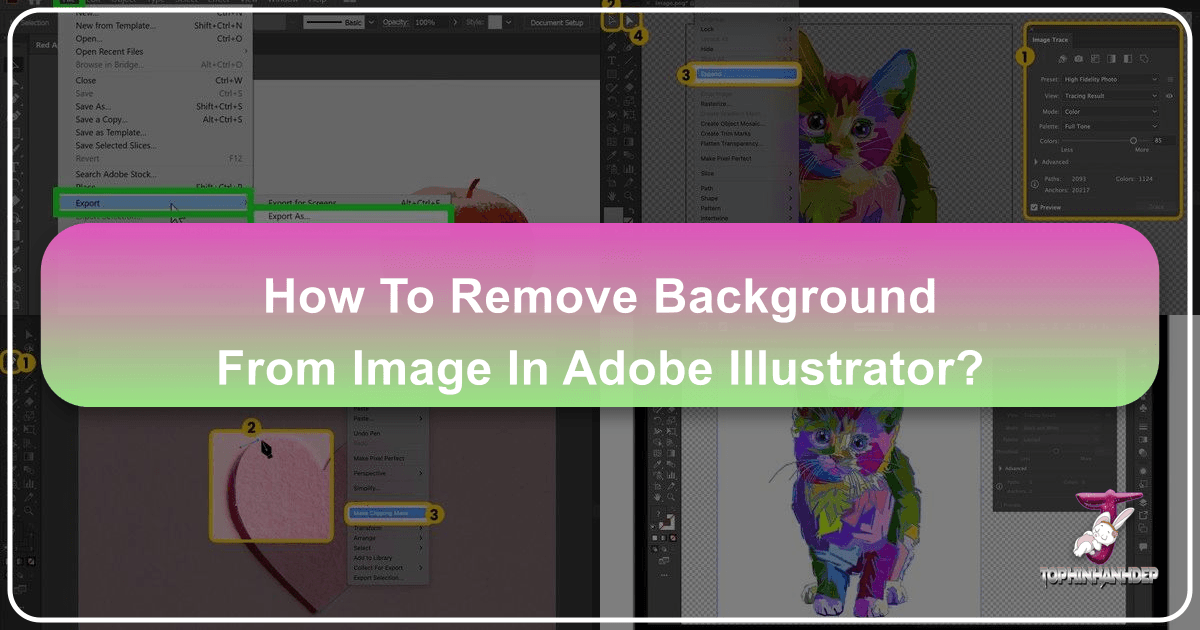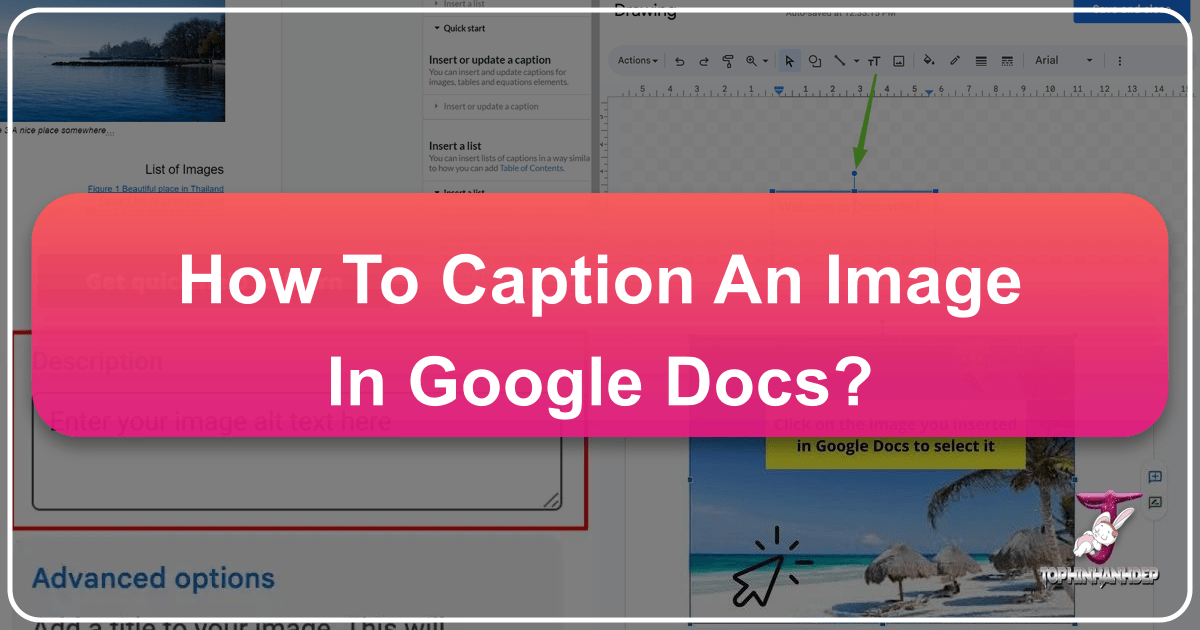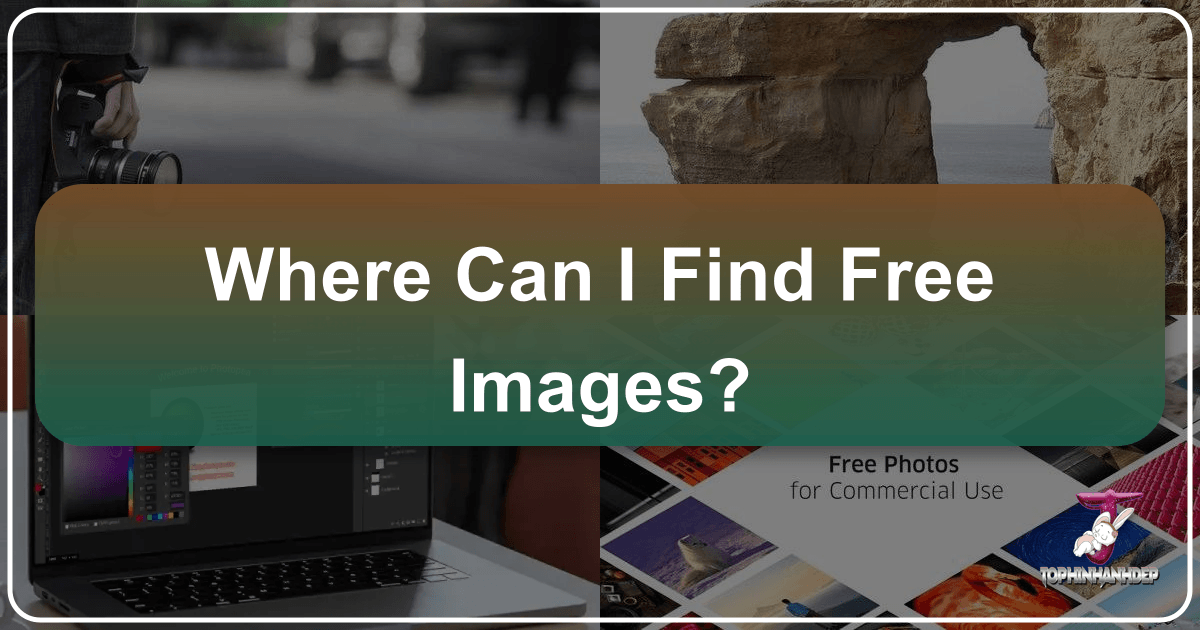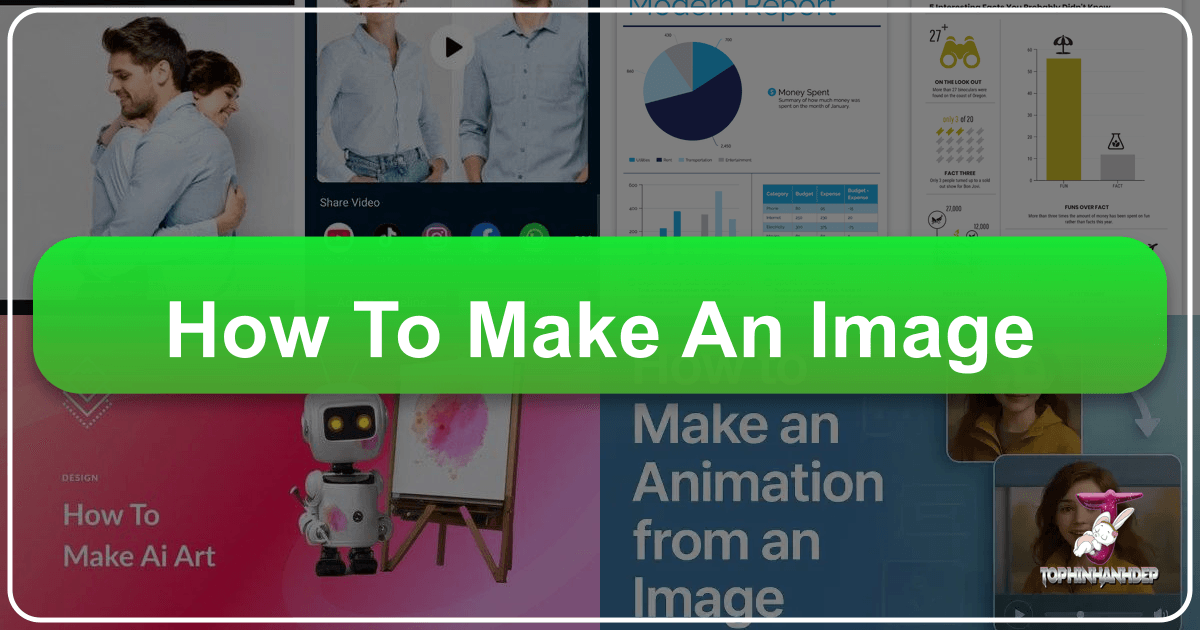Mastering Image Clarity: How to Make Any Picture High Resolution for Stunning Visuals
In today’s visually-driven world, the quality of an image can make or break its impact. From breathtaking nature wallpapers to intricate abstract art, from professional stock photos to personal beautiful photography, clarity and detail are paramount. Whether you’re a passionate digital artist, a graphic design professional, or simply someone who appreciates aesthetic backgrounds, understanding how to achieve high-resolution images is a fundamental skill. A blurry, pixelated image instantly diminishes the beauty and message you’re trying to convey, whether it’s displayed on a high-definition screen or printed for a gallery.