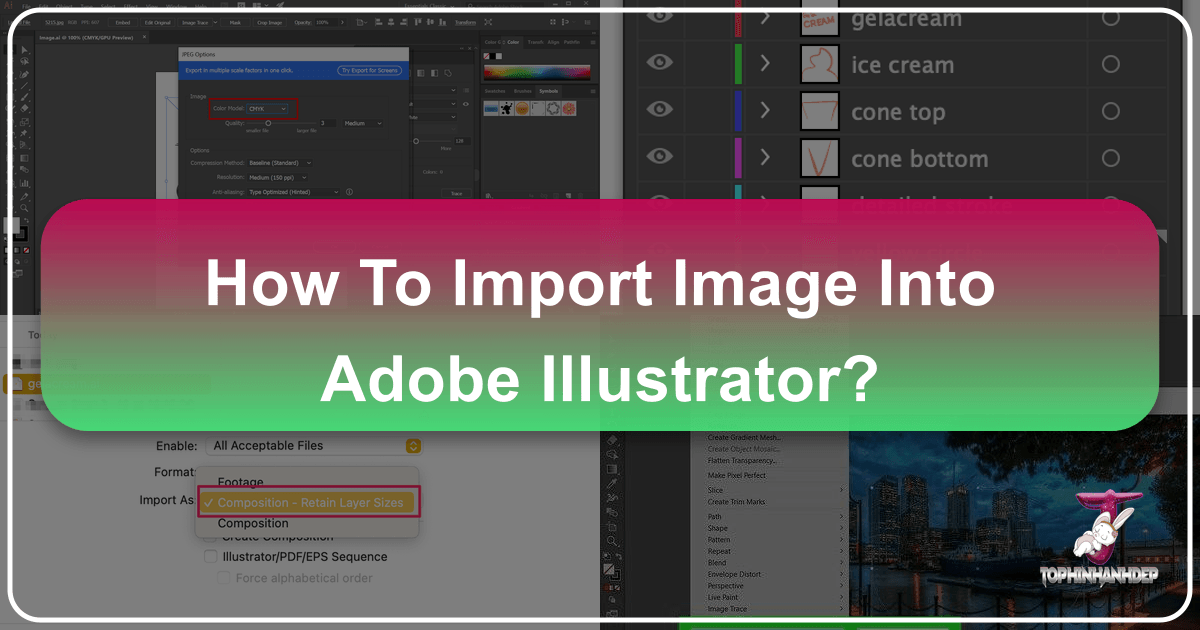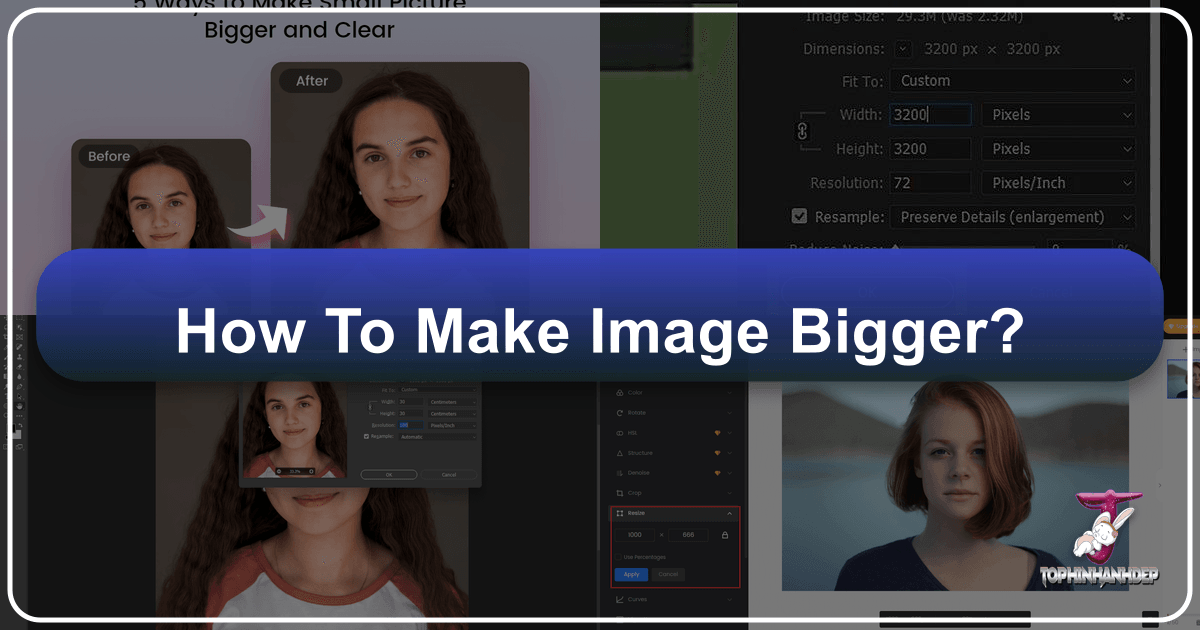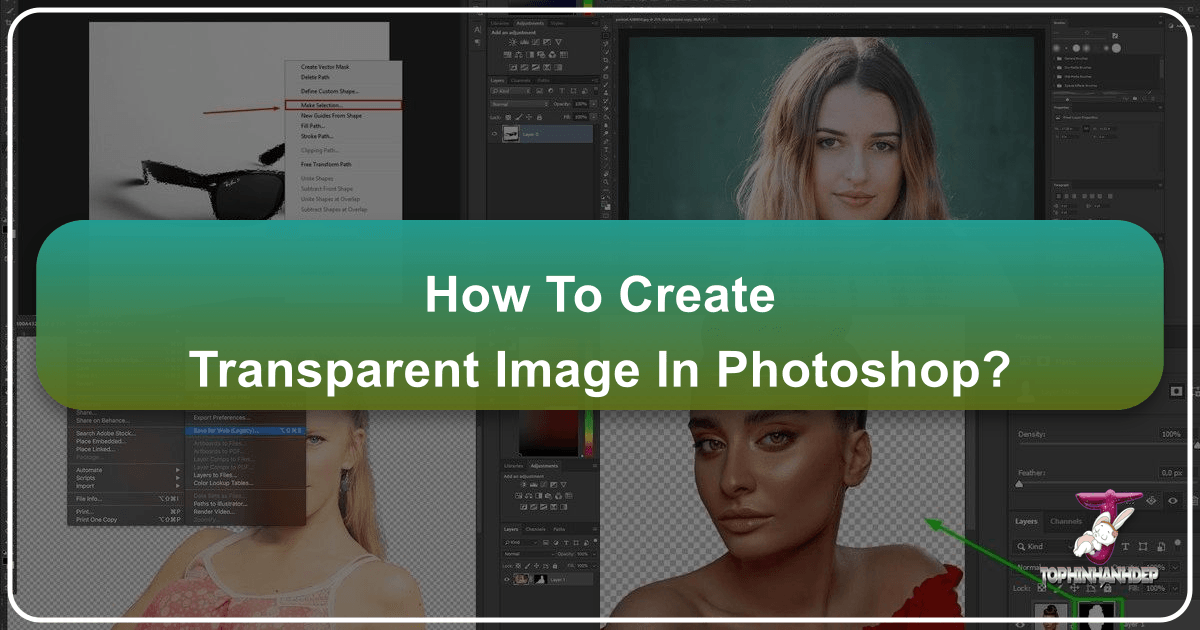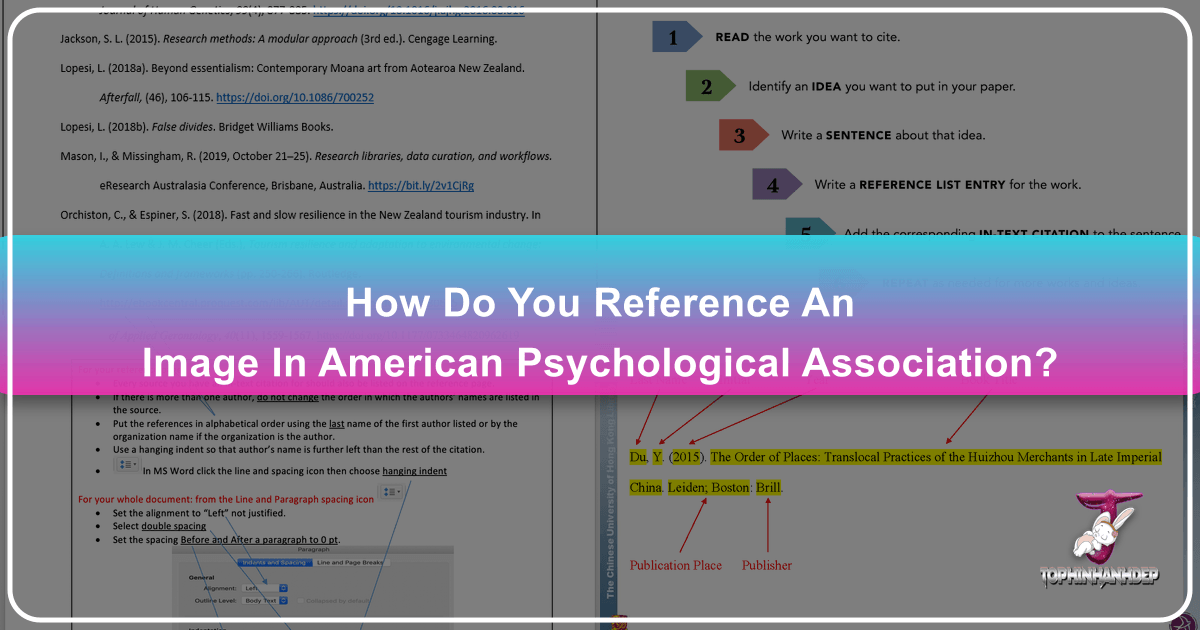How to Import Images into Illustrator
Adobe Illustrator stands as a cornerstone in the world of graphic design, offering unparalleled precision and creative freedom for vector-based artwork. At Tophinhanhdep.com, we understand the immense value that high-quality imagery brings to any visual project, whether you’re crafting stunning wallpapers, designing aesthetic backgrounds, or developing intricate digital art. Importing images into Illustrator is often the first step in transforming beautiful photography, abstract concepts, or nature-inspired visuals into polished graphic designs. This comprehensive guide will walk you through the essential techniques for seamlessly integrating raster images into your Illustrator documents, ensuring you can leverage the vast image collections and photography styles available at Tophinhanhdep.com to fuel your creative ideas.