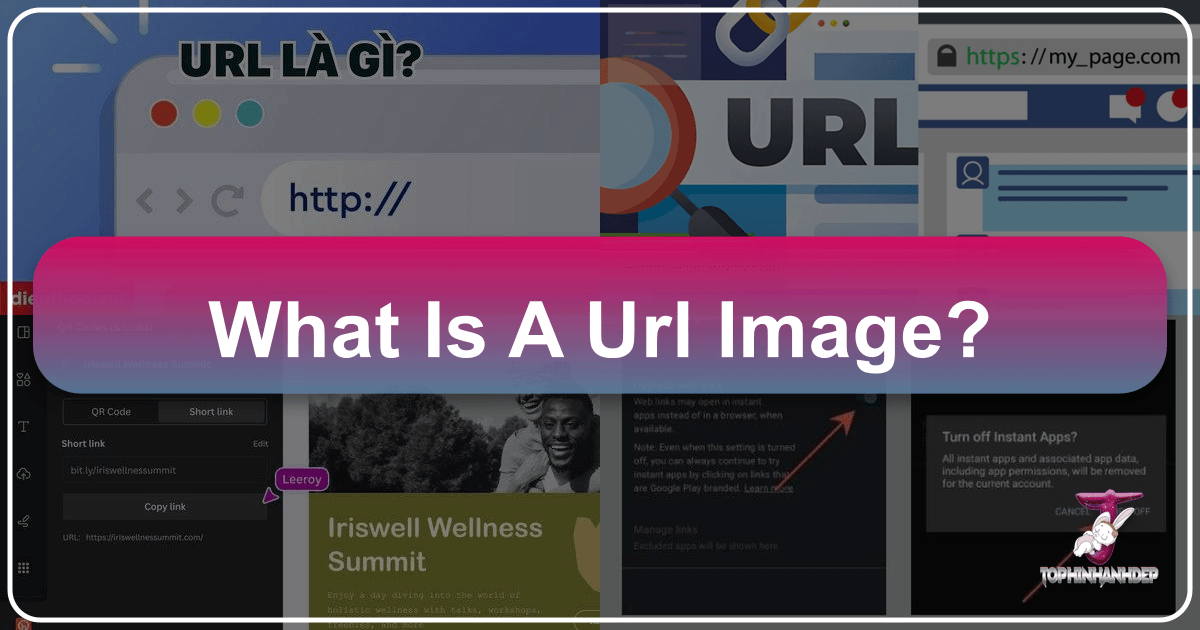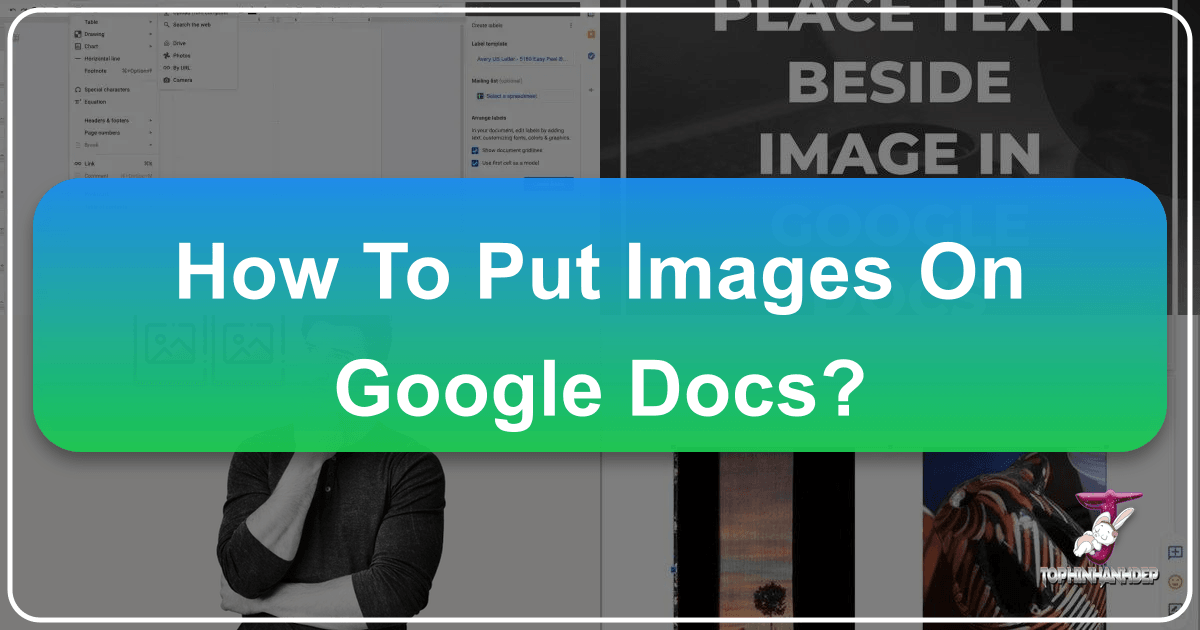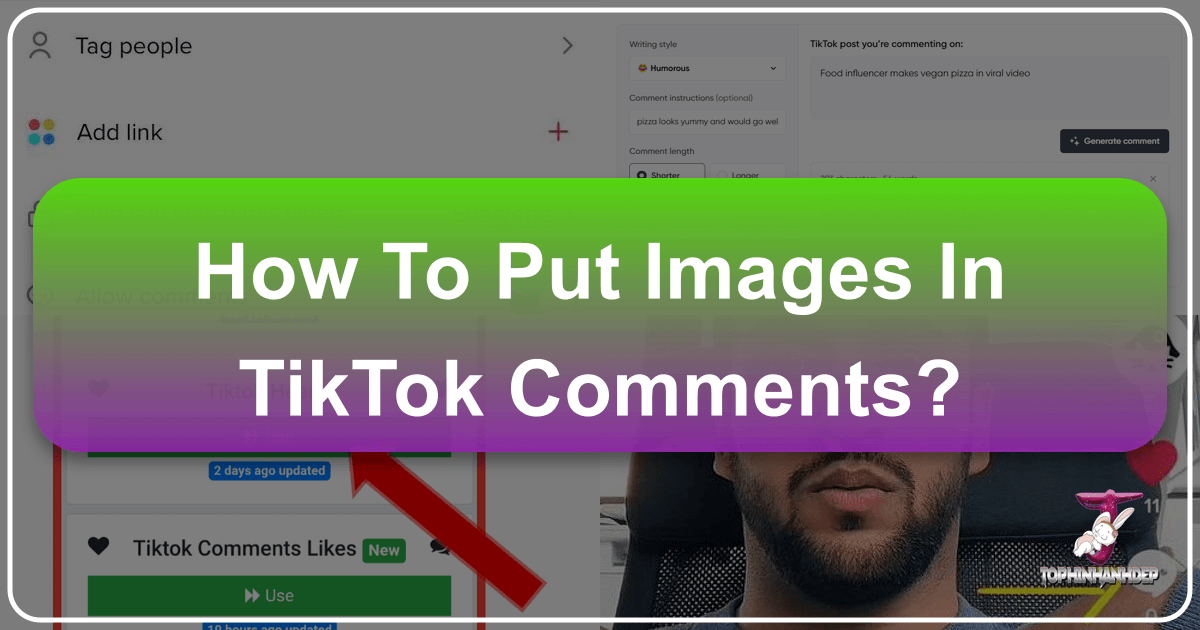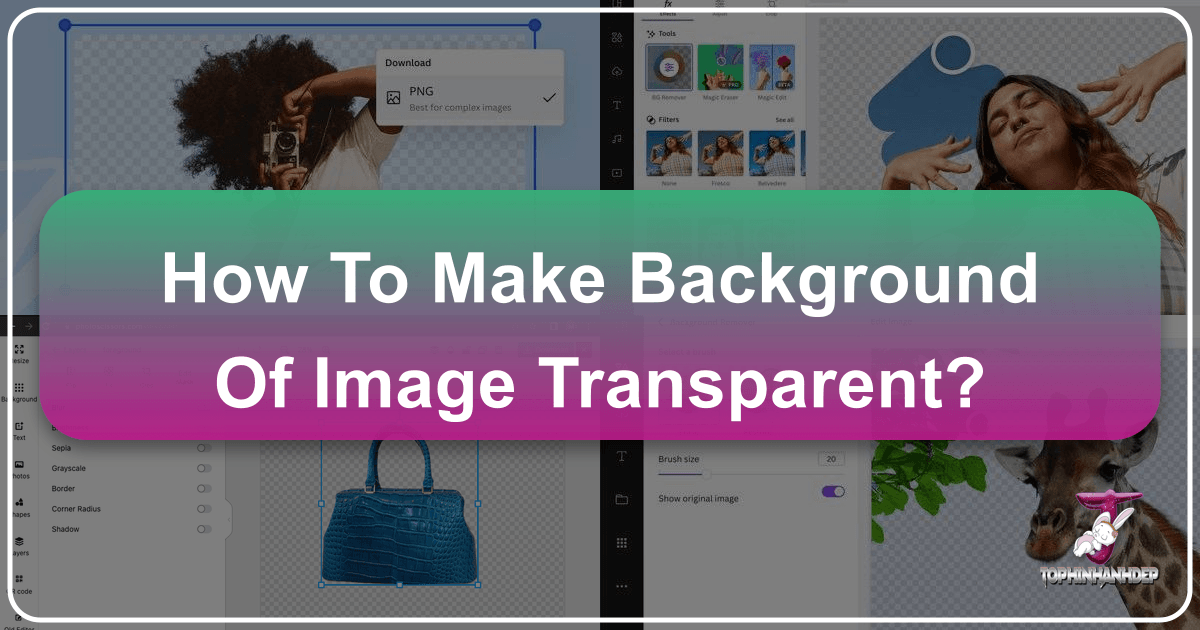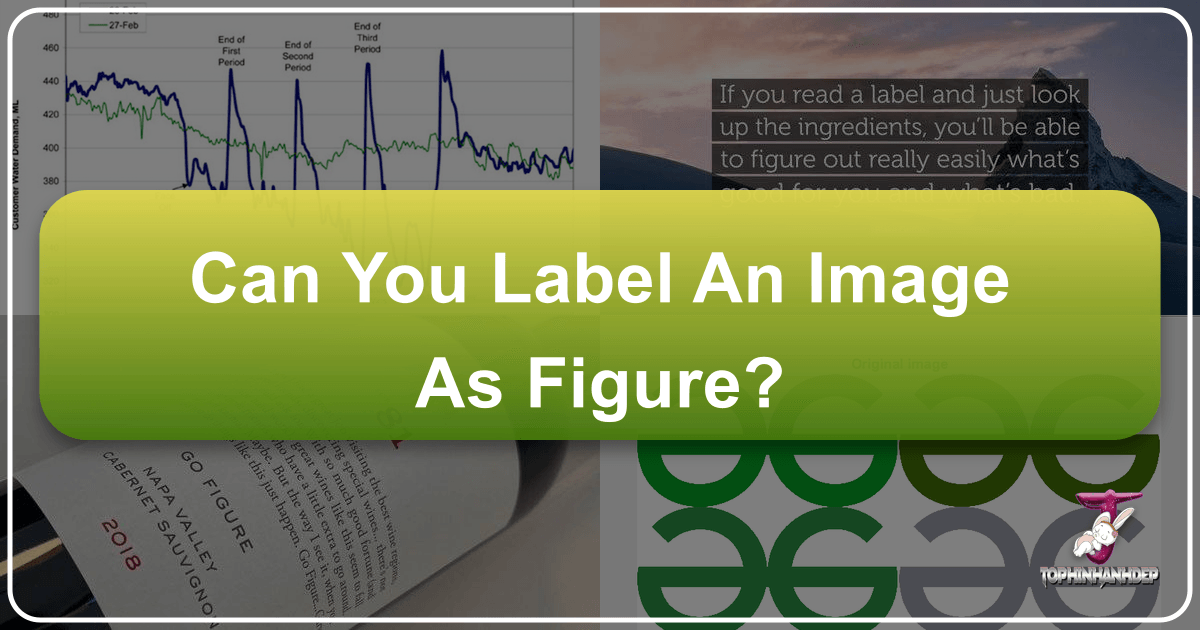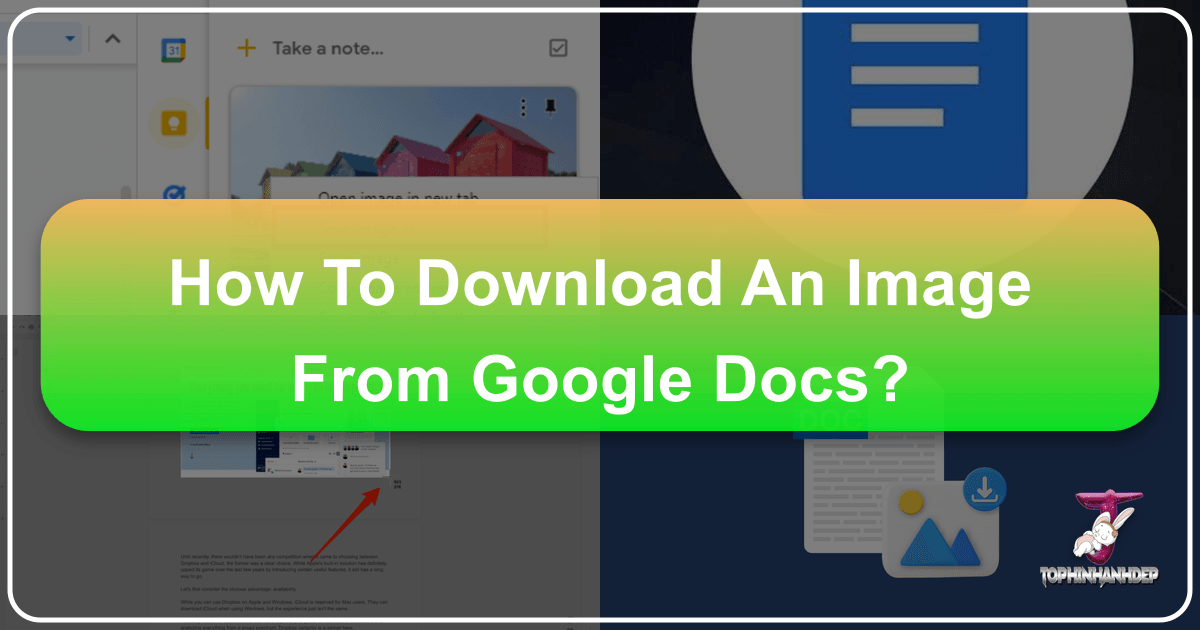What is an Image URL? Understanding the Digital Address of Visual Content
In the vast and interconnected expanse of the internet, information flows seamlessly, guided by digital addresses known as URLs (Uniform Resource Locators). While many users interact with URLs daily to navigate to their favorite websites, a specific and equally critical subset governs the very visual content that enriches our online experience: the image URL. At Tophinhanhdep.com, we understand that behind every stunning wallpaper, every high-resolution photograph, and every piece of digital art lies a precisely structured image URL, serving as its unique identifier and pathway on the web.