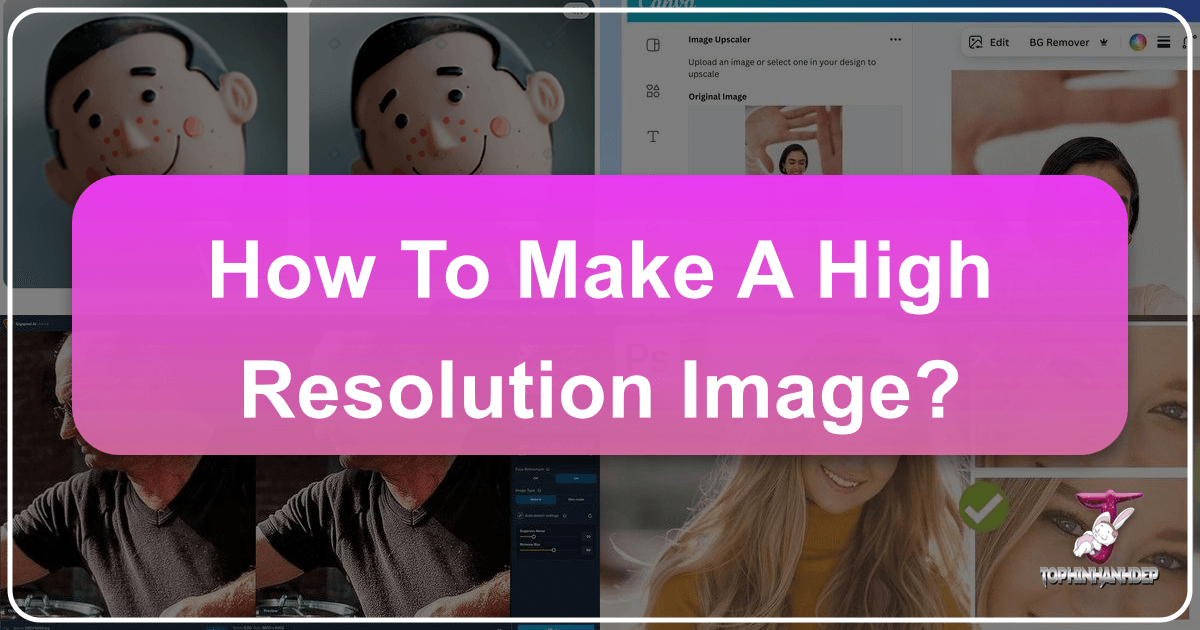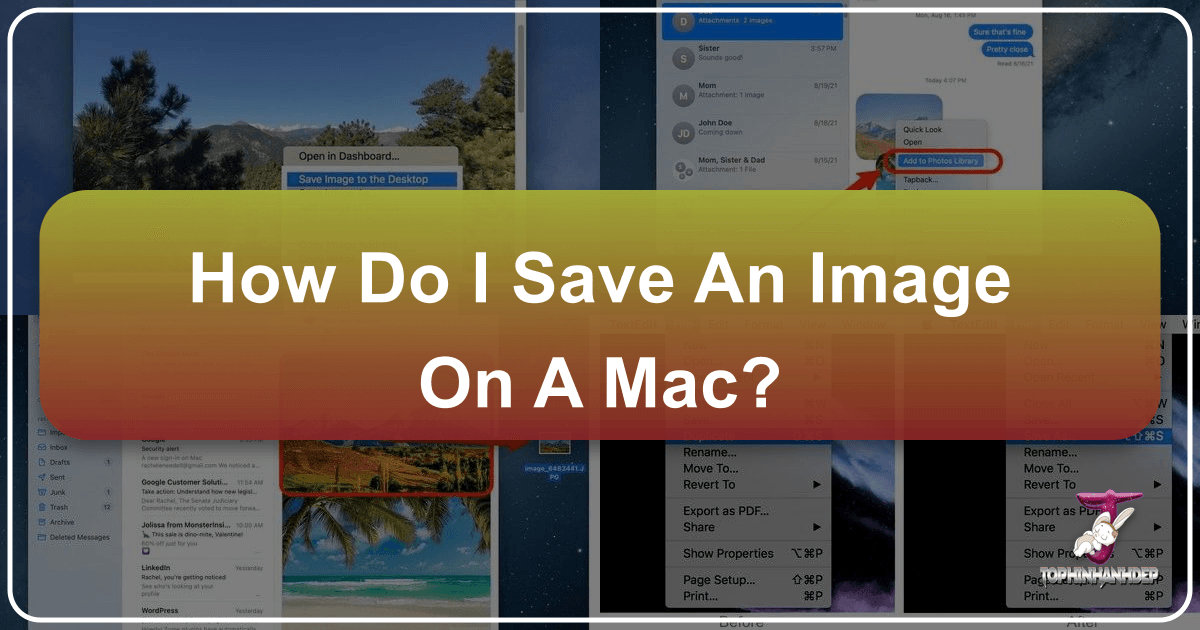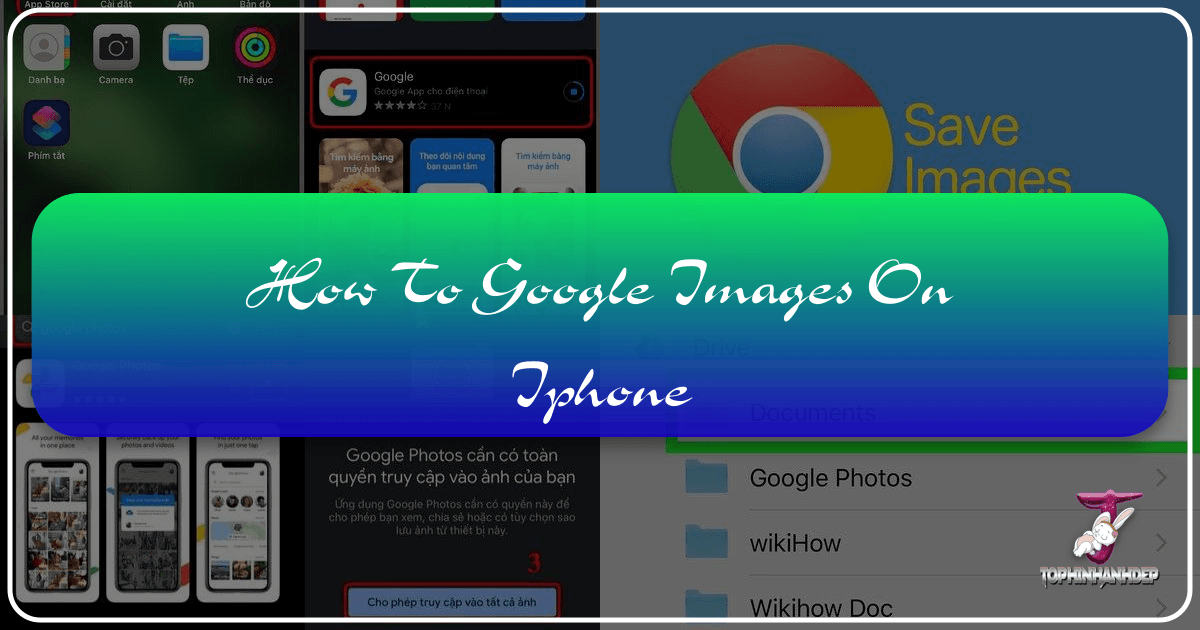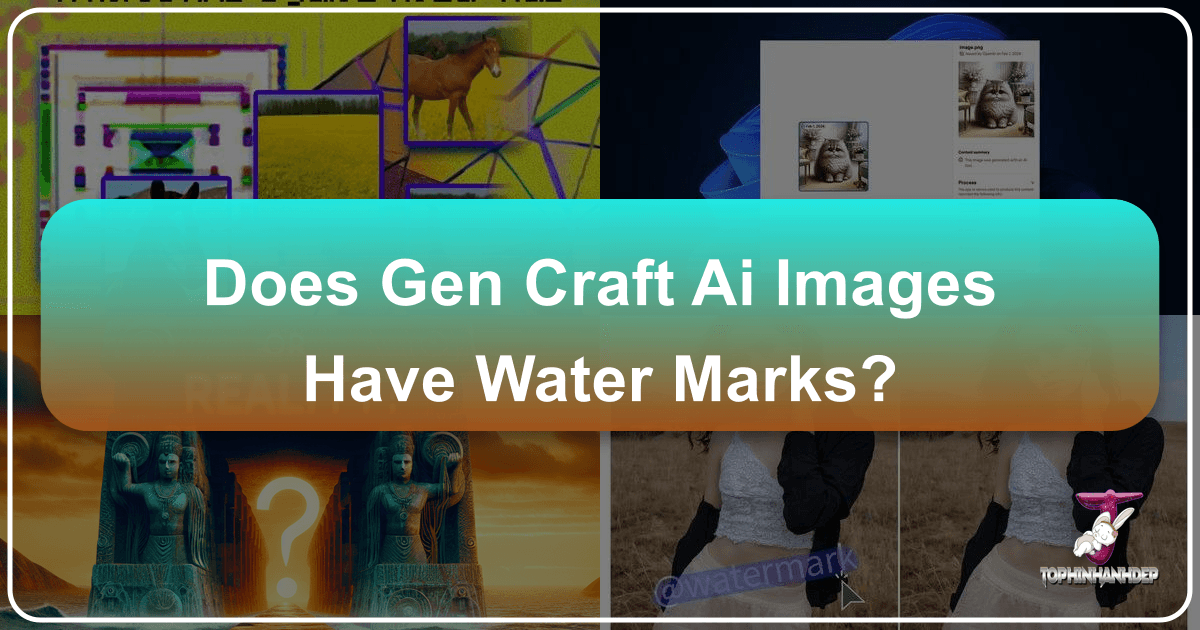Mastering Image Cutouts: Your Comprehensive Guide to Precision and Creativity
In the vast and visually-driven world of digital media, the ability to isolate an image’s subject from its background – commonly known as “cutting out an image” – is an indispensable skill. Whether you’re a budding photographer, an e-commerce entrepreneur, a social media influencer, or a seasoned graphic designer, mastering image cutouts unlocks a new realm of creative possibilities. From crafting stunning product photos for online marketplaces to designing captivating social media posts, or even generating unique digital art, the precise removal of backgrounds transforms ordinary images into versatile visual assets.