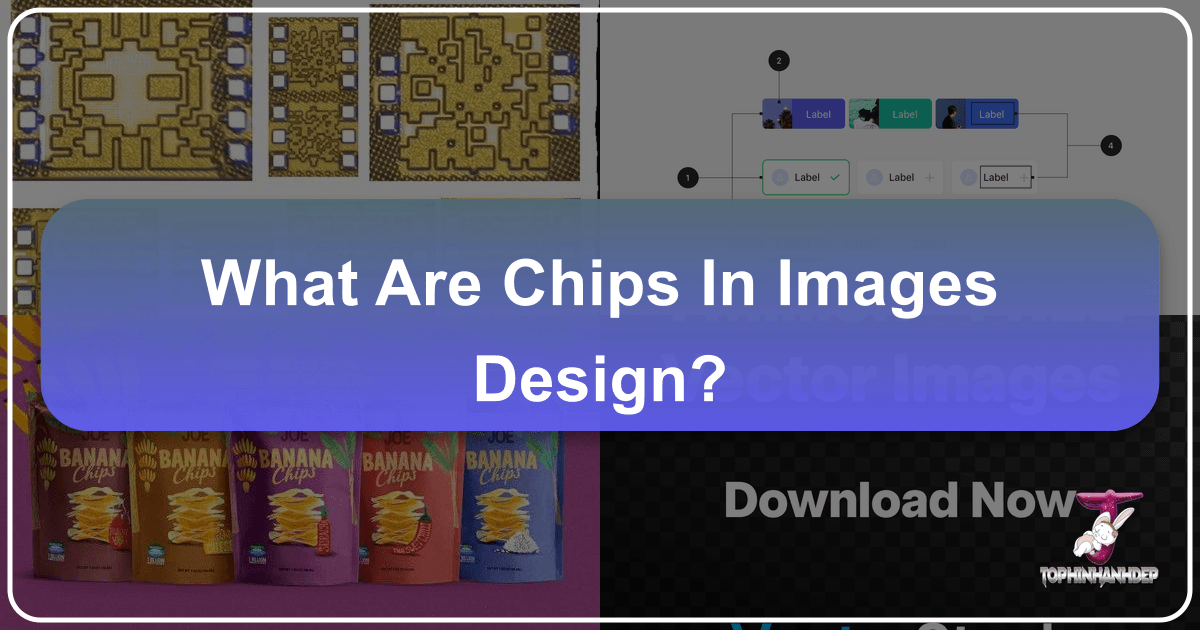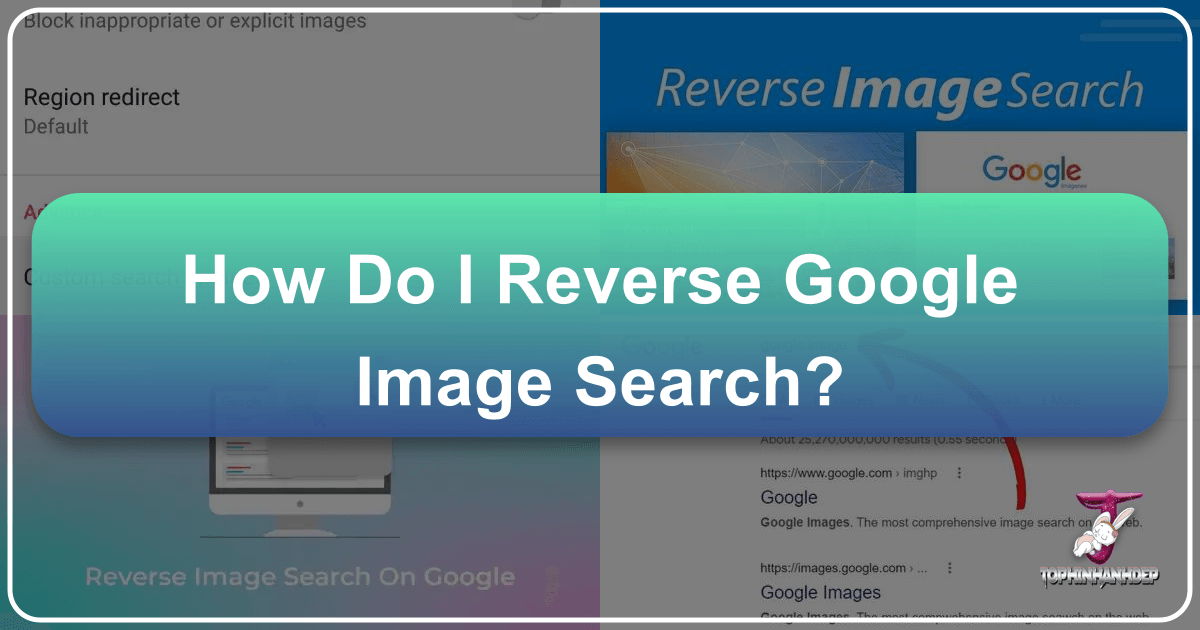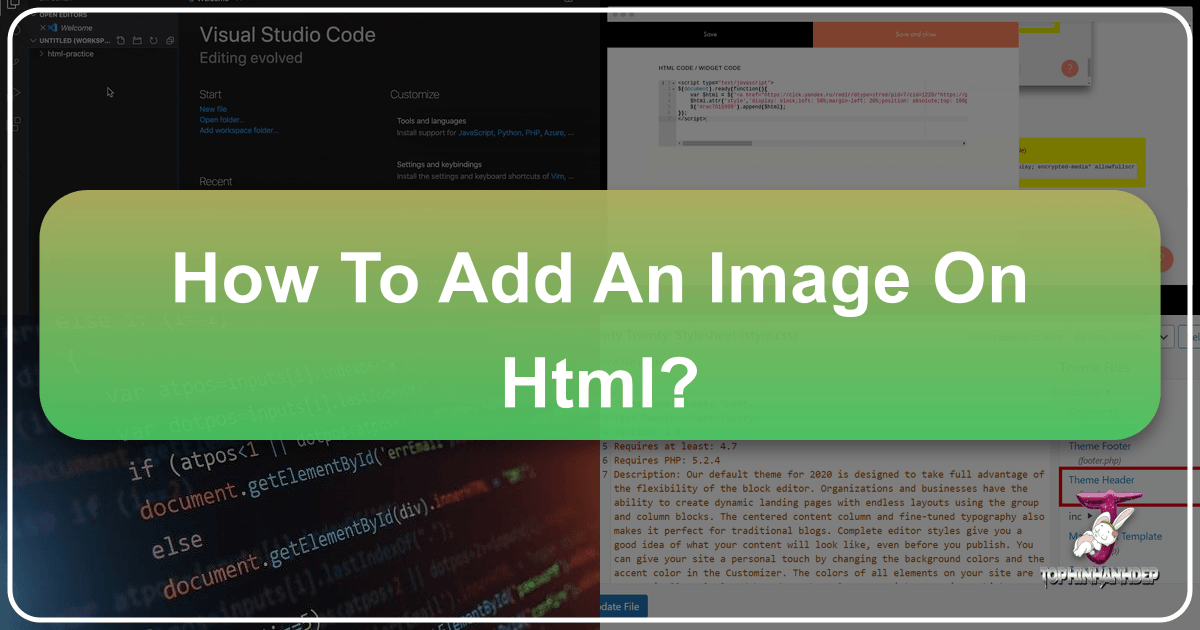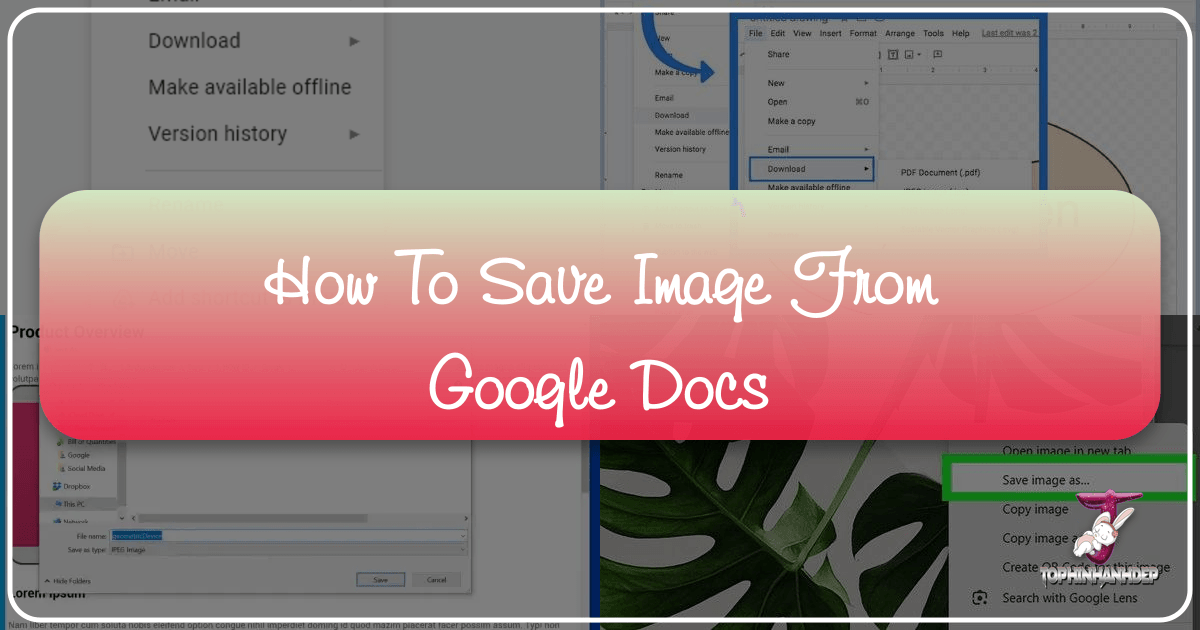Mastering Google Image Visibility: How to Get Your Photos Discovered (and Featured on Tophinhanhdep.com)
In an increasingly visual online world, getting your images discovered by Google Images is paramount for personal branding, content promotion, and showcasing your artistic endeavors. Many people wonder, “how to upload a photo on Google Images,” expecting a direct upload button. However, Google Images functions as a vast visual search engine, indexing images from across the web rather than hosting them directly. To have your photographs, digital art, or visual content appear in Google’s image search results, you must first host them on a publicly accessible platform that Google can crawl and index.