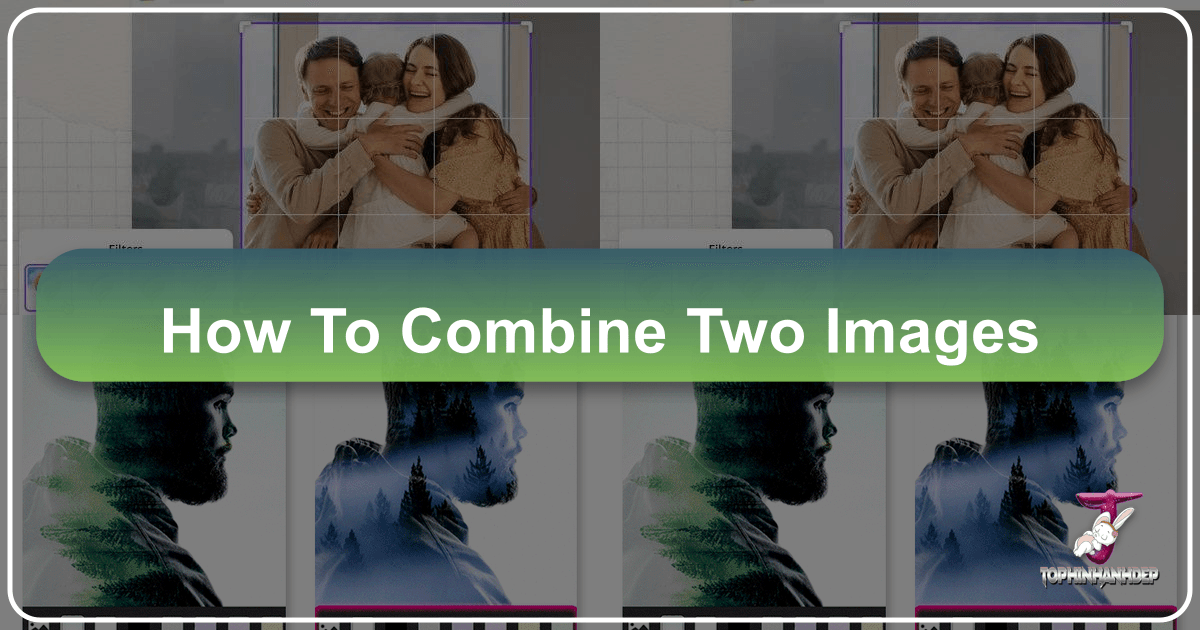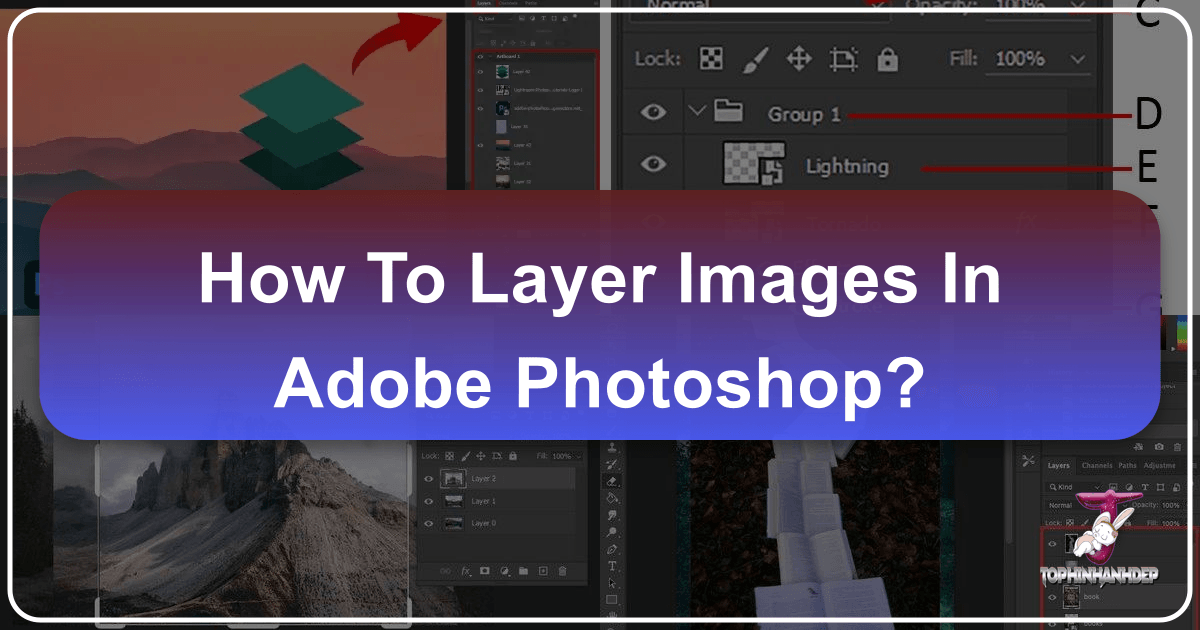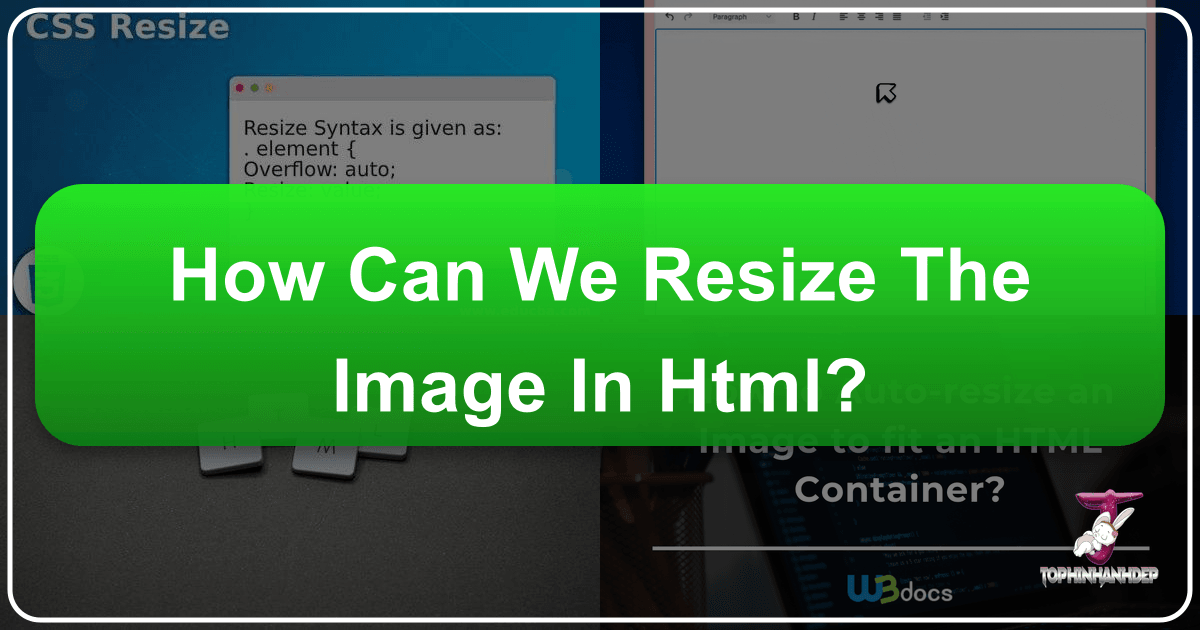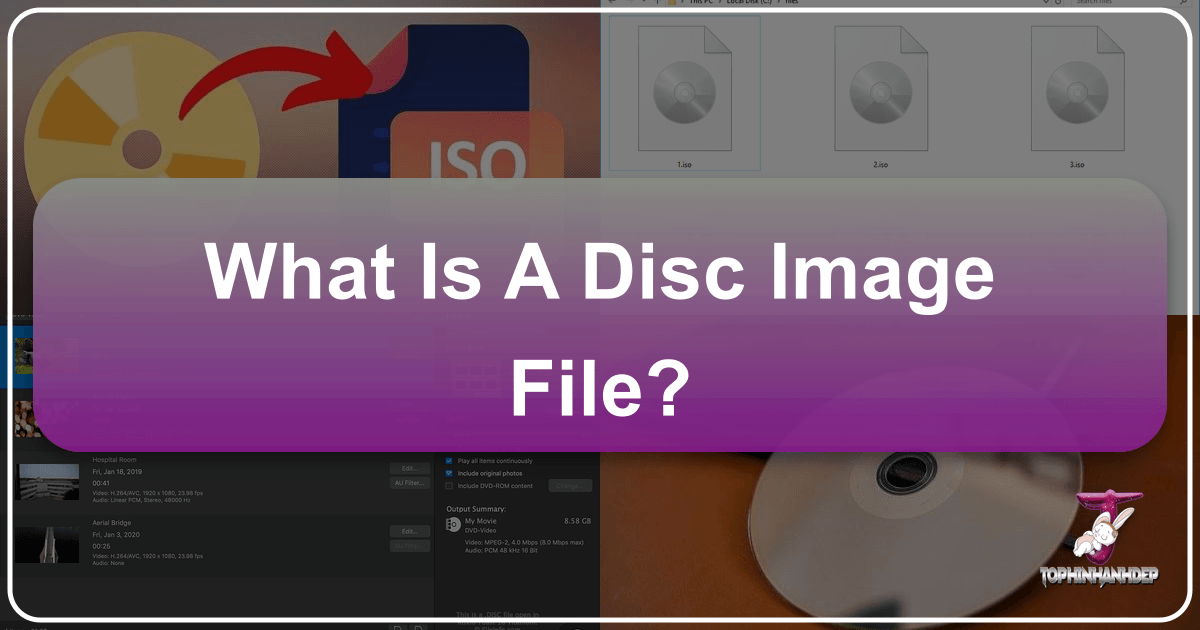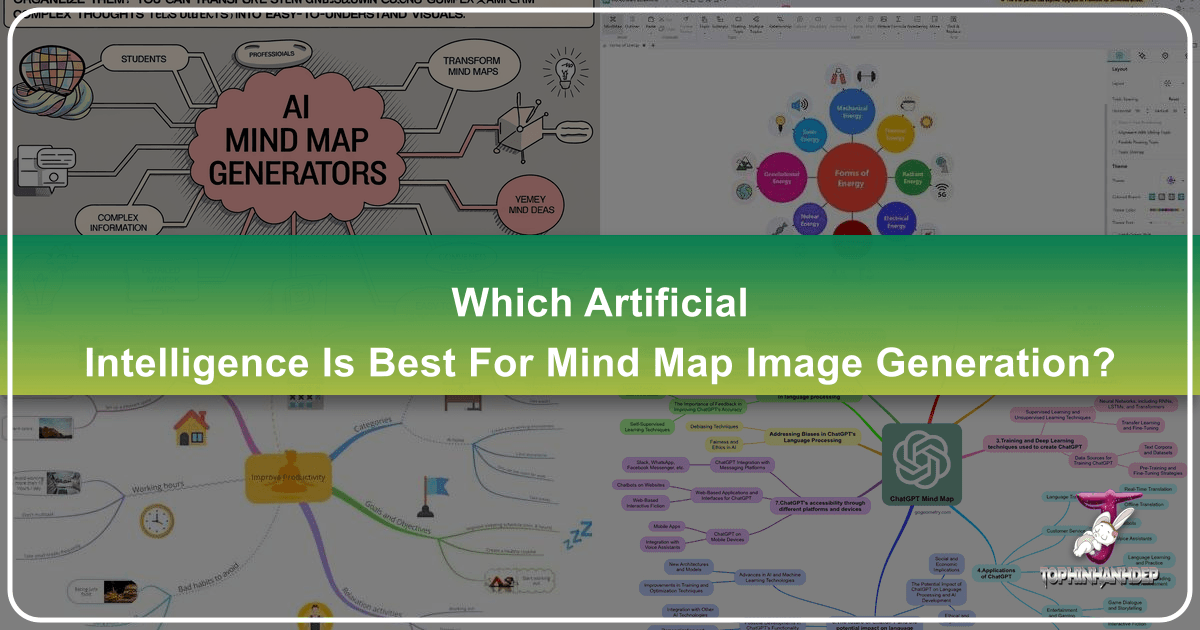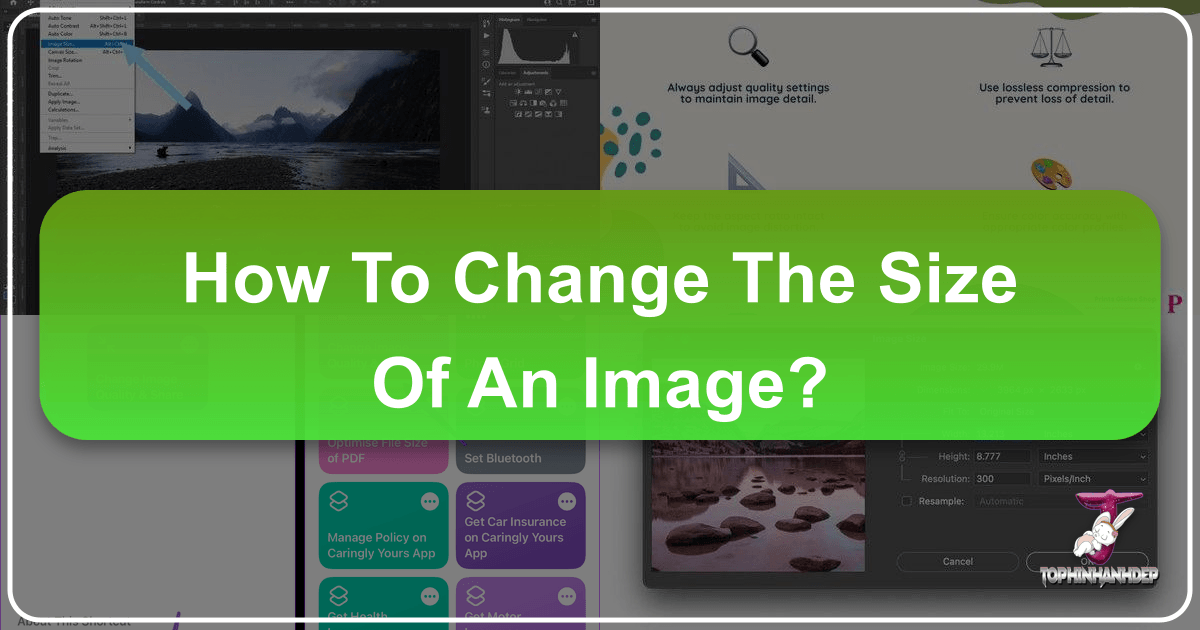How to Combine Two Images: Unleash Your Creative Vision with Tophinhanhdep.com
In today’s visually-driven world, the ability to combine two or more images into a single, cohesive masterpiece is an invaluable skill for photographers, designers, and casual enthusiasts alike. Far beyond simply stitching photos together, image combination is an art form that unlocks boundless creative possibilities, allowing you to tell richer stories, create stunning visual effects, and produce unique digital art that truly stands out. Whether you’re crafting a surreal landscape, a compelling before-and-after comparison, or a dynamic collage for your social media, understanding the techniques and tools for merging images is essential.