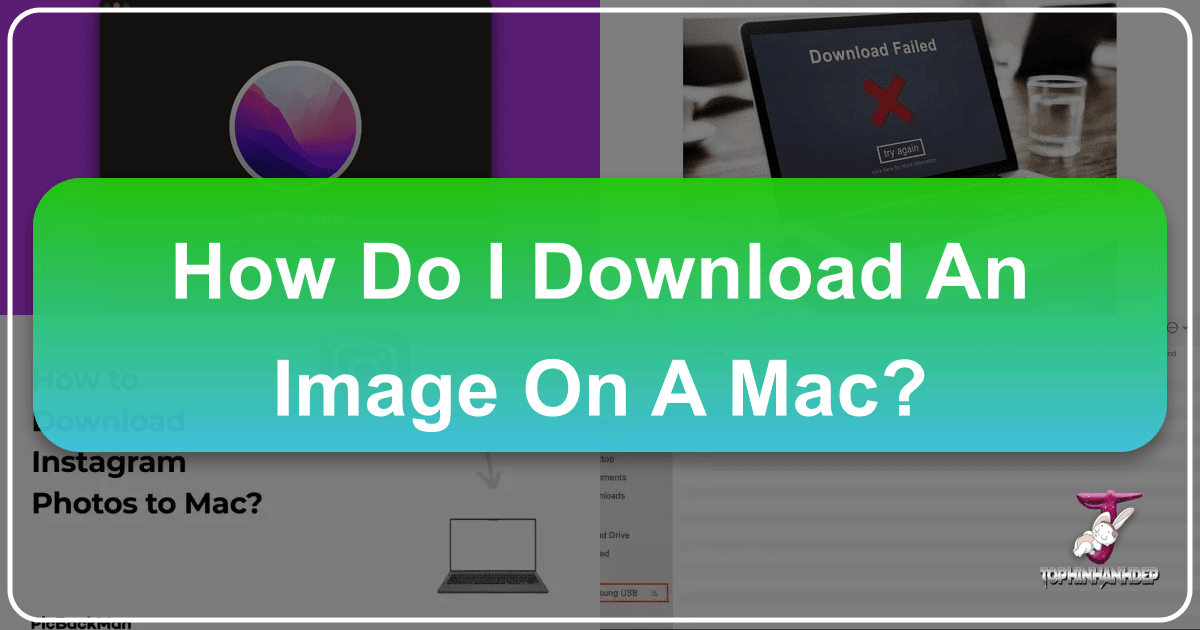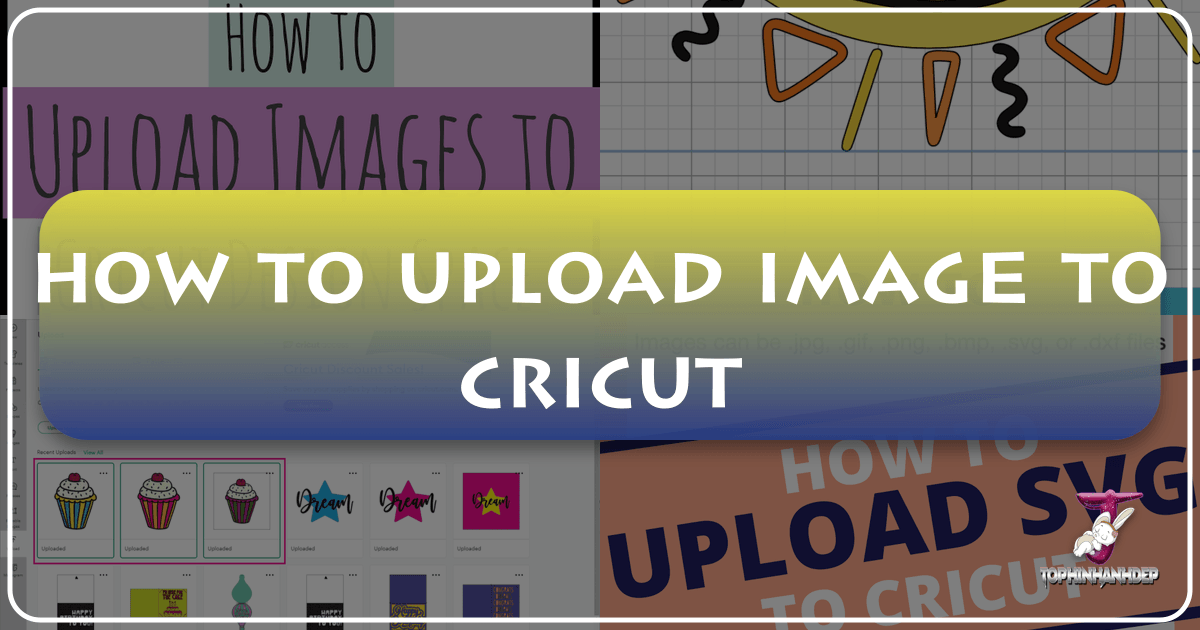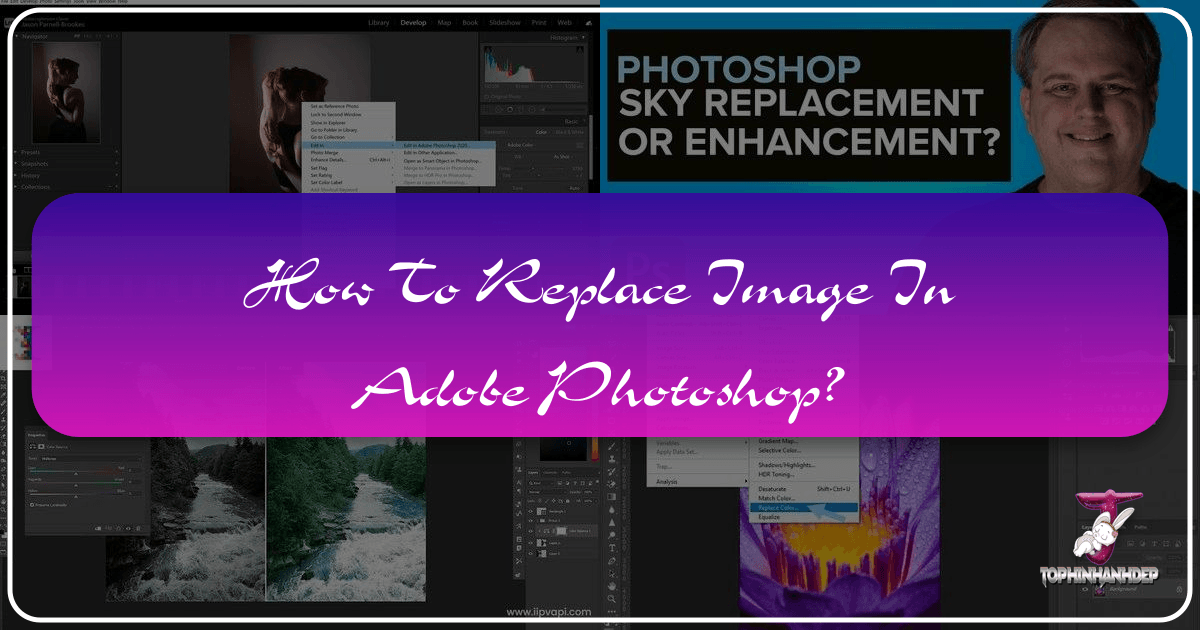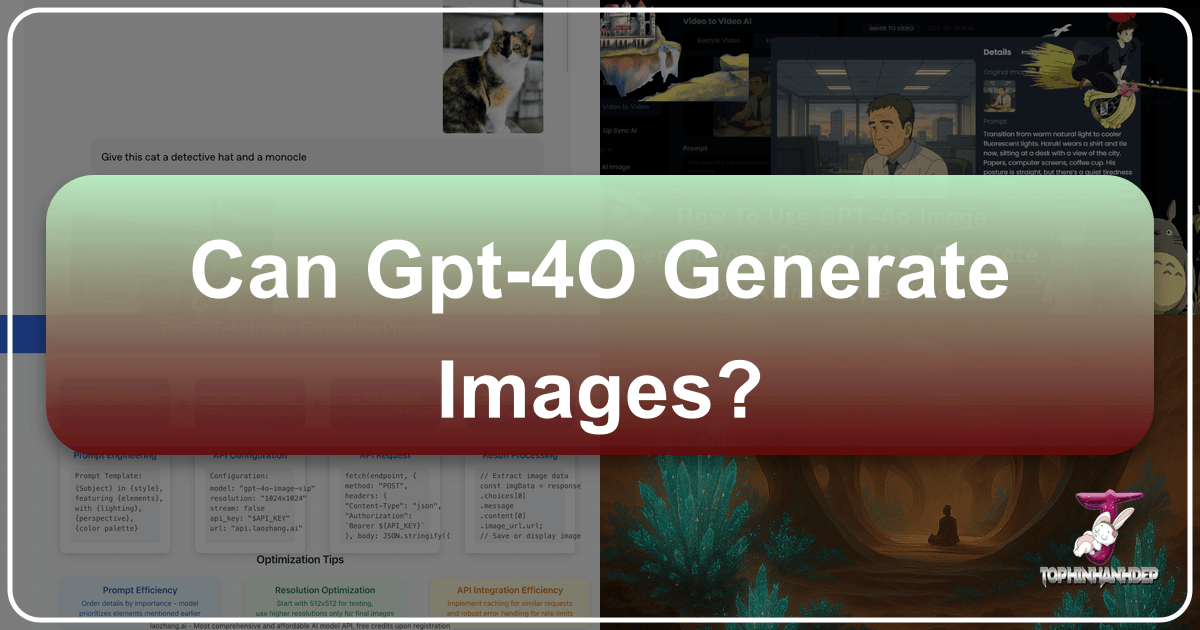Seamlessly Convert Apple Images to JPG: A Comprehensive Guide for Tophinhanhdep.com Users
In the dynamic world of digital imagery, where every pixel tells a story and every photograph seeks to captivate, file formats play a crucial, often overlooked, role. Apple devices, renowned for their exceptional camera capabilities, have revolutionized how we capture and share moments. However, since iOS 11, iPhones and iPads have predominantly adopted the High-Efficiency Image File (HEIF) format, commonly seen as .heic files, for photos. While HEIC boasts superior compression without significant loss of quality, saving valuable storage space, its compatibility across various platforms and applications remains a hurdle. This is where the venerable Joint Photographic Experts Group (JPEG) format, or .jpg, steps in as the universal lingua franca of digital images.