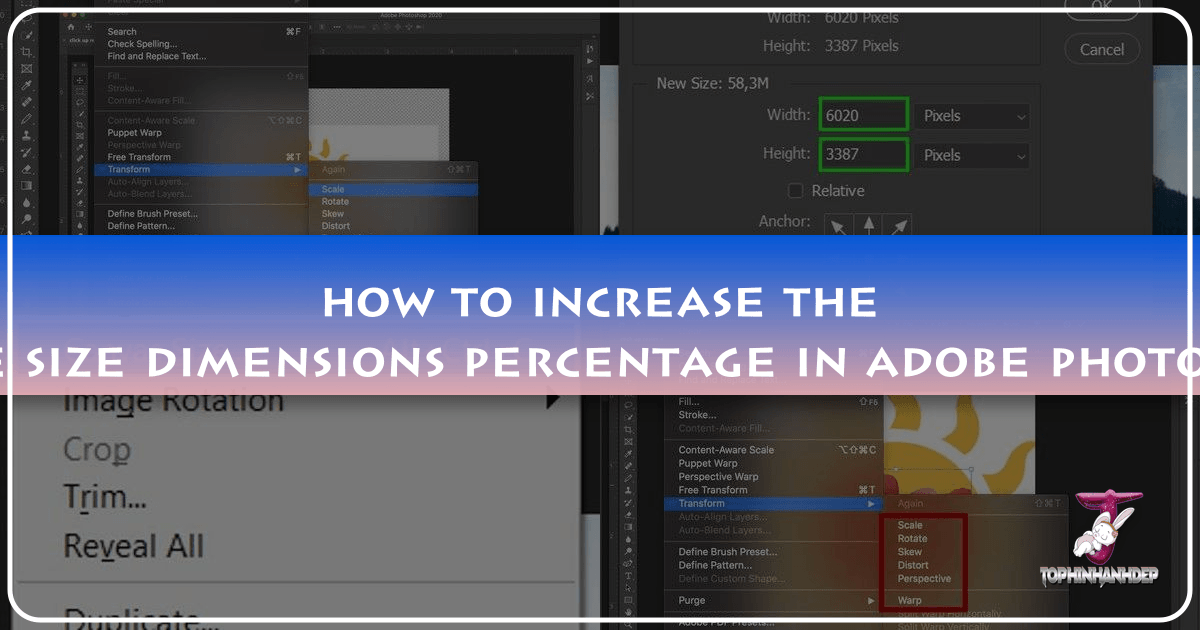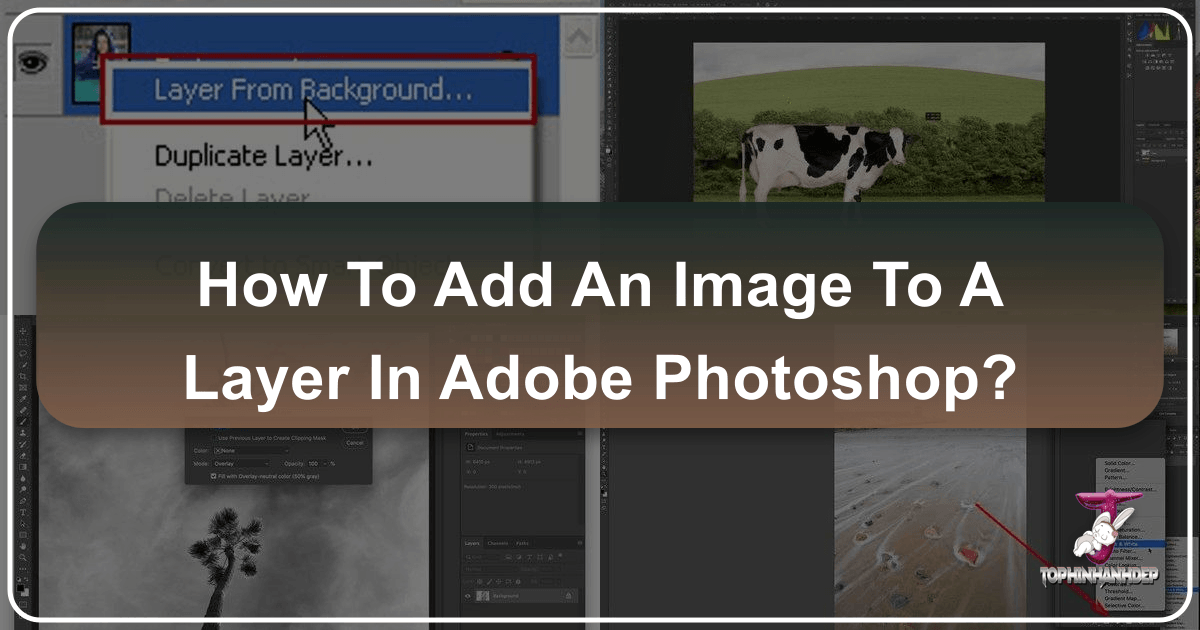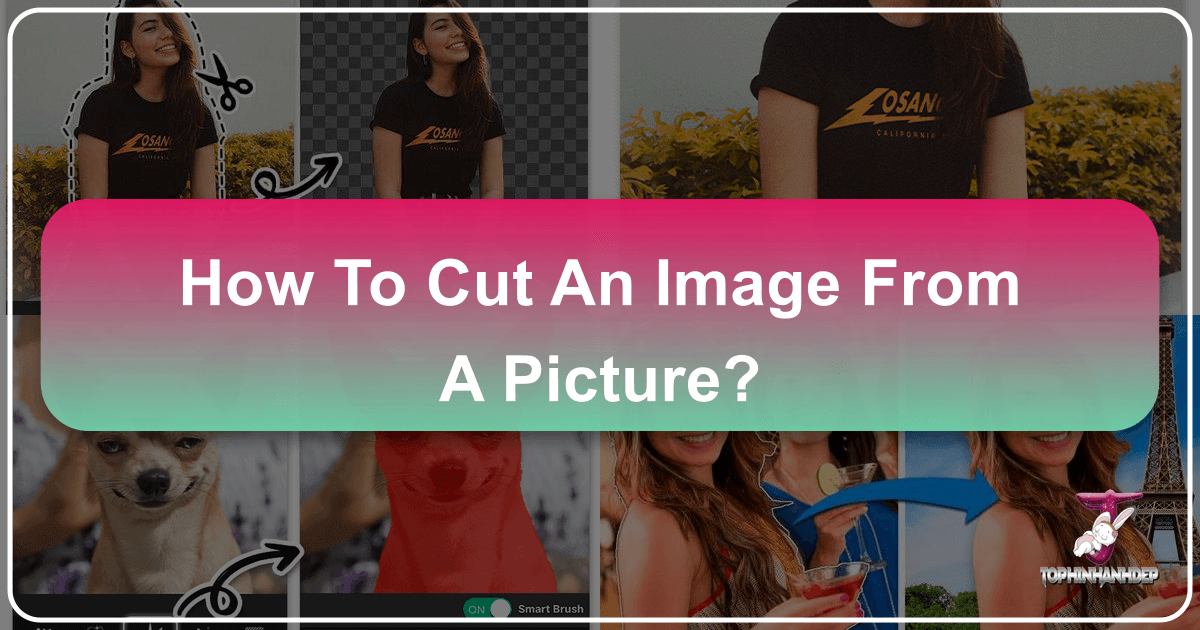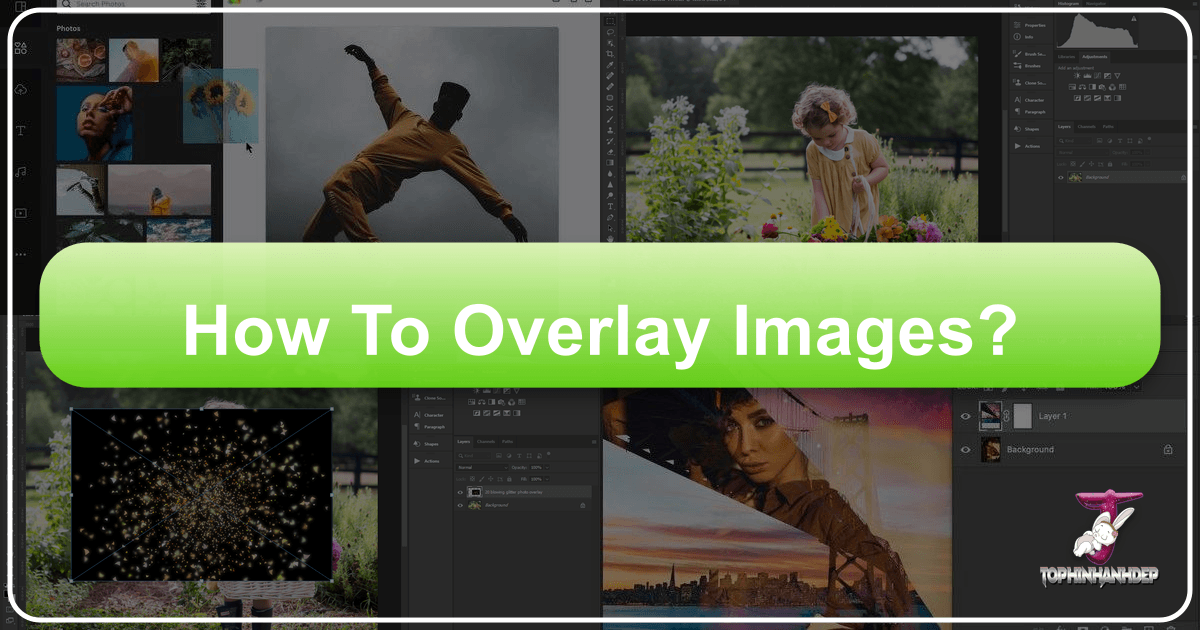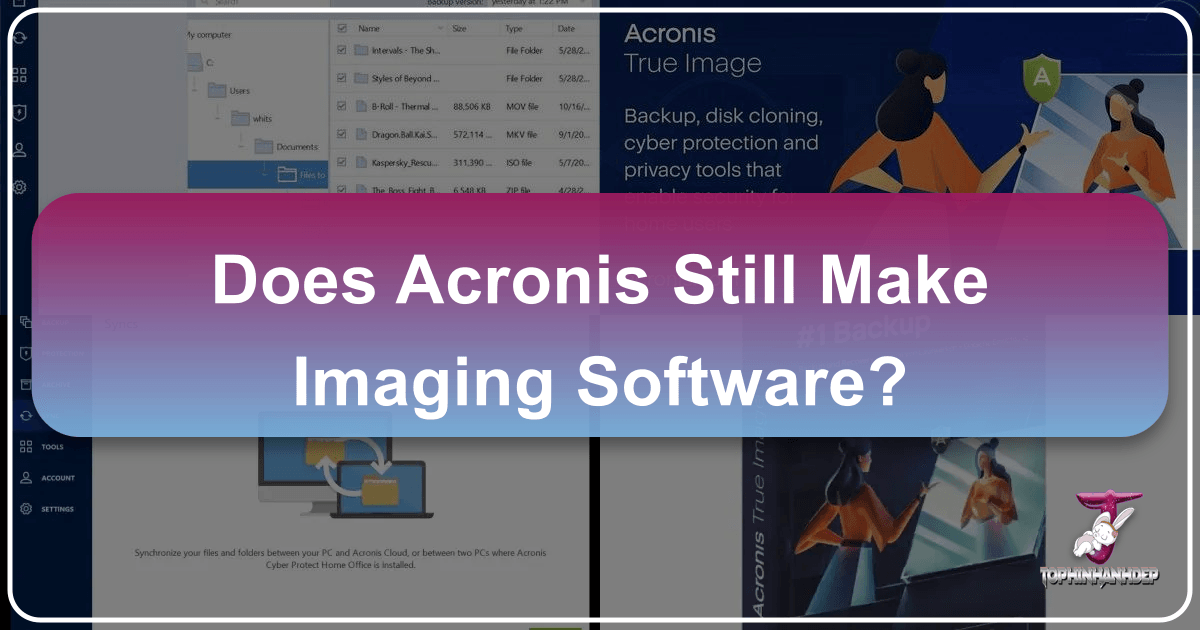Mastering Image Resizing in Photoshop: A Comprehensive Guide for Tophinhanhdep.com
In the dynamic world of digital imagery, where visuals tell stories and convey emotions, the ability to manipulate image dimensions is an indispensable skill. Whether you’re crafting breathtaking wallpapers, designing aesthetic backgrounds, preparing high-resolution stock photos for a client, or simply optimizing an image for web display, understanding how to increase or decrease image size in Adobe Photoshop is paramount. As a leading resource for stunning visuals and image tools, Tophinhanhdep.com is dedicated to empowering creators and enthusiasts alike with the knowledge and techniques needed to achieve their visual design goals. This comprehensive guide, informed by expert insights and best practices, will walk you through the nuances of adjusting image size, dimensions, and percentage in Photoshop, ensuring your creations from Tophinhanhdep.com always look their best.