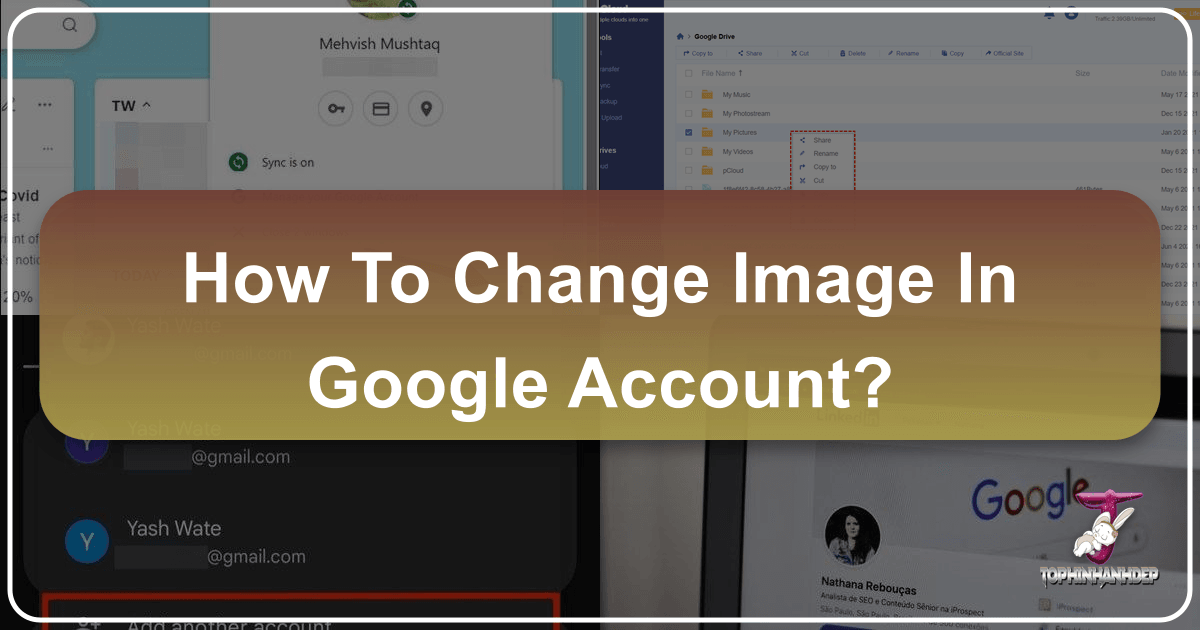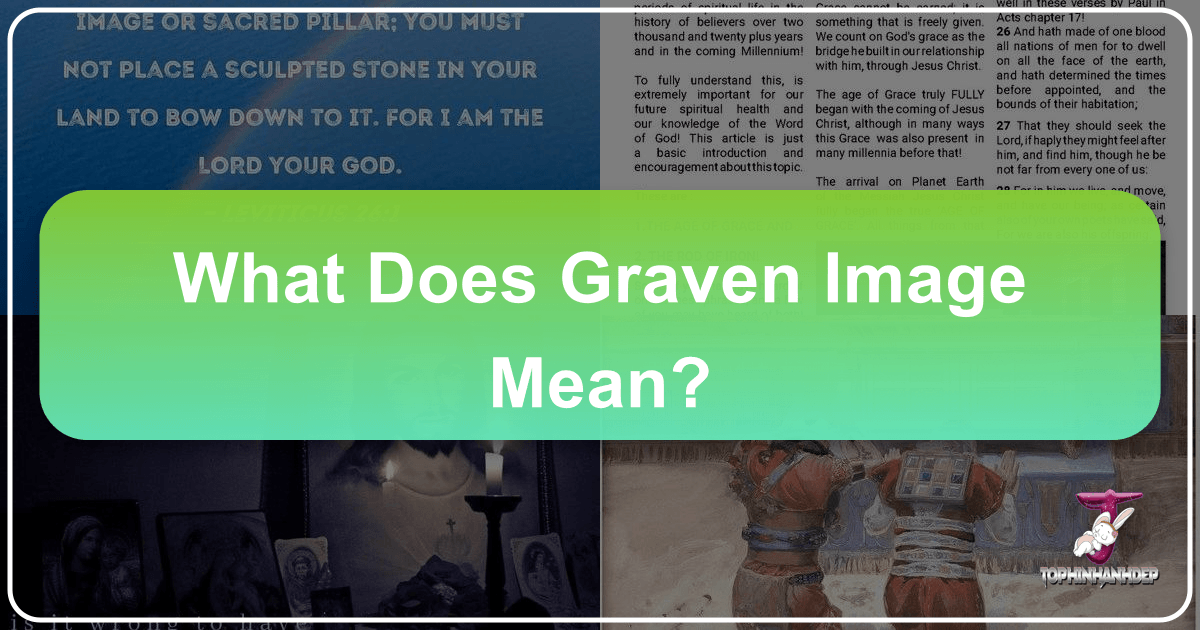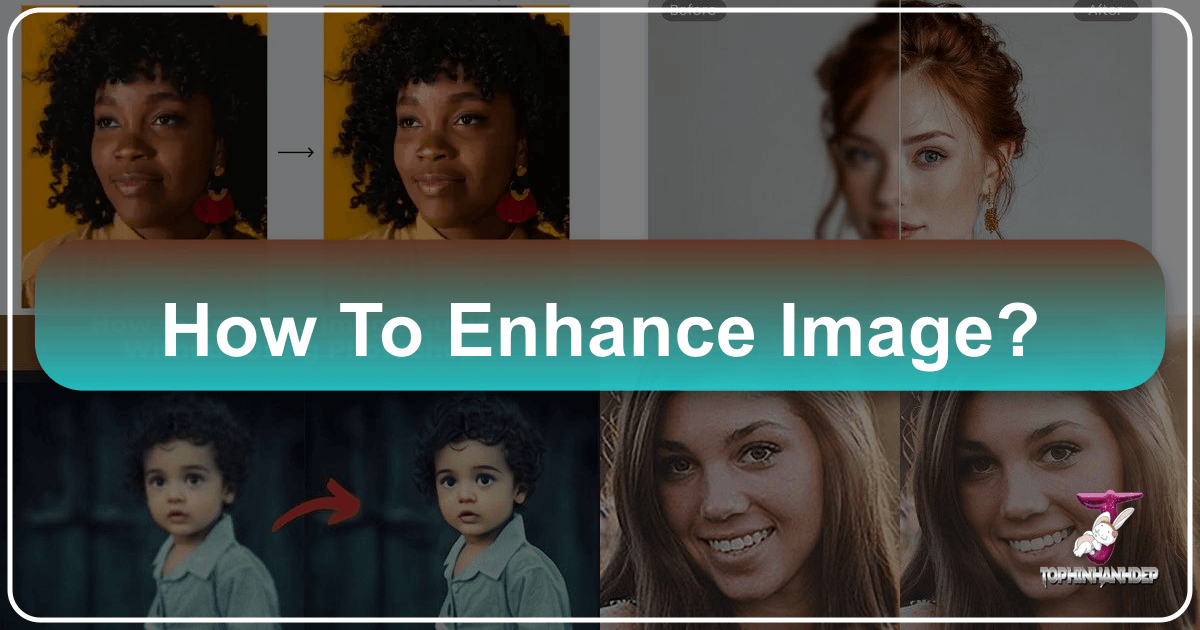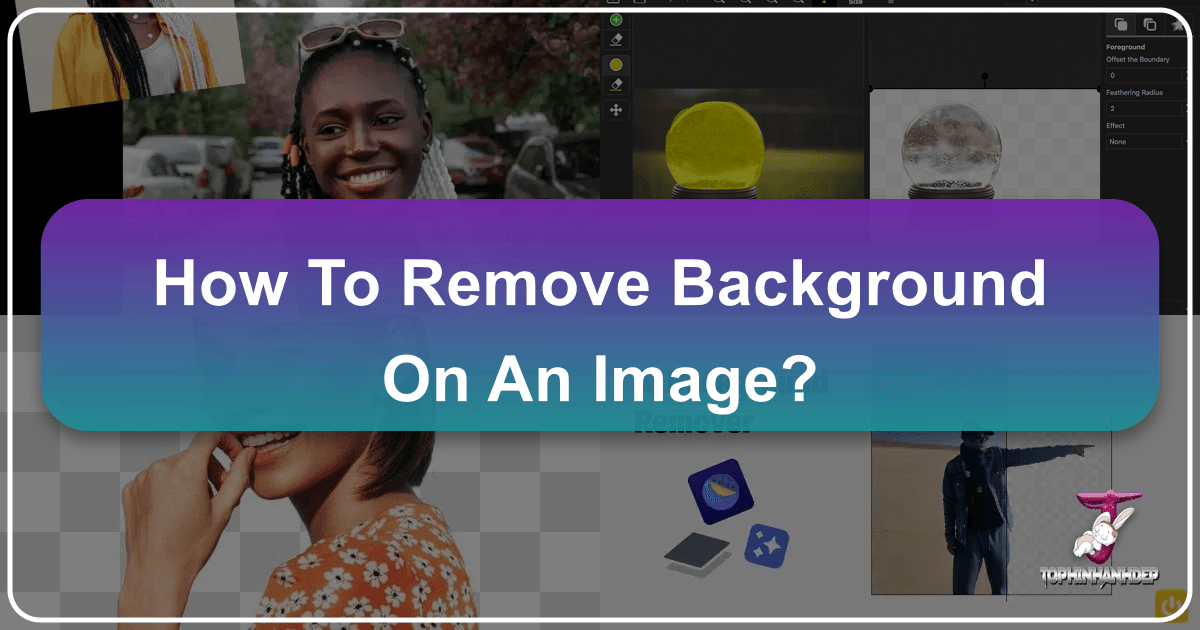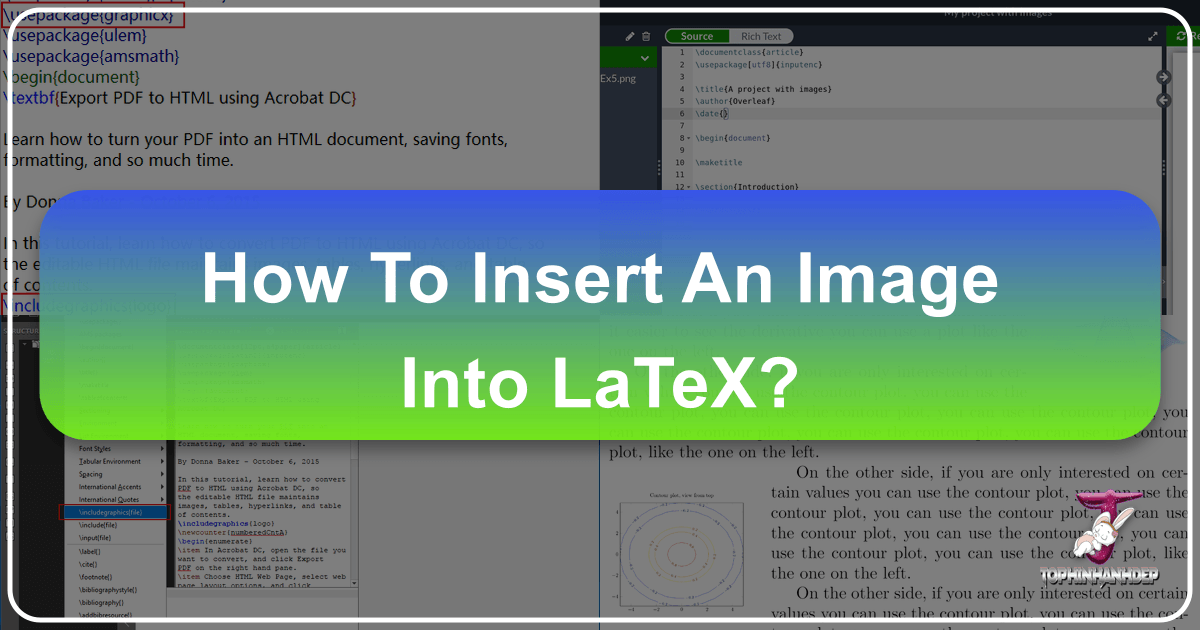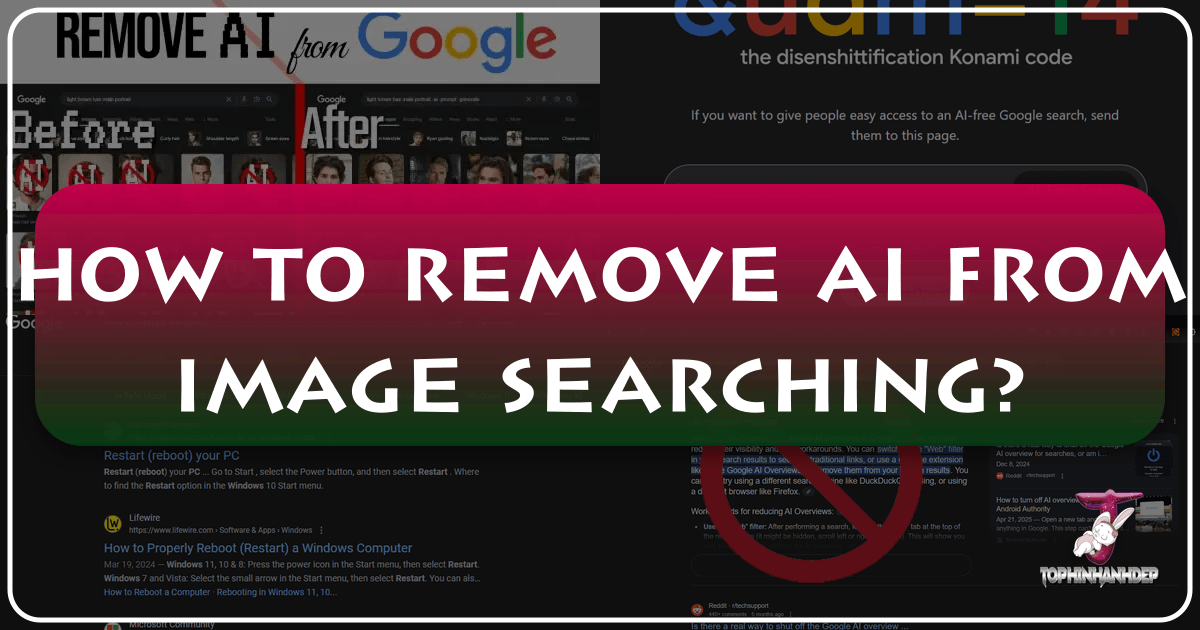How to Change Your Google Account Profile Picture: A Comprehensive Guide by Tophinhanhdep.com
In today’s hyper-connected digital world, your online identity is more than just a username; it’s a visual representation that speaks volumes about who you are. Your Google profile picture is a crucial component of this digital persona, serving as your face across an expansive ecosystem of services ranging from Gmail and Google Calendar to YouTube, Google Drive, and even Google Search. It’s the first visual cue many people encounter when interacting with you online, whether it’s a colleague viewing your Google Meet presence, a friend receiving an email, or a stranger seeing your comment on a YouTube video.