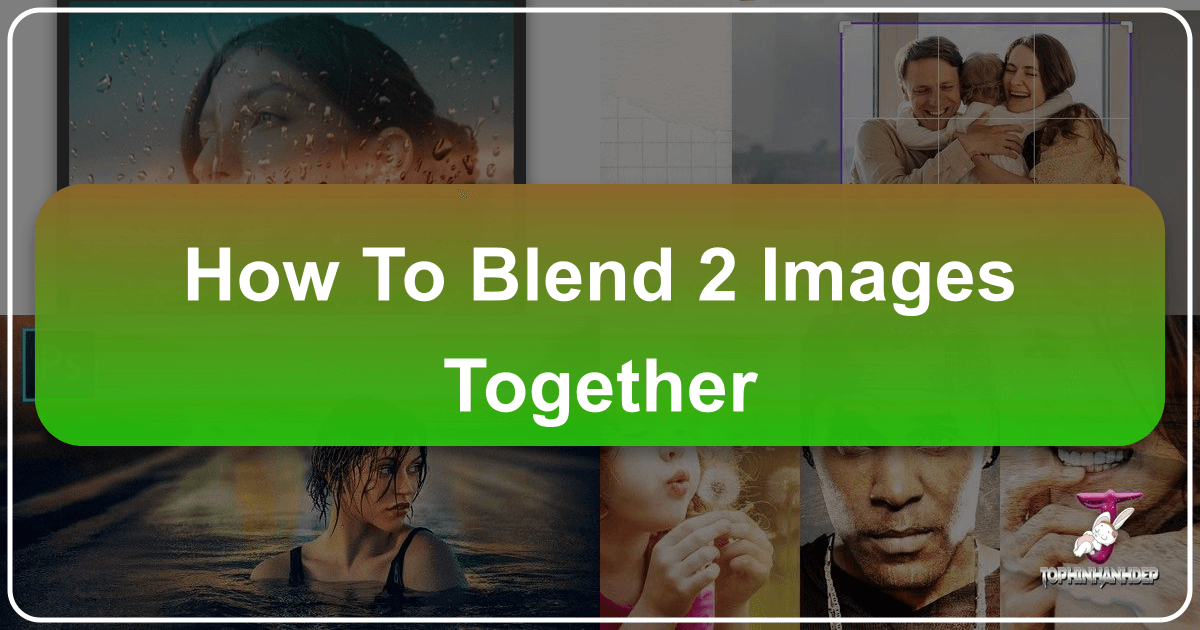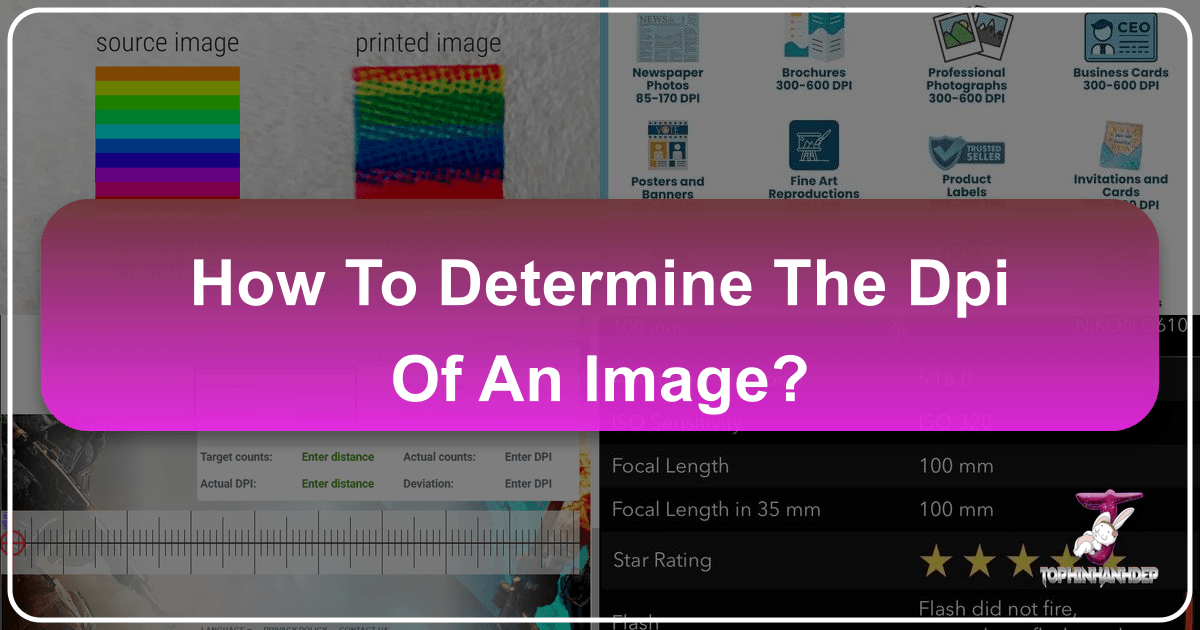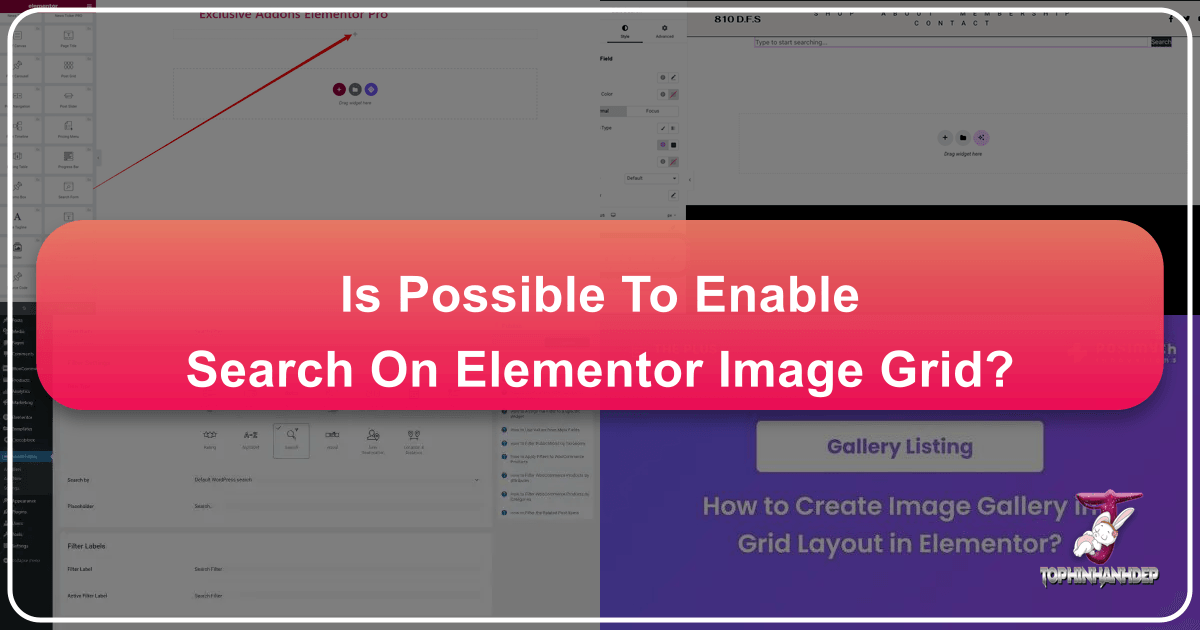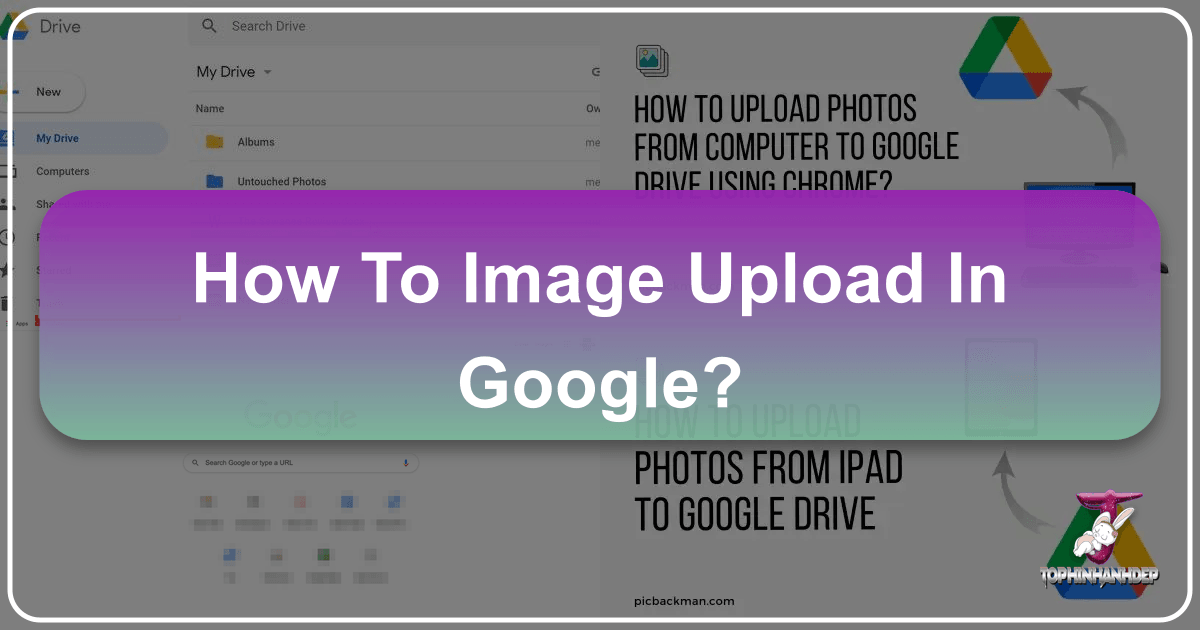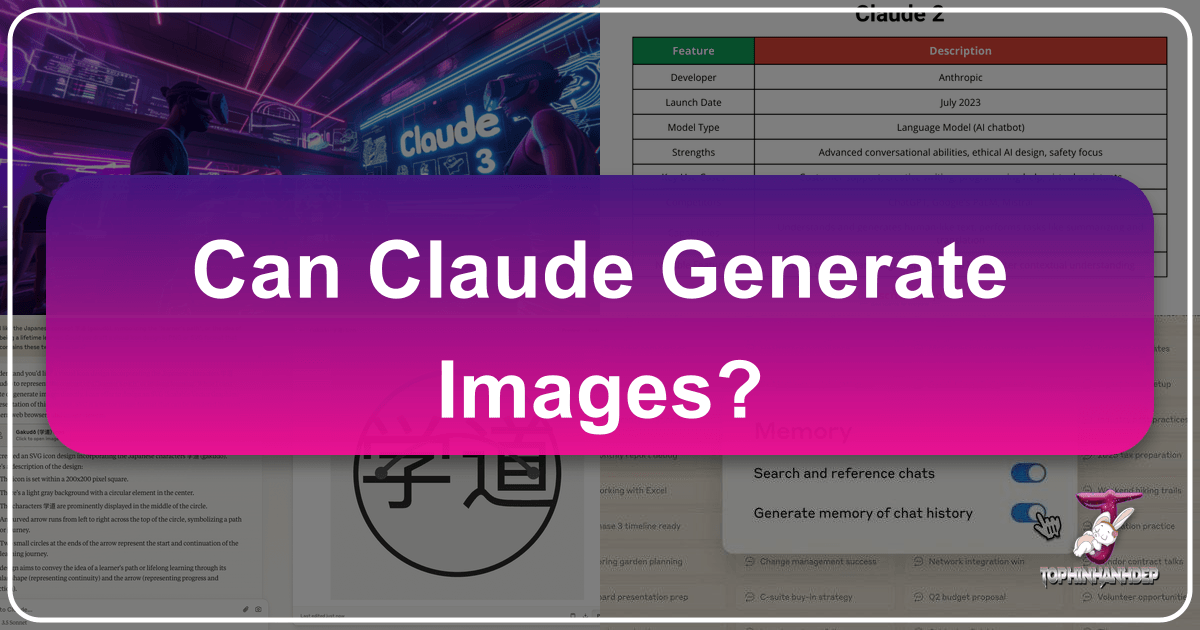Navigating Image Rights on Facebook: A Comprehensive Guide for Creators and Users on Tophinhanhdep.com
In today’s visually-driven digital world, images reign supreme. From stunning wallpapers and aesthetic backgrounds to breathtaking nature photography and captivating abstract art, visual content is the language of the internet. Platforms like Facebook serve as massive canvases where billions of images are shared daily, making them indispensable for creators, photographers, and businesses alike. However, this vast ocean of imagery also presents a complex challenge: how do you protect your intellectual property, and how do you ensure you’re respecting the rights of others?