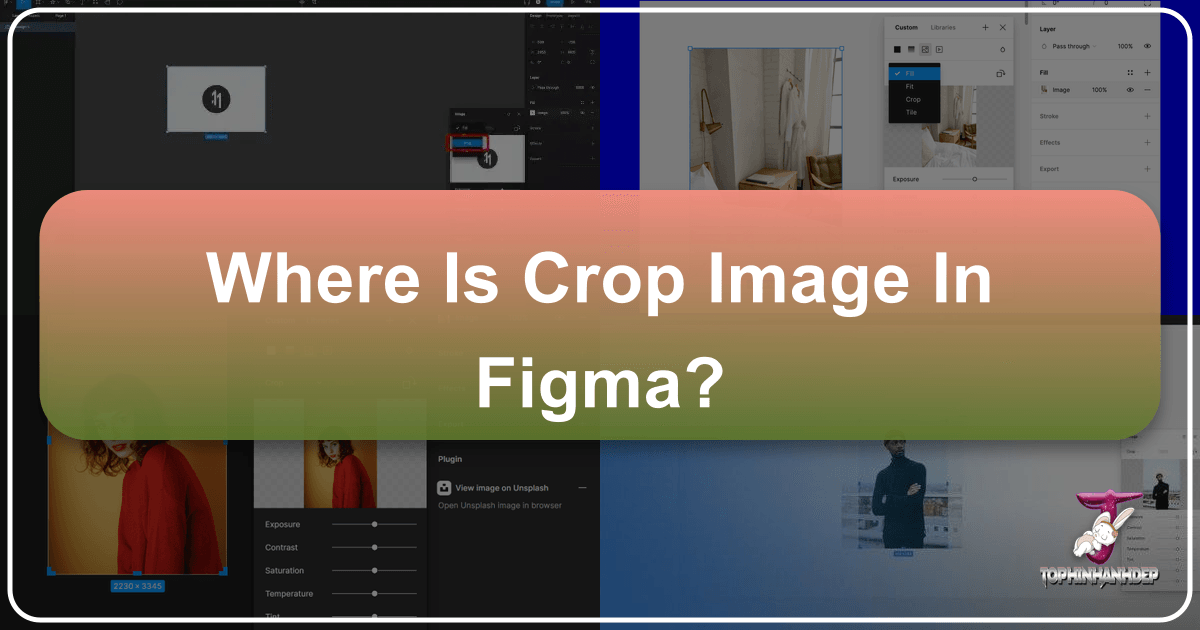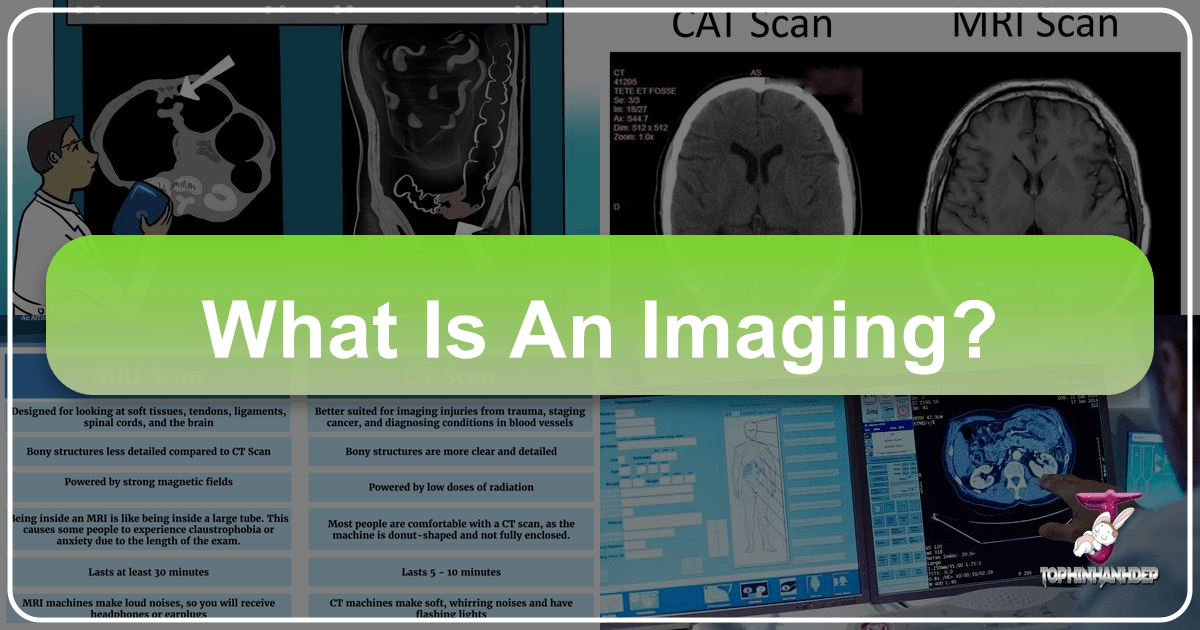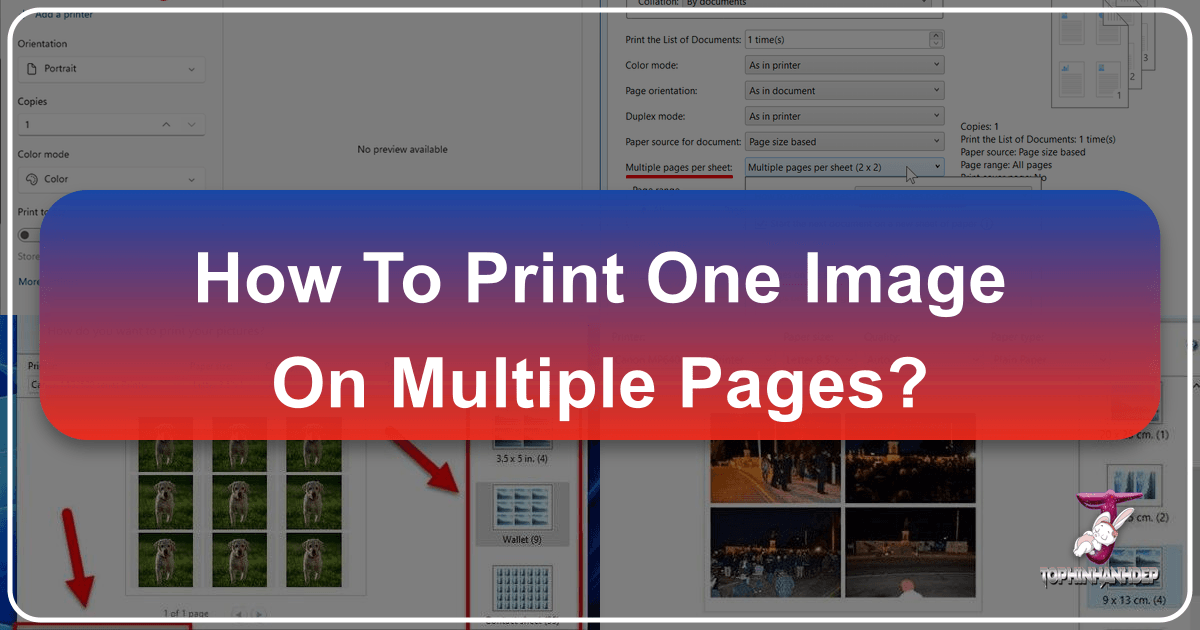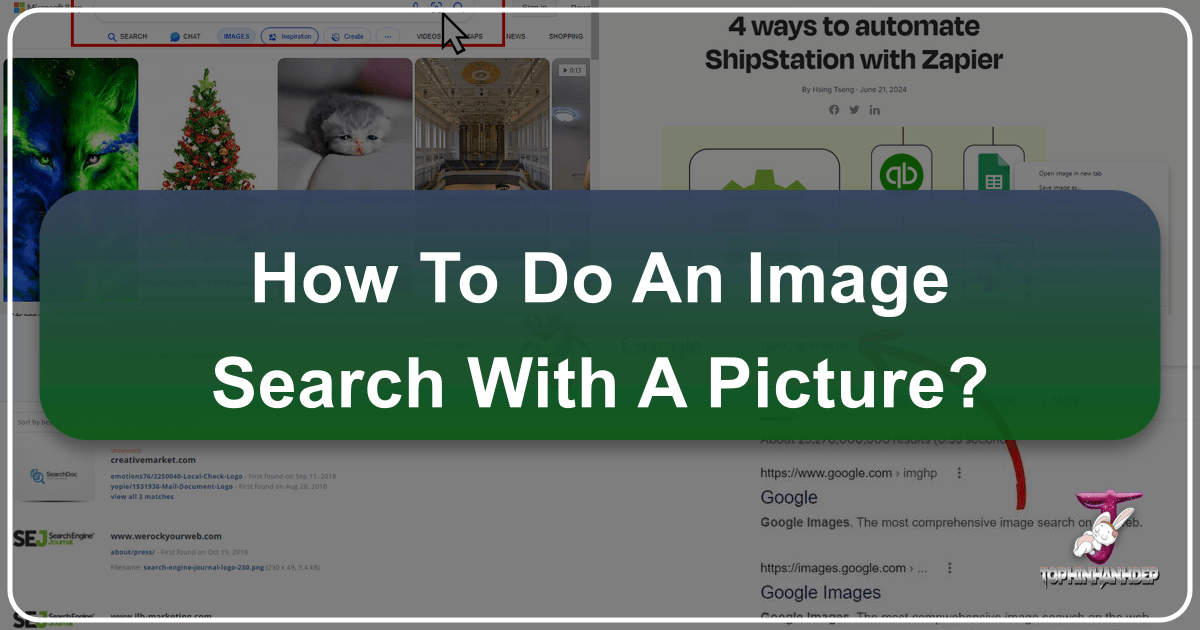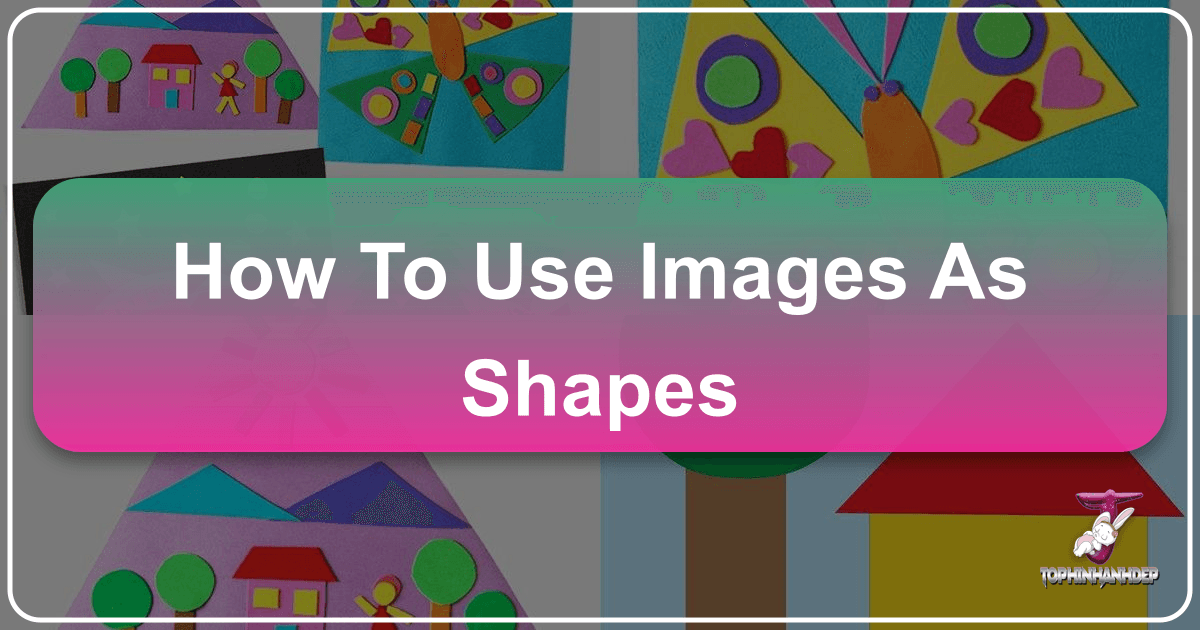Mastering the Art of Image Cropping in Figma: A Comprehensive Guide for Visual Creators
In the dynamic realm of digital design, where visual aesthetics dictate user experience and brand perception, tools like Figma have become indispensable for creators worldwide. Figma, a browser-based interface design and prototyping tool, empowers designers to craft stunning visuals, develop intuitive user interfaces, and collaborate seamlessly. Among its myriad capabilities, the ability to efficiently crop images stands out as a fundamental skill. Image cropping isn’t merely about cutting off unwanted edges; it’s a powerful technique that refines composition, enhances focus, and aligns visuals with the overarching design narrative. For designers, photographers, and visual artists seeking to elevate their work, understanding how to precisely manipulate images within Figma is crucial.