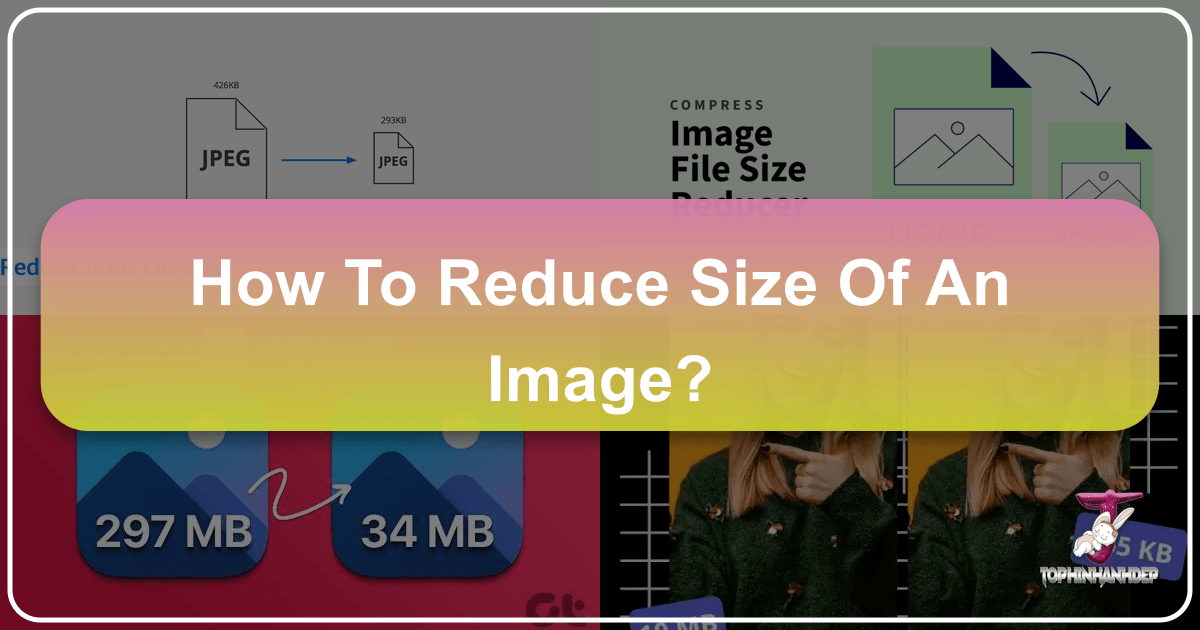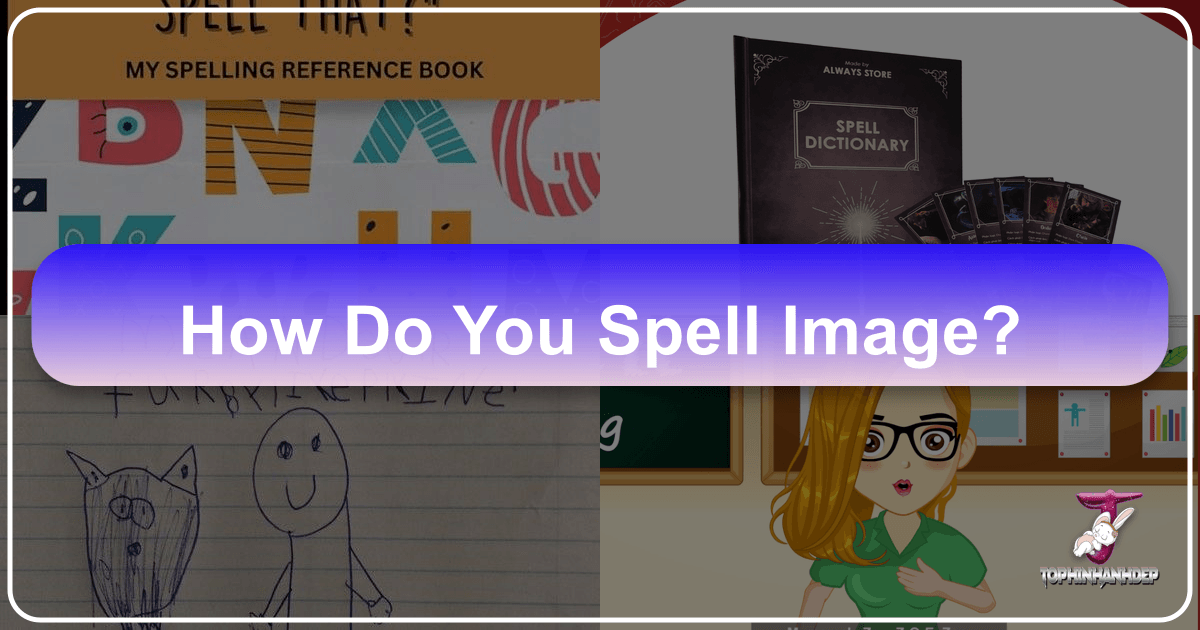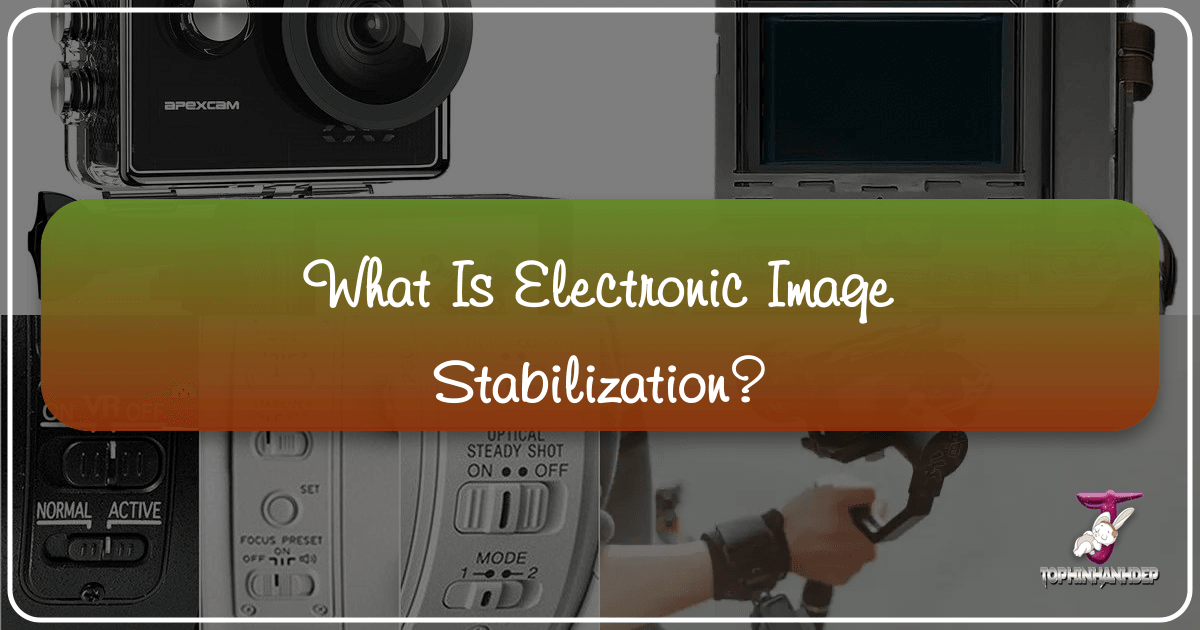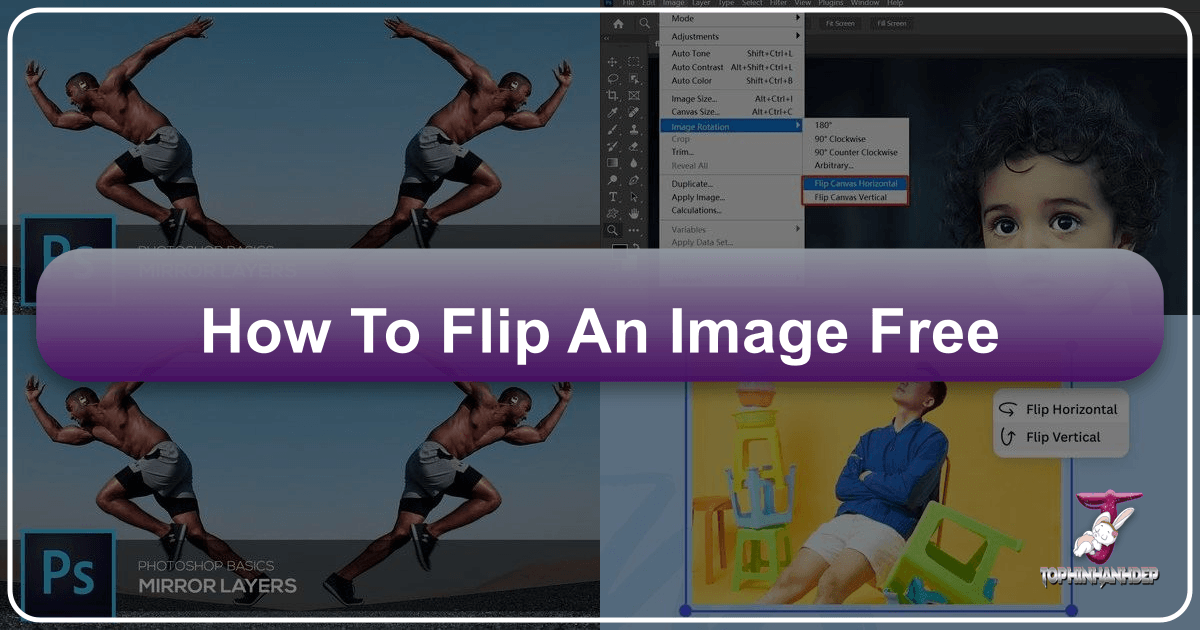Mastering Image Mirroring in PowerPoint: A Comprehensive Guide for Dynamic Visuals
In the realm of digital presentations, visual impact is paramount. A well-crafted slide deck can captivate an audience, convey complex ideas with clarity, and leave a lasting impression. Among the myriad of tools available for enhancing your visuals, mirroring images in PowerPoint stands out as a deceptively simple yet powerful technique. It’s a skill that allows for intricate design, creative storytelling, and the correction of minor compositional imperfections, transforming ordinary images into extraordinary visual assets.