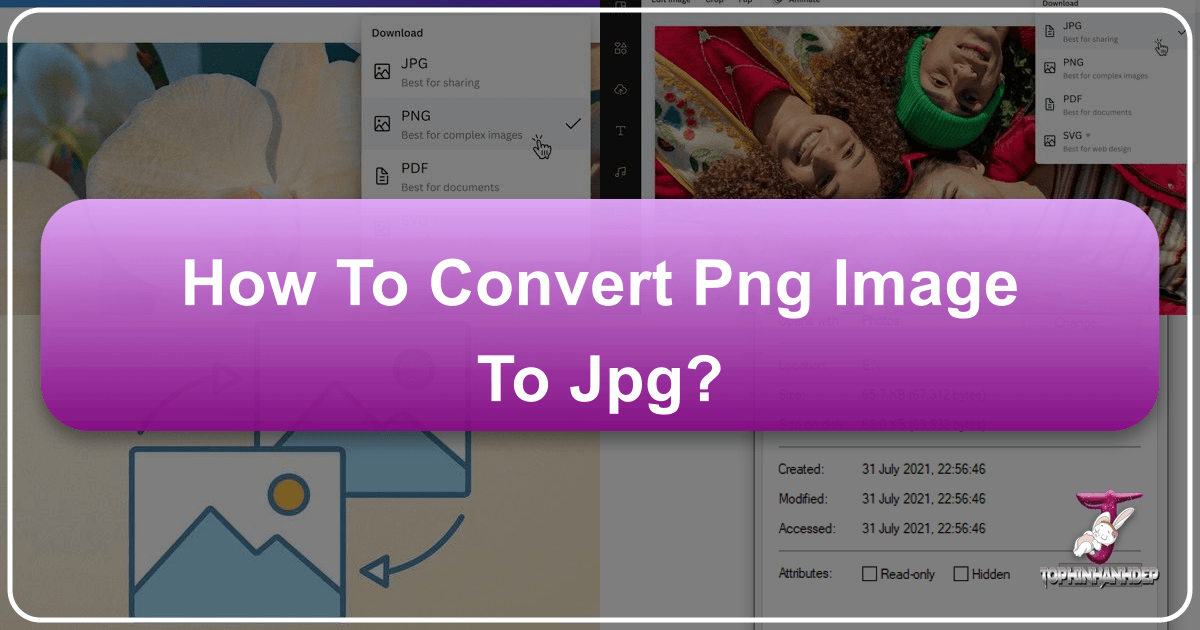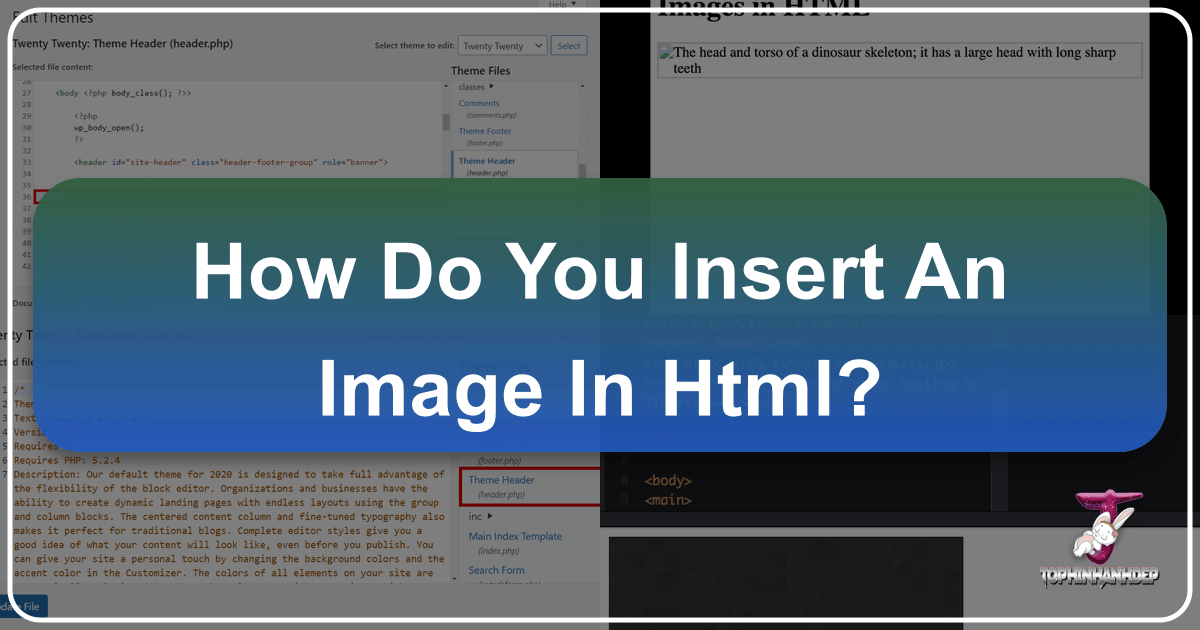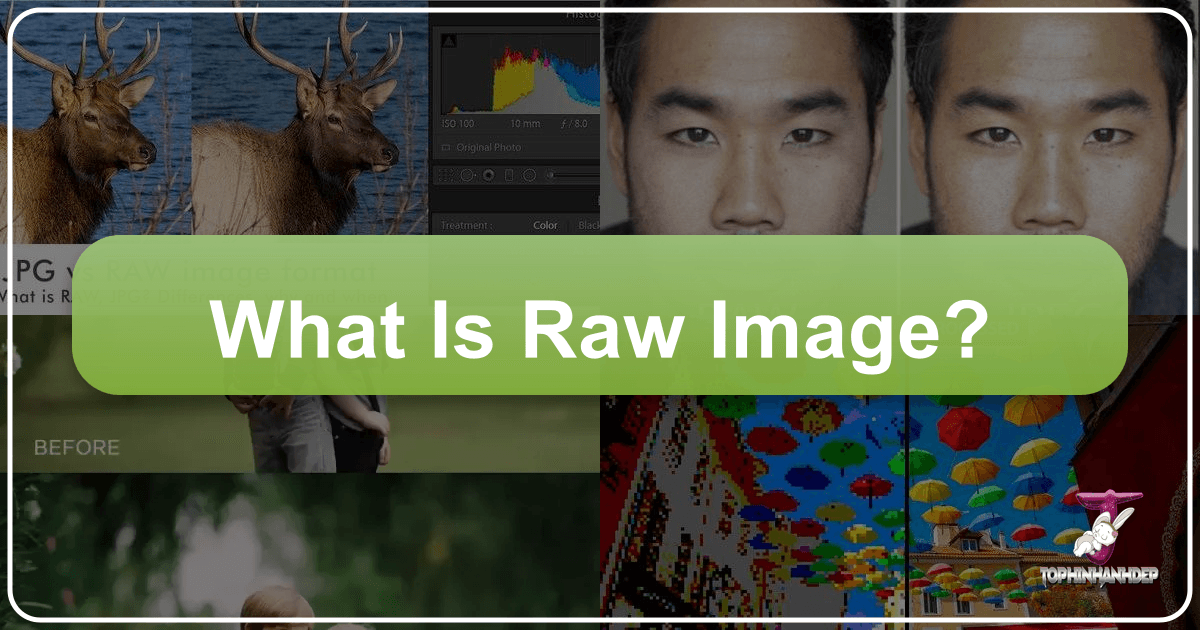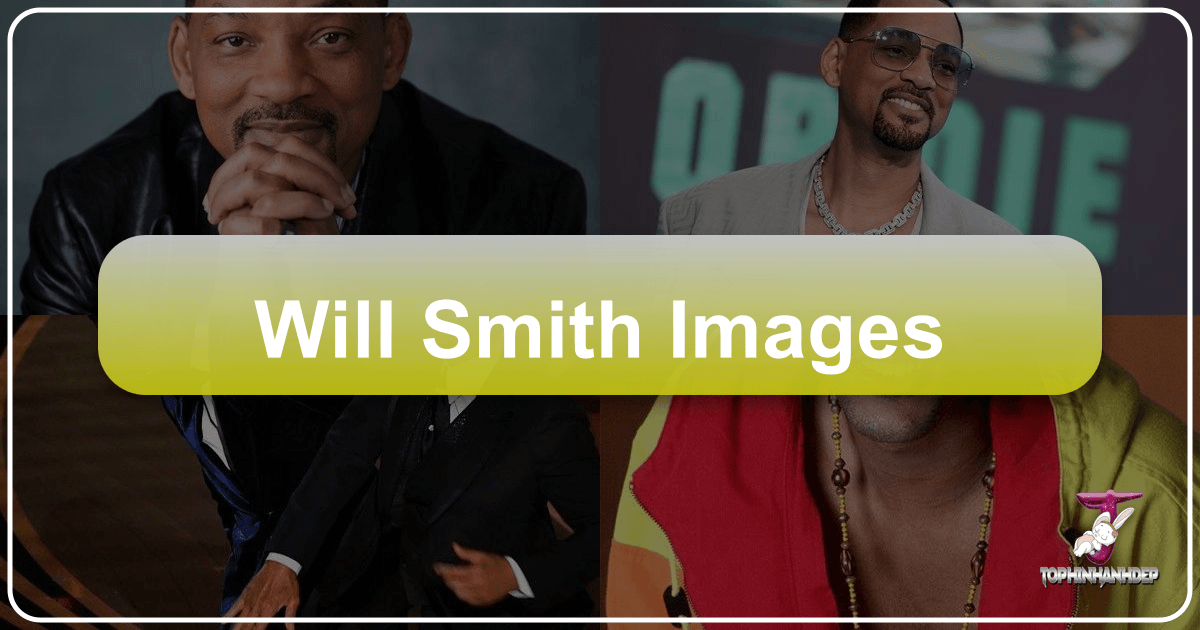How to Convert PNG Image to JPG: A Comprehensive Guide for Image Enthusiasts
In the vibrant world of digital imagery, where every pixel tells a story, understanding and mastering various image formats is crucial. For photographers, digital artists, web designers, and anyone curating visual content – from stunning wallpapers and backgrounds to professional stock photos – the ability to convert images between formats like PNG and JPG is an essential skill. At Tophinhanhdep.com, your ultimate resource for high-quality images, visual design tools, and photography inspiration, we recognize the importance of optimizing your visual assets for every platform and purpose. This comprehensive guide will walk you through the process of converting PNG images to JPG, exploring the “why” behind this common conversion, and highlighting how Tophinhanhdep.com’s powerful online tools make it effortlessly simple.