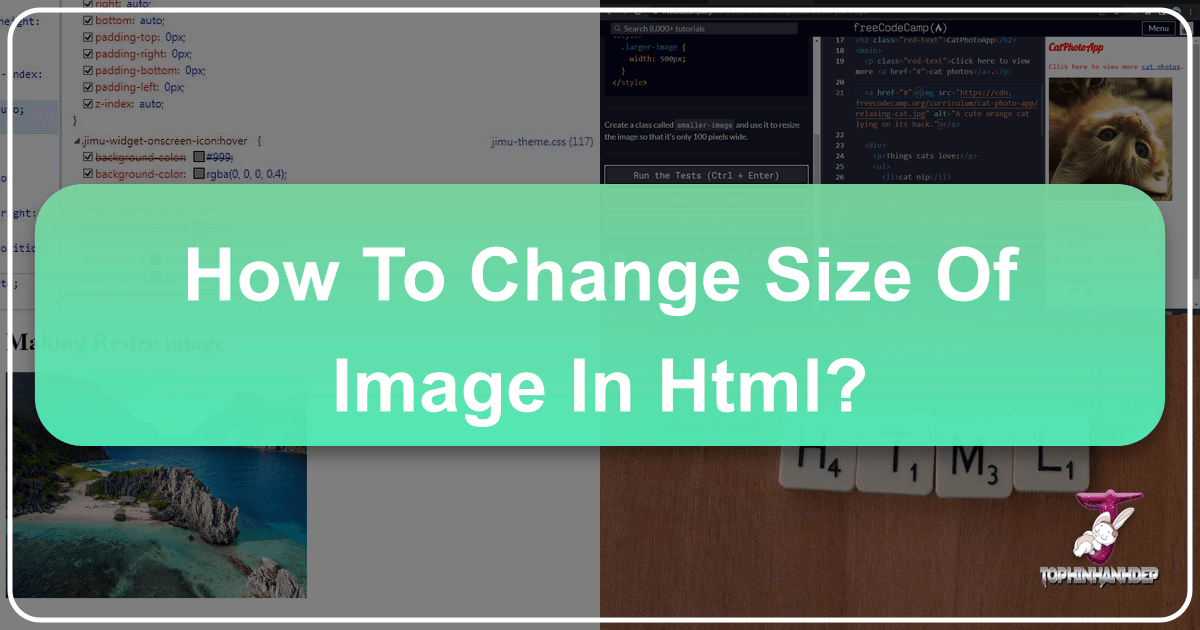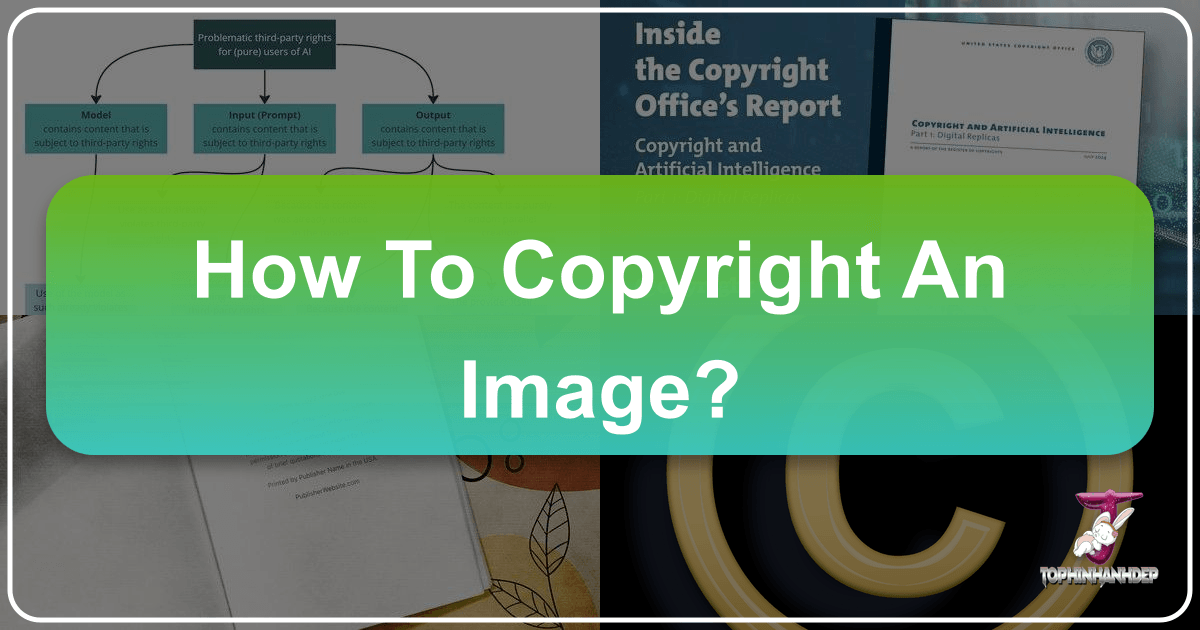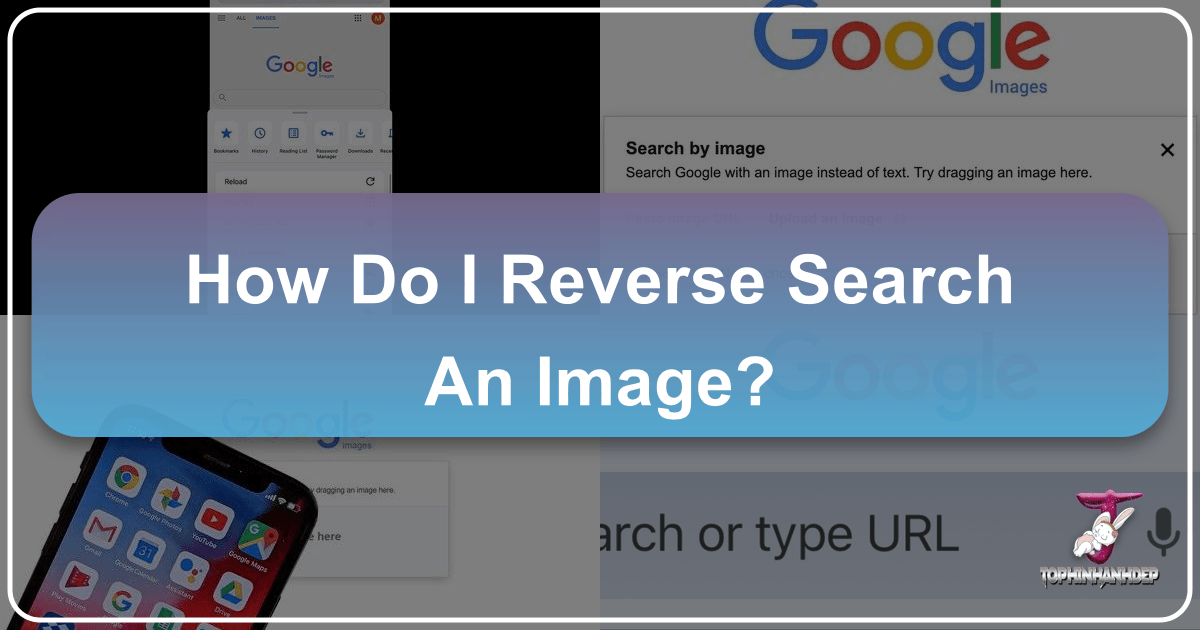Mastering the Art of Transparent PNGs: Your Ultimate Guide with Tophinhanhdep.com
In today’s visually-driven digital landscape, the ability to create and manipulate images with precision is no longer just a specialized skill but a crucial asset for individuals and businesses alike. Among the myriad of image formats, PNG (Portable Network Graphics) stands out, largely due to its unparalleled support for transparency and its use of lossless compression. These features make PNG files an indispensable tool for web designers, graphic artists, marketers, and even casual users looking to elevate their visual content. Whether it’s crafting a sleek logo, designing eye-catching social media graphics, or simply creating a unique profile picture, understanding how to make a PNG image with a transparent background is fundamental.