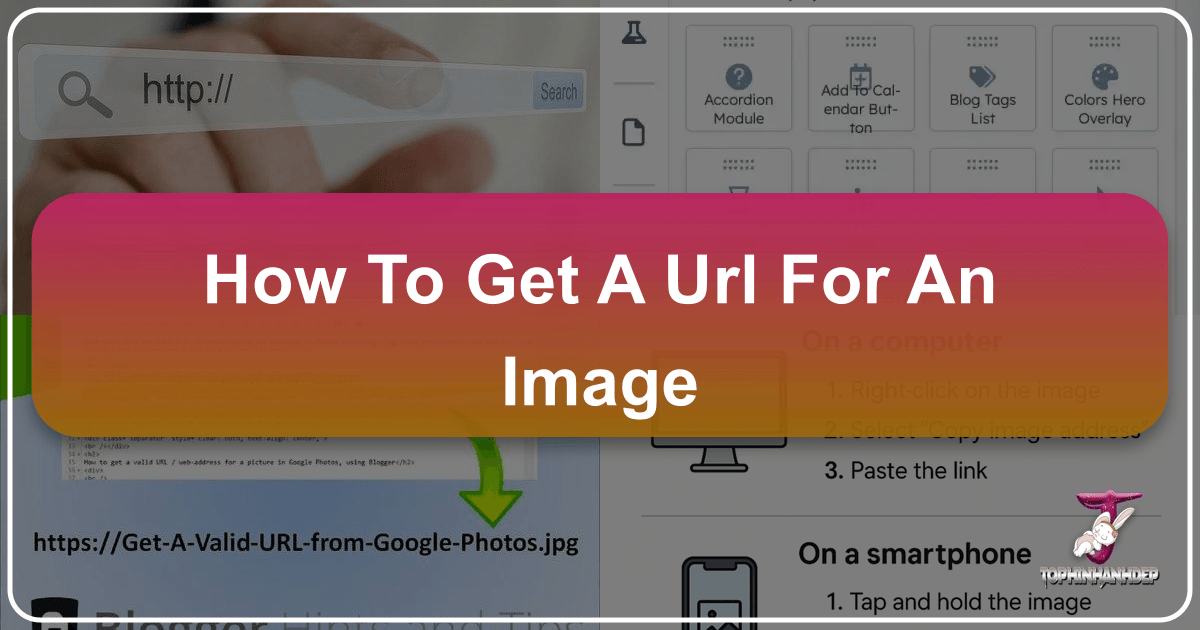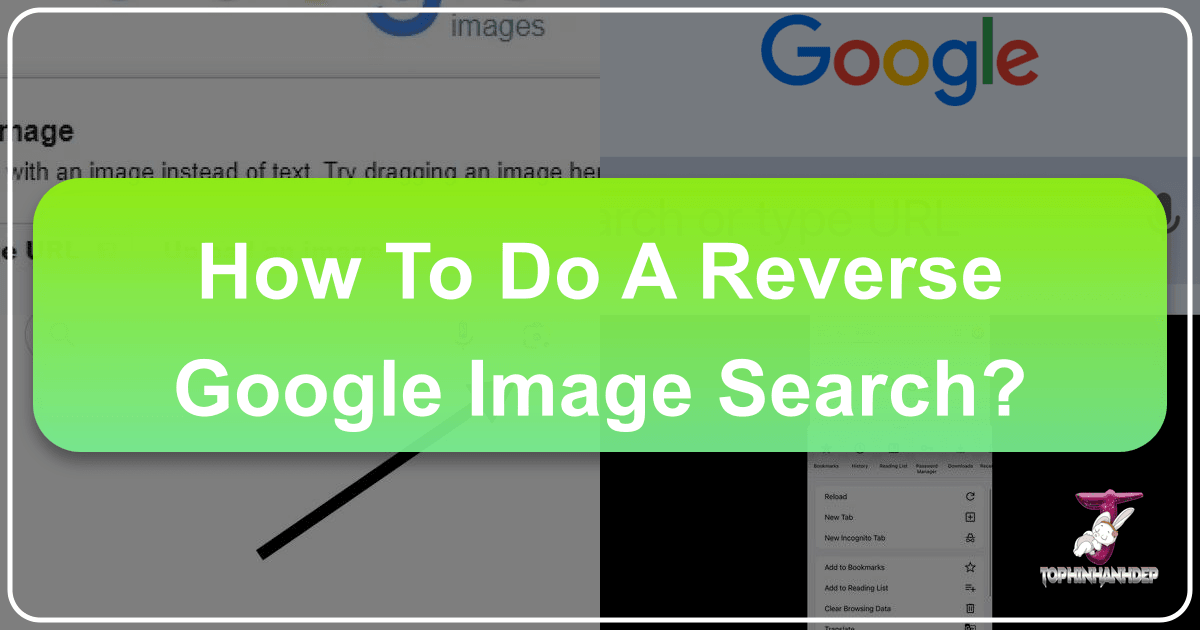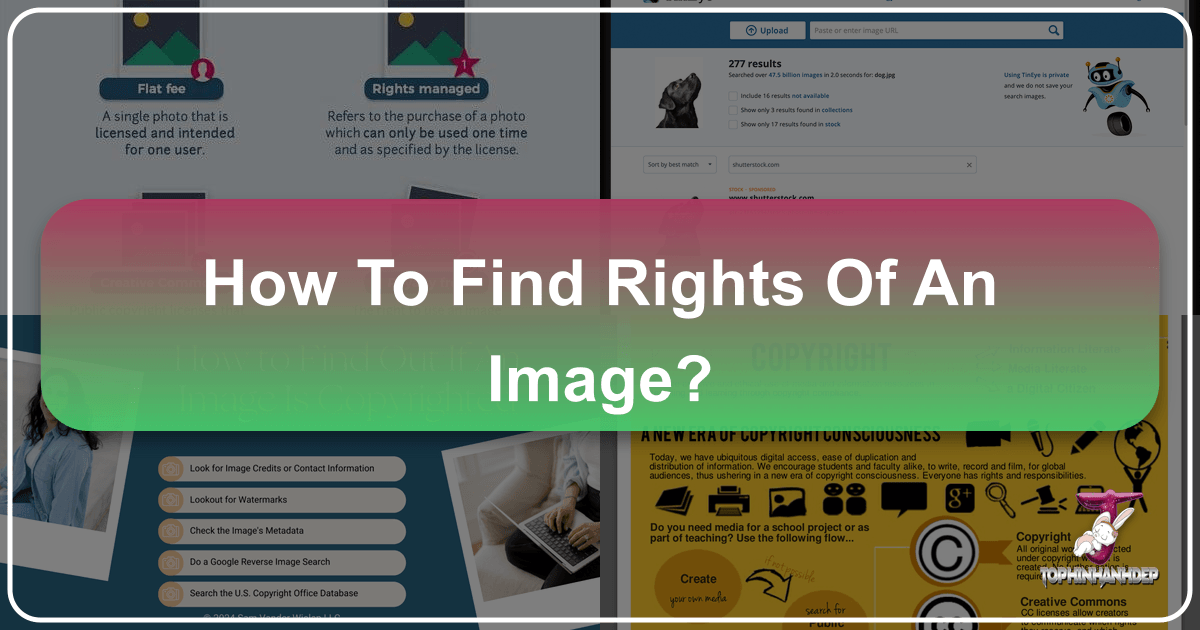How to Get a URL for an Image: Your Comprehensive Guide to Sourcing and Sharing Visual Content on Tophinhanhdep.com
In today’s visually-driven digital landscape, images are more than just static pictures; they are powerful tools for communication, inspiration, and aesthetic expression. Whether you’re curating a stunning wallpaper collection, creating a mood board for a new design project, or simply sharing a beautiful photograph with friends, knowing how to obtain an image’s Uniform Resource Locator (URL) is an indispensable skill. An image URL is essentially its unique web address, a digital fingerprint that allows direct access to the image from anywhere online. This guide, tailored for users of Tophinhanhdep.com, will walk you through various methods to get the URL for any image, explaining why this skill is crucial for photography enthusiasts, visual designers, and anyone looking to enhance their digital presence with high-quality visual content.