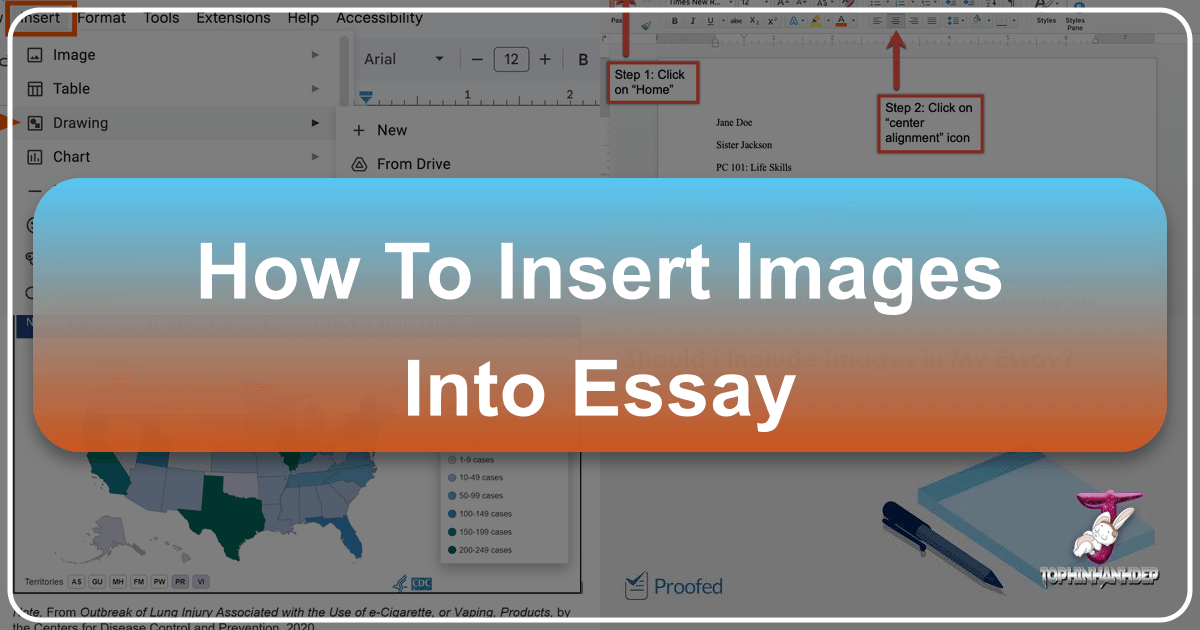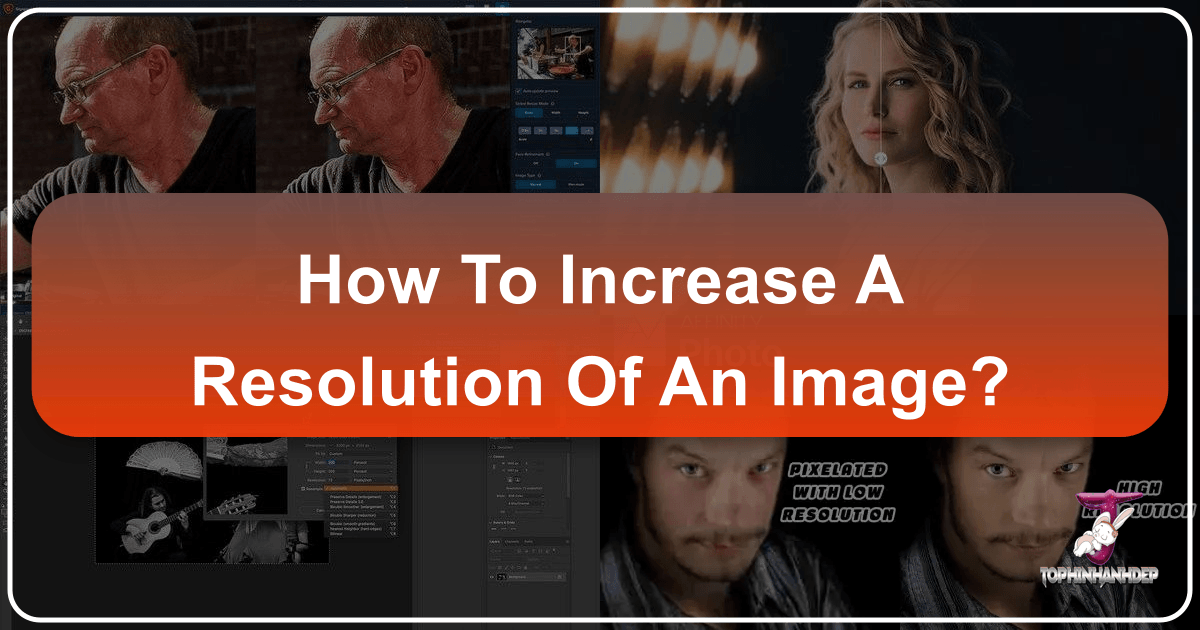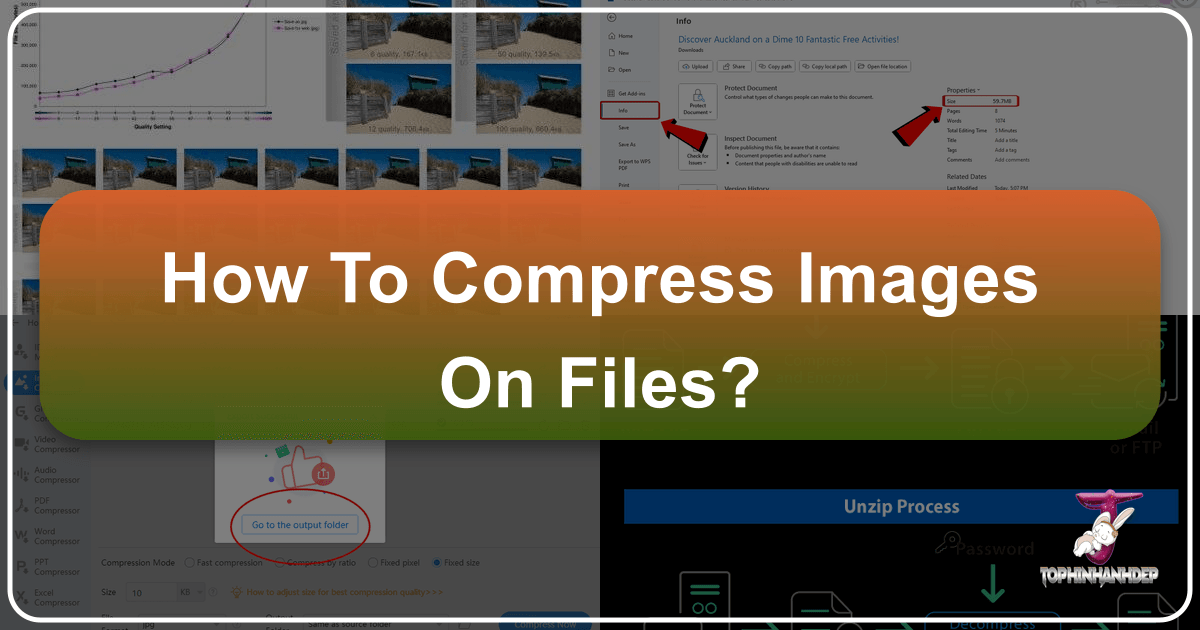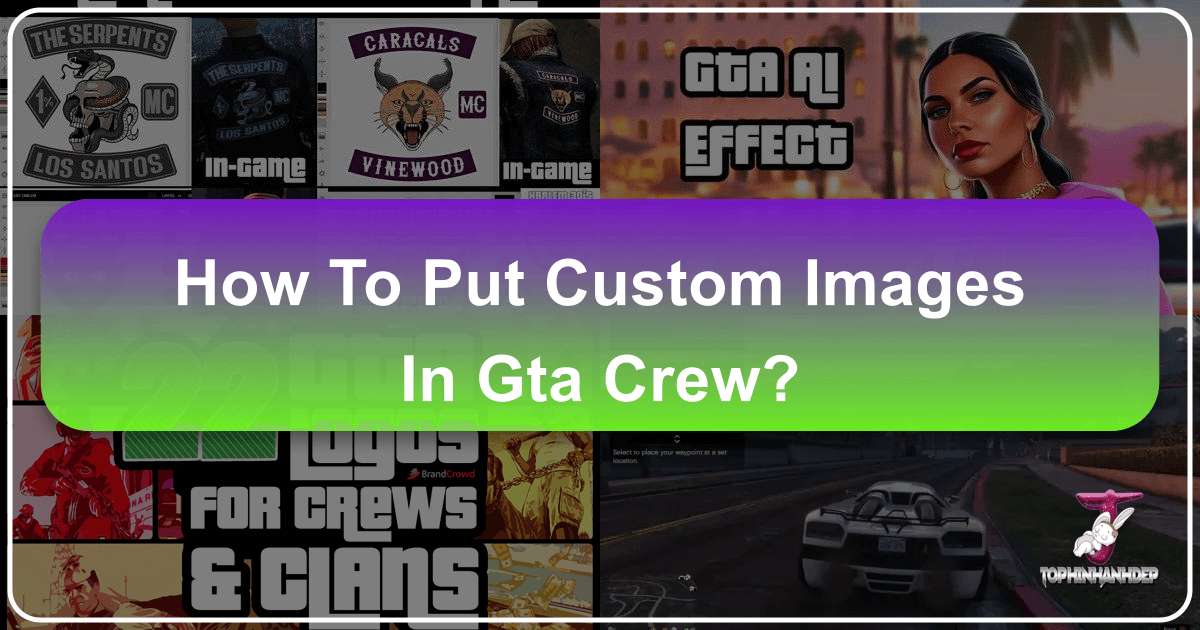How to Insert Images into an Essay: Elevating Your Academic and Creative Work
In an academic or creative landscape increasingly dominated by digital content, the power of visuals to convey information, enhance understanding, and captivate an audience cannot be overstated. While traditionally essays have been seen as text-centric documents, the strategic inclusion of images, charts, and other non-textual elements can transform a “boring” page of text into a dynamic, engaging, and more impactful piece of work. For students and researchers aiming for clarity, originality, and higher grades, understanding how and when to insert images into an essay is a crucial skill. This comprehensive guide, drawing insights and resources from Tophinhanhdep.com, will explore the art and science of integrating visuals, from fundamental academic requirements to advanced data visualization techniques.