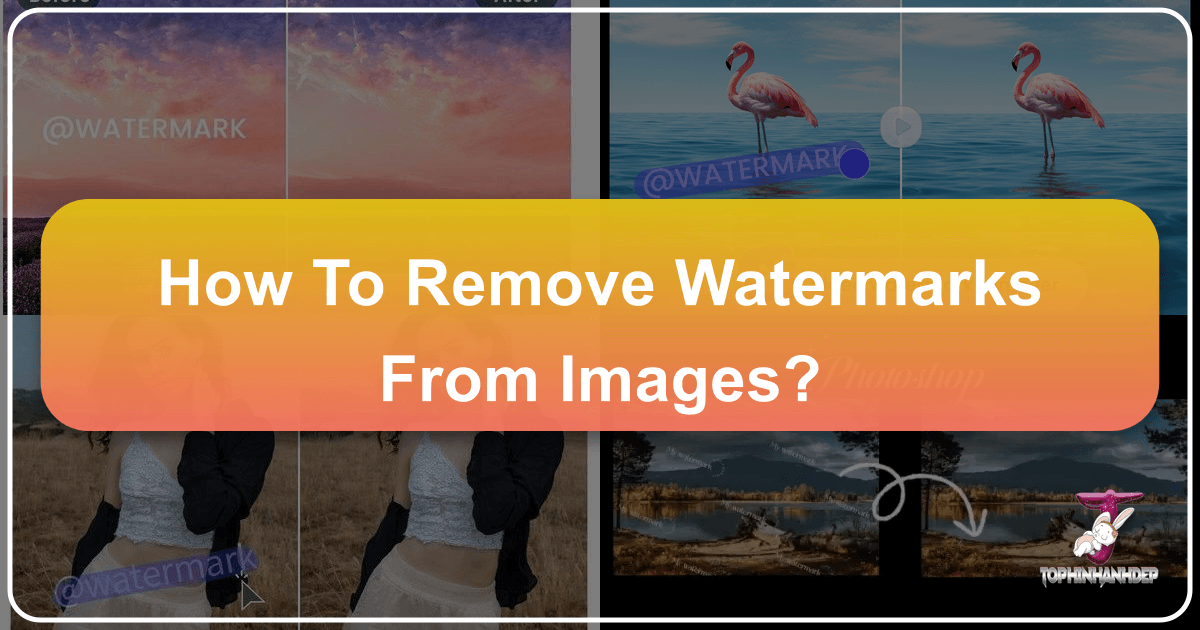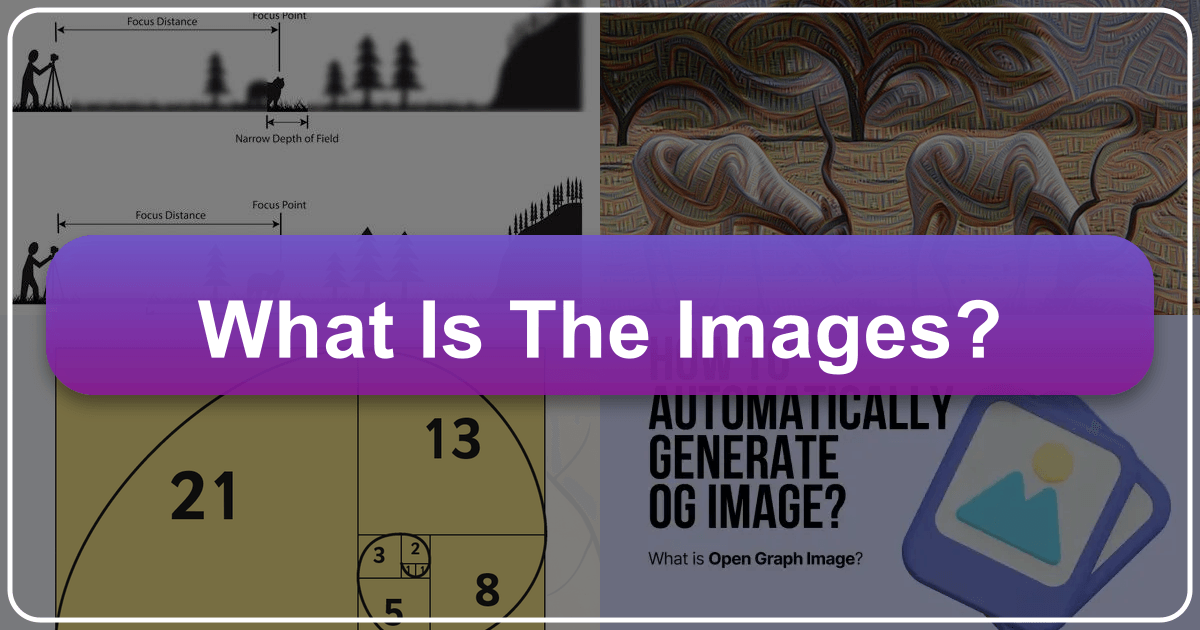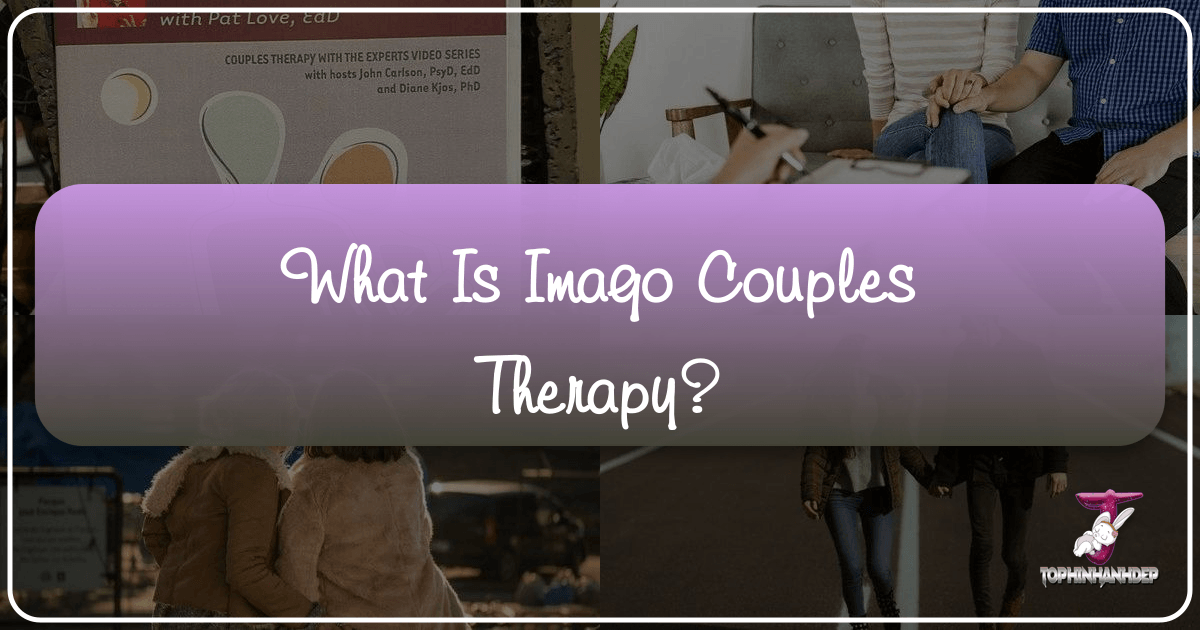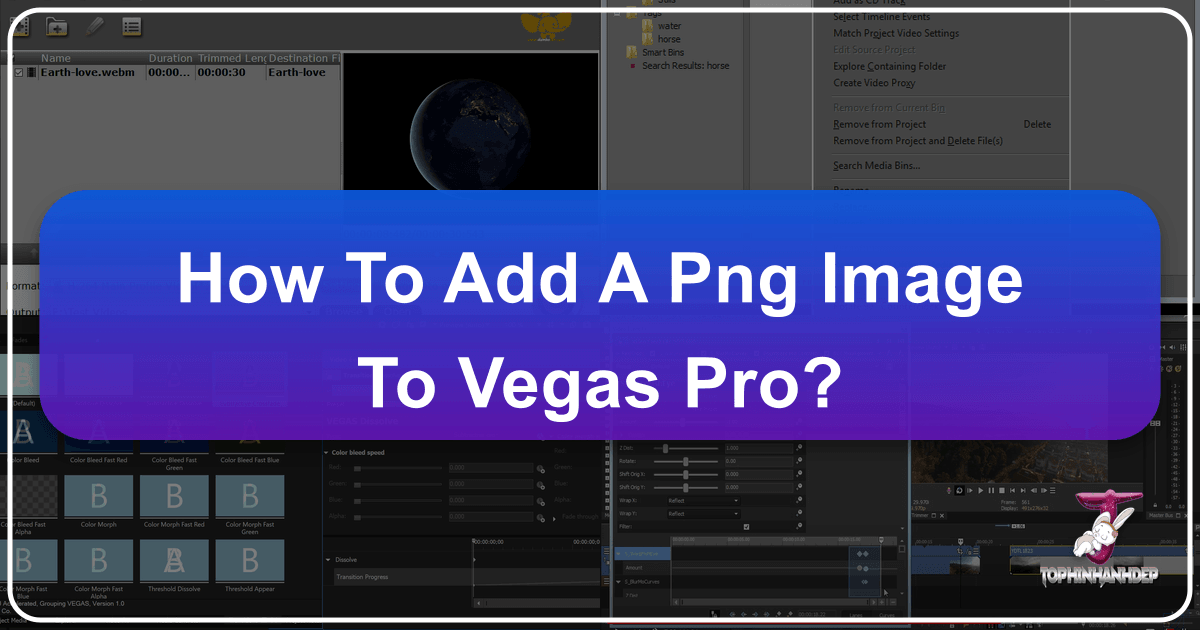How to Remove Watermarks from Images: A Comprehensive Guide with Tophinhanhdep.com
In today’s visually-driven world, images are everywhere. From stunning nature photography used as desktop wallpapers to intricate abstract art serving as aesthetic backgrounds, high-resolution stock photos, and captivating digital photography, visuals form the backbone of online communication and personal expression. However, navigating this rich landscape often brings us face-to-face with a common challenge: watermarks. These identifying marks, whether logos, text, or patterns, are intentionally placed on images, videos, and documents to assert copyright, protect intellectual property, or simply serve as a branding element. While their purpose is valid, watermarks can sometimes detract from the visual appeal of an image, or hinder its appropriate use in contexts where permission has been granted or the original creator is recognized.