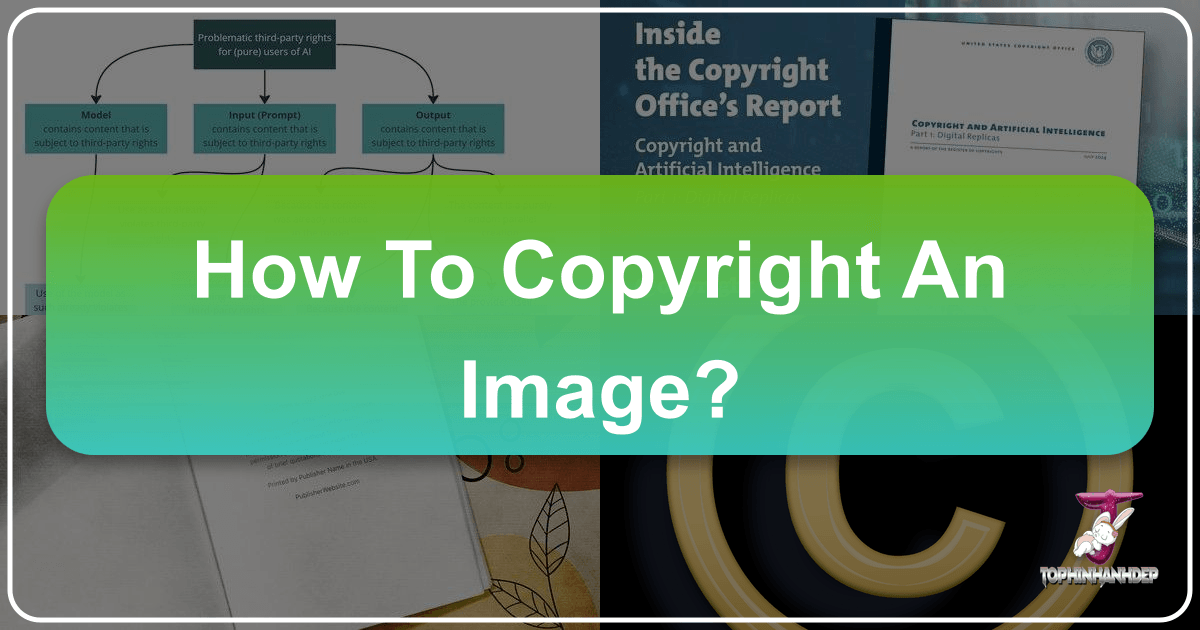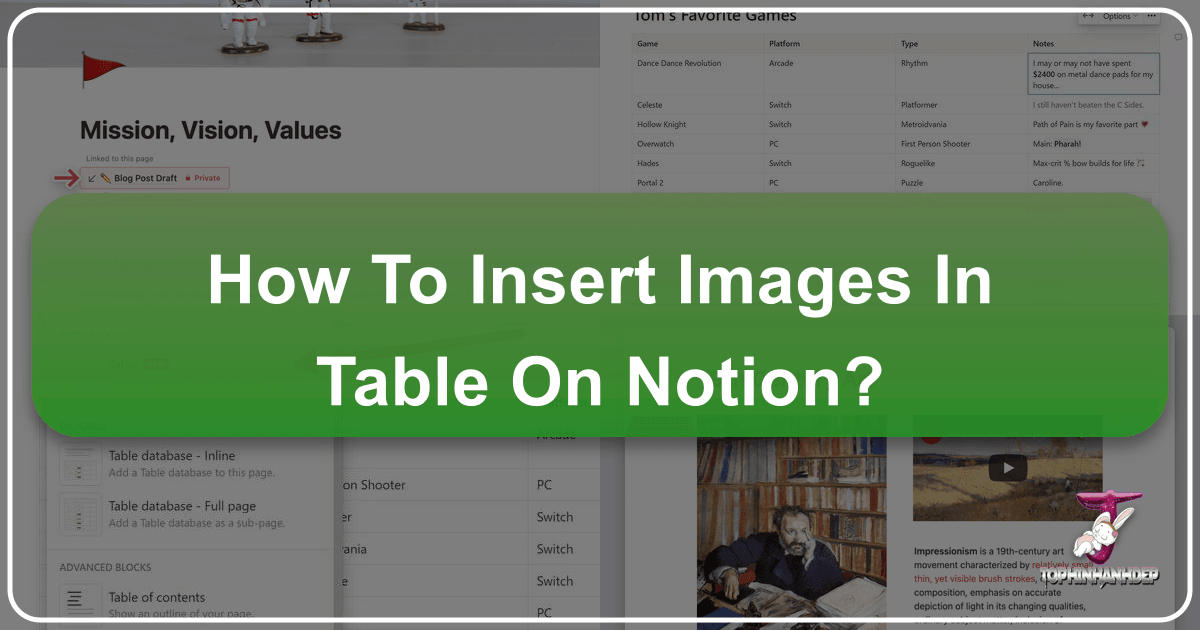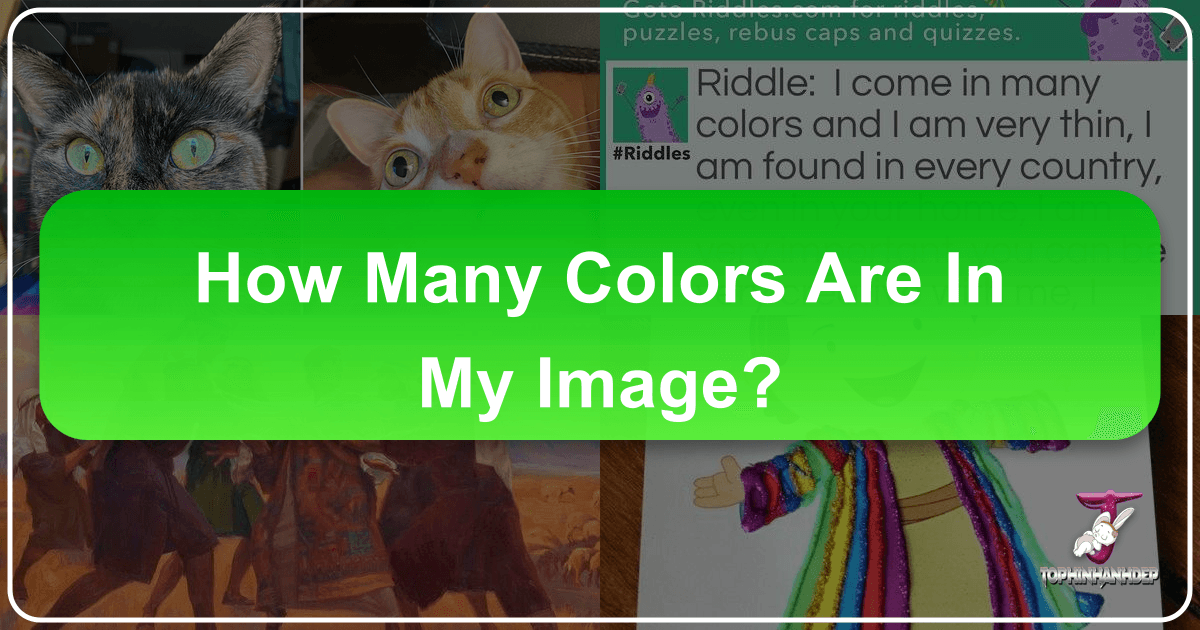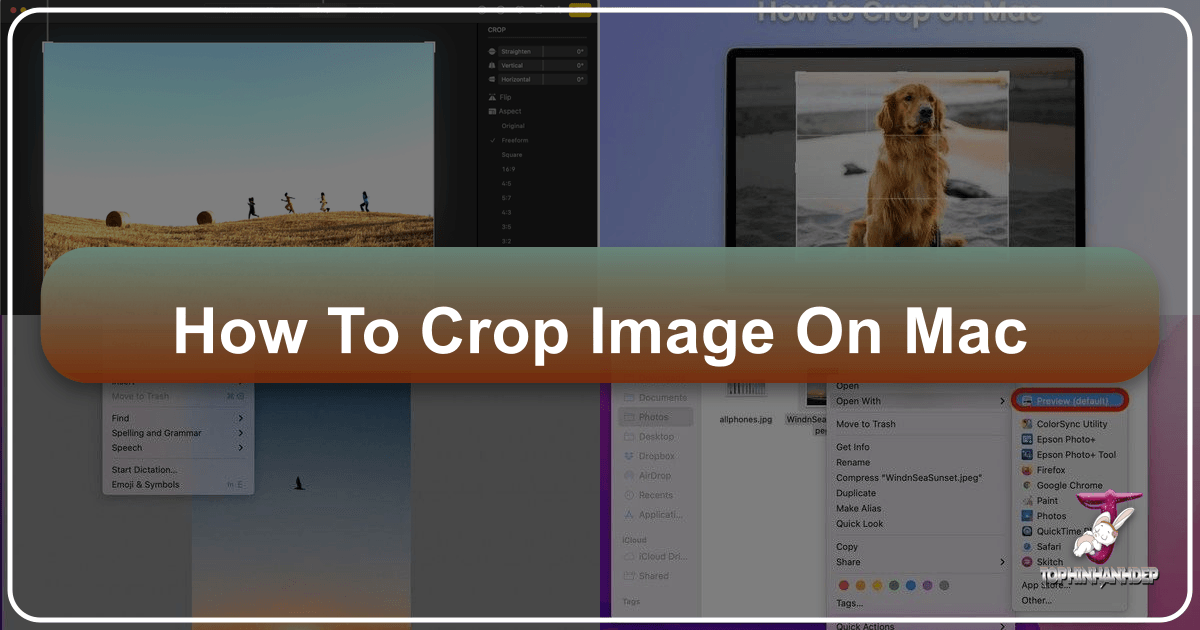How to Put an Image on a Shirt: Your Comprehensive Guide to Custom Apparel and Digital Visuals
The desire to wear a unique statement, promote a brand, or simply express individuality through clothing has never been stronger. Putting an image on a shirt, whether a cherished photograph, a bespoke graphic, or a company logo, transforms an ordinary garment into something truly special. This comprehensive guide will walk you through various methods, from advanced print-on-demand services and creative DIY hacks for physical garments to innovative digital tools that let you visualize designs in photos, all while leveraging the extensive resources available at Tophinhanhdep.com for image inspiration, editing, and design.