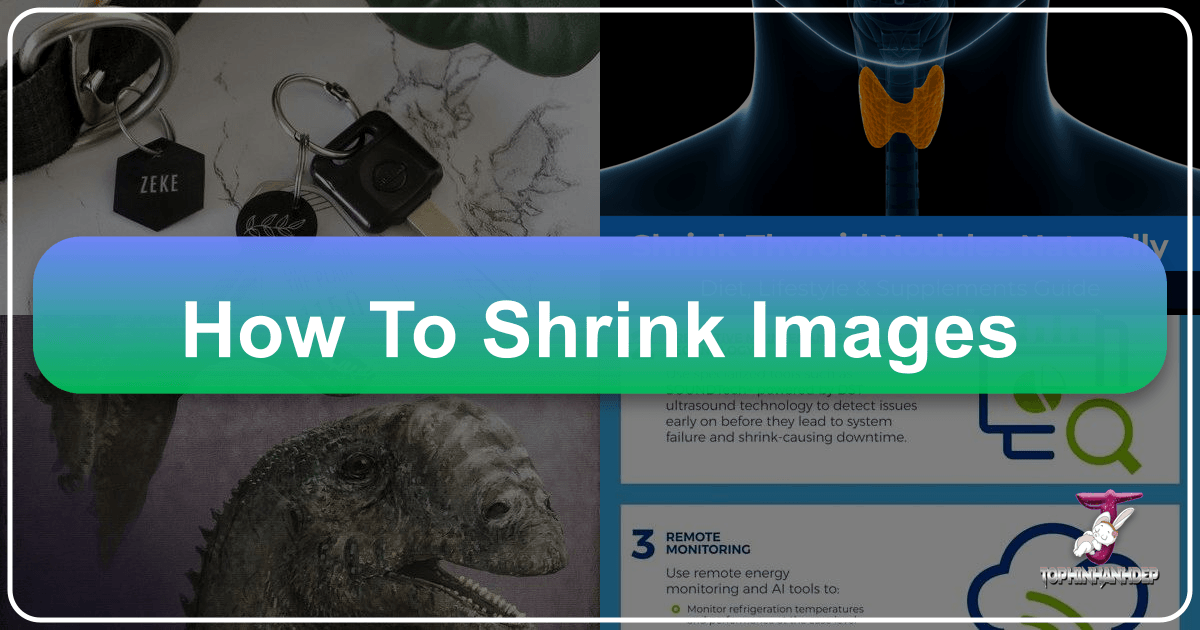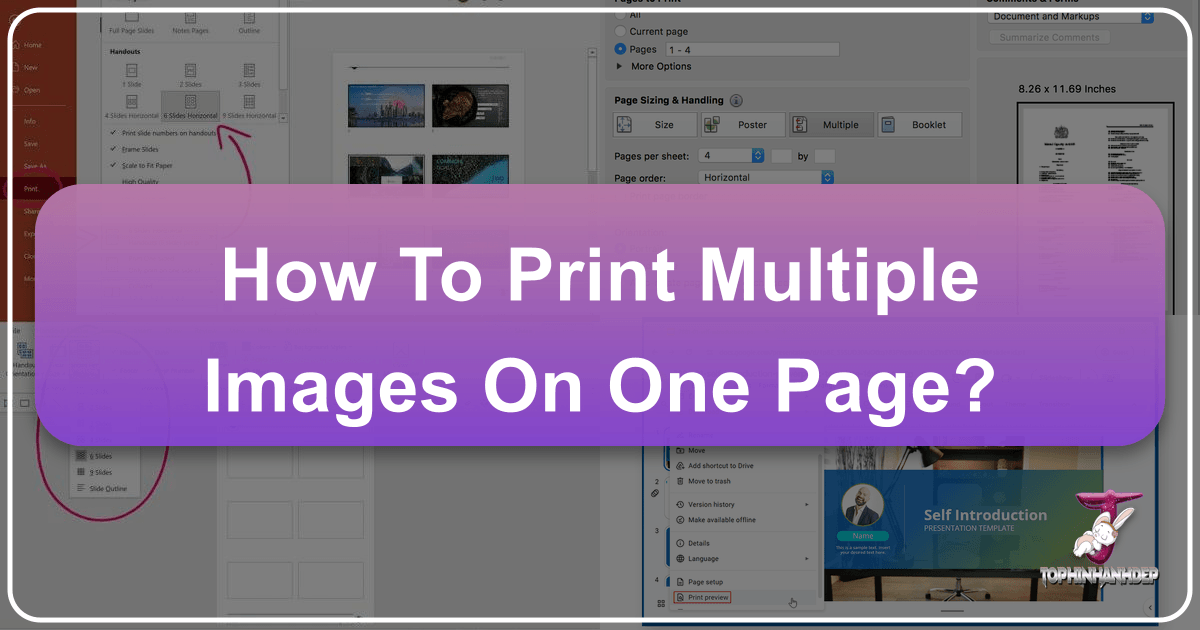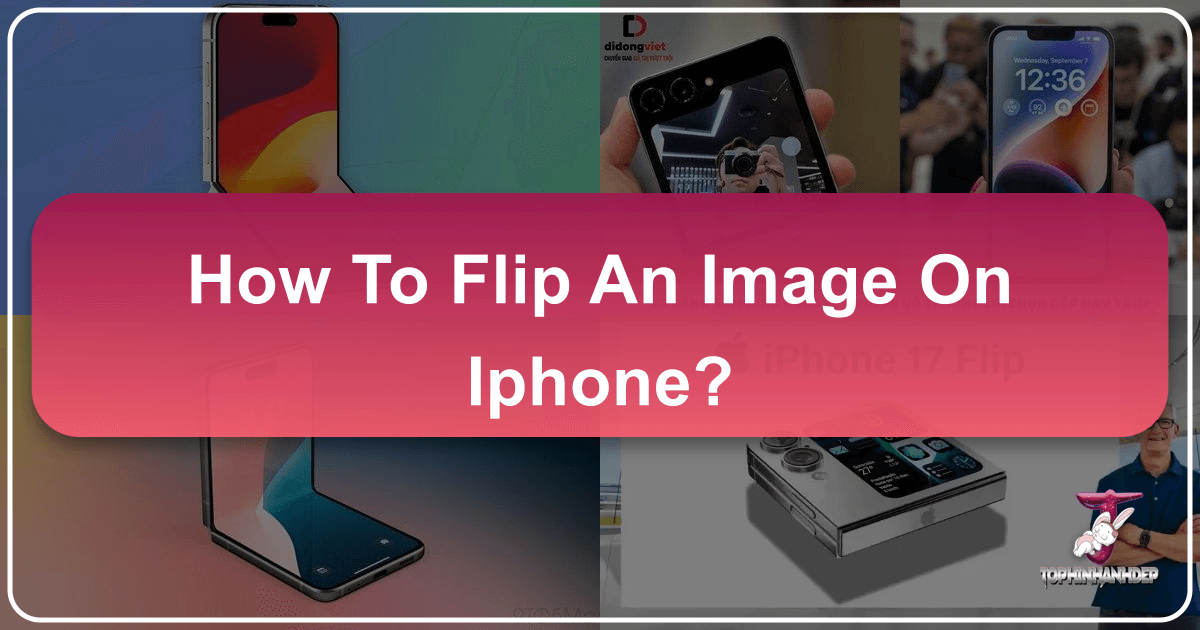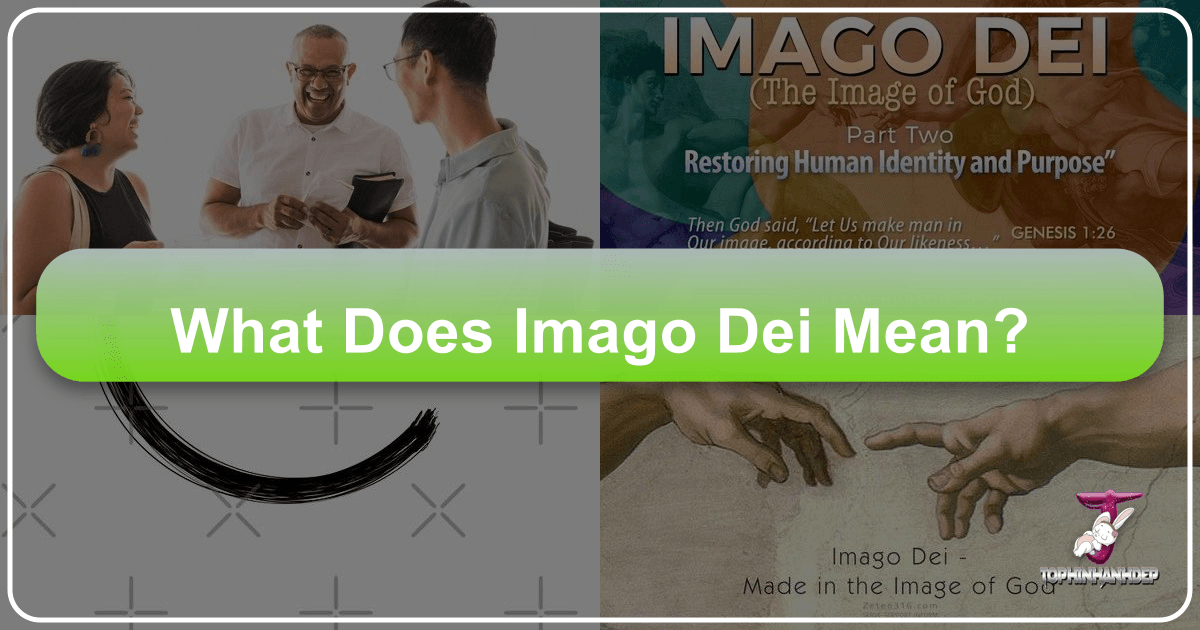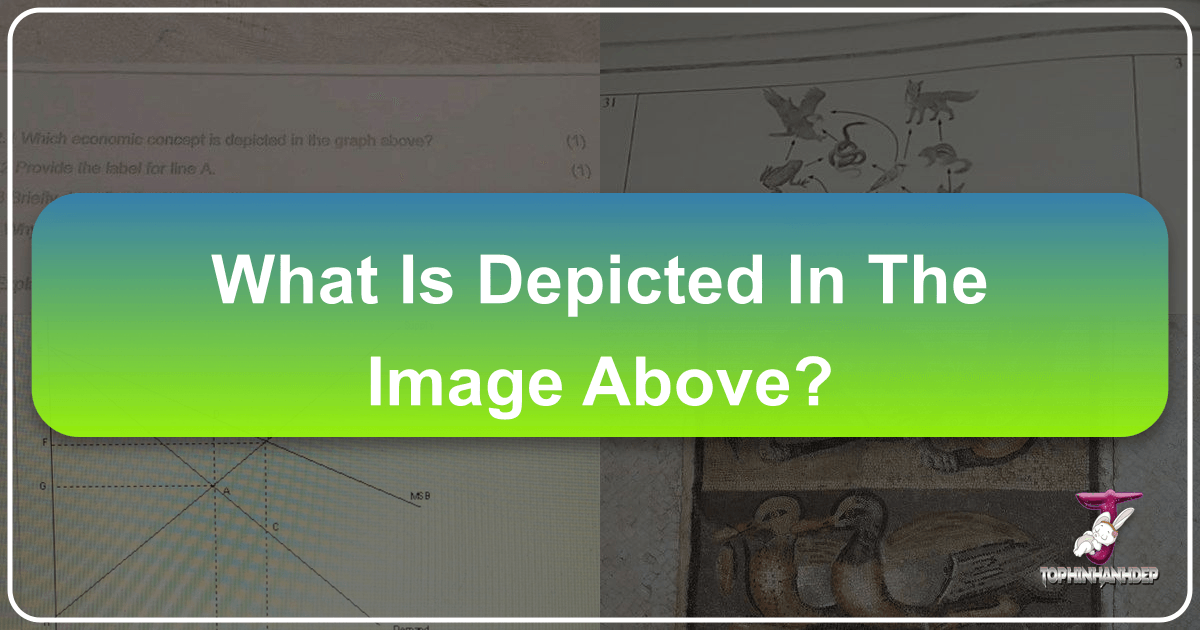How to Shrink Images: A Comprehensive Guide to Perfect Sizing for Digital Content
The digital world thrives on visuals, from stunning wallpapers and aesthetic backgrounds to high-resolution photography and intricate digital art. However, the raw beauty of these images often comes with a significant file size, which can hinder their optimal use across various platforms. This is where the art and science of “shrinking images” become indispensable. Shrinking, in the context of digital images, refers to the process of reducing an image’s dimensions and/or file size while striving to maintain or even enhance its visual quality.