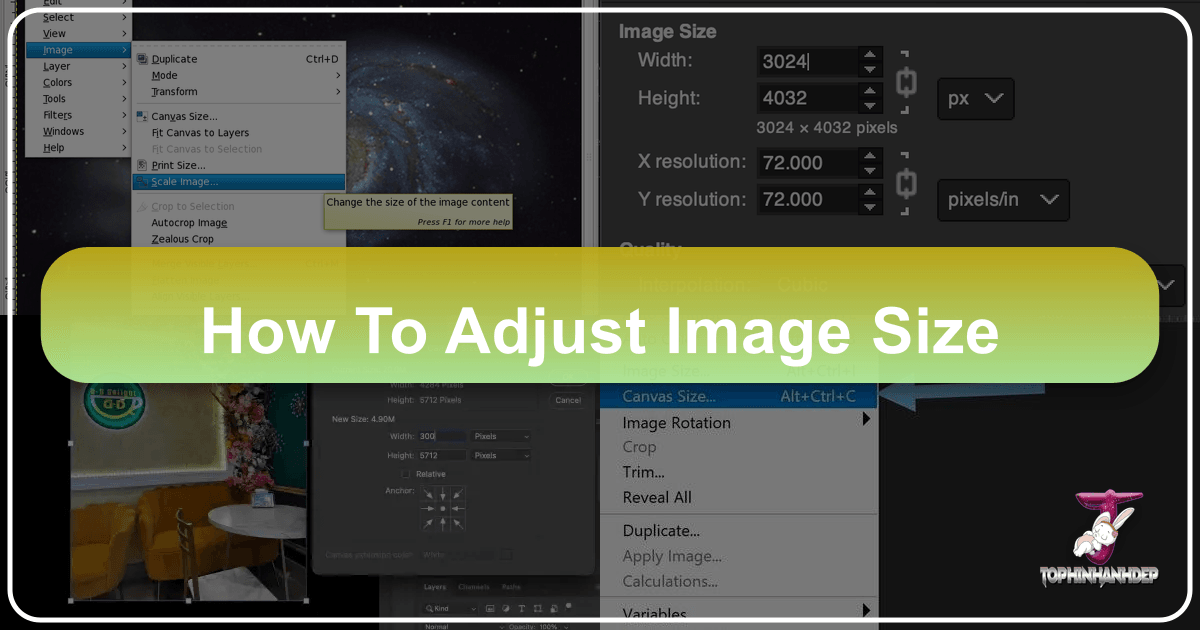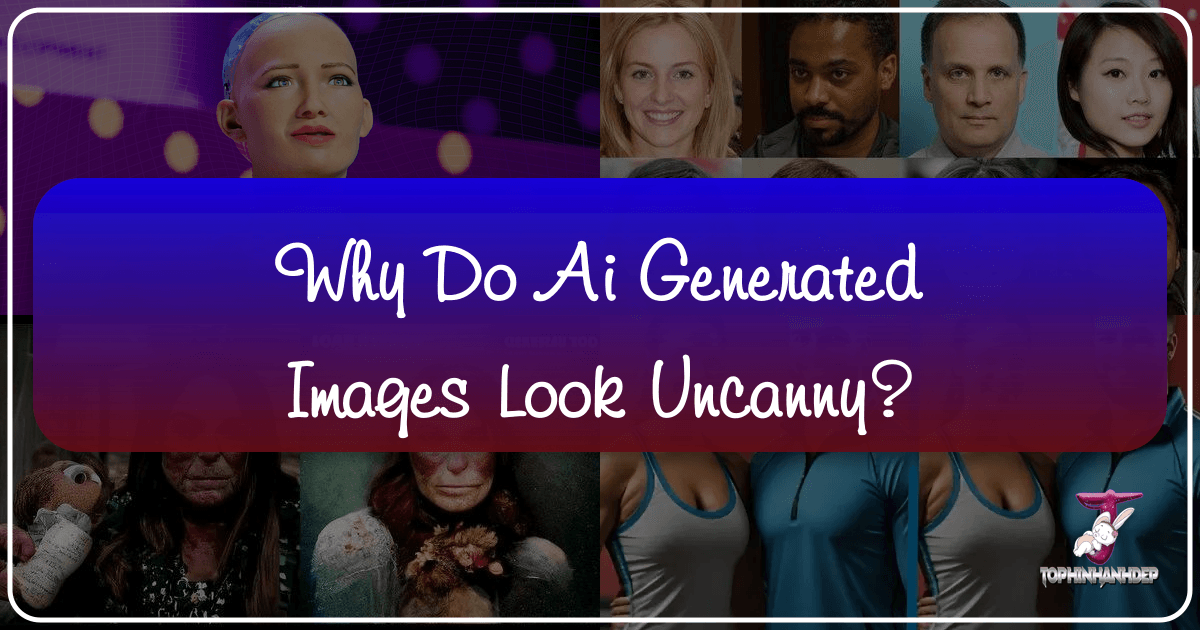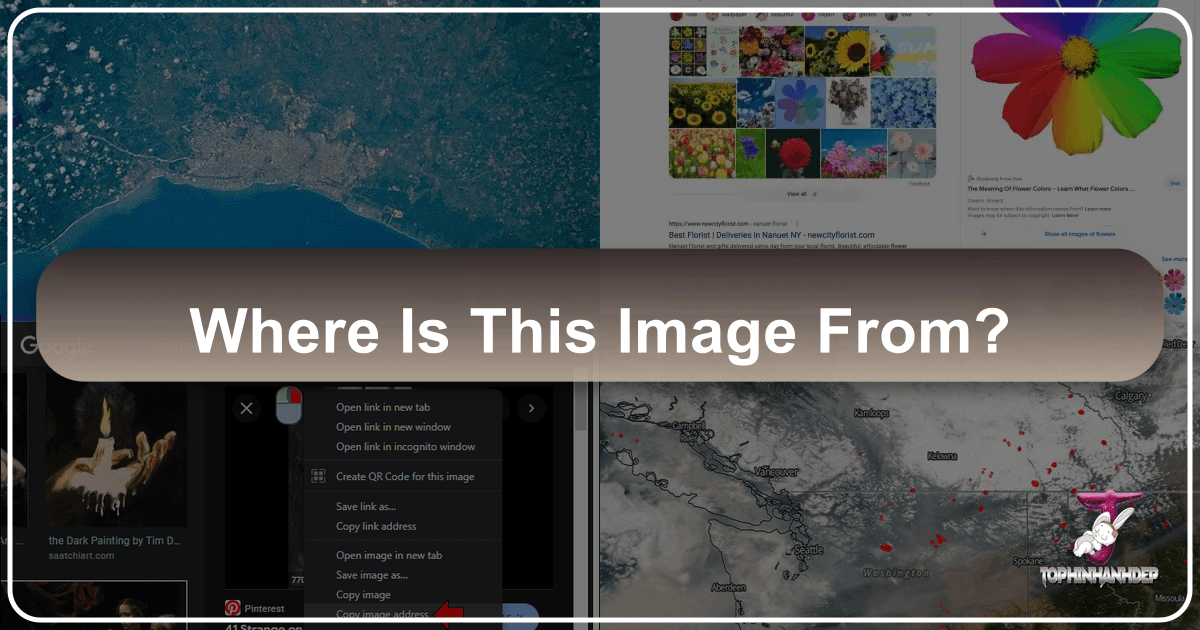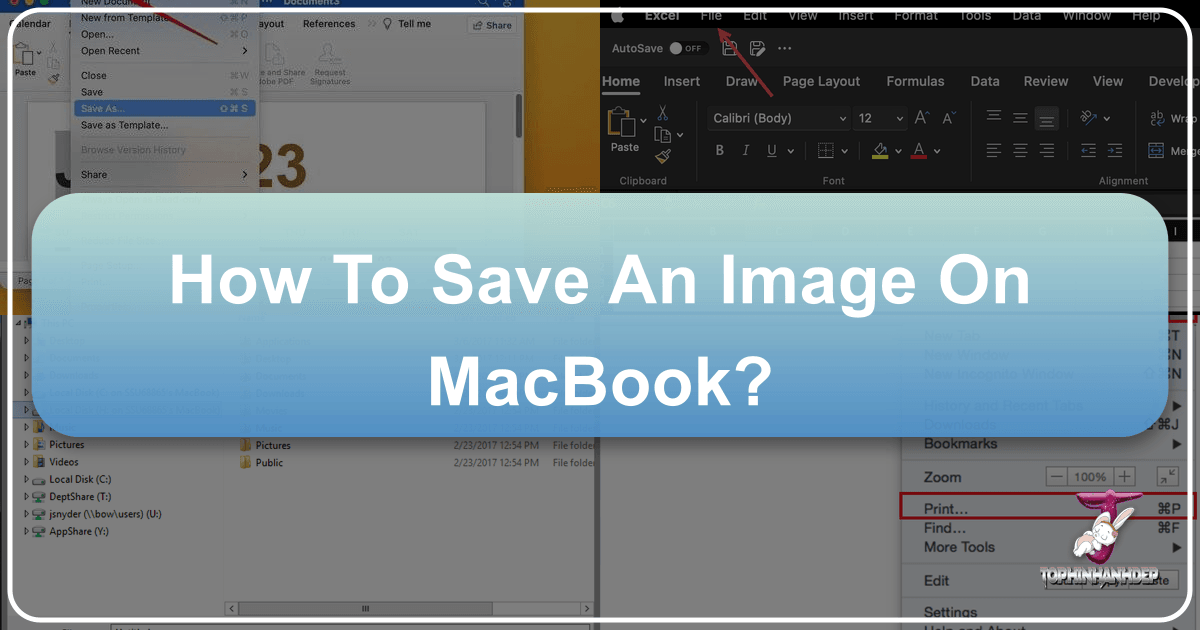Mastering Image Resizing: Your Comprehensive Guide to Perfect Visuals
In the vast and ever-expanding digital landscape, images are the universal language. From stunning wallpapers and aesthetic backgrounds to professional stock photos and captivating digital art, visuals dominate our online and offline experiences. However, the journey from capturing or creating an image to its final presentation often involves a crucial, yet frequently misunderstood, step: adjusting its size. Whether you’re a budding photographer, a visual designer, an artist preparing a portfolio for a platform like Tophinhanhdep.com, or simply someone looking to optimize images for sharing, knowing how to properly resize your photos without compromising quality is an indispensable skill.