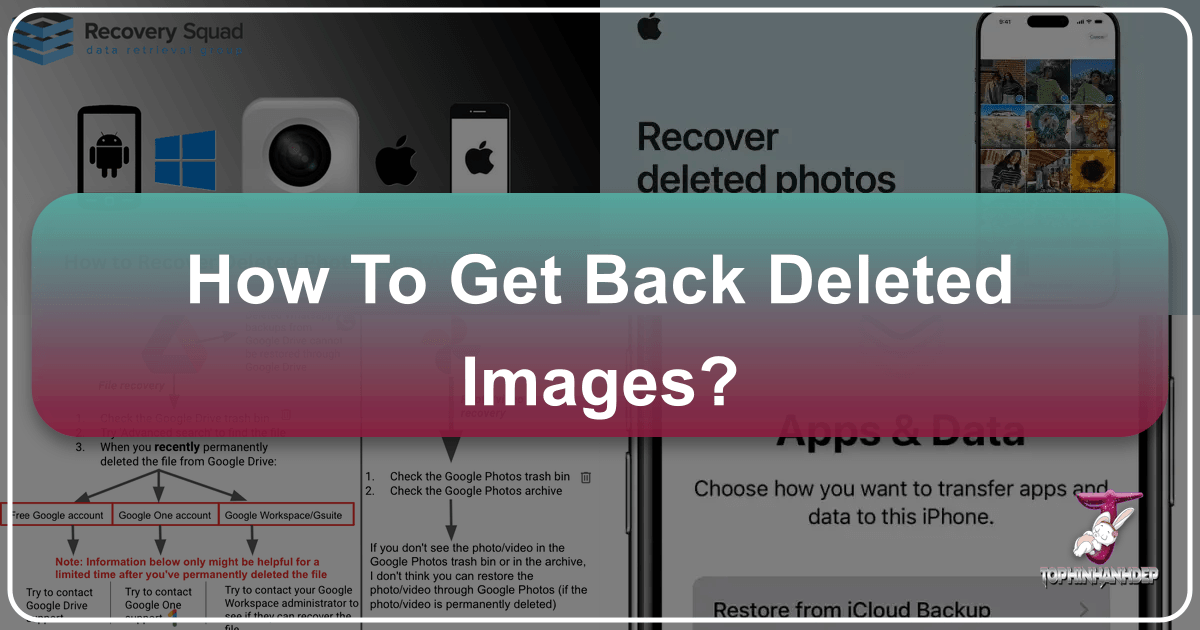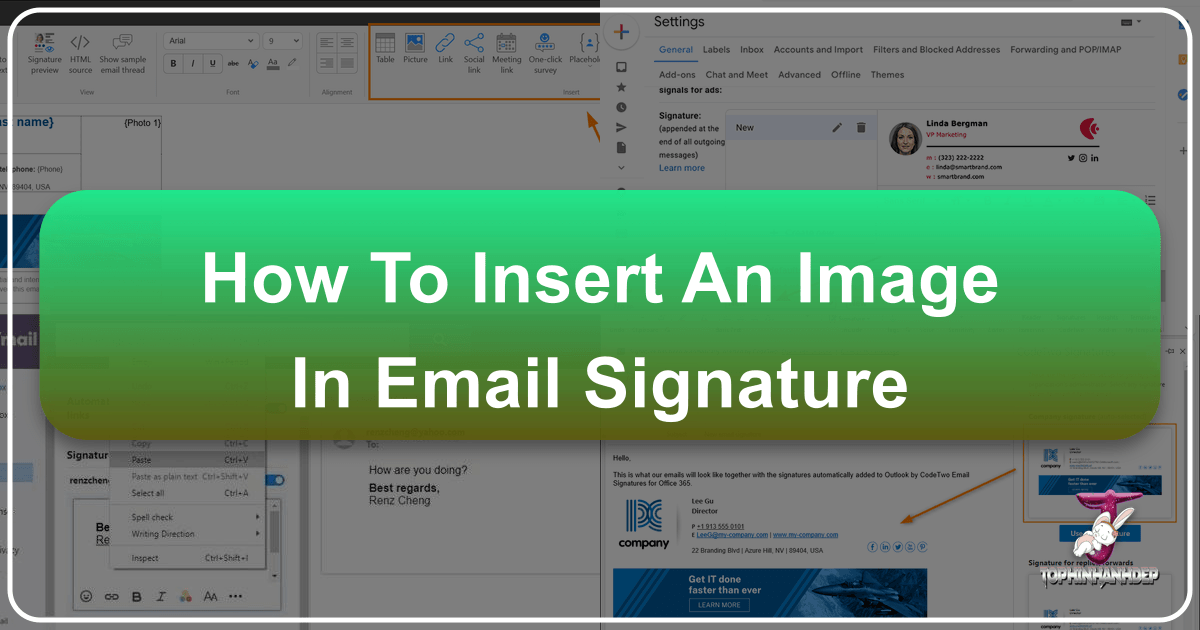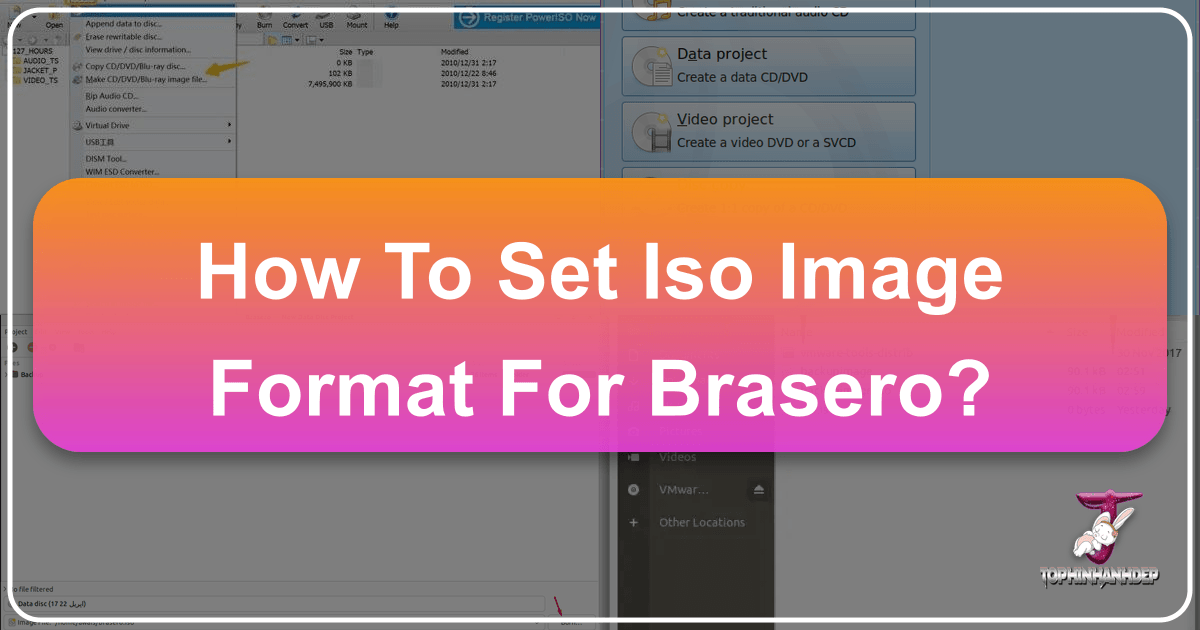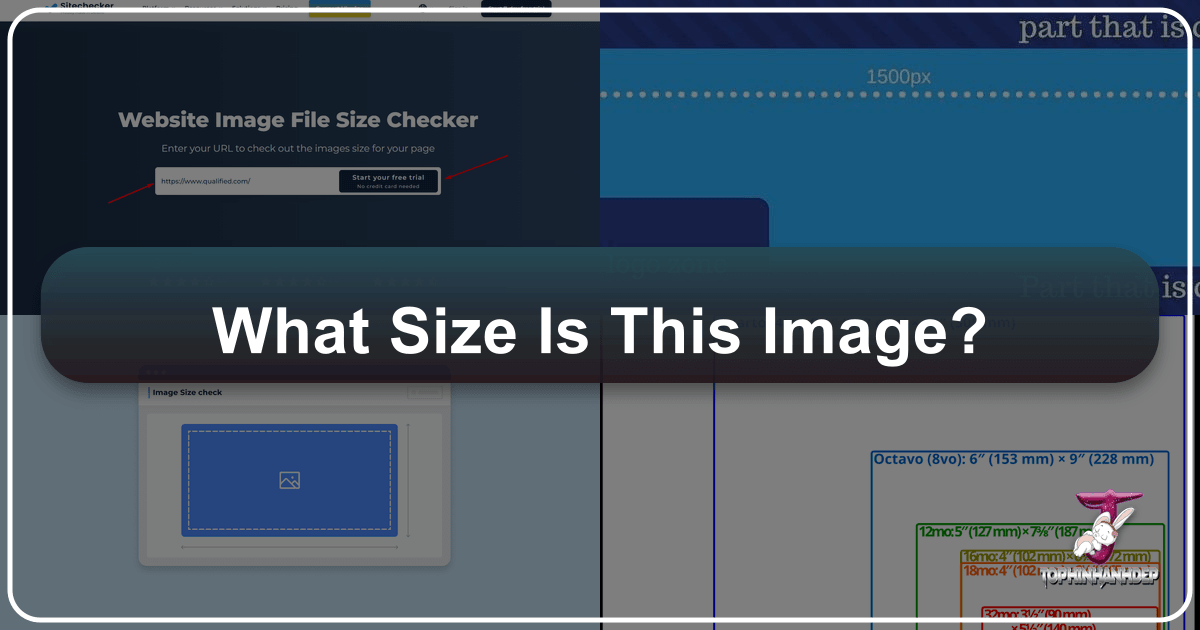How to Get Back Deleted Images: A Comprehensive Guide to Recovery
In an age where visual content reigns supreme, our images – from the breathtaking wallpapers that adorn our screens to the deeply personal photographs capturing life’s fleeting moments – hold immense value. Whether they are high-resolution stock photos for a professional project, aesthetic backgrounds for digital art, or candid shots of nature and abstract beauty, each pixel often carries a story, a memory, or a creative spark. The team at Tophinhanhdep.com, dedicated to bringing you the best in images, photography, and visual design, understands this profound connection. We believe that preserving these visual assets is just as important as creating and enjoying them.