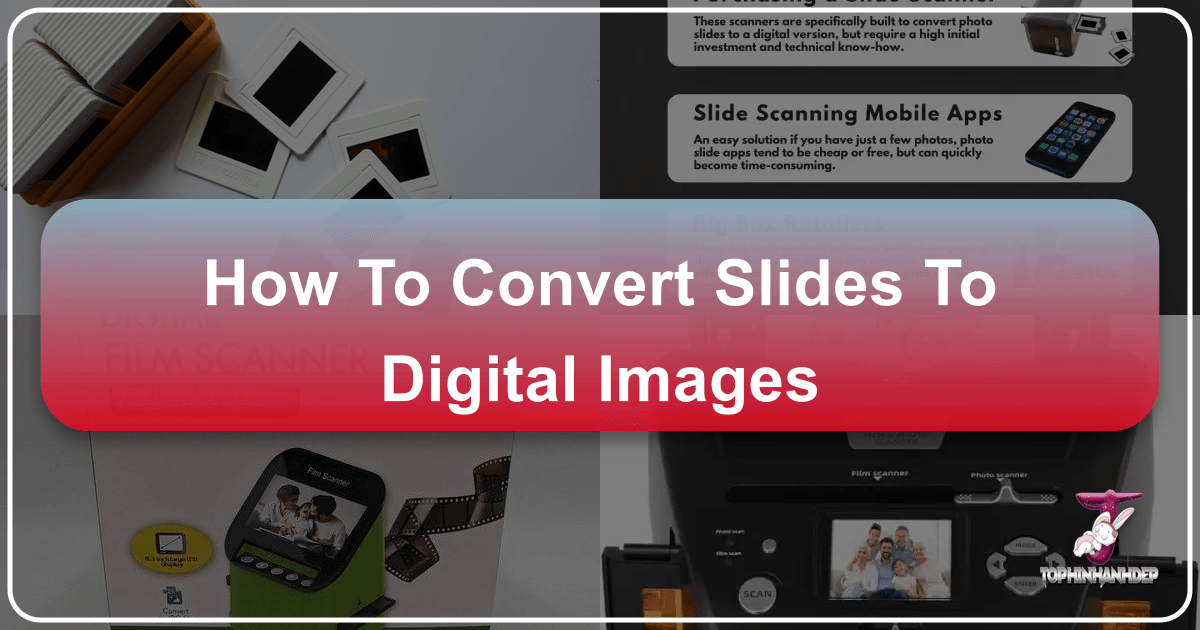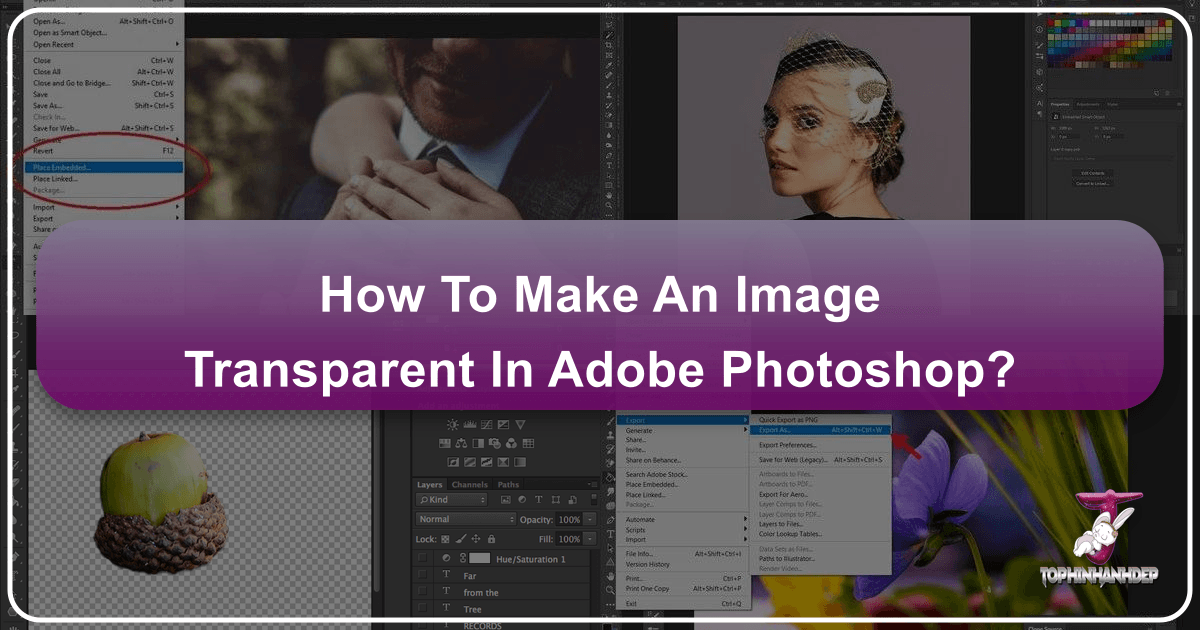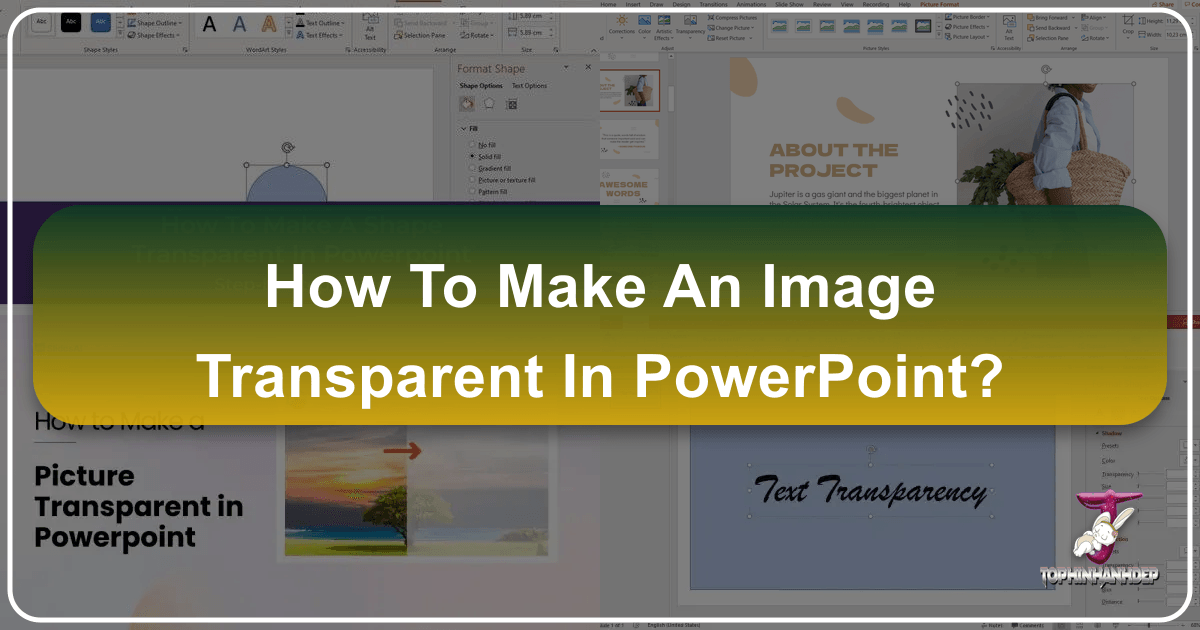How Do You Copy an Image? Your Essential Guide to Digital Image Replication
In today’s visually-driven digital landscape, the ability to efficiently copy and paste images is a fundamental skill for everyone, from casual internet users to professional graphic designers and photographers. Whether you’re curating a mood board, preparing a presentation, sharing a memorable moment, or simply saving an inspiring wallpaper, understanding how to replicate images across various platforms is key. Tophinhanhdep.com, a premier resource for all things visual, understands this need, offering a vast array of high-resolution images, powerful editing tools, and creative inspiration. This comprehensive guide, informed by the expertise at Tophinhanhdep.com, will walk you through the essential steps to copy images on your Windows or Mac computer, your iPhone, iPad, or Android device, and even within popular applications like Microsoft Office and Google Workspace.