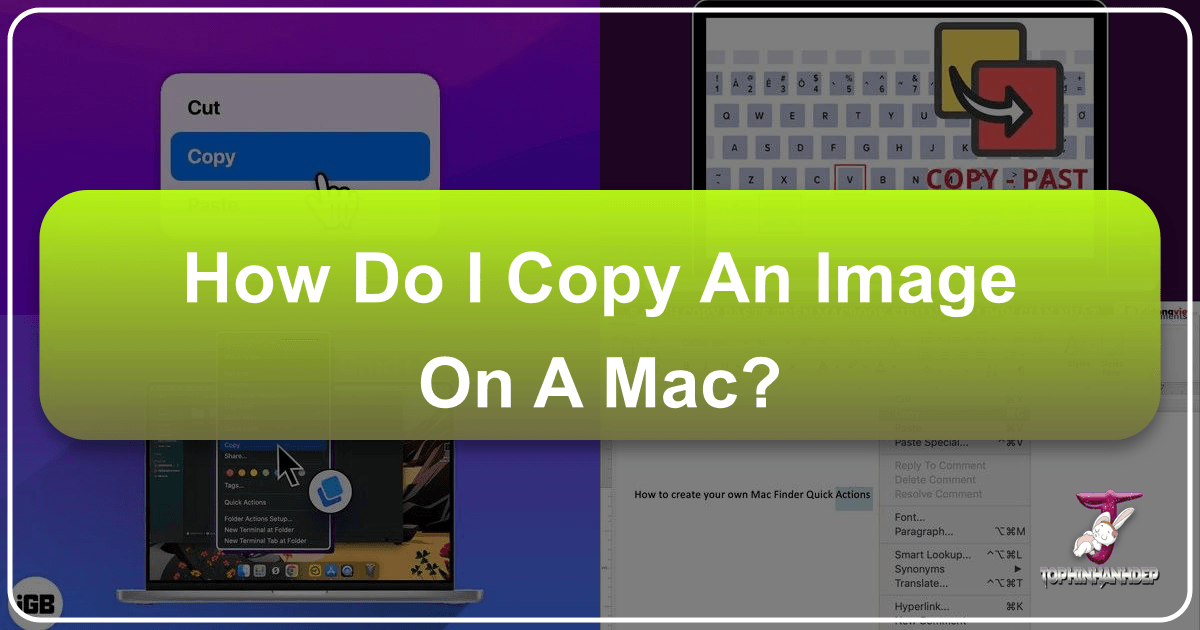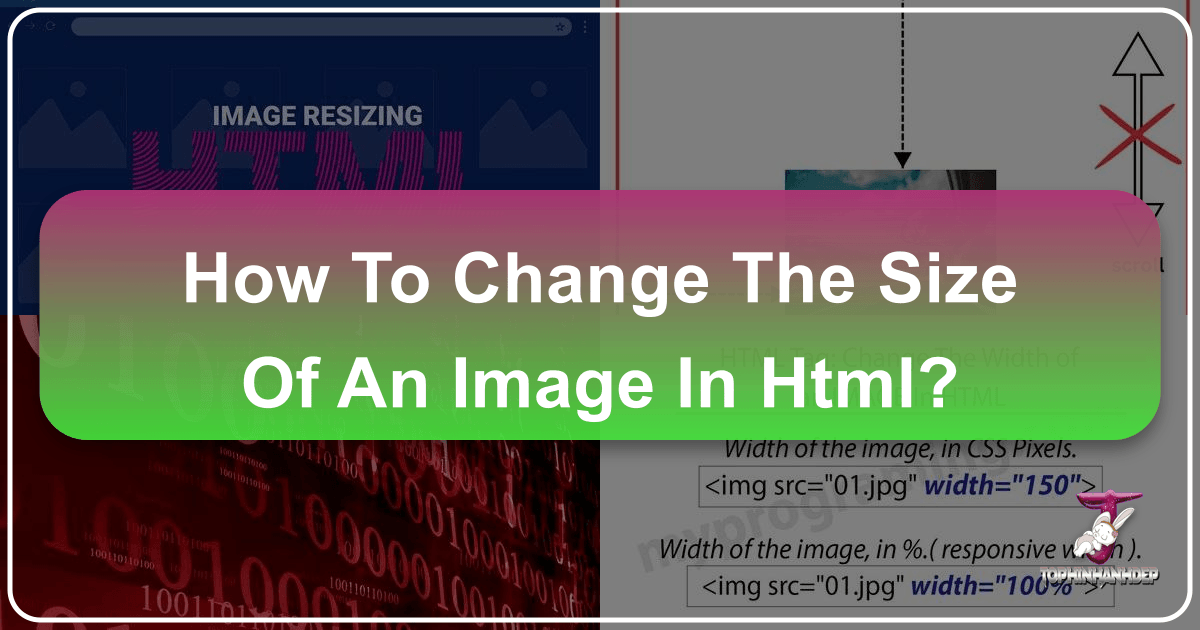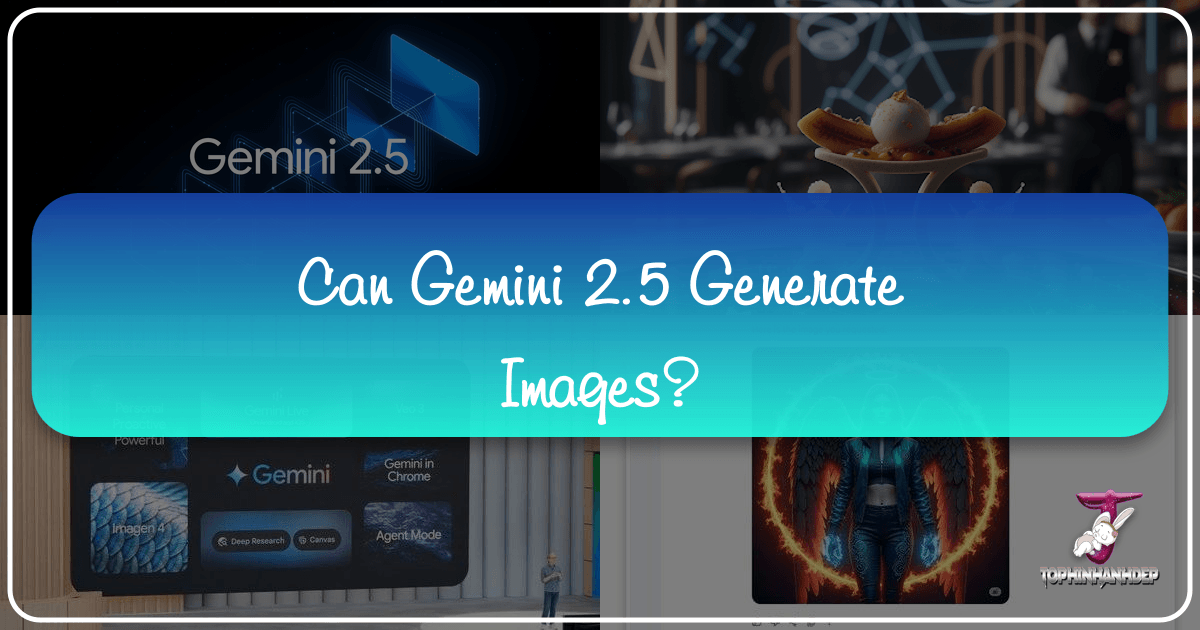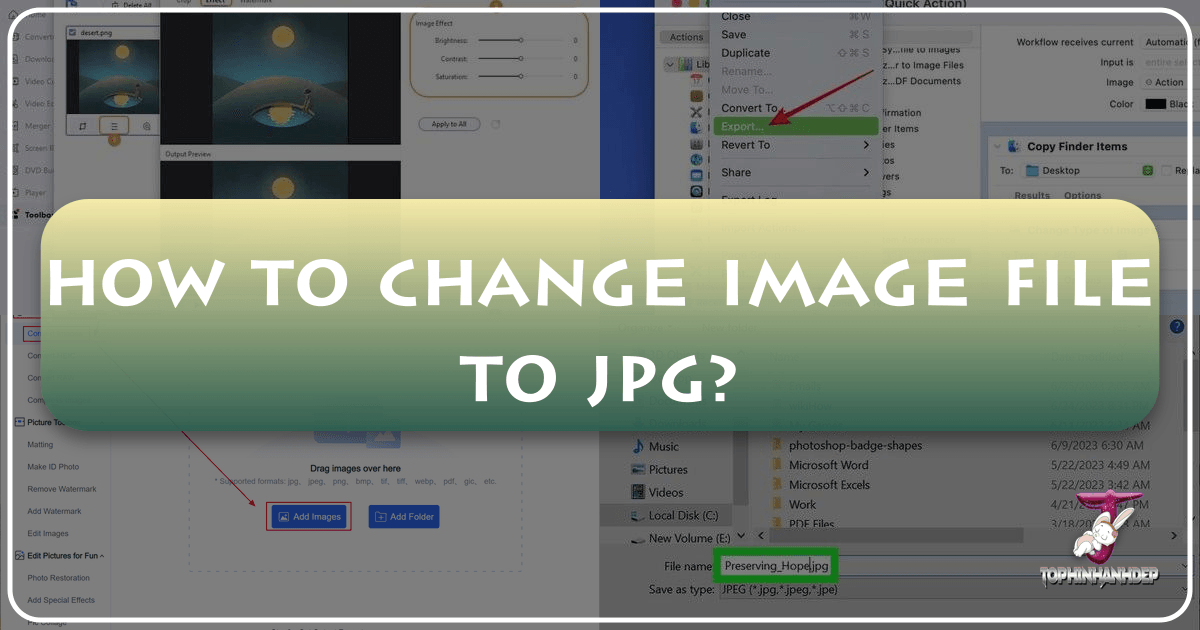Mastering Image Copying on Your Mac: A Guide for Visual Creators with Tophinhanhdep.com
In today’s visually-driven world, efficiently handling images is a cornerstone of digital productivity and creativity. Whether you’re a graphic designer, a photographer, a content creator, or simply someone who loves to personalize their digital space with stunning visuals, the ability to quickly and accurately copy images on your Mac is invaluable. From grabbing a beautiful wallpaper from Tophinhanhdep.com to transferring a high-resolution photograph for a new project, mastering the art of copying and pasting is a fundamental skill that streamlines your workflow.