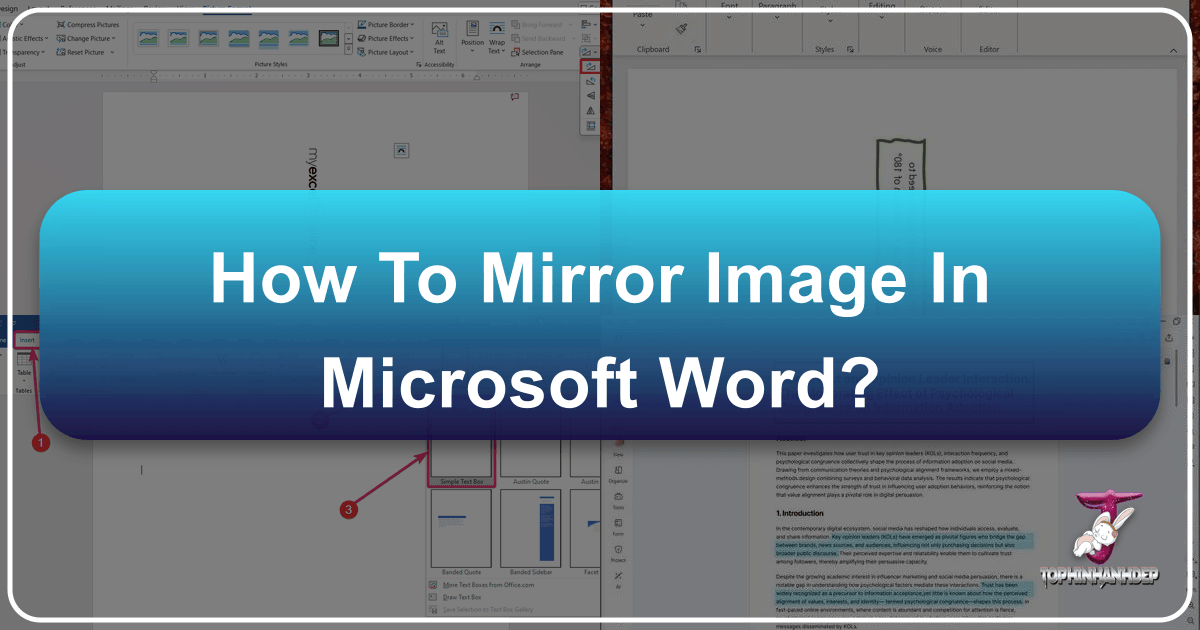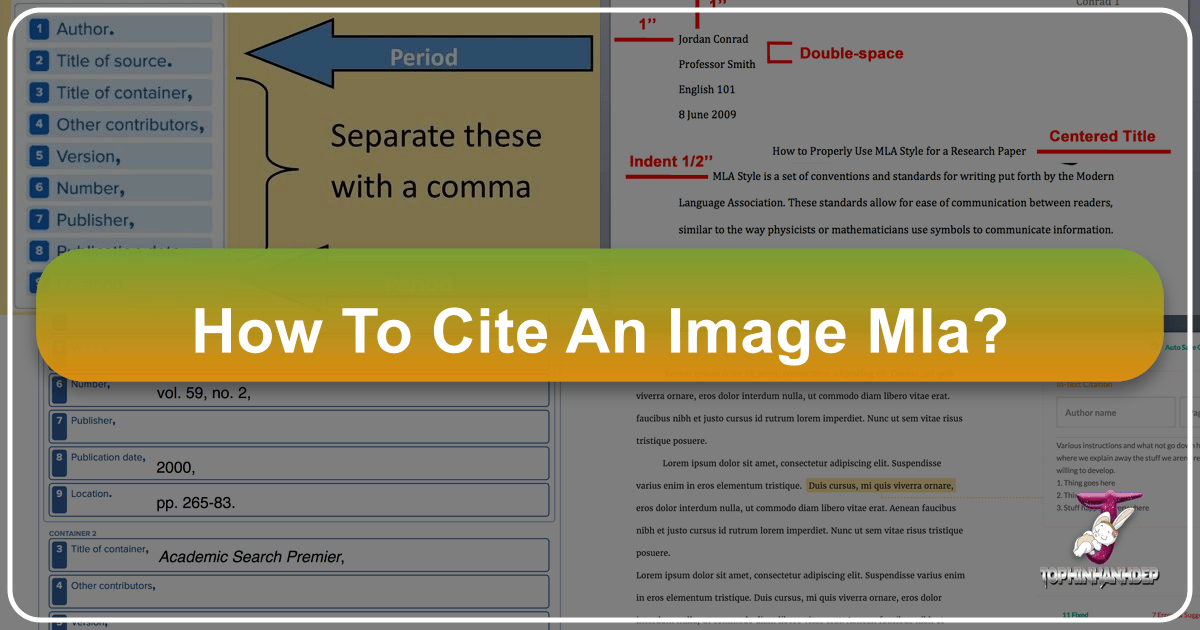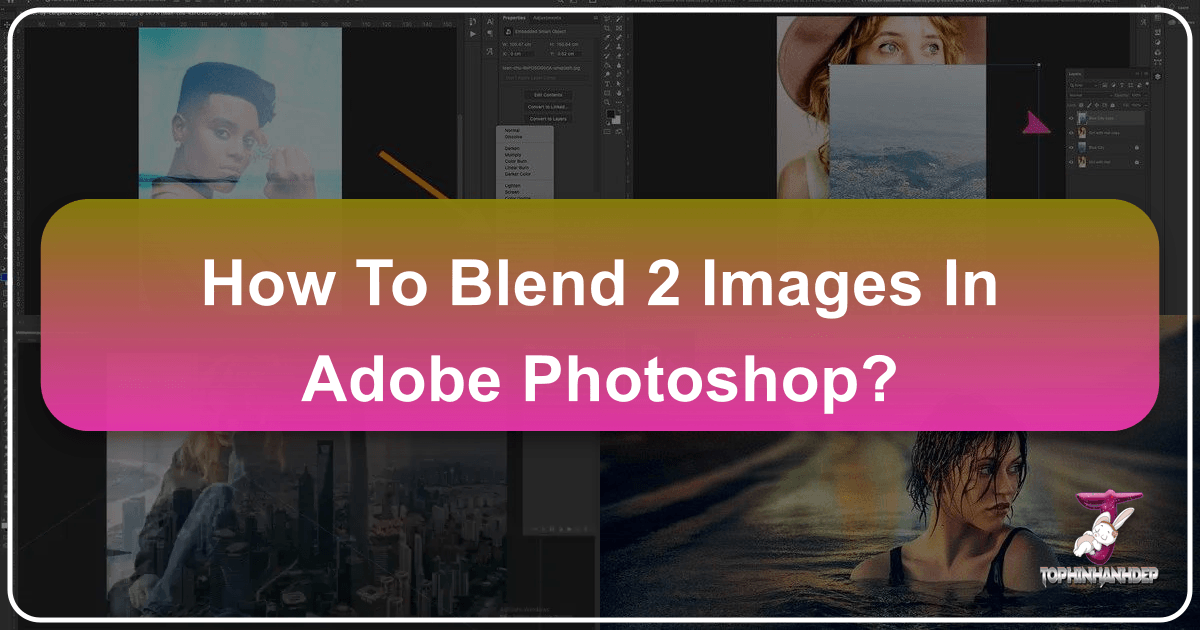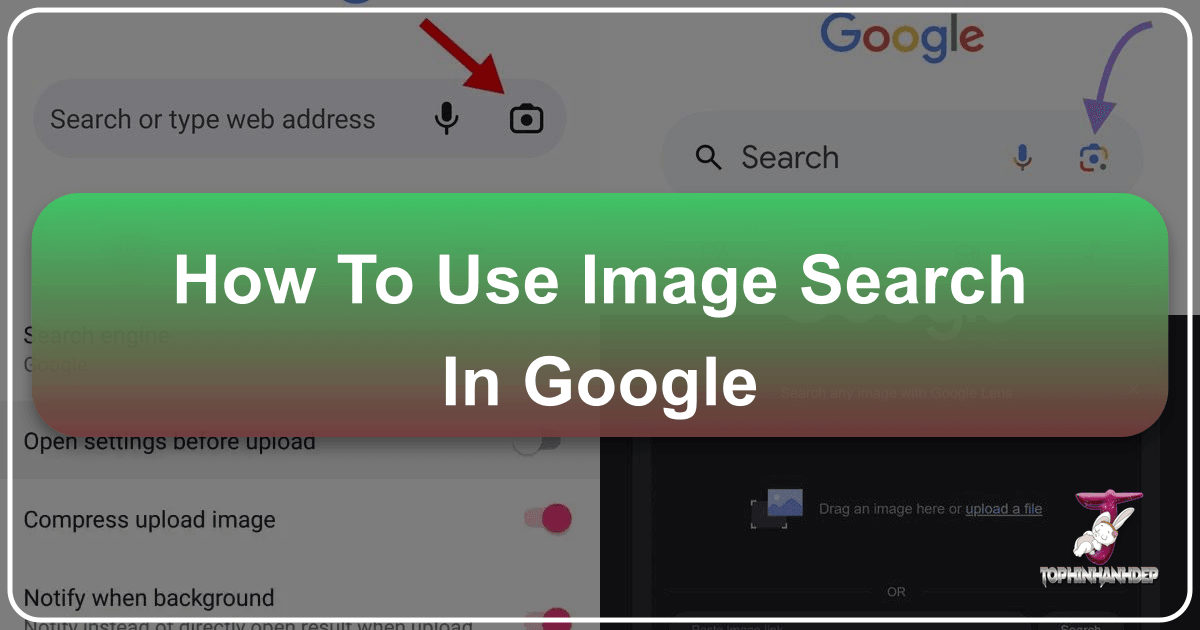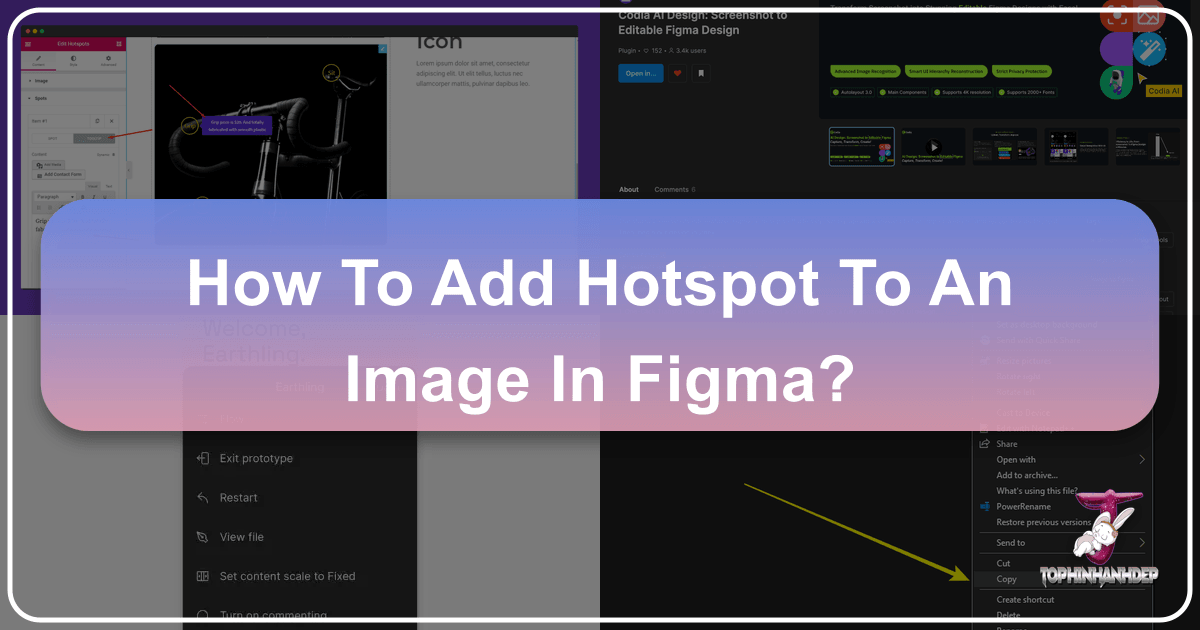Master the Art of Mirroring: A Comprehensive Guide to Flipping Images and Text in Microsoft Word with Tophinhanhdep.com
Microsoft Word, often perceived as a simple word processor, is a remarkably versatile tool that extends far beyond basic document creation. Hidden within its extensive feature set are powerful image and text manipulation capabilities, including the ability to create mirror images. Whether you’re a graphic designer striving for visual balance, a DIY enthusiast preparing iron-on transfers, or simply exploring creative avenues in your digital documents, mastering the art of mirroring in Word can unlock a new dimension of possibilities.