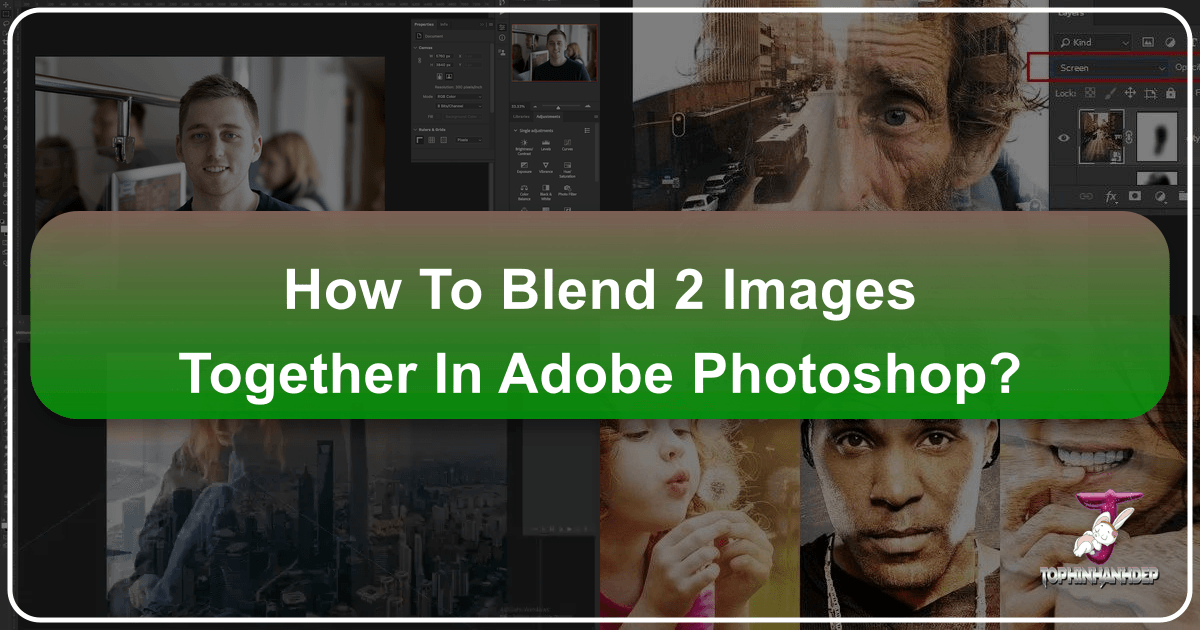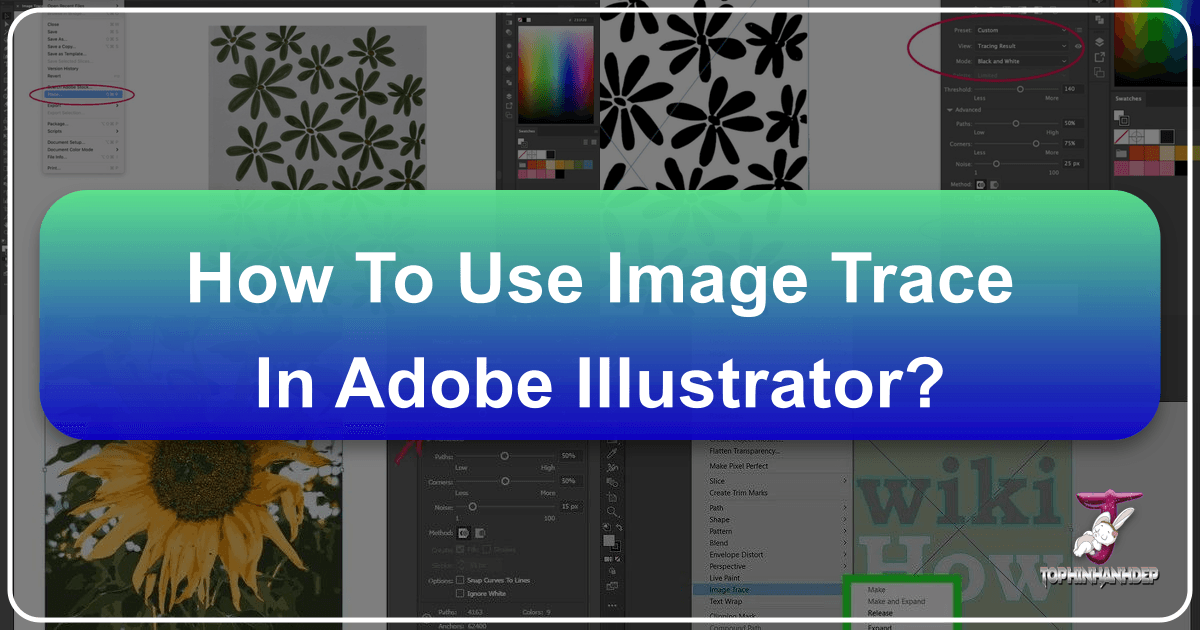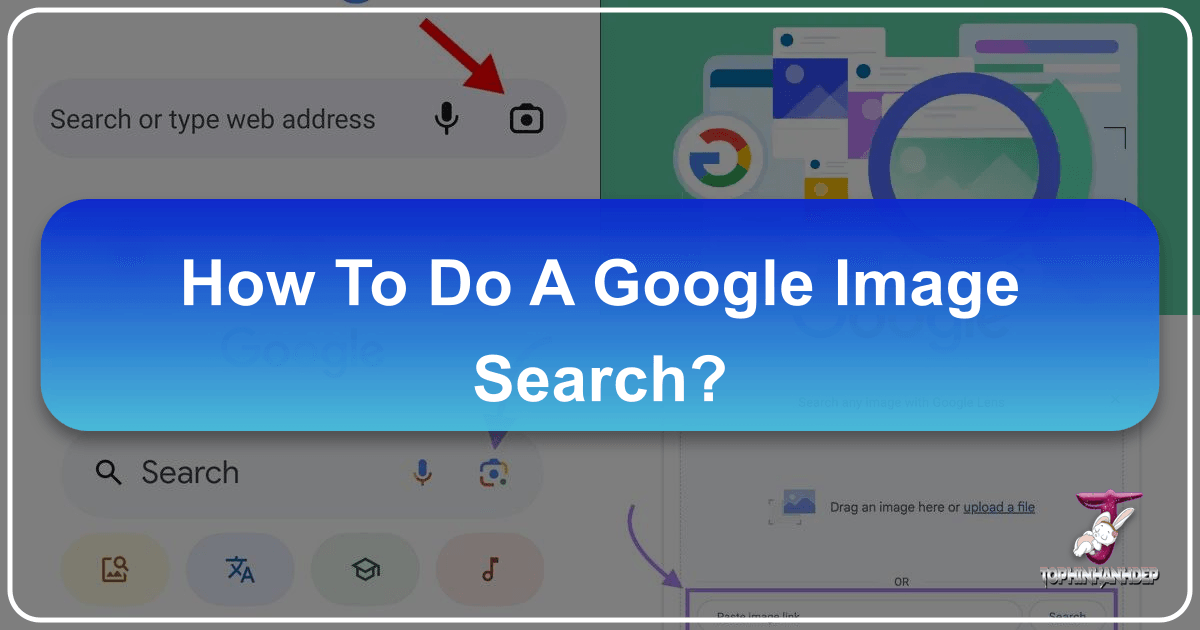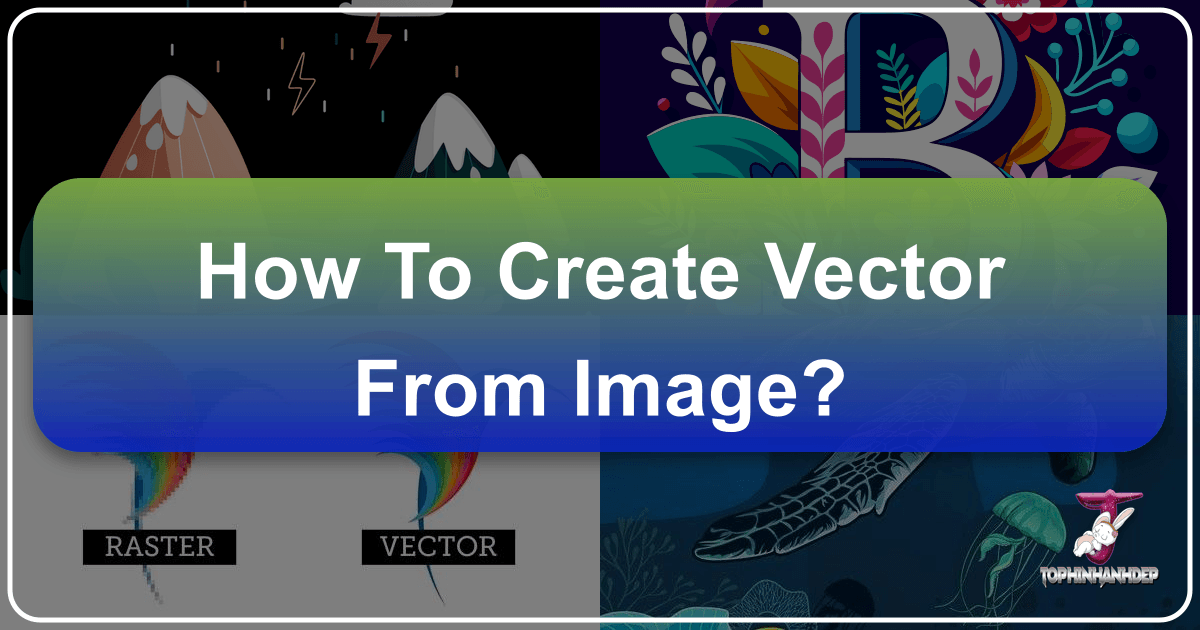Master the Art of Image Blending in Photoshop: A Tophinhanhdep.com Guide to Creative Composites
In the vibrant world of digital imagery, a single photograph often tells a compelling story, but sometimes, combining two or more images can unlock an entirely new dimension of visual narrative. This technique, known as image blending or photo manipulation, is a cornerstone of visual design, allowing graphic designers, digital artists, and photographers to craft stunning composites, double exposures, and surreal artistic creations. Whether you’re aiming for a subtle integration of elements or a dramatic artistic statement, Adobe Photoshop offers powerful tools to achieve your vision.