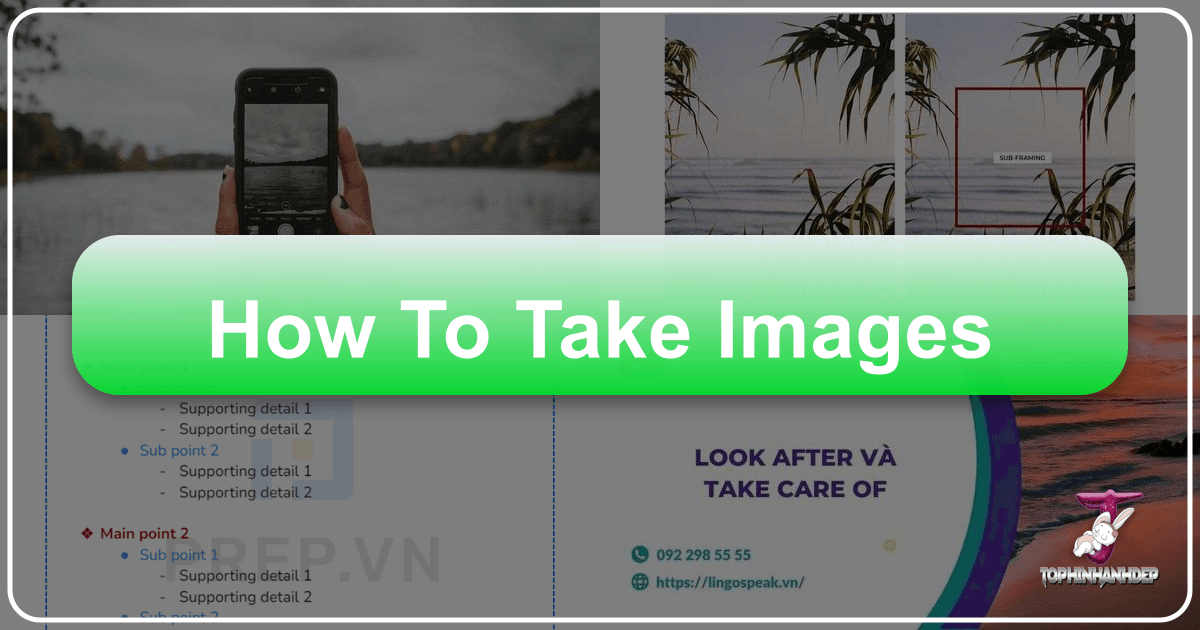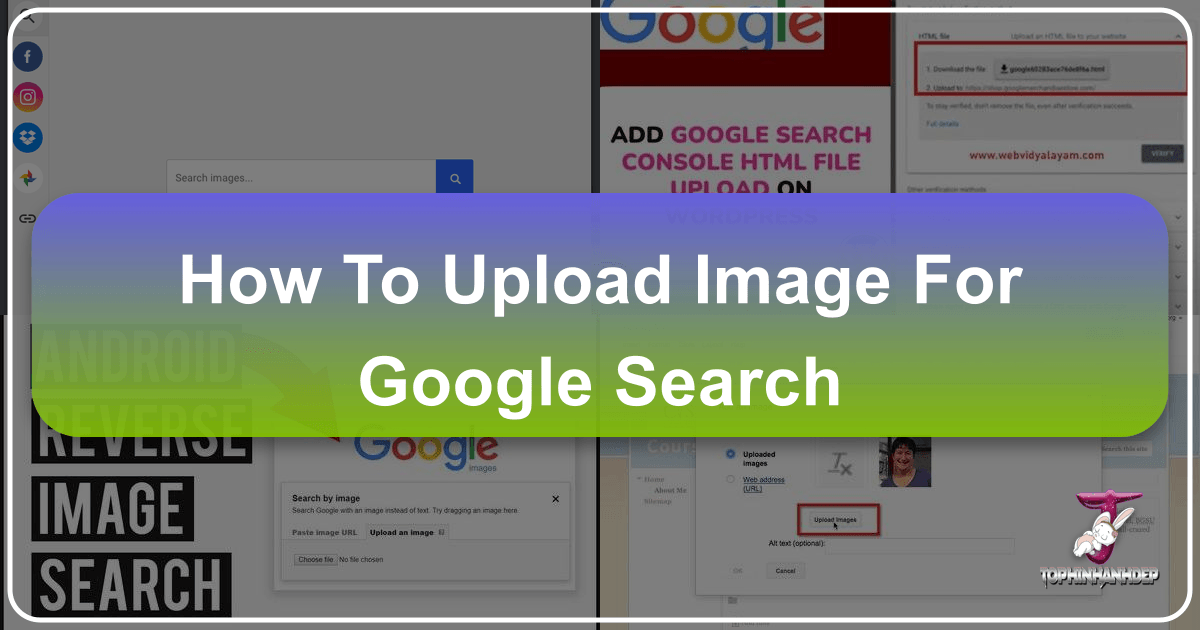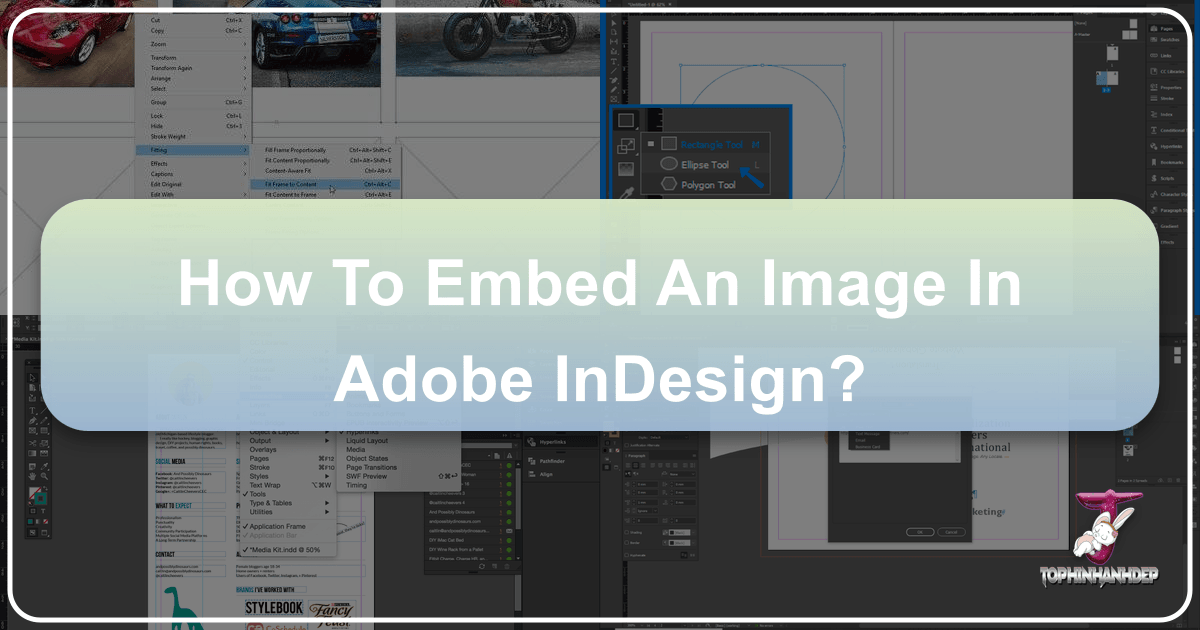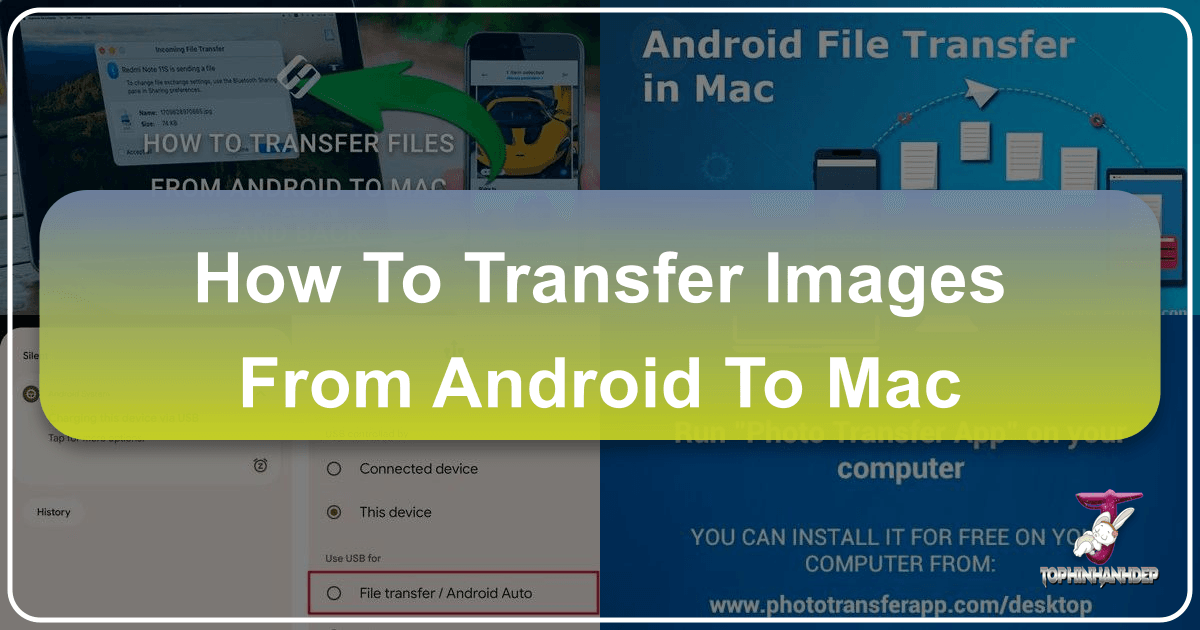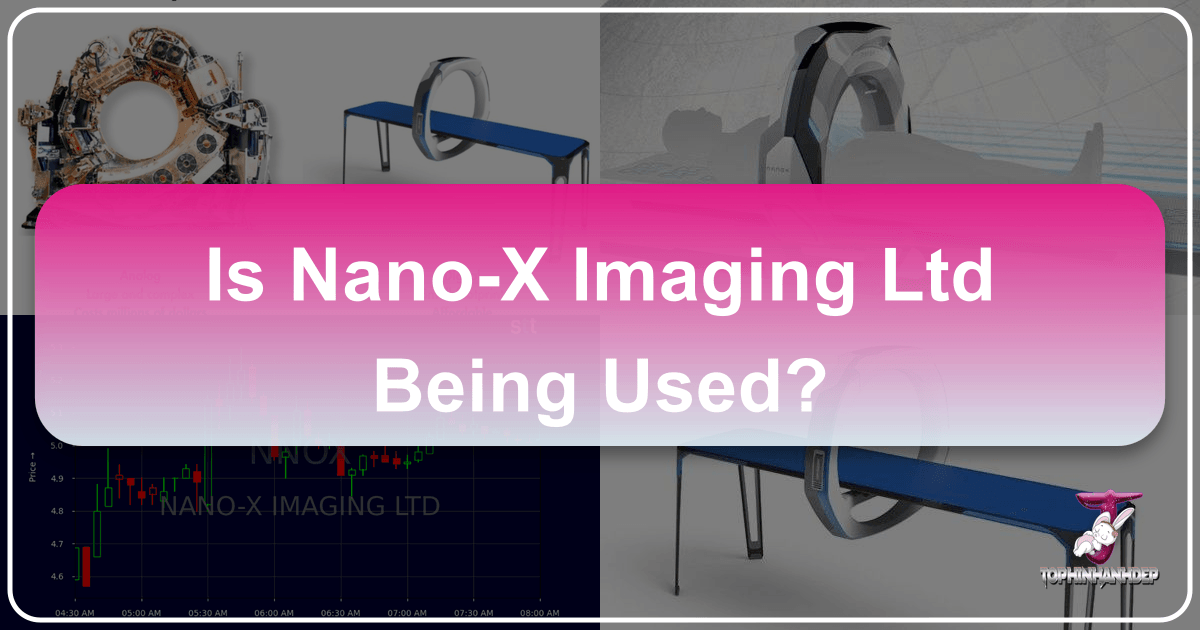Mastering the Art of Image Capture: Your Comprehensive Guide to Photography with Tophinhanhdep.com
In today’s visually-driven world, the ability to capture compelling images is an invaluable skill, whether you’re aiming for professional-grade photography or simply looking to enhance your personal social media presence. The journey from a fleeting idea to a breathtaking visual often seems complex, but with the right techniques, tools, and a touch of creativity, anyone can elevate their image-taking prowess. At Tophinhanhdep.com, we believe that great photography isn’t solely dependent on expensive gear, but rather on understanding fundamental principles, mastering your equipment, and cultivating a keen artistic eye. This extensive guide will walk you through essential tips and tricks, drawing from expert insights, to help you capture stunning photos, all while highlighting how Tophinhanhdep.com supports your visual endeavors with a vast array of resources, from high-resolution images to advanced editing tools and boundless inspiration.