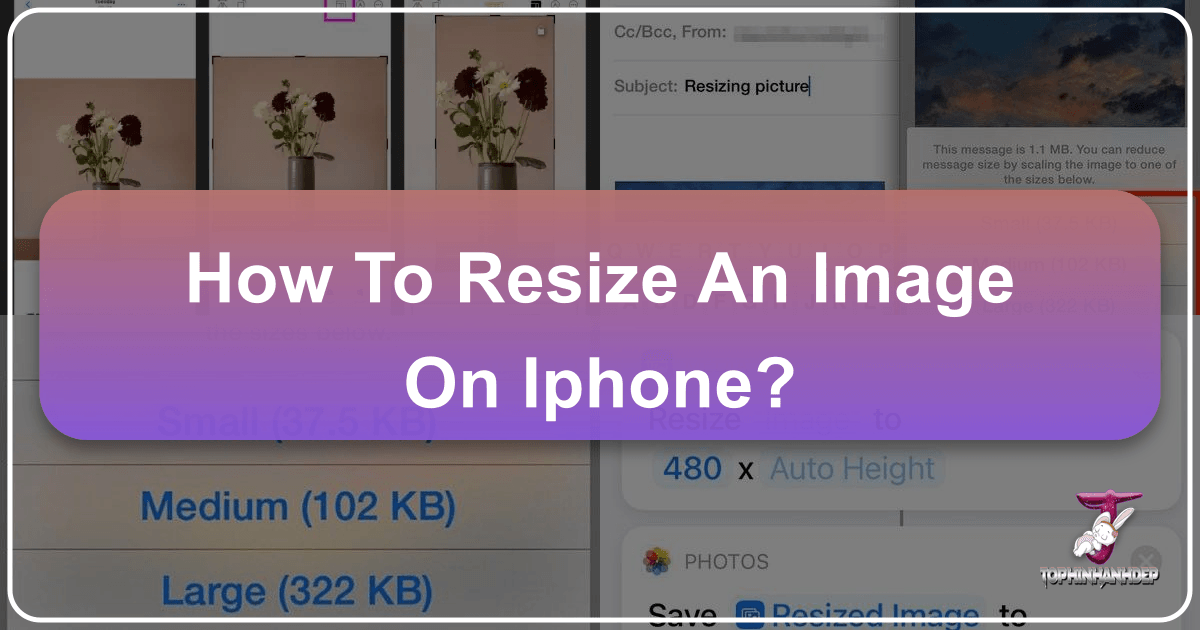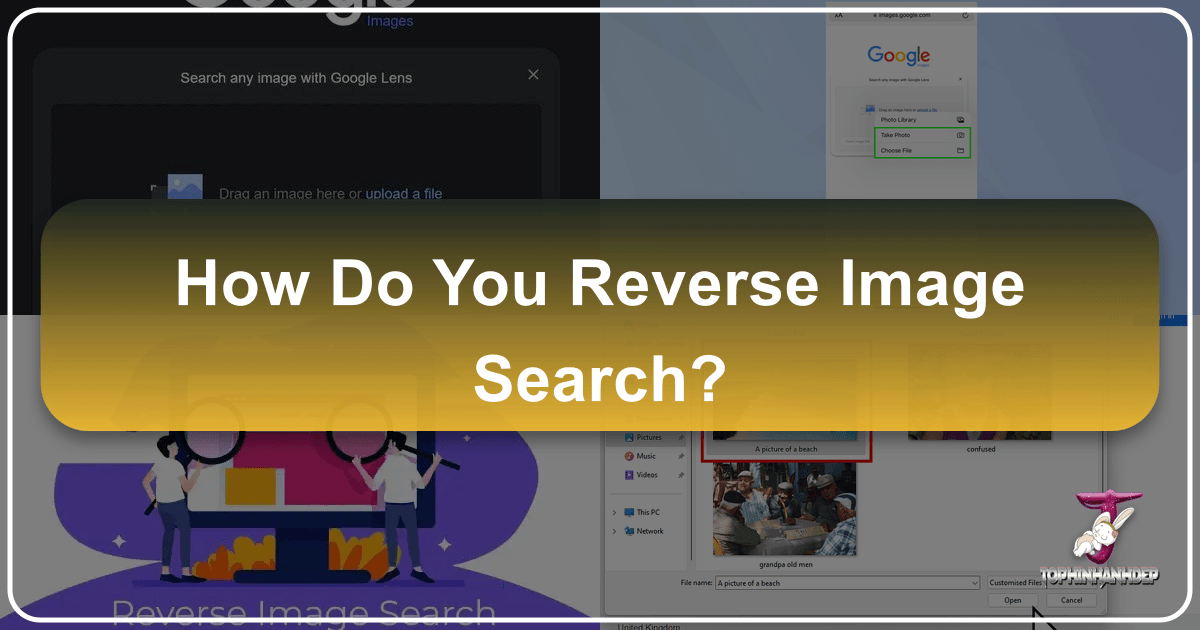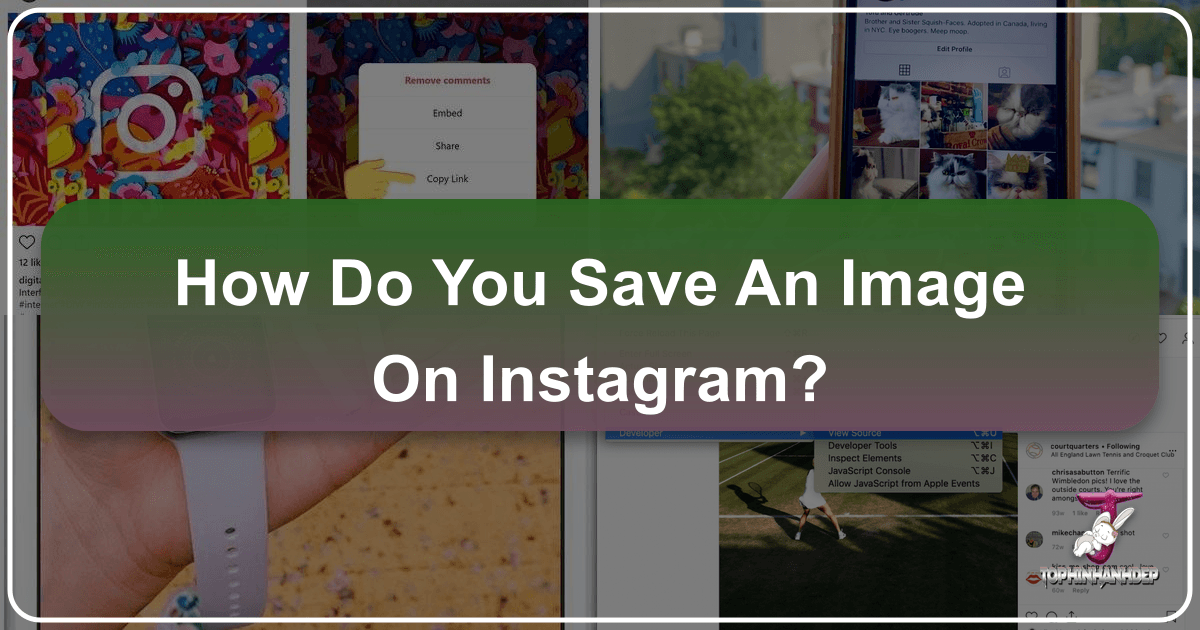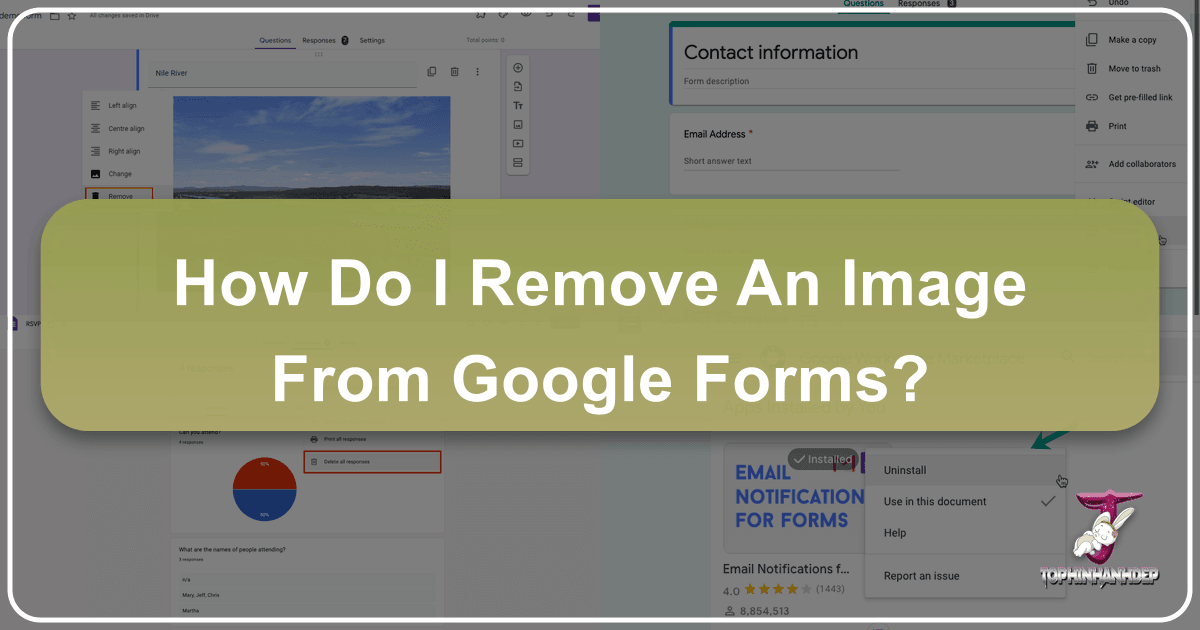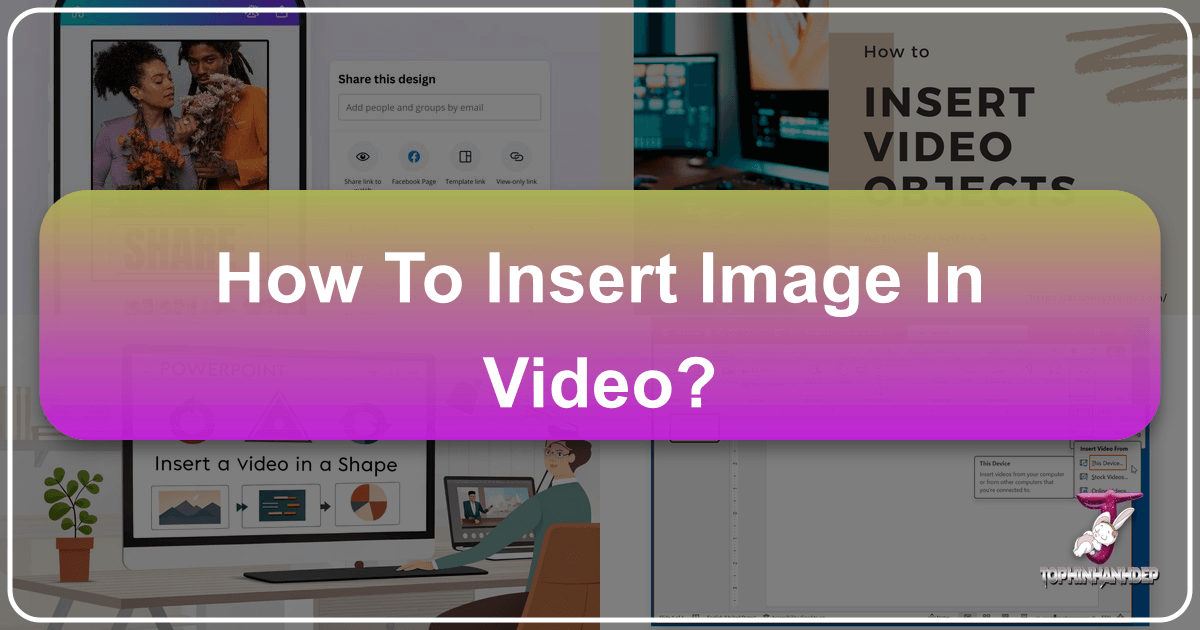How to Master Image Resizing on Your iPhone for Optimal Visuals and Storage
In the rapidly evolving landscape of digital photography, the iPhone has emerged as a powerhouse, capable of capturing stunningly high-resolution images that often rival those produced by professional digital cameras. Since its debut in 2007, the iPhone’s camera technology has seen significant advancements, with recent models boasting impressive megapixel counts and advanced features. This leap in quality, while exhilarating for photography enthusiasts, comes with a notable consequence: larger file sizes. An average iPhone photo can easily range from 1.2 to 4 MB, with ProRAW files on newer models potentially soaring to 75 MB or more. If you frequently capture moments, manipulate stock photos, or manage a vast collection of images on your device, you’ll quickly realize how these high-quality files can consume your iPhone’s limited storage space and impact various digital activities.