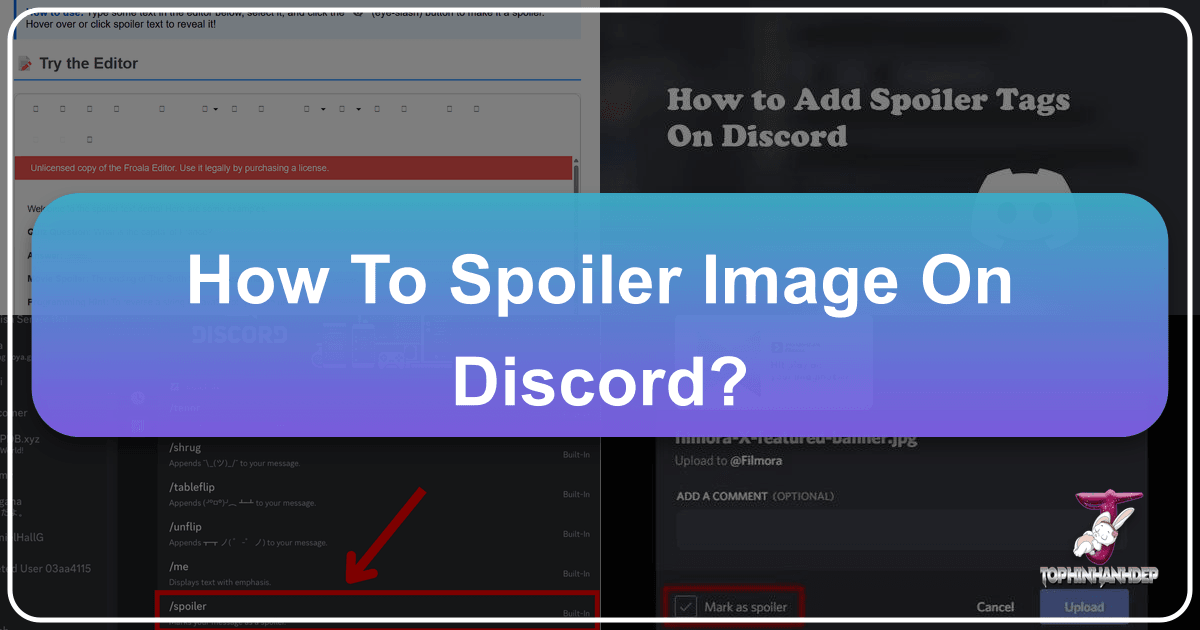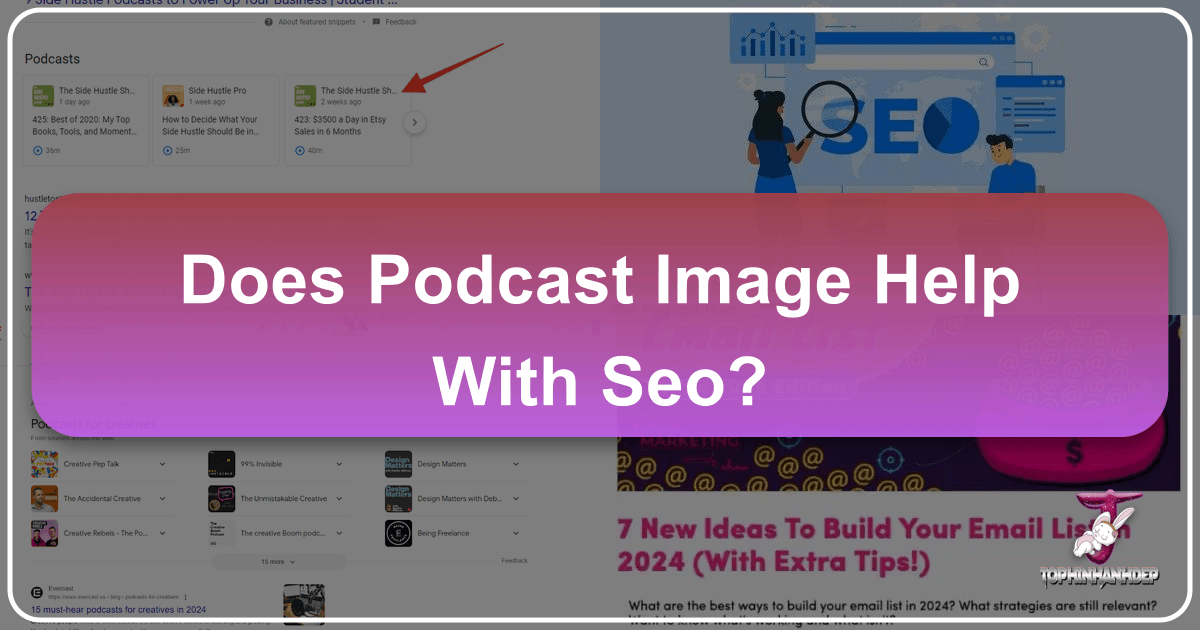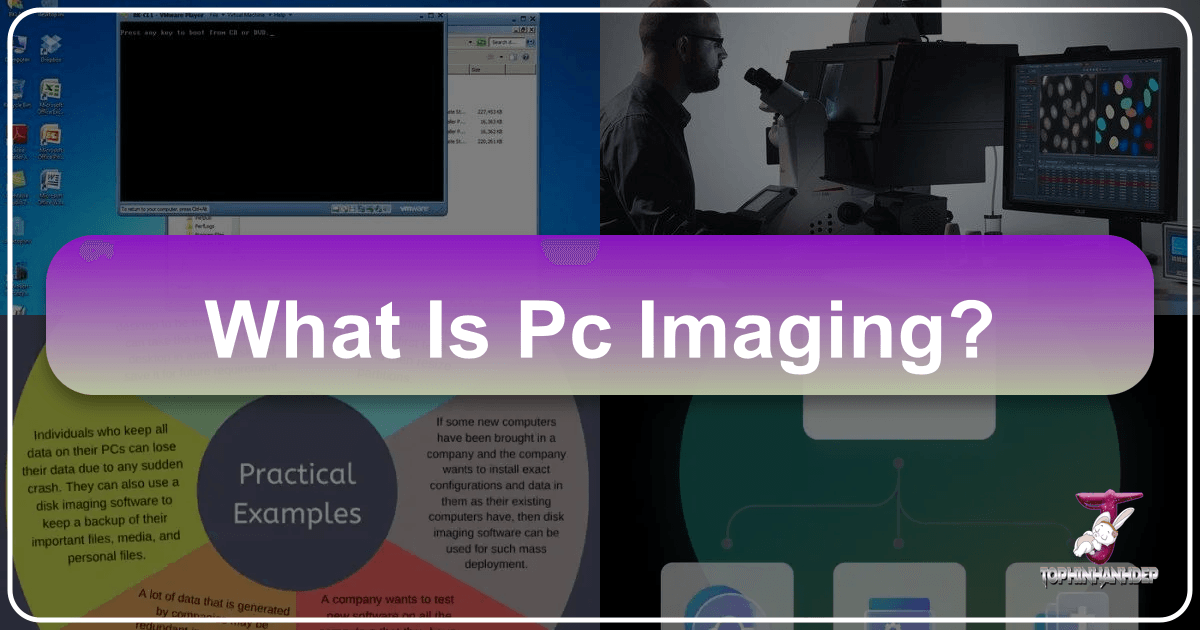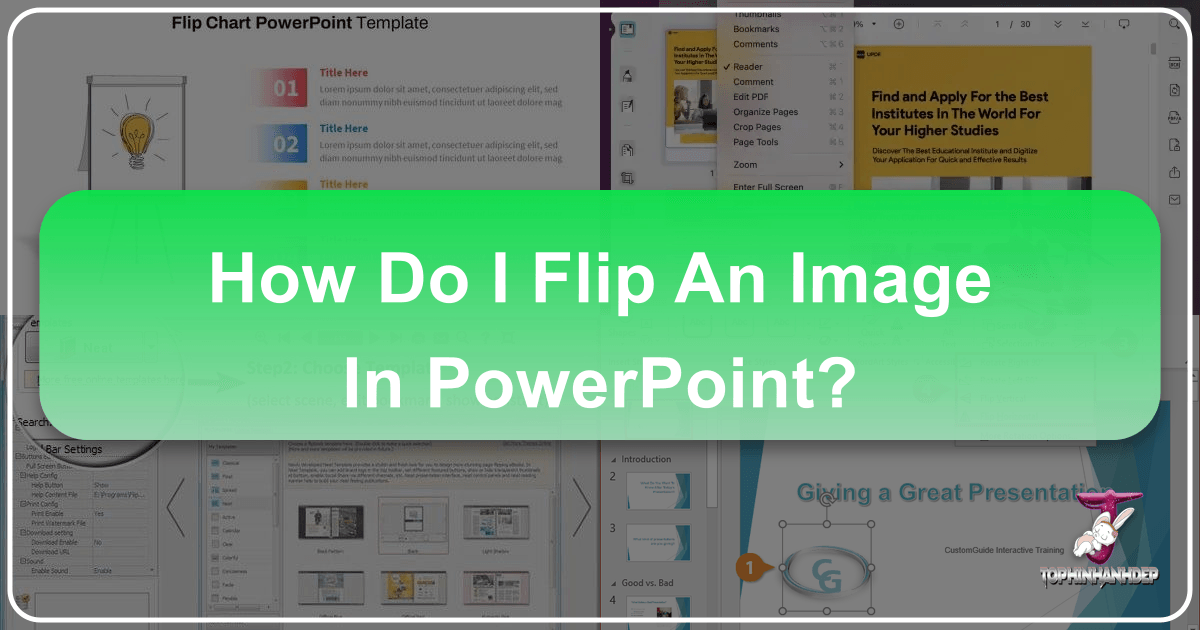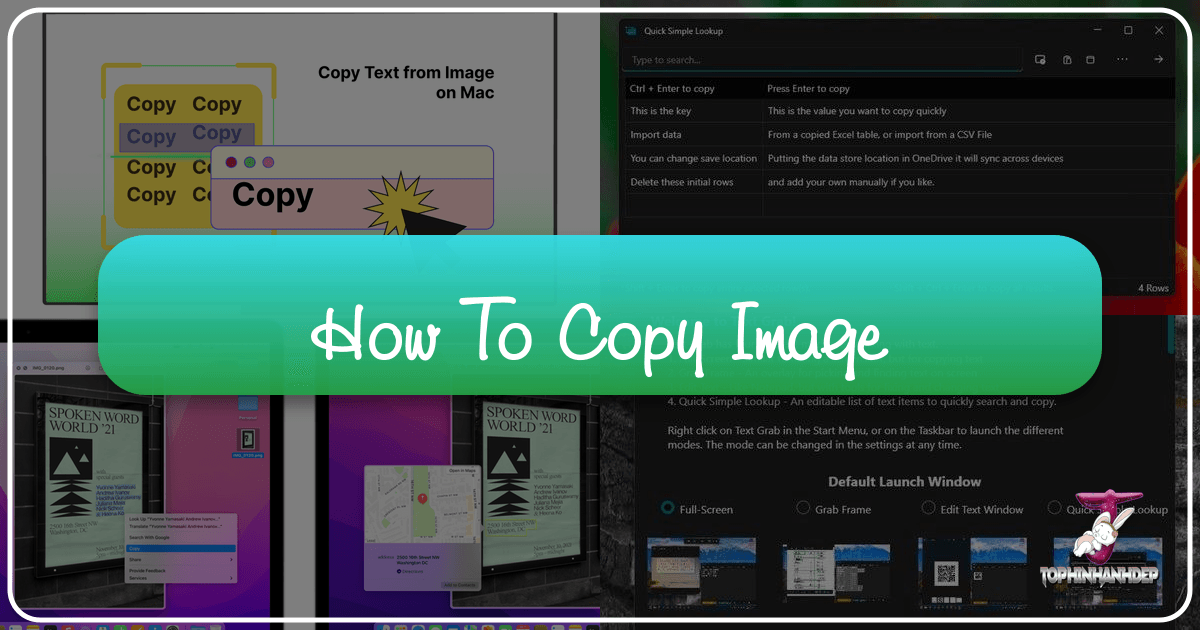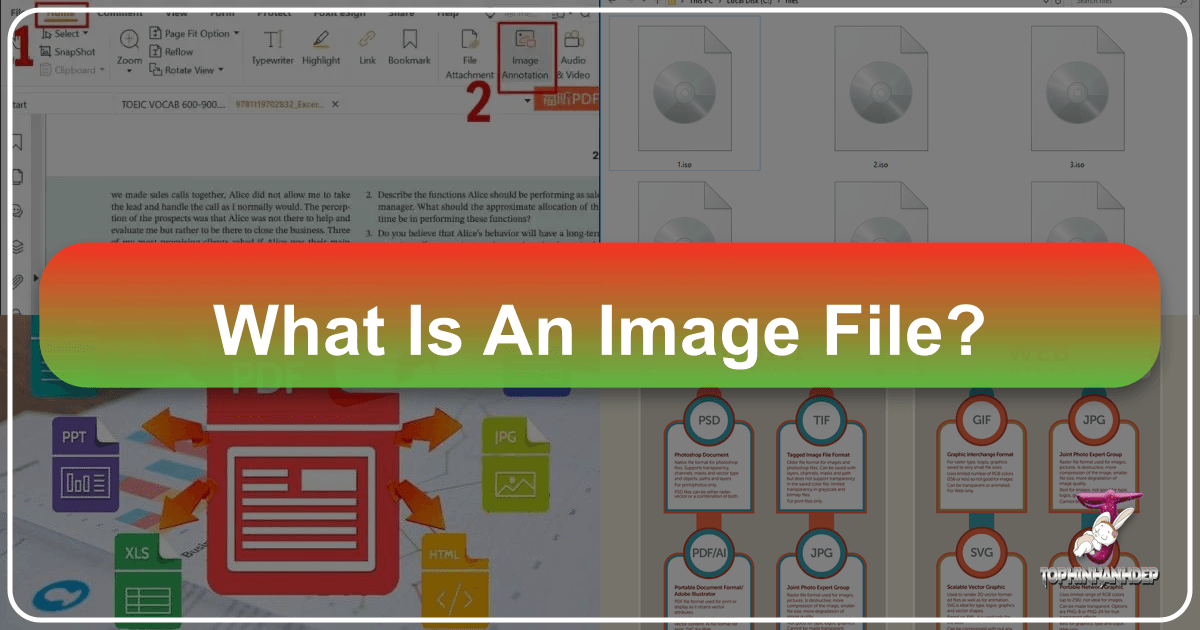Master the Art of Discord Spoiler Tags for Images and Text: A Guide for Tophinhanhdep.com Enthusiasts
Discord has evolved into much more than just a gaming chat platform; it’s a vibrant digital community space where individuals and groups connect over shared passions, spanning from gaming and digital art to photography and visual design. For users who appreciate and create stunning visual content—be it breathtaking wallpapers, aesthetic backgrounds, high-resolution photography, or intricate digital art—Discord offers an invaluable tool to enhance communication and maintain a respectful environment: spoiler tags.