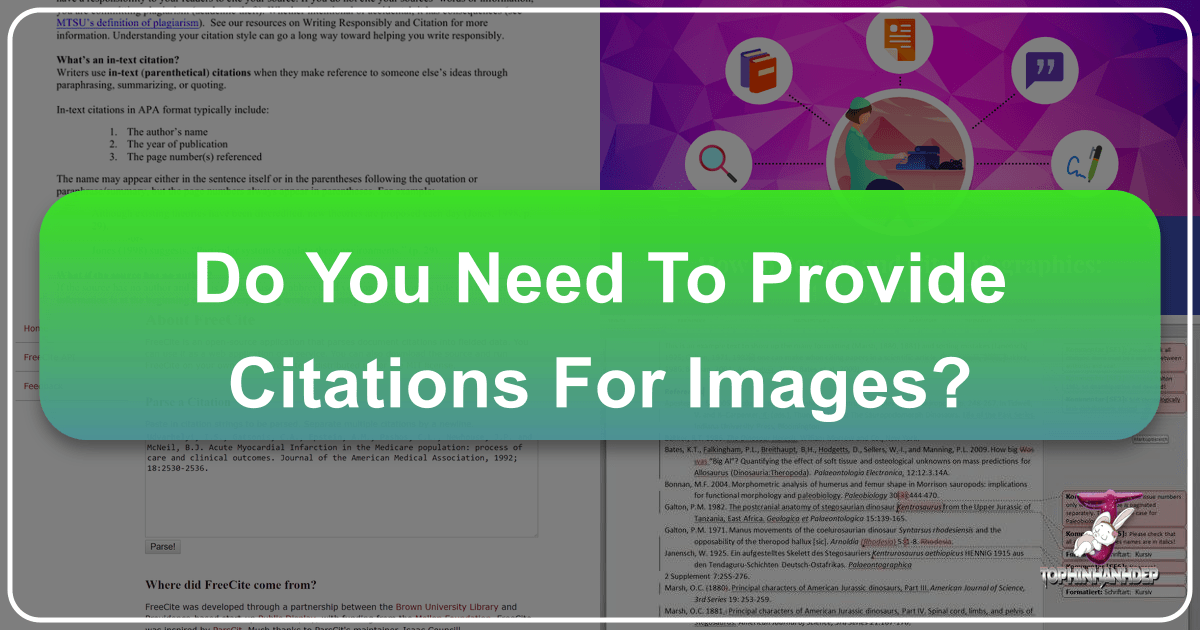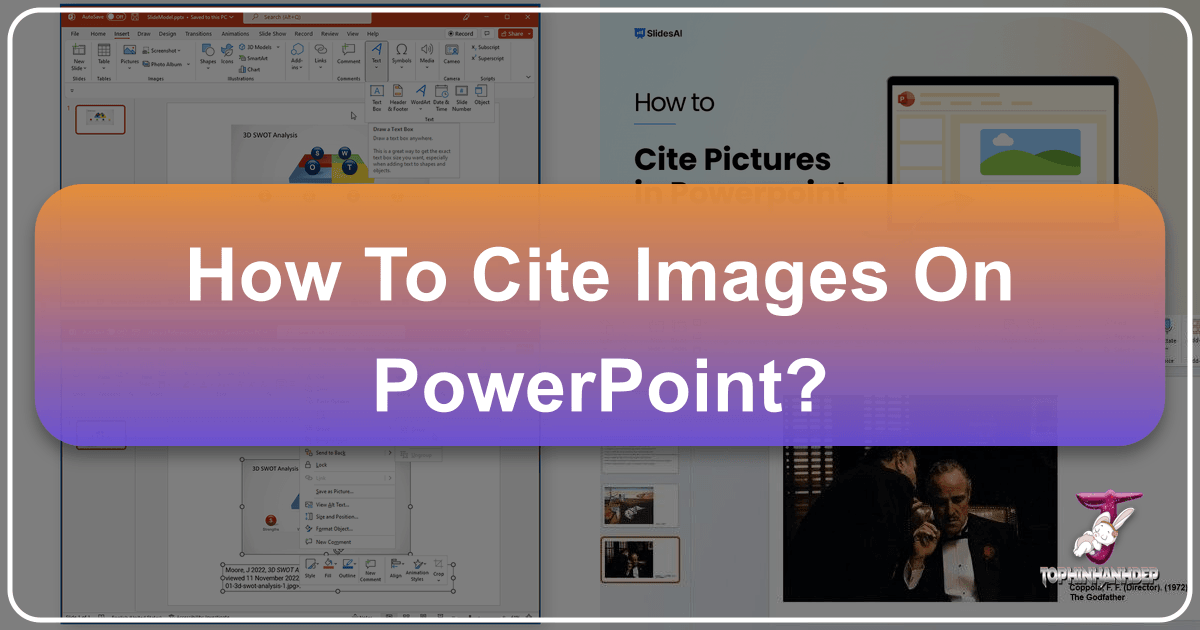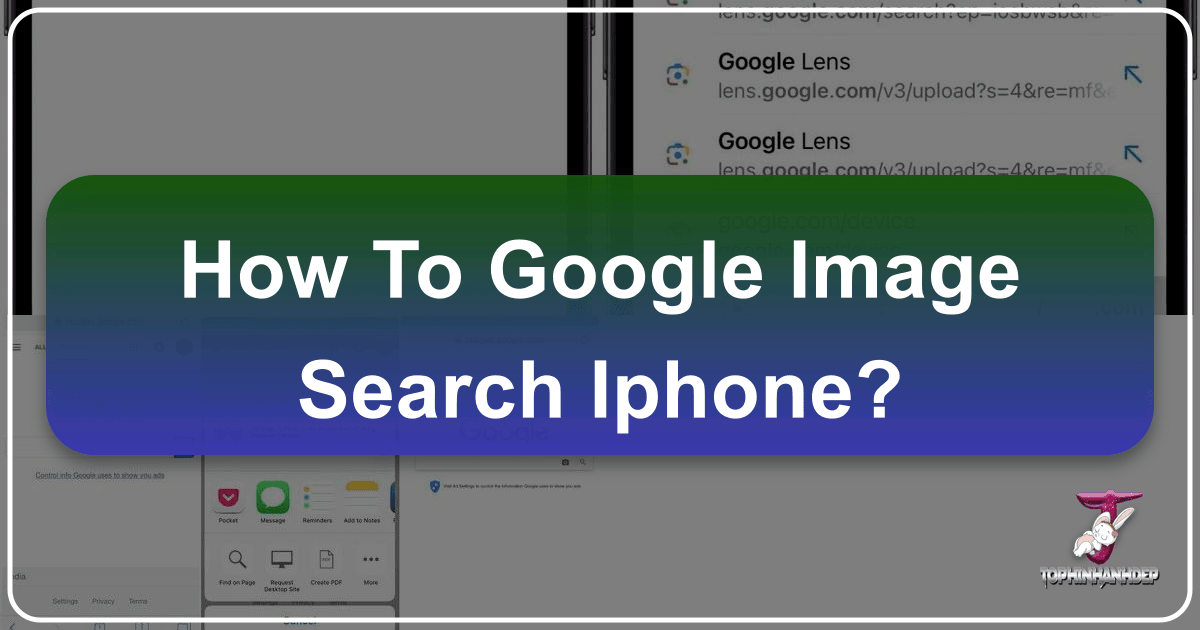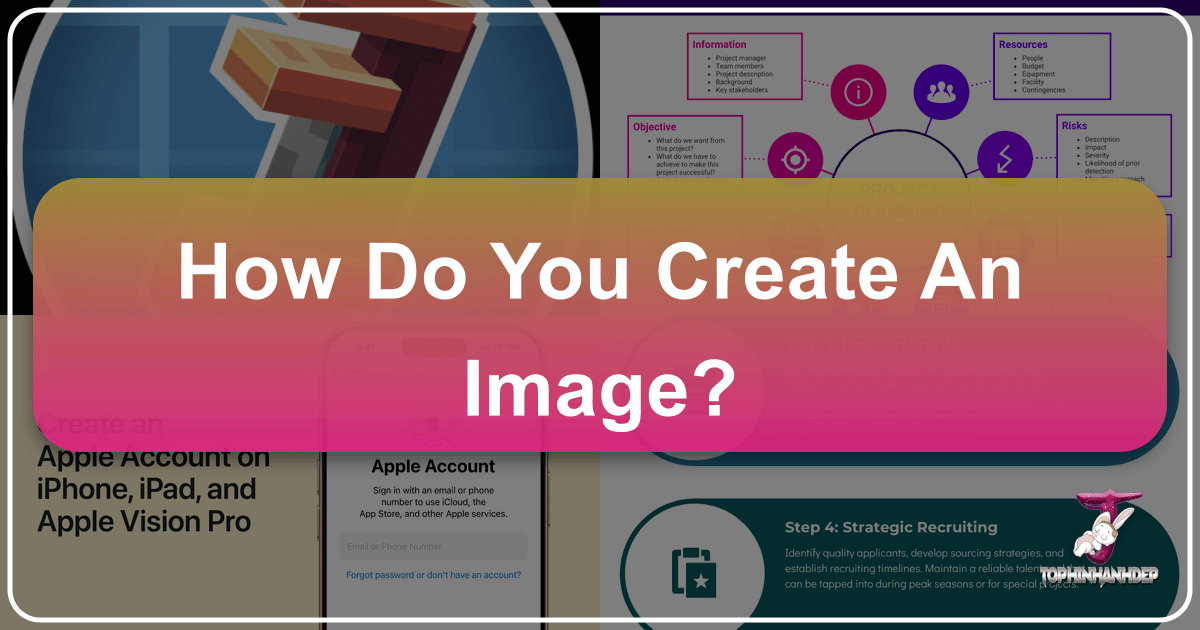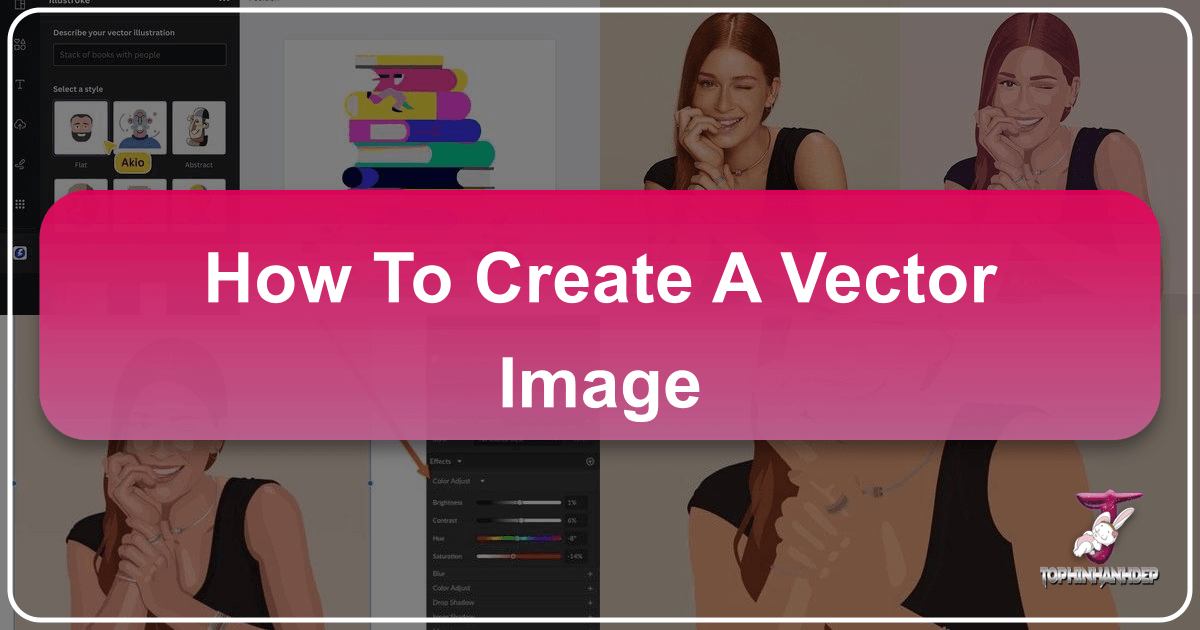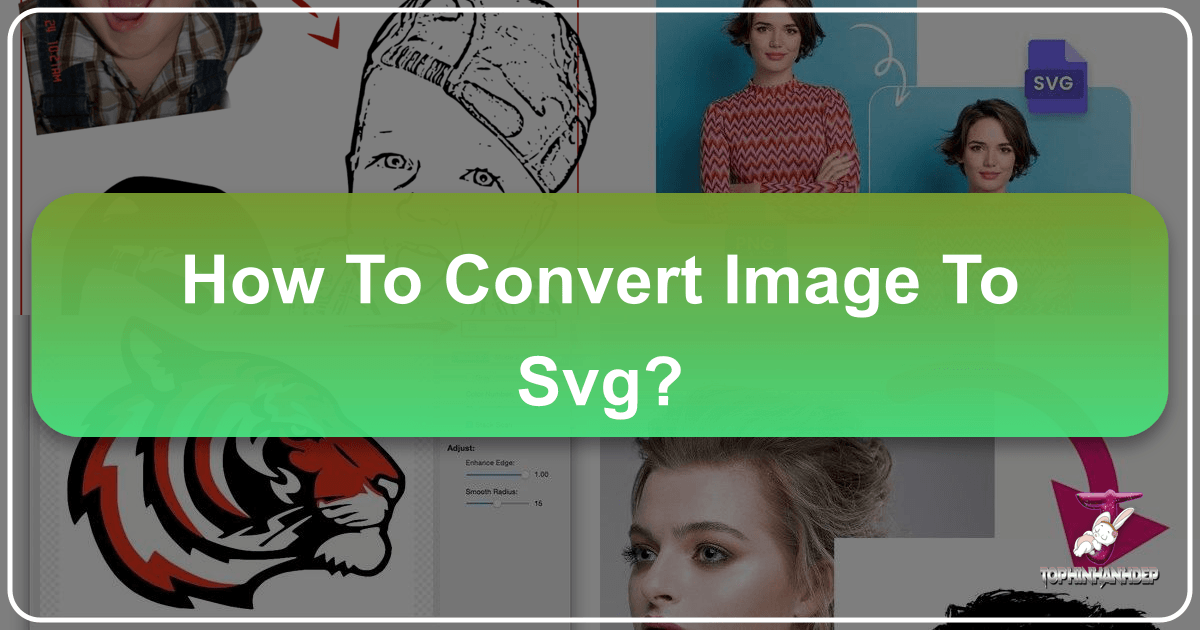Do You Need to Provide Citations for Images? A Comprehensive Guide for Visual Content Creators and Tophinhanhdep.com Users
In today’s visually-driven world, images are more than just decorative elements; they are powerful communicators, capable of conveying emotions, ideas, and information at a glance. From breathtaking wallpapers and captivating backgrounds to intricate aesthetic compositions, stunning nature photography, thought-provoking abstract art, and deeply emotional images, the digital landscape is brimming with visual content. Platforms like Tophinhanhdep.com serve as invaluable hubs for this rich tapestry, offering high-resolution imagery, diverse stock photos, and advanced digital photography resources, alongside innovative image tools like AI upscalers and comprehensive guides for visual design and digital art. Whether you’re a graphic designer crafting a new brand identity, a photographer refining your editing styles, a content creator curating mood boards, or simply an individual seeking image inspiration for a personal project, the ethical and legal use of visual materials is paramount.