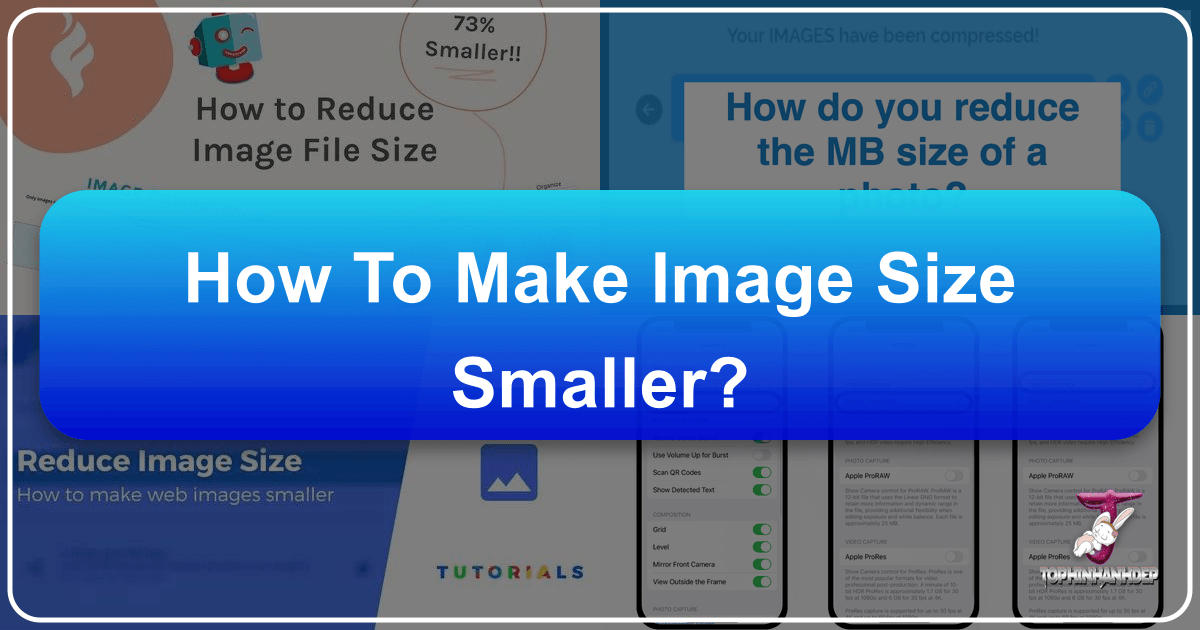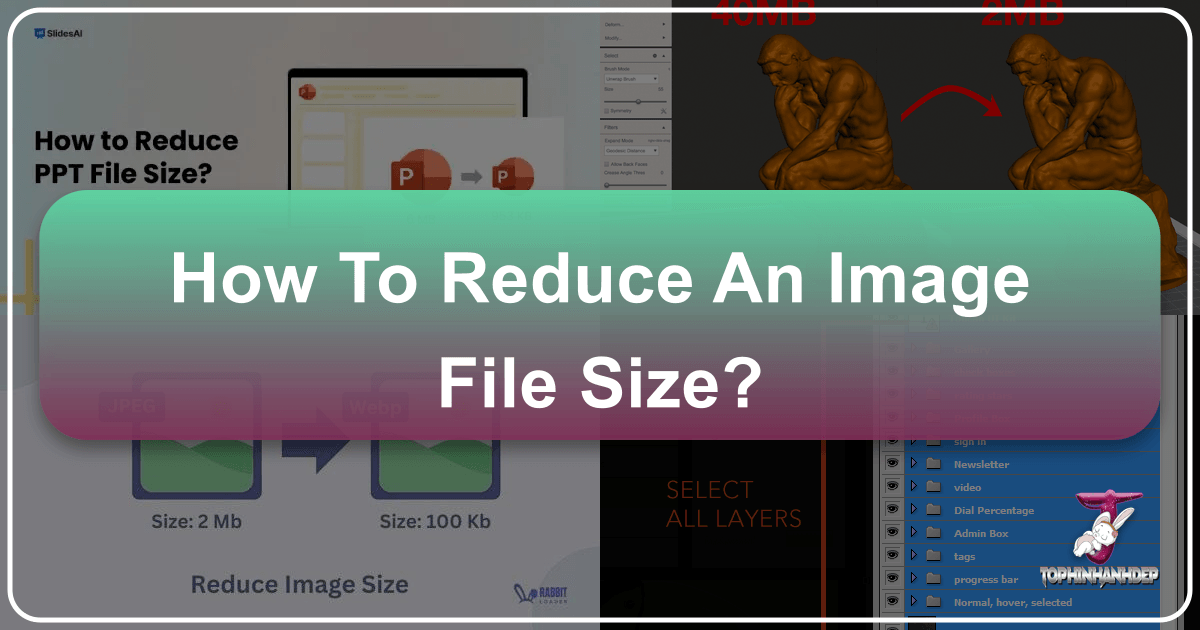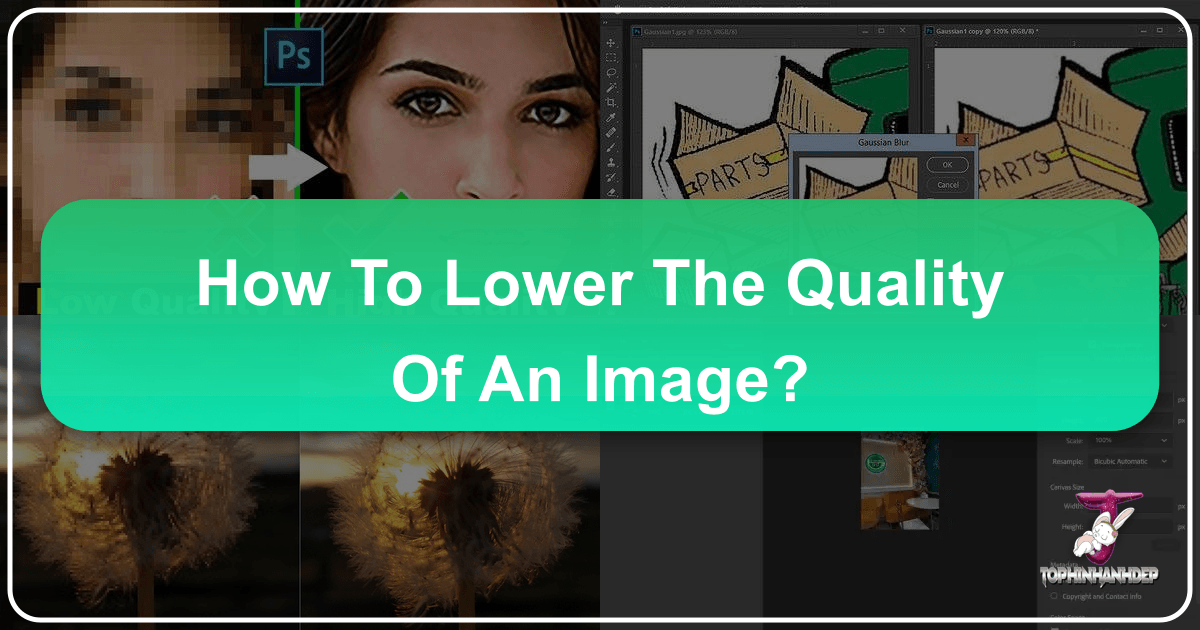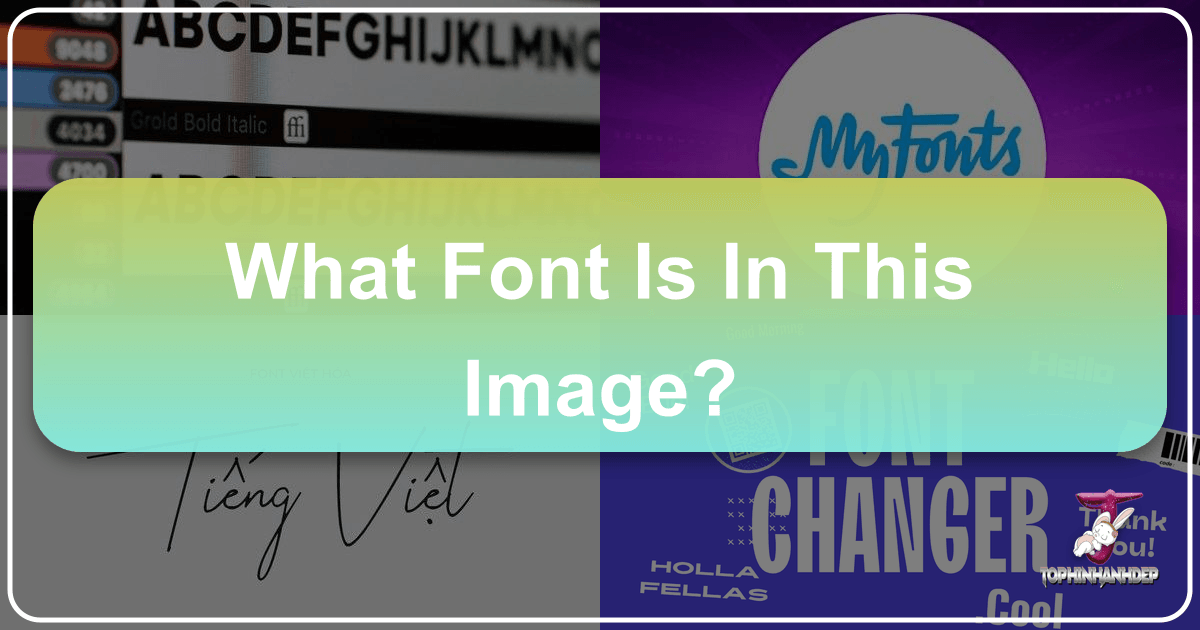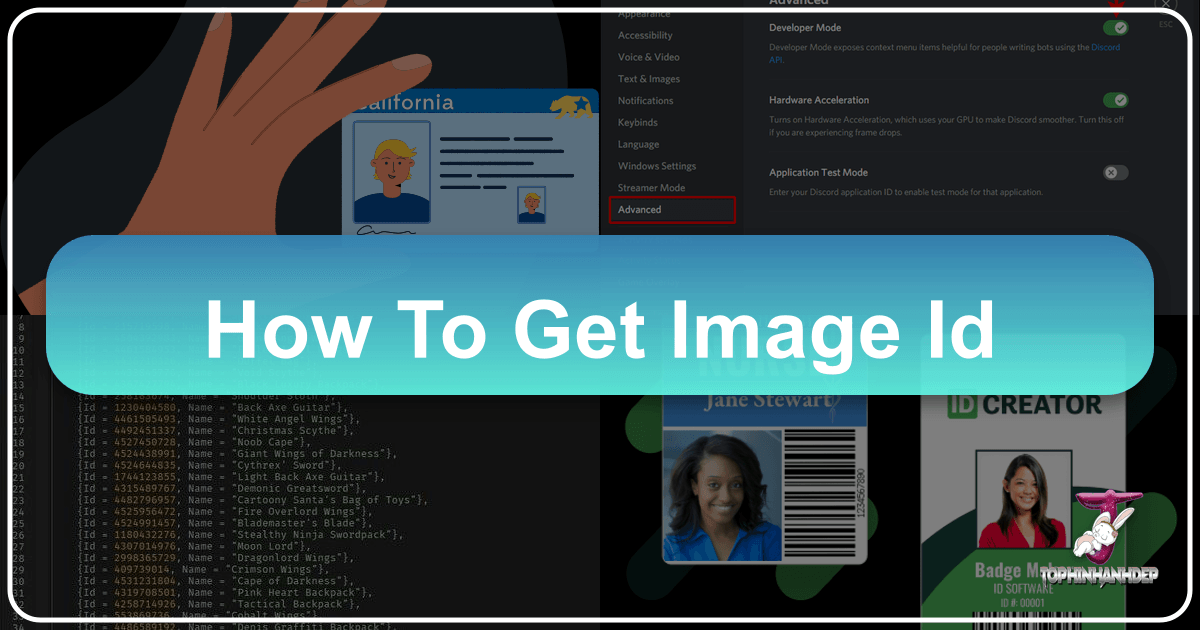How to Make Image Size Smaller: Optimizing Your Visuals for Performance and Quality
In our increasingly visual digital world, images are paramount. From stunning wallpapers and inspiring photography to intricate digital art and creative graphic designs, visuals capture attention and convey messages more effectively than ever before. At Tophinhanhdep.com, we understand the power of images – whether you’re seeking breathtaking nature shots, thought-provoking abstract pieces, or high-resolution stock photos. However, the beauty of high-quality visuals often comes with a trade-off: large file sizes.