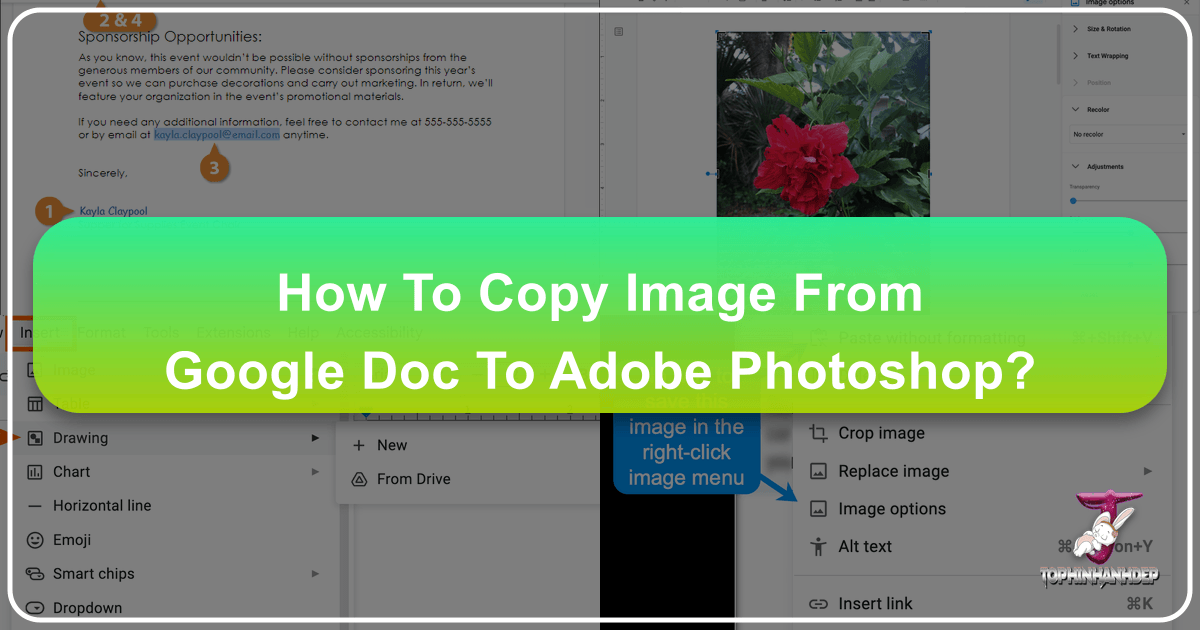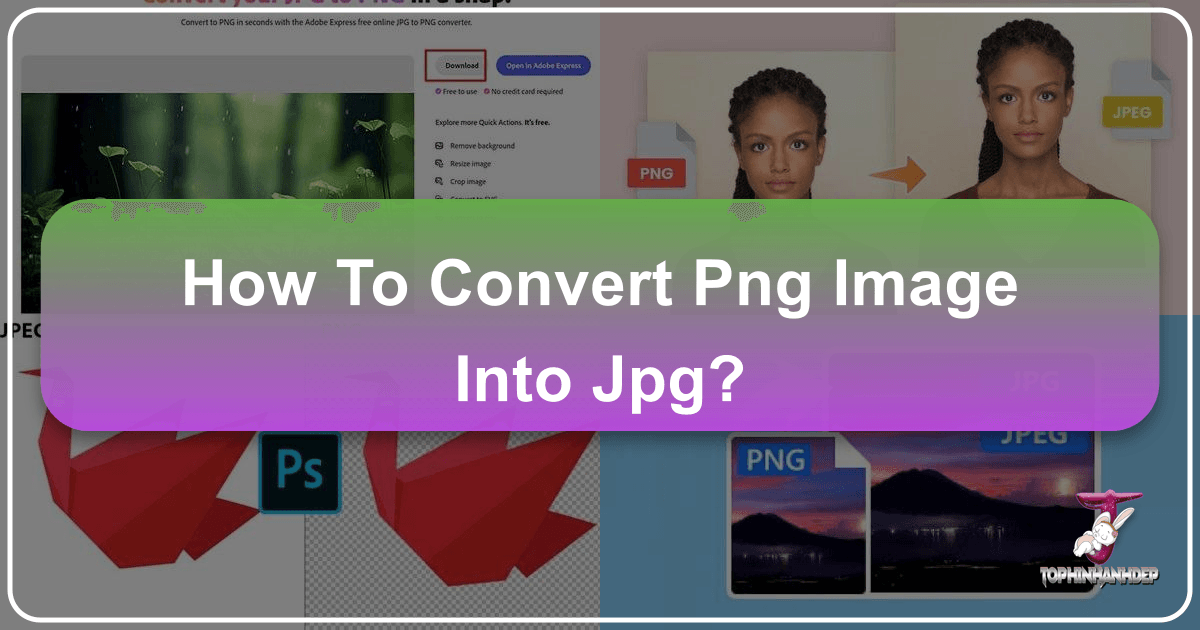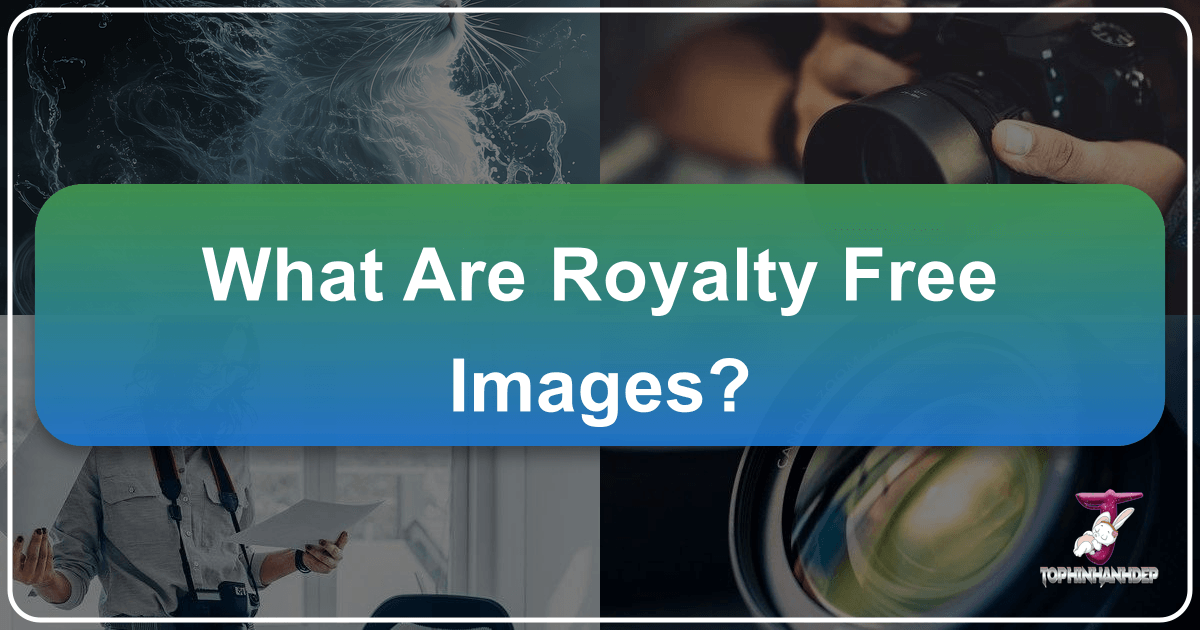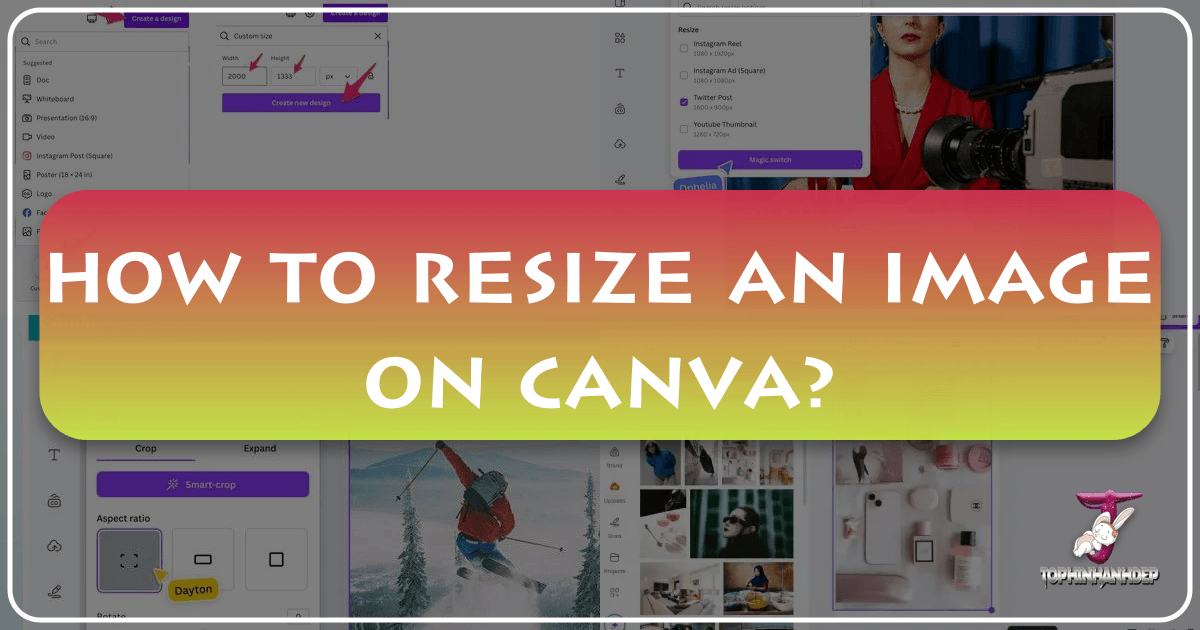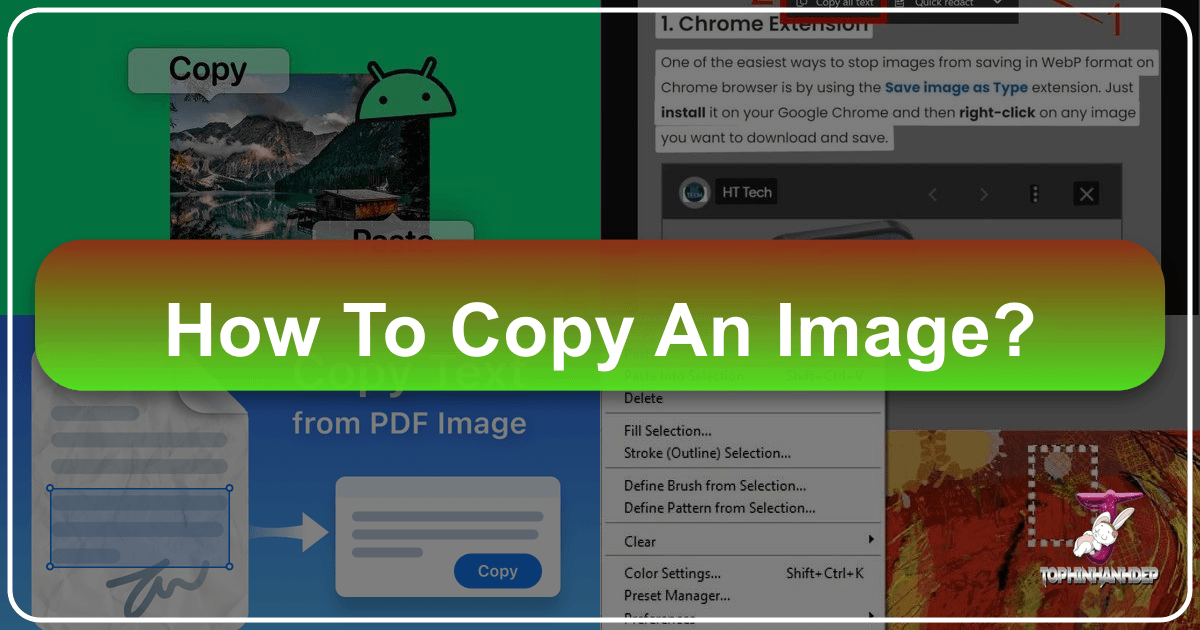Mastering Image Transfer: From Google Docs to Photoshop with Tophinhanhdep.com
In today’s visually-driven digital landscape, images are no longer mere embellishments; they are integral to effective communication, storytelling, and brand identity. From stunning wallpapers and aesthetic backgrounds to high-resolution photography and intricate digital art, visual content captivates audiences and conveys messages with unparalleled impact. For many, the journey of content creation often begins in collaborative and accessible platforms like Google Docs, a user-friendly word processor where initial ideas take shape and documents are drafted. However, while Google Docs excels in text-centric workflows, its image editing capabilities are foundational, leaving a significant gap for those who demand professional-grade visual refinement. This is where the power of Adobe Photoshop comes into play, transforming simple document images into breathtaking visual masterpieces.