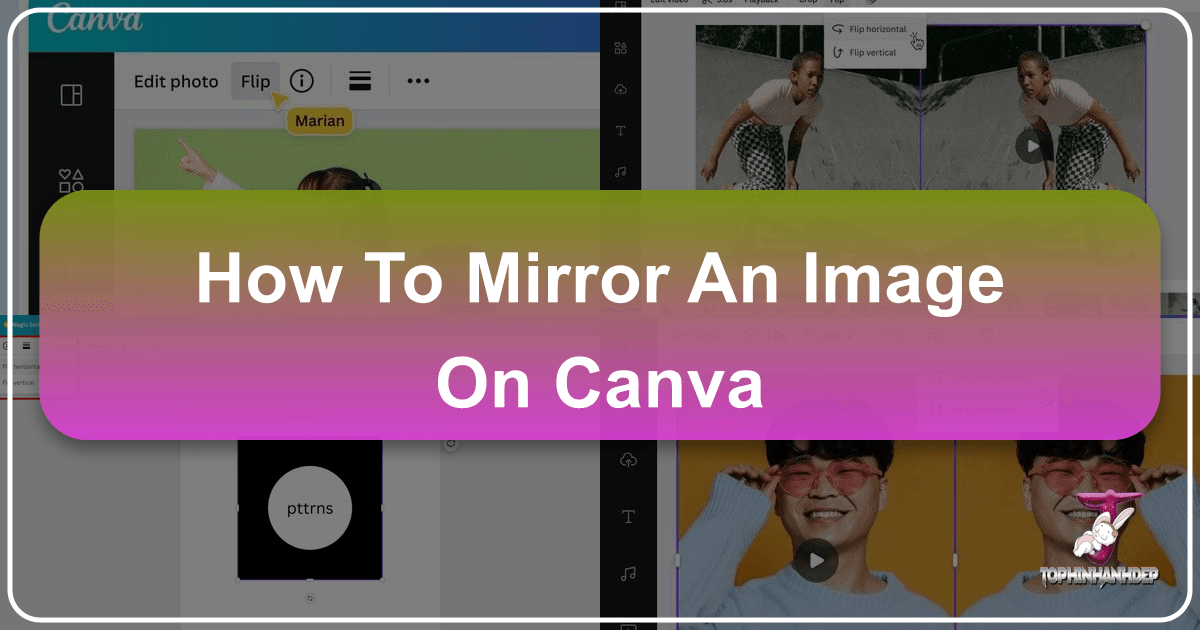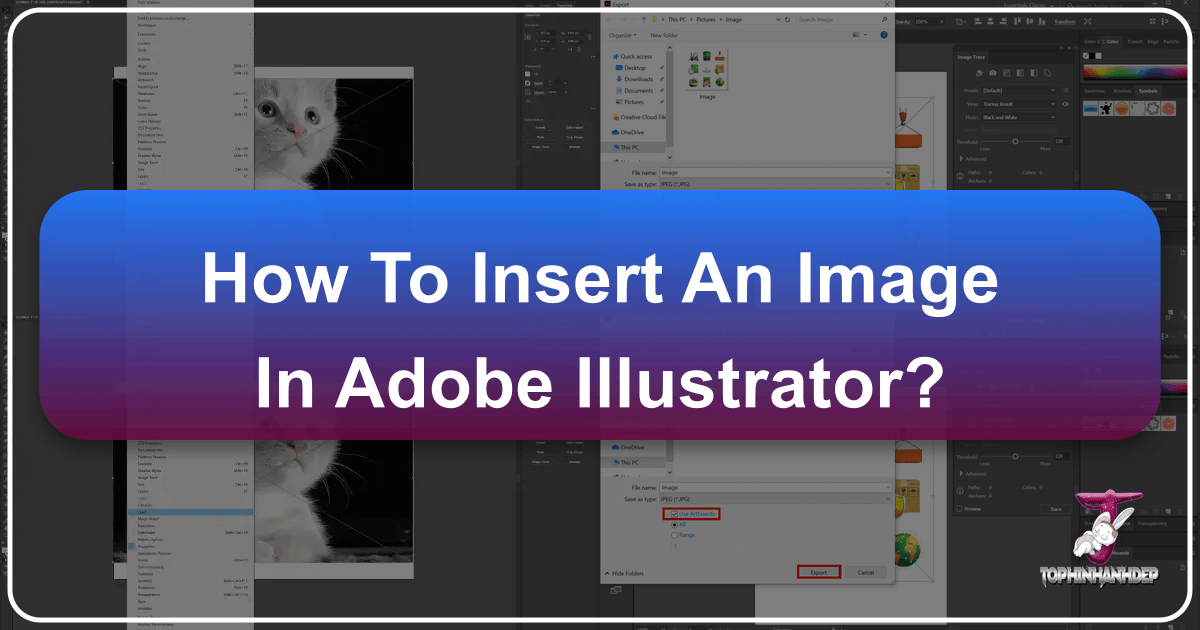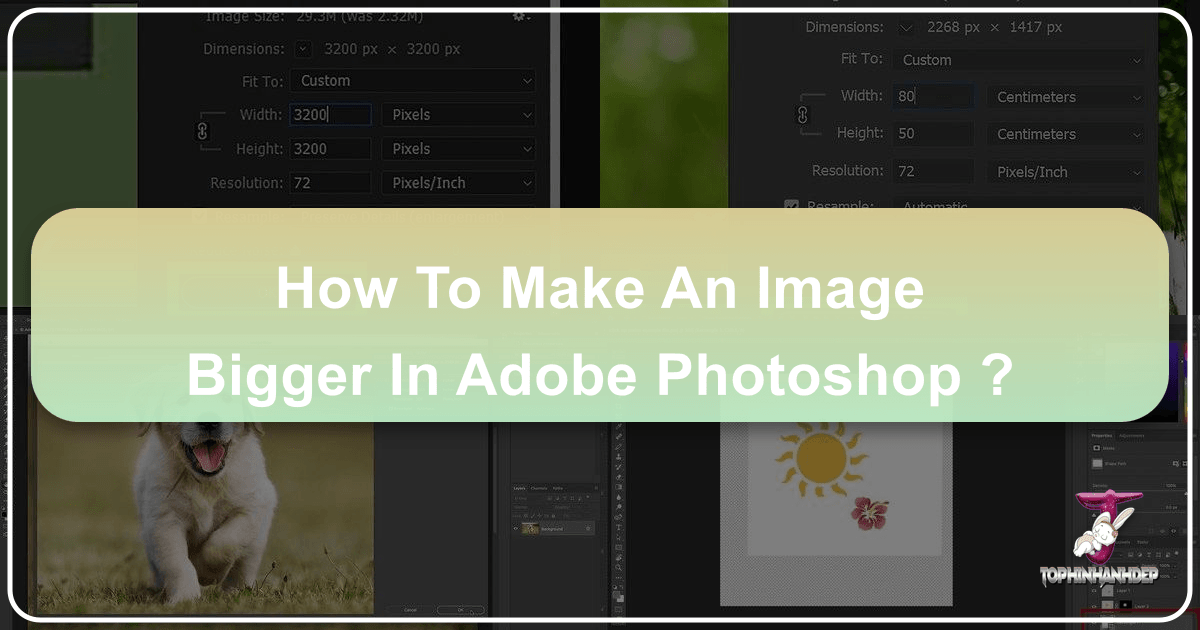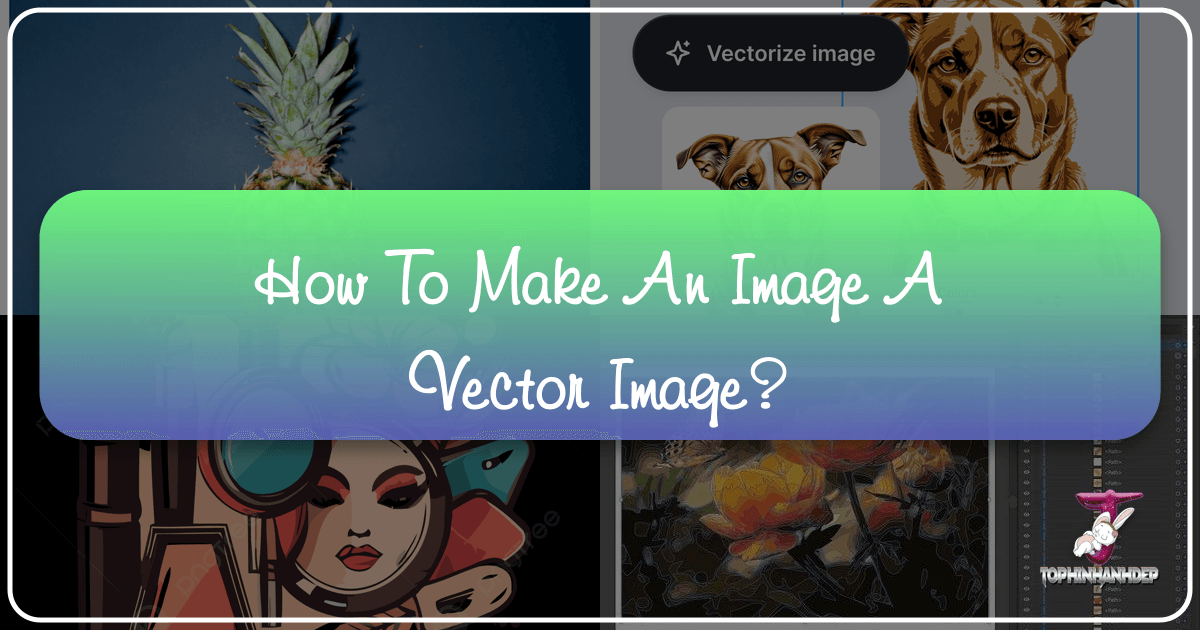How to Mirror an Image on Canva: A Comprehensive Guide to Symmetrical Design and Creative Visuals
In the dynamic world of visual design, the ability to manipulate and transform images is a cornerstone of creativity. Among the many techniques available, mirroring an image stands out for its unique capacity to create striking symmetrical patterns, generate realistic reflections, correct compositional imbalances, or prepare visuals for specific printing processes. Canva, renowned for its user-friendly interface and robust design capabilities, makes this process accessible to everyone, from novice designers to seasoned professionals.